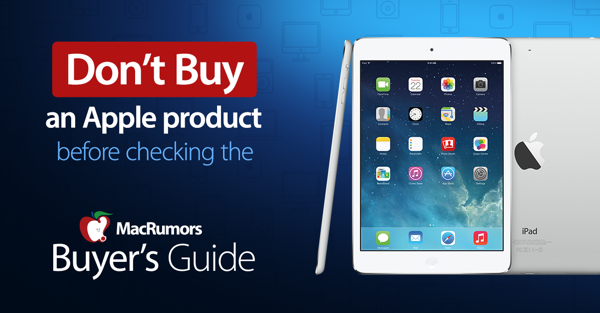Hi All
New to the forum. I have been looking to buy an iMac and was somewhat bewildered by the choices on offer and instead of spending hours down a rabbit hole I thought I would see the advice of those in the know so here I am
I have been looking at 21 and 27 inch iMacs and am unsure whether to buy new or used and save some money on an older model.
I only use the computer for web development, browsing, music etc, nothing taxing so to speak. I don't watch movies on it or anything like that. So, my usage is relatively run of the mill I suspect. So there is in lies the question - do I really need a new iMac with all the bells and whistles when really I am looking for the convenience of an all in one solution that I can set up in my office just to complete these average tasks.
I would prefer the monitor to be slim so I am unsure when that started being the case and whilst I don't use a huge amount of storage I also don't want to be relying on 100GB.
I have a work laptop that I use on my monitor vie HDMI so having the option to use it as a display as well as a standalone iMac would be a plus.
Also, I do have a Macbook 12" which I like to use on the go. The other alternative is that I just get a good monitor and a dock and connect that way, save buying another machine I suppose? I guess that also give me flexibility of working on the go
Any guidance greatly appreciated
New to the forum. I have been looking to buy an iMac and was somewhat bewildered by the choices on offer and instead of spending hours down a rabbit hole I thought I would see the advice of those in the know so here I am
I have been looking at 21 and 27 inch iMacs and am unsure whether to buy new or used and save some money on an older model.
I only use the computer for web development, browsing, music etc, nothing taxing so to speak. I don't watch movies on it or anything like that. So, my usage is relatively run of the mill I suspect. So there is in lies the question - do I really need a new iMac with all the bells and whistles when really I am looking for the convenience of an all in one solution that I can set up in my office just to complete these average tasks.
I would prefer the monitor to be slim so I am unsure when that started being the case and whilst I don't use a huge amount of storage I also don't want to be relying on 100GB.
I have a work laptop that I use on my monitor vie HDMI so having the option to use it as a display as well as a standalone iMac would be a plus.
Also, I do have a Macbook 12" which I like to use on the go. The other alternative is that I just get a good monitor and a dock and connect that way, save buying another machine I suppose? I guess that also give me flexibility of working on the go
Any guidance greatly appreciated
Last edited: