I have two monitors currently: both LG Ultrafine, a 4k and a 5k. I suspect the Mini cannot handle this, but haven't seen a lot of definite answers in the reviews. What are the monitor configurations this thing supports? Will I have to lose the 4K to use the 5K?
Got a tip for us?
Let us know
Become a MacRumors Supporter for $50/year with no ads, ability to filter front page stories, and private forums.
M1 Mini & Two TB Monitors
- Thread starter rickeames
- Start date
- Sort by reaction score
Are you saying you have actually done this and seen it successfully run?? Otherwise why say anything at all, you are just telling someone how to plug in cablesYou will need to connect the 5k using thunderbolt and the 4k using HDMI.
I've been curious about this in regards to the M1 chip, and it distinctly saying one 6K monitor in the specs (no mention of dual ANYTHING, at least for MBA)
I use a TB3 dock at work with dual 4K monitors and my 2018 MBP 15". Will let the OP know about the MBA tomorrow... Would be a bit of a let down if it didn't work -- I remember distinctly doing dual 4K@60Hz on my 2012 MBP 15" Retina!!!
Last edited:
I have 2 Dell 1440 monitors and they only work using 1 on HDMI and 1 on Thunderbolt.
From Apple's site:
"Thunderbolt / USB 4
Transfer data at up to 40Gb/s.20 Charge and power external devices. Connect one external display up to 6K and a second with HDMI 2.0 up to 4K."
From Apple's site:
"Thunderbolt / USB 4
Transfer data at up to 40Gb/s.20 Charge and power external devices. Connect one external display up to 6K and a second with HDMI 2.0 up to 4K."
Please post your findings!I use a TB3 dock at work with dual 4K monitors and my 2018 MBP 15". Will let the OP know about the MBA tomorrow...
Sorry if it's a little off topic, but it's not good news.Please post your findings!
Got the computer early, writing this message in clamshell mode on aforementioned TB3 dock (Akitio Thunderbolt 3 Dock Pro).
Same result with lid both open and closed. Only one of the external 4K screens shows up, and even then it's not even in 4K -- looks very pixelated, like 1080p or something
Works as expected if I physically unplug the second 4K monitor from the TB3 dock
People that rely on these new laptops being docked may need to look at DisplayLink adapters for this functionality:
https://www.amazon.com/StarTech-USB-Dual-DisplayPort-Adapter/dp/B07C69HG33/
Fortunately for me, this is my home laptop and will dock with 1 screen at most, if any at all. The setup described above is at my office. Planning to use this one at home:
https://www.amazon.com/gp/product/B087QZVQJX/
Last edited:
As an Amazon Associate, MacRumors earns a commission from qualifying purchases made through links in this post.
Nice one for checking. Thought as much.Sorry if it's a little off topic, but it's not good news.
Got the computer early, writing this message in clamshell mode on aforementioned TB3 dock (Akitio Thunderbolt 3 Dock Pro).
Same result with lid both open and closed. Only one of the external 4K screens shows up, and even then it's not even in 4K -- looks very pixelated, like 1080p or something
People that rely on these new laptops being docked may need to look at DisplayLink adapters for this functionality:
https://www.amazon.com/StarTech-USB-Dual-DisplayPort-Adapter/dp/B07C69HG33/
Fortunately for me, this is my home laptop and will dock with 1 screen at most, if any at all. The setup described above is at my office. Planning to use this one at home:
https://www.amazon.com/gp/product/B087QZVQJX/
As an Amazon Associate, MacRumors earns a commission from qualifying purchases made through links in this post.
LG 5k2k seems to work pretty well:
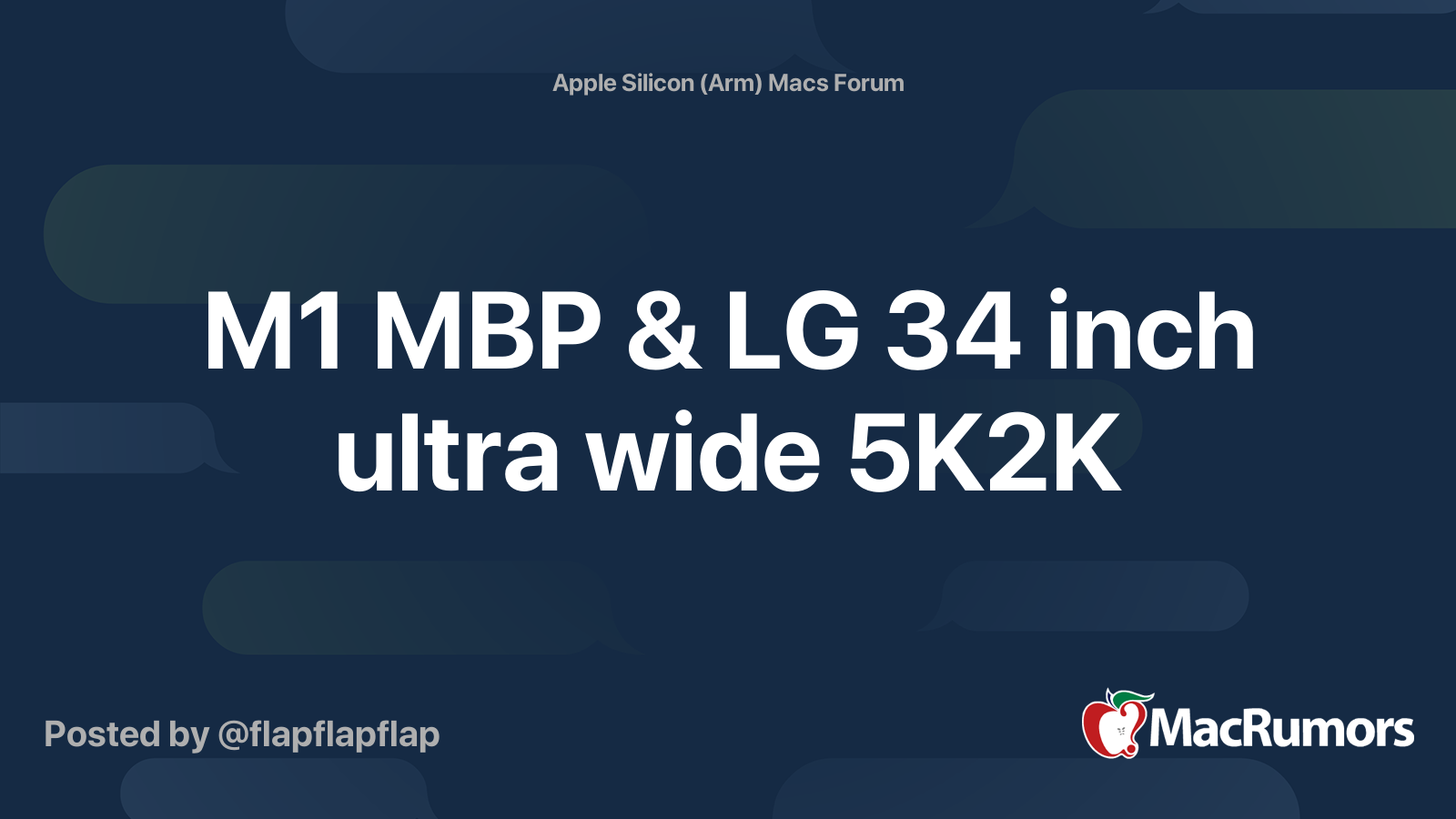
 forums.macrumors.com
forums.macrumors.com
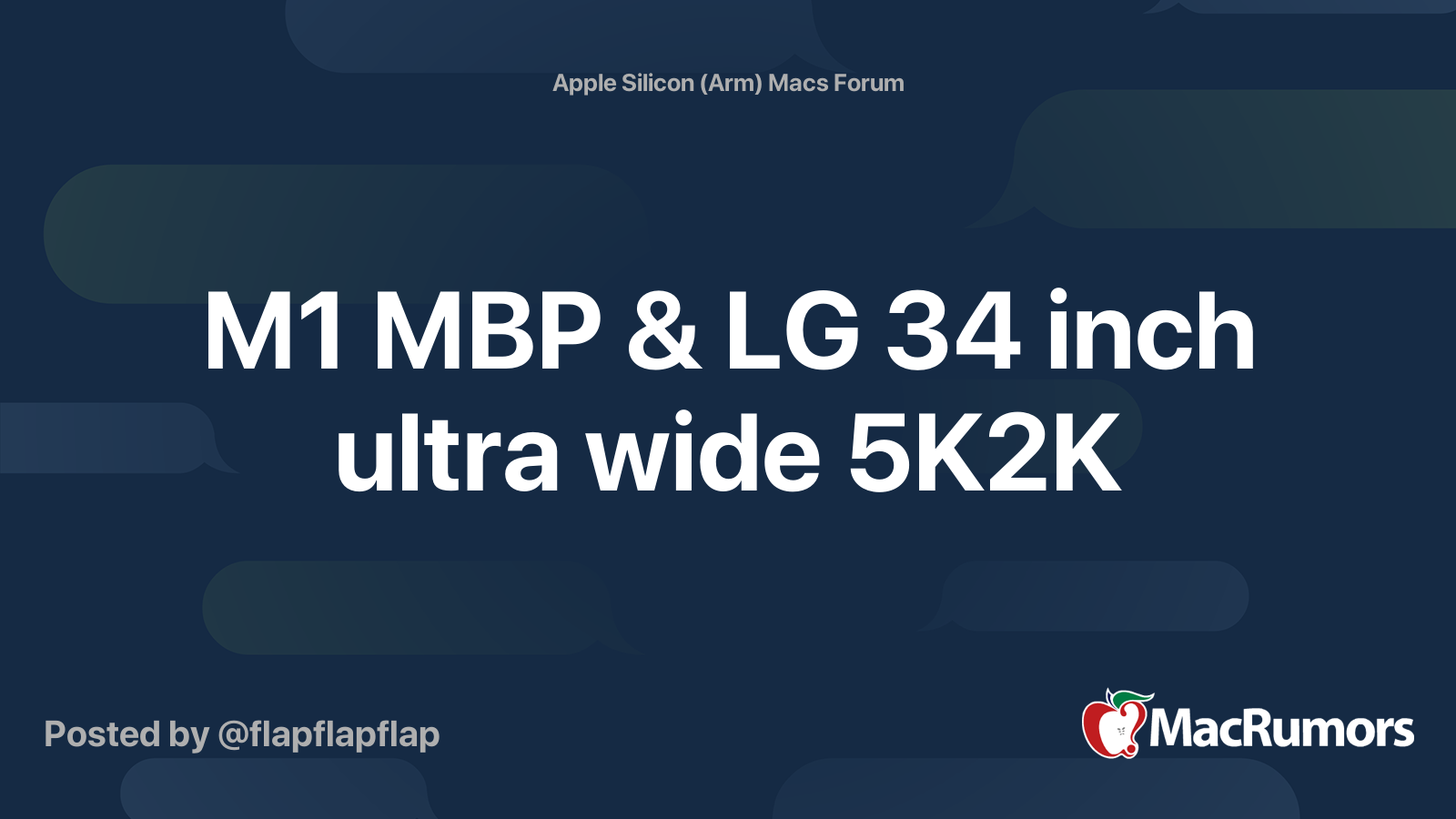
M1 MBP & LG 34 inch ultra wide 5K2K
Hi All! Noob here. I've read the new M1 MBP can drive and support 6K display. Does anyone know if it will be able to support LG's 34 inch 5K2K ultra wide display (5120 x 2160)? It has far less pixels than the Pro Display XDR though I know the number of pixels is not dispositive by any...
I'm using both the 4k and 5k Ultrafine on a Mac Mini M1. The 5k is hooked up via TB3 and the 4k uses this HDMI to USB-C adapter: https://www.siig.com/hdmi-to-usb-c-port-4k-60hz-converter-adapter.html
Could I do this same thing with 2 ultrafine 5ks? Or is it different? Even if the second one appears at 4K or 3840 im fine with that.I'm using both the 4k and 5k Ultrafine on a Mac Mini M1. The 5k is hooked up via TB3 and the 4k uses this HDMI to USB-C adapter: https://www.siig.com/hdmi-to-usb-c-port-4k-60hz-converter-adapter.html
From the M1 Mac mini tech specs on Apple's website:Could I do this same thing with 2 ultrafine 5ks? Or is it different? Even if the second one appears at 4K or 3840 im fine with that.
Simultaneously supports up to two displays:
- One display with up to 6K resolution at 60Hz connected via Thunderbolt and one display with up to 4K resolution at 60Hz connected via HDMI
- Native DisplayPort output over USB‑C
- Thunderbolt 2, DVI and VGA output supported using adapters (sold separately)
- Support for one display with up to 4K resolution at 60Hz
- DVI output using HDMI to DVI Adapter (sold separately)
I don't think it's possible to drive a second monitor (at any resolution) via a second TB3 port on the M1 Mac mini, as all the bandwidth etc. is used for the 1st port with the active 5K monitor. If you did try to connect a second 5K display or even any type of display in the second TB3 port you'd likely get nothing at all.
What computer did you actually get? In the original post you mentioned the M1 Mac Mini, but in the above you said you had the device in clamshell mode. Did you end up getting an Air? Sorry, this confused me.Sorry if it's a little off topic, but it's not good news.
Got the computer early, writing this message in clamshell mode on aforementioned TB3 dock (Akitio Thunderbolt 3 Dock Pro).
Same result with lid both open and closed. Only one of the external 4K screens shows up, and even then it's not even in 4K -- looks very pixelated, like 1080p or something
Works as expected if I physically unplug the second 4K monitor from the TB3 dock
People that rely on these new laptops being docked may need to look at DisplayLink adapters for this functionality:
https://www.amazon.com/StarTech-USB-Dual-DisplayPort-Adapter/dp/B07C69HG33/
Fortunately for me, this is my home laptop and will dock with 1 screen at most, if any at all. The setup described above is at my office. Planning to use this one at home:
https://www.amazon.com/gp/product/B087QZVQJX/
As an Amazon Associate, MacRumors earns a commission from qualifying purchases made through links in this post.
Can I run the second 5k monitor via HDMI at 4K then?From the M1 Mac mini tech specs on Apple's website:
Simultaneously supports up to two displays:
Thunderbolt 3 digital video output supports
- One display with up to 6K resolution at 60Hz connected via Thunderbolt and one display with up to 4K resolution at 60Hz connected via HDMI
HDMI display video output
- Native DisplayPort output over USB‑C
- Thunderbolt 2, DVI and VGA output supported using adapters (sold separately)
I currently use one LG UltraFine 5K via TB3, and an LG 4K (not UltraFine) via HDMI at 60Hz.
- Support for one display with up to 4K resolution at 60Hz
- DVI output using HDMI to DVI Adapter (sold separately)
I don't think it's possible to drive a second monitor (at any resolution) via a second TB3 port on the M1 Mac mini, as all the bandwidth etc. is used for the 1st port with the active 5K monitor. If you did try to connect a second 5K display or even any type of display in the second TB3 port you'd likely get nothing at all.
You can *try*. I can't seem to find anything confirming that an LG UltraFine 5K connected to HDMI via an adapter will work at any resolution. Might be a good opportunity to pop into an Apple Store and ask? (I've already searched the Apple forums and got nothing.)Can I run the second 5k monitor via HDMI at 4K then?
Register on MacRumors! This sidebar will go away, and you'll see fewer ads.

