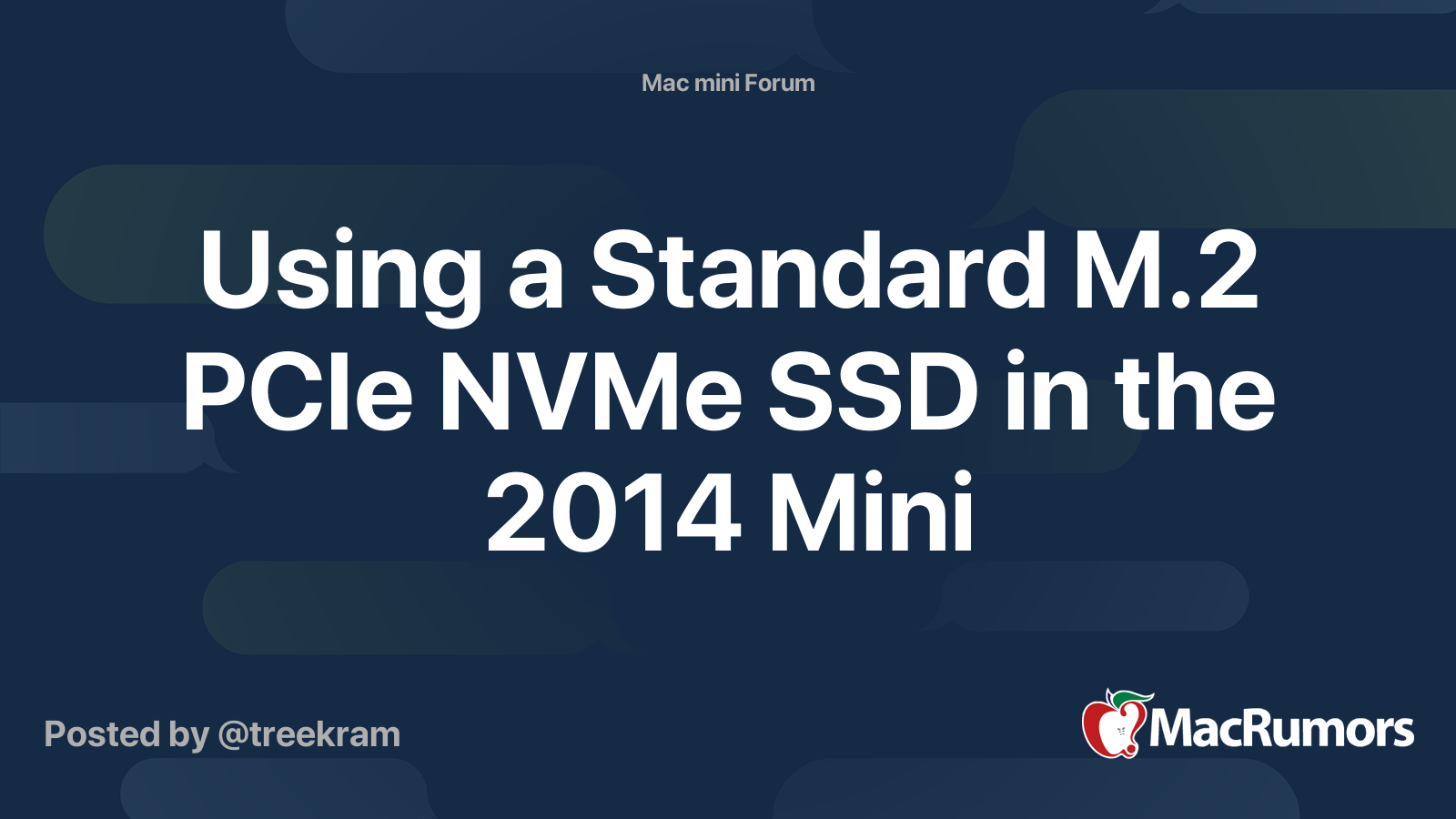Has anyone ever tried using a PCI-E card on the 2014 Mini by adapting the SSD slot to M.2 and then using a PCI-E riser? I know M.2 to PCI-E generally works in the Windows world, even with video cards. It would be a heck of a lot cheaper than a Thunderbolt PCI-E adapter!
Got a tip for us?
Let us know
Become a MacRumors Supporter for $50/year with no ads, ability to filter front page stories, and private forums.
Mac Mini 2014 SSD slot to PCI-E?
- Thread starter 1madman1
- Start date
- Sort by reaction score