Got a tip for us?
Let us know
Become a MacRumors Supporter for $50/year with no ads, ability to filter front page stories, and private forums.
Mac Mini Developer Kit and Geekbench
- Thread starter raftman
- Start date
- Sort by reaction score
You are using an out of date browser. It may not display this or other websites correctly.
You should upgrade or use an alternative browser.
You should upgrade or use an alternative browser.
Theoretically should be identical to the 2020 iPad Pros' Geekbench score.
Not quite identically. The Mac mini with the A12Z runs 100 MHz slower than the iPad model
But to the OP;
The only one who could run the iOS version of GeekBench at this moment, is the developer of Geekbench. While it will be such that iOS apps are automatically opted in to also being available on Apple Silicon Macs, this is a future change to the App Store, and GeekBench for iOS is not something you can just download. When Apple officially starts selling Macs with Apple Silicon, they'll push the change to the App Store so developers will have to opt out if they don't want their iOS apps on the Mac, but unless you are the owner of the codebase, there's currently no real way of getting a .app bundle for the Mac from an iOS app
Not quite identically. The Mac mini with the A12Z runs 100 MHz slower than the iPad model
It seems to be running at the exact same speed?
Code:
"date": "2020-06-30 12:15:58 +0100",
"document_type": 0,
"document_version": 5,
"branch": "corktown-master-build",
"build": 503391,
"checksum": "6be8b170dd541ccc6312c5fa494eb85469bb7256",
"commit": "eb68c8648b",
"options": {
"iterations": 5,
"cpu_workers": 0,
"memory_workers": 0,
"workload_gap": 1000
},
"platform": {
"os": "macOS",
"architecture": "x86_64",
"bits": 64
},
"processor_frequency": {
"frequencies": [
2493,
2493,
2493,
2493,
2493,
2493,
2493,
2485,
2489,
2489,
2490,
2489,
2490,
2489,
2490,
2489,
2489,
2489,
2490,
2486,
2490,
2489,
2490,
2490,
2490
]
},
"runtime": 133.65655045900002,
"system_uuid": "f563bfdb0ad5fb0bc37bb37402fdab4d9b2d65af",
"clock": 0.002175583,
"uuid": "d3a2342186a8488aa4d6c2066ff111fa",
"version": "Geekbench 5.2.0 Tryout",
"metrics": [
{
"id": 1,
"name": "Platform",
"value": "macOS x86 (64-bit)",
"ivalue": 0,
"fvalue": 0.0
},
{
"id": 2,
"name": "Compiler",
"value": "Clang 11.0.0 (clang-1100.0.33.12)",
"ivalue": 0,
"fvalue": 0.0
},
{
"id": 3,
"name": "Operating System",
"value": "macOS 11.0 (Build 20A5299w)",
"ivalue": 0,
"fvalue": 0.0
},
Last edited:
It seems to be running at the exact same speed?
Code:"date": "2020-06-30 12:15:58 +0100", "document_type": 0, "document_version": 5, "branch": "corktown-master-build", "build": 503391, "checksum": "6be8b170dd541ccc6312c5fa494eb85469bb7256", "commit": "eb68c8648b", "options": { "iterations": 5, "cpu_workers": 0, "memory_workers": 0, "workload_gap": 1000 }, "platform": { "os": "macOS", "architecture": "x86_64", "bits": 64 }, "processor_frequency": { "frequencies": [ 2493, 2493, 2493, 2493, 2493, 2493, 2493, 2485, 2489, 2489, 2490, 2489, 2490, 2489, 2490, 2489, 2489, 2489, 2490, 2486, 2490, 2489, 2490, 2490, 2490 ] }, "runtime": 133.65655045900002, "system_uuid": "f563bfdb0ad5fb0bc37bb37402fdab4d9b2d65af", "clock": 0.002175583, "uuid": "d3a2342186a8488aa4d6c2066ff111fa", "version": "Geekbench 5.2.0 Tryout", "metrics": [ { "id": 1, "name": "Platform", "value": "macOS x86 (64-bit)", "ivalue": 0, "fvalue": 0.0 }, { "id": 2, "name": "Compiler", "value": "Clang 11.0.0 (clang-1100.0.33.12)", "ivalue": 0, "fvalue": 0.0 }, { "id": 3, "name": "Operating System", "value": "macOS 11.0 (Build 20A5299w)", "ivalue": 0, "fvalue": 0.0 },
I don't have one to check, but I was going by what is said on the second paragraph of this article
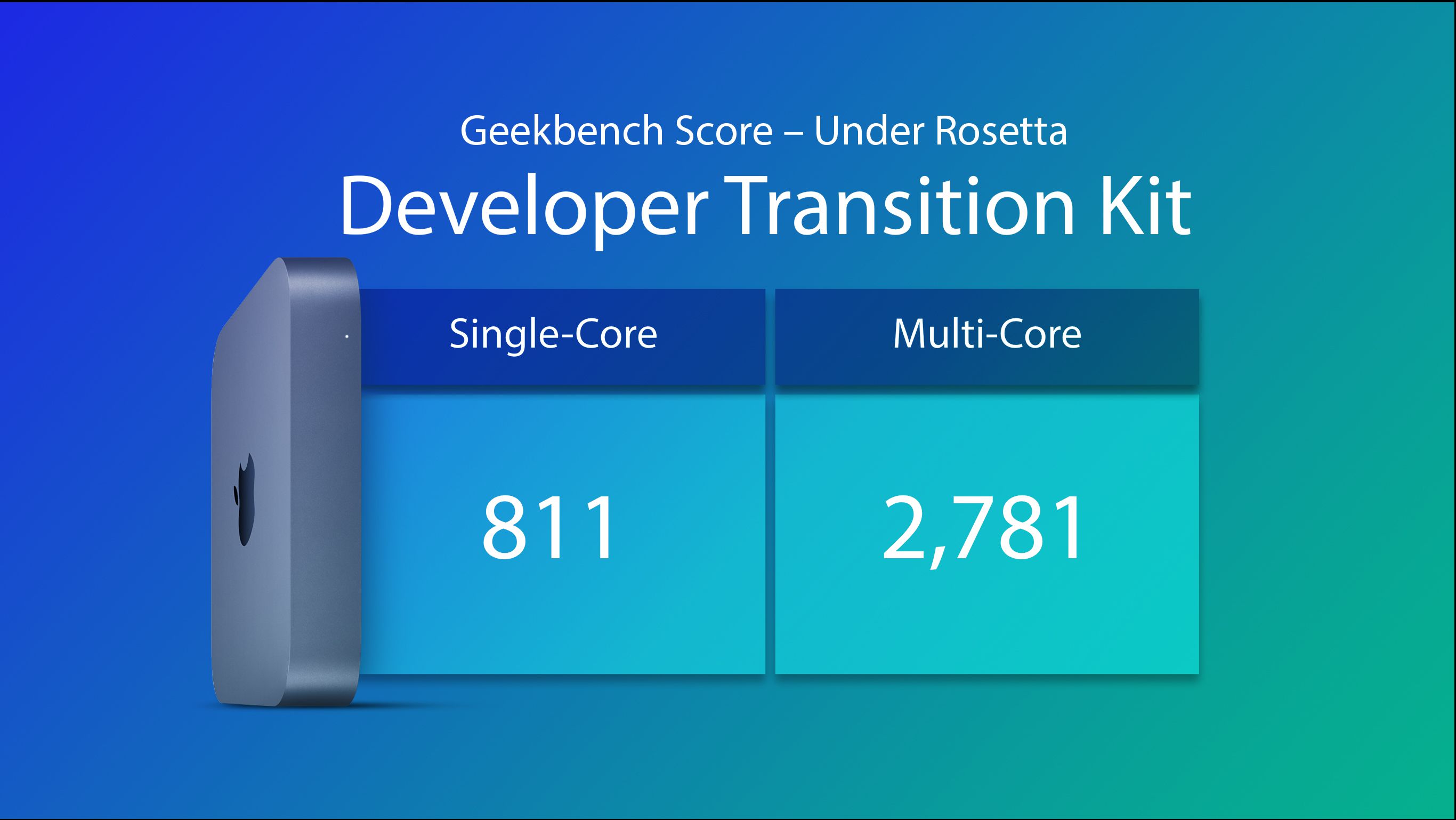
Rosetta 2 Benchmarks Surface From Mac Mini With A12Z Chip
While the terms and conditions for Apple's new "Developer Transition Kit" forbid developers from running benchmarks on the modified Mac...
Not quite identically. The Mac mini with the A12Z runs 100 MHz slower than the iPad model
But to the OP;
The only one who could run the iOS version of GeekBench at this moment, is the developer of Geekbench. While it will be such that iOS apps are automatically opted in to also being available on Apple Silicon Macs, this is a future change to the App Store, and GeekBench for iOS is not something you can just download. When Apple officially starts selling Macs with Apple Silicon, they'll push the change to the App Store so developers will have to opt out if they don't want their iOS apps on the Mac, but unless you are the owner of the codebase, there's currently no real way of getting a .app bundle for the Mac from an iOS app
Oh, I didn’t know that thanks for the answer. Geekbench should make the iOS version available in their website.
Oh, I didn’t know that thanks for the answer. Geekbench should make the iOS version available in their website.
I have a feeling that iOS runtimes outside of the App Store will be rejected by macOS. I don't know this for sure, and as mentioned I don't have a DTK so I can't verify or test, but I would imagine similar constraints to iOS would be in place for iOS apps on the Mac. There are "tricks" performed on iOS app bundles on the Mac to make the code behave properly as well, like creating an app-localised path for the app logic. I.e. if an app requests a file at a specific file system path it will be expecting to be in a very specific place on iOS, so might ask for a path relative to where the app is installed, but on macOS the user can move app bundles around on the file system, so macOS creates a "fake" path for the app's own logic and such. I think Mac app distribution will always be open, but iOS apps will be exclusive to the App Store. Just a guess
Worth mentioning (since no-one else seems to have clocked it), not only is Geekbench hampered by Rosetta, it doesn't use the efficiency cores of the A12Z when run under Rosetta so the native version might score quite a bit better on multicore.
Worth mentioning (since no-one else seems to have clocked it), not only is Geekbench hampered by Rosetta, it doesn't use the efficiency cores of the A12Z when run under Rosetta so the native version might score quite a bit better on multicore.
The small Thunder cores can't run at 2.5GHz and the test clearly runs at that speed. The only difference between the iPad Pro scores and the Developer Transition Kit is one is run natively and the other is translated through Rosetta 2.
Code:
"processor_frequency": {
"frequencies": [
2493,
2493,
2493,
2493,
2493,
2493,
2493,
2485,
2489,
2489,
2490,
2489,
2490,
2489,
2490,
2489,
2489,
2489,
2490,
2486,
2490,
2489,
2490,
2490,
2490
]The small Thunder cores can't run at 2.5GHz and the test clearly runs at that speed. The only difference between the iPad Pro scores and the Developer Transition Kit is one is run natively and the other is translated through Rosetta 2.
As I understand it, Geekbench could use Grand Central to make use of all available cores. Multicore tests can include differently able nodes if the distribution and recompilation of tasks is handled properly.
Possibly you can't download iOS apps from the MAS in Big Sur yet.Does anyone know why nobody has tested it using the iOS Geekbench app? It would score higher.
Go watch the keynote again. Every screen you see Big Sur on is an AS Mac Mini. Remember that the real AS systems will be even more powerful and have more CPU and GPU resources.I'd be interested about how smoothly Big Sur runs on that DTK. Geekbench is nice and all, but I'm about applied power. Is there a noticeable difference between Intel and A12Z chips, and if yes, is it good or bad?
Sure did, but I‘d love to hear about normal usage, not scrolling up and down in Photos or a quick camera turn in Maya. That‘s why I askedGo watch the keynote again. Every screen you see Big Sur on is an AS Mac Mini. Remember that the real AS systems will be even more powerful and have more CPU and GPU resources.
Sure did, but I‘d love to hear about normal usage, not scrolling up and down in Photos or a quick camera turn in Maya. That‘s why I asked
At one point they zoom out of a 5GB psd file measuring 24k x 12k @ 300 dpi with 80+ layers and that is smooth (1:37:18 in the keynote)
They also apply filters on 4K videos in real time in Final Cut Pro.
And this is on the A12Z iPad SoC paired with 16GB of RAM.
Like I said, I've seen it, that's why I wished for experiences in other usages as well. I happen to not use Photoshop and Final Cut Pro, and I don't doubt that these Macs will be fast.At one point they zoom out of a 5GB psd file measuring 24k x 12k @ 300 dpi with 80+ layers and that is smooth (1:37:18 in the keynote)
They also apply filters on 4K videos in real time in Final Cut Pro.
And this is on the A12Z iPad SoC paired with 16GB of RAM.
Like I said, I've seen it, that's why I wished for experiences in other usages as well. I happen to not use Photoshop and Final Cut Pro, and I don't doubt that these Macs will be fast.
If the A12Z can handle those intensive applications it will have no issue opening an email client or a browser.
What exactly do you need to see?
I hope browsing will become as smooth as it is on iOS compared to a normal desktop.
That's what I'd love to see as well. My normal workflow consists of batch exporting/transforming photos, watermarking them, a lot of open tabs simultaneously and working in one or two content management systems. It's not exactly what I do on an iPad Pro (where I could infer some data/experience), so I'll be thrilled to see what the new Macs are able to do. My workflow was sometimes too much for an older MBP (from 2015, I believe).I hope browsing will become as smooth as it is in iOS compared to a normal desktop.
Updated geekbench scores, apparently now running natively on the DTK mini:

 9to5mac.com
9to5mac.com

New benchmarks and details about iPhone and iPad apps emerge from Apple Silicon Macs - 9to5Mac
At WWDC last month, Apple officially detailed its plans to transition the Mac lineup to custom Apple Silicon processors. As...
 9to5mac.com
9to5mac.com
Updated geekbench scores, apparently now running natively on the DTK mini:

New benchmarks and details about iPhone and iPad apps emerge from Apple Silicon Macs - 9to5Mac
At WWDC last month, Apple officially detailed its plans to transition the Mac lineup to custom Apple Silicon processors. As...9to5mac.com
Oh my, its identical to the iPad Pro, what a surprise
Oh my, its identical to the iPad Pro, what a surprise
It's truly shocking /sarcasm
Well, it's funny that the A12Z in the DTK actually runs 100 MHz slower IIRC. Or was that because of the non-native Geekbench that couldn't gauge the frequency right?Oh my, its identical to the iPad Pro, what a surprise
Well, it's funny that the A12Z in the DTK actually runs 100 MHz slower IIRC. Or was that because of the non-native Geekbench that couldn't gauge the frequency right?
It runs the same.
Updated geekbench scores, apparently now running natively on the DTK mini:

New benchmarks and details about iPhone and iPad apps emerge from Apple Silicon Macs - 9to5Mac
At WWDC last month, Apple officially detailed its plans to transition the Mac lineup to custom Apple Silicon processors. As...9to5mac.com
That's not bad for an iPad Pro chip running a full desktop OS:
10% below the 2020 MBP(i5) on singlecore, but a little above on multicore.
Register on MacRumors! This sidebar will go away, and you'll see fewer ads.

