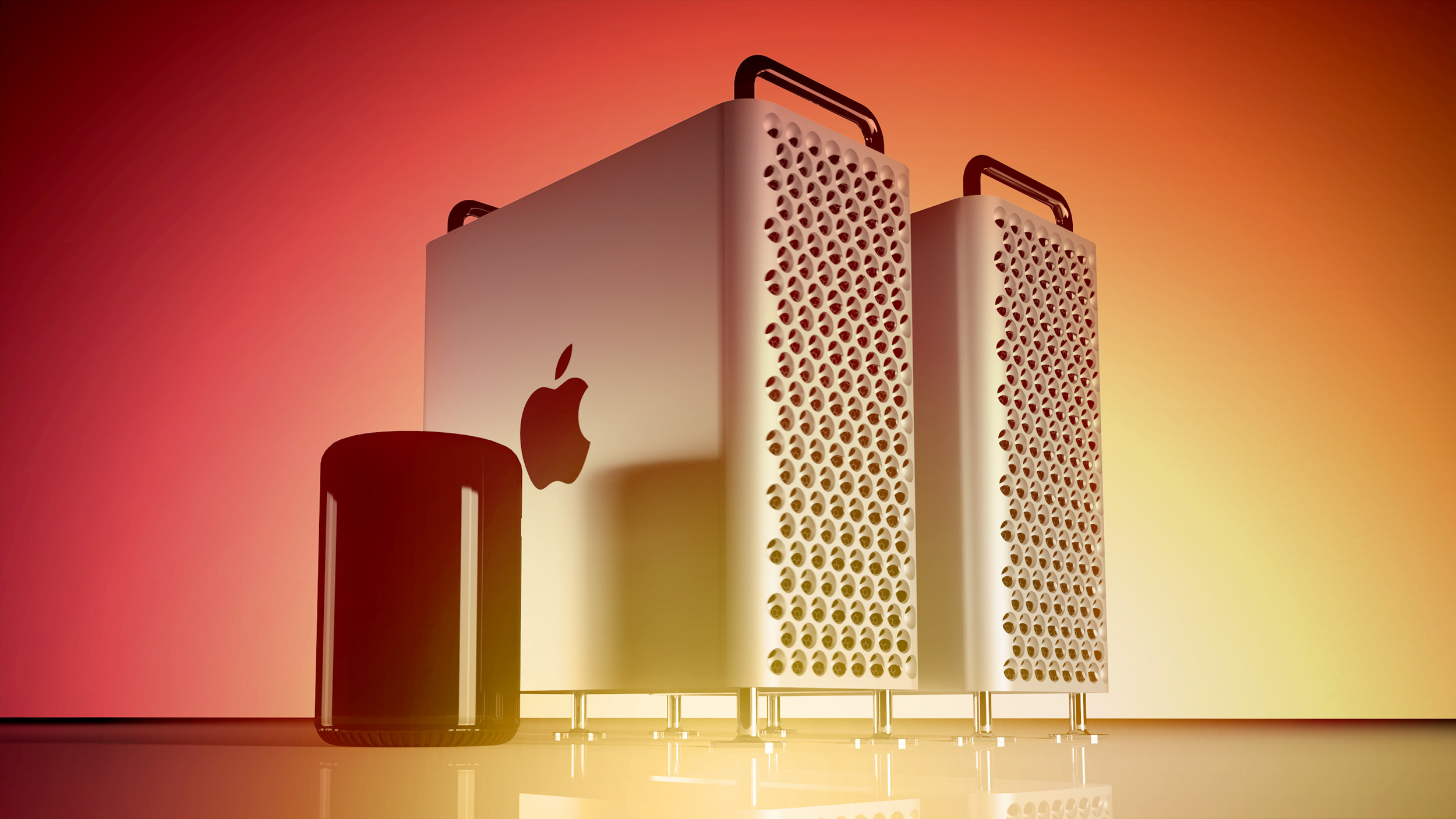![]()
With the launch of the new Mac Pro, Apple has finally completed the transition to Apple silicon across the entire Mac lineup. Over the past decade, Apple has only released three new Mac Pros and the latest version starts at $6,999 – the highest starting price of any Mac Pro model to date – making it all the more important to consider if now is a good time to upgrade or even if an older model will suffice for your needs.
The 2023
Mac Pro is the first of its kind to feature Apple silicon and all previous models had Intel processors. While the machine loses support for eGPUs, it is around twice as powerful as the previous top-tier Mac Pro while maintaining a mostly modular design with seven PCIe slots. Even so, some first-time Mac Pro customers or users of the 2013 model may be able to obtain a 2019 Mac Pro second-hand or from a third-party retailer for a substantially lower price, so it will be important to weigh up exactly what was added with each new version of the machine.
See the breakdown below for each new feature, change, and improvement that was added with each Mac Pro compared to its direct predecessor:
Mac Pro (Apple silicon Tower, 2023)
- Apple M2 Ultra chip
- 24-core CPU
- Up to 76-core GPU
- Up to 192GB unified memory
- Non-upgradeable memory
- Dedicated media engine for hardware-accelerated H.264, HEVC, ProRes, and ProRes RAW with two video decode engines, four video encode engines, and four ProRes encode and decode engines
- 32-core Neural Engine
- Seven PCI Express expansion slots
- Eight Thunderbolt 4 (USB-C) ports
- Three USB-A ports
- 3.5 mm headphone jack with advanced support for high-impedance headphones
- HDMI 2.1 port with support for multichannel audio output
- Support for up to eight 4K displays, six 6K displays, or three 8K displays
- 802.11ax Wi-Fi 6E
- Bluetooth 5.3
- Weighs 37.2 pounds (16.86 kg) as tower or 37.9 pounds (17.21 kg) as rack
- Starts at $6,999
Mac Pro (Intel Tower, 2019)
- Silver tower design with lattice pattern and three impeller fans
- Intel Xeon W processor
- Up to 28-core CPU
- Up to AMD Radeon Pro W6800X Duo GPU with 120 total compute units
- Up to 1.5TB memory
- Up to 8TB storage
- Eight PCI Express expansion slots
- Up to 12 Thunderbolt 3 (USB-C) ports
- Two USB 3 ports
- Dual 10 Gb Ethernet
- Up to two HDMI 2.0 ports
- Support for up to 12 4K displays, six 5K displays, or six Pro Display XDRs
- Bluetooth 5.0
- Weighs 39.7 pounds (18.0 kg) as tower or 38.8 pounds (17.6 kg) as rack
- Started at $5,999
Mac Pro (Intel Cylinder, 2013)
- Space Black cylindrical design with thermal core, single impeller fan, and illuminated ports
- Intel Xeon E5 processor
- Up to 12-core CPU
- Up to Dual AMD FirePro D700 GPU with 64 total compute units
- Up to 64GB memory
- User-upgradeable memory
- Up to 1TB storage
- Six Thunderbolt 2 ports
- Four USB 3 ports
- Dual Gigabit Ethernet
- 3.5 mm headphone jack
- HDMI 1.4 Ultra HD port
- Support for up to three dual-cable 5K displays or six Thunderbolt displays
- 802.11ac Wi-Fi 5
- Bluetooth 4.0
- Weighs 11 pounds (4.9 kg)
- Started at $2,999
Upgrade to the 2023 Mac Pro?
In most workflows, the M2 Ultra chip should offer a massive performance improvement over the Intel Xeon W processors offered in the 2019 Mac Pro, especially in CPU-intensive tasks. Early benchmarks indicate that it delivers around
two-times faster overall CPU performance than the fastest Intel-based Mac Pro with a 28-core Xeon W processor.
For machine learning processes, the 2023 Mac Pro has a significant advantage with the M2 Ultra's 32-core Neural Engine. Likewise, its dedicated media engine offers considerable benefits in video editing workflows.
The new Mac Pro can support 8K external displays for the first time. It also has newer Wi-Fi and Bluetooth specifications, as well as two USB-A ports and support for high-impedance headphones.
If you're looking for a high-end, future-proof machine that harnesses the best available performance with Apple silicon, as well as its more modern specifications, it will be worth opting for the new Mac Pro.
...Or Stick With the 2019 Mac Pro?
Not all 2013 or 2019 Mac Pro users should upgrade to the 2023 model. Most notably, the 2019 Mac Pro features an Intel chip. While support for Apple silicon is now much better in professional workflows than it was upon its launch in 2020, some niche applications and legacy software may still work better on an Intel architecture. Likewise, some users may wish to dual-boot Windows via Boot Camp and this is not possible on the new Mac Pro.
If you require support for additional graphics cards, only In...
Click here to read rest of article
Article Link:
Mac Pro Buyer's Guide: Comparing the Generations