
Mac threat detections were on the rise in 2019, according to data shared by Malwarebytes, a company that makes anti-malware software for Macs and Windows PCs.
Looking at the top 25 threat detections in 2019, six of those were Mac threats, with Mac threats accounting for 16 percent of total detections. Malwarebytes found this number significant because its Mac user base is 1/12 the size of the PC user base, but Malwarebytes does not provide direct year-over-year comparisons of Mac malware numbers.
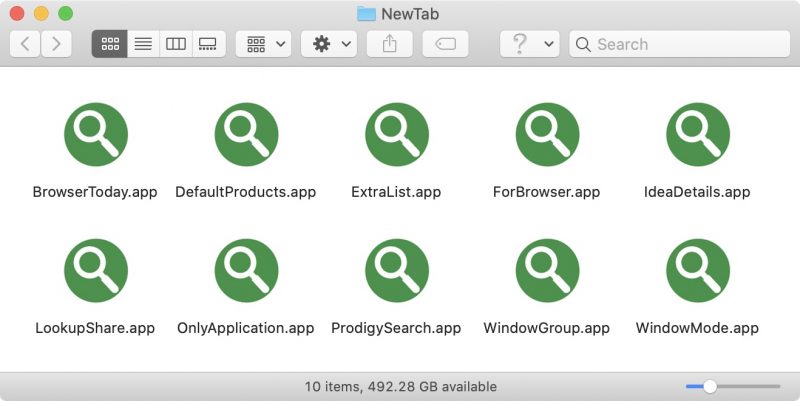
Mac adware
For the first time in 2019, Mac malware broke into the top five most-detected threats, accounting for the second and fifth-most detected threats during the year.Perhaps 16 percent doesn't sound impressive, but when you consider the number of devices on which these threats were detected, the results become extremely interesting. Although the total number of Mac threats is smaller than the total number of PC threats, so is the total number of Macs. Considering that our Mac user base is about 1/12 the size of our Windows user base, that 16 percent figure becomes more significant.
The number two malware was Mac adware known as NewTab, accounting for four percent of overall detections across platforms. NewTag is adware that uses browser extensions to modify the content of webpages, and it's found in Chrome. It is no longer able to be installed in Safari because of changes Apple has made to extensions.
The number five malware, PUP.PCVARK, was responsible for three precent of total detections. PUP.PCVARK (with PUP standing for potentially unwanted program) is a collection of Mac programs not intentionally installed by the user.
Malwarebytes says there were 9.8 detections per Mac in 2019, compared to 4.2 detections per device for Windows PCs. That may sound significant, but there are caveats with that data point.
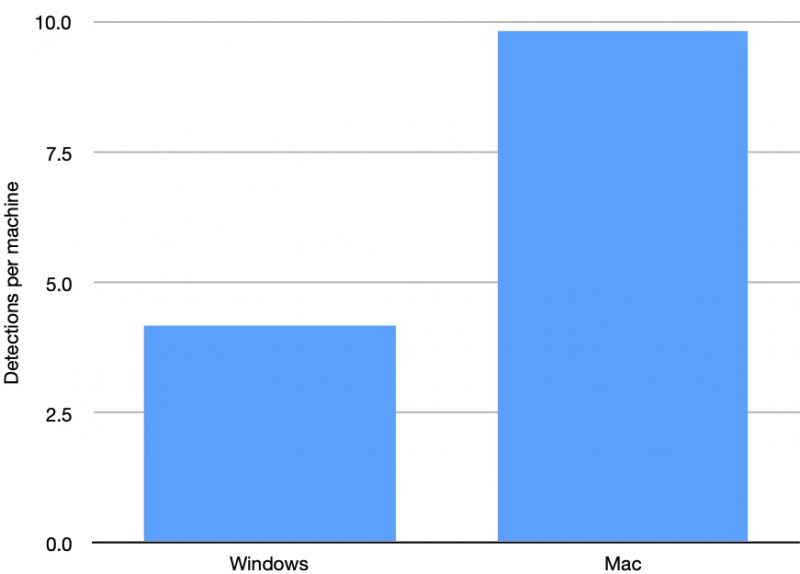
All of the machines used for these figures have Malwarebytes installed, and Mac users tend to believe antivirus software is unnecessary. Macs represented in this data may have "already had some kind of suspected infection" prompting users to install the Malwarebytes software, which would skew the numbers.
For that reason, Malwarebytes believes the overall threat detection rate for all Macs is not as high as its data sample suggests.
Though Malwarebytes suggests Mac malware is on the rise, it's worth noting that the threats Macs are facing consist primarily of adware and "potentially unwanted programs." There are more nefarious malware programs able to infect Macs, but these are more targeted and limited in scope, so unlikely to affect most Mac users.
Article Link: Mac Threat Detections on the Rise in 2019 According to Malwarebytes Report


