
Apple recently updated the MacBook Air by adding the M3 chip, so how do the new machines compare to its latest MacBook Pro models?
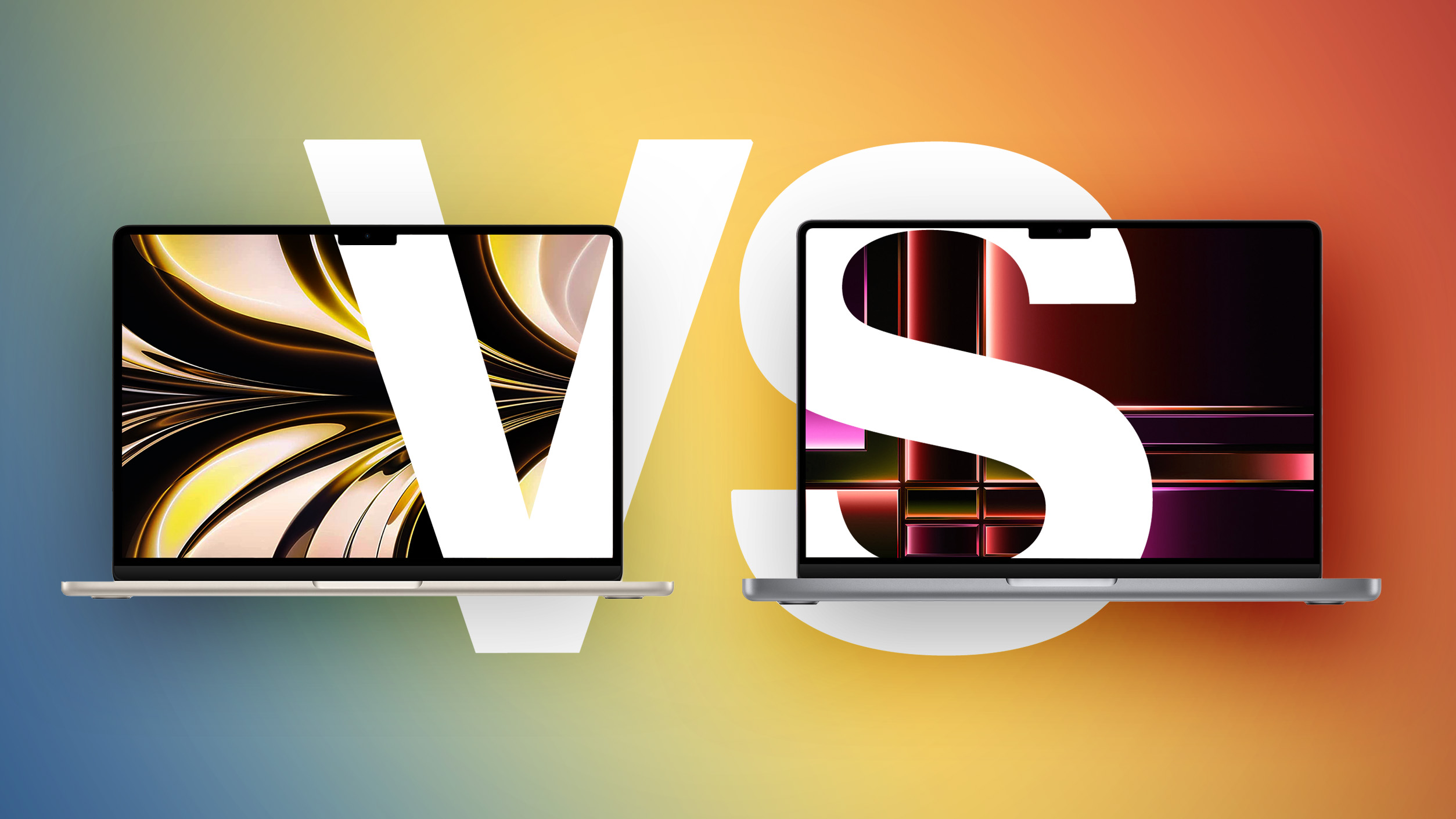
Despite now being similar in appearance, the MacBook Air and the MacBook Pro are very different devices, so should you consider purchasing the 13- or 15-inch MacBook Air, which start at $999, to save money, or do you need one of the higher-end 14- or 16-inch MacBook Pro models, which cost at least $600 more? Our guide helps to answer the question of how to decide which of these two popular Apple silicon machines is best for you.
| MacBook Air | MacBook Pro |
|---|---|
| M2: 13.6-inch display M3: 13.6- or 15.3-inch display | 14.2- or 16.2-inch display |
| LCD Liquid Retina display | Mini-LED Liquid Retina XDR display |
| 60hz refresh rate | ProMotion for refresh rates up to 120Hz |
| 500 nits brightness | Up to 1,000 nits sustained (full-screen) brightness and 1,600 nits peak brightness |
| Apple M2 or M3 chip | Apple M3, M3 Pro, or M3 Max chip |
| M2: Enhanced 5nm node (N5P) based on A15 Bionic chip from iPhone 13 (2021) M3: 3nm node (N3B) based on A17 Pro chip from iPhone 15 Pro (2023) | 3nm node (N3B) based on A17 Pro chip from iPhone 15 Pro (2023) |
| M2: 3.49 GHz CPU clock speed M3: 4.05 GHz CPU clock speed | 4.05 GHz CPU clock speed |
| 8-core CPU with 4 performance cores and 4 efficiency cores | M3: 8-core CPU with 4 performance cores and 4 efficiency cores M3 Pro: Up to 12-core CPU with 6 performance cores and 6 efficiency cores M3 Max: Up to 16-core CPU with 12 performance cores and 4 efficiency cores |
| Up to 10-core GPU | M3: 10-core GPU M3 Pro: Up to 18-core GPU M3 Max: Up to 40-core GPU |
| 100GB/s memory bandwidth | M3: 100GB/s memory bandwidth M3 Pro: 150GB/s memory bandwidth M3 Max: 300GB/s or 400GB/s memory bandwidth |
| 8GB, 16GB, or 24GB unified memory | M3: 8GB, 16GB, or 24GB unified memory M3 Pro: 18GB or 36GB unified memory M3 Max: 36GB, 48GB, 64GB, 96GB, 128GB unified memory |
| M3 models only: New GPU architecture Dynamic Caching Hardware-accelerated ray tracing Hardware-accelerated mesh shading Support for AV1 decode | New GPU architecture Dynamic Caching Hardware-accelerated ray tracing Hardware-accelerated mesh shading Support for AV1 decode |
| M2: Neural Engine M3: 15% faster Neural Engine | 15% faster Neural Engine |
| 256GB, 512GB, 1TB, or 2TB of storage | M3: 512GB, 1TB, or 2TB storage M3 Pro or M3 Max: 512GB, 1TB, 2TB, 4TB, or 8TB storage |
| Passive cooling | Active cooling |
| M2: Wi-Fi 6 M3: Wi-Fi 6E | Wi-Fi 6E |
| Two Thunderbolt / USB 4 ports | M3: Two Thunderbolt / USB 4 (USB-C) ports M3 Pro or M3 Max: Three Thunderbolt 4 (USB-C) ports |
| HDMI 2.1 port with support for multichannel audio output | |
| SDXC card slot | |
| 13-Inch: Four-speaker sound system 15-Inch: Six-speaker sound system with force-canceling woofers | High-fidelity six-speaker sound system with force-cancelling woofers |
| Three-mic array with directional beamforming | Studio-quality three-mic array with high signal-to-noise ratio and directional beamforming |
| M2: Support for one external display M3: Support for up to two external displays when the lid is closed | M3: Support for up to two external displays when the lid is closed M3 Pro: Support for up to two external displays M3 Max: Support for up to four external displays |
| 13-Inch: 52.6-watt-hour lithium-polymer battery 15-Inch: 66.5-watt-hour lithium-polymer battery | M3 14-Inch: 70-watt-hour lithium-polymer battery M3 Pro or M3 Max 14-Inch: 72.4-watt-hour lithium-polymer battery 16-Inch: 100-watt-hour lithium-polymer battery |
| 18-hour battery life | M3 14-Inch: 22-hour battery life M3 Pro or M3 Max 14-Inch: 18-hour battery life 16-Inch: 22-hour battery life |
| 30W, 35W, or 67W USB-C Power Adapter | 67W, 96W, or 140W USB-C Power Adapter |
| Silver, Space Gray, Starlight, or Midnight color options | M3: Silver or Space Gray color options M3 Pro or M3 Max: Silver or Space Black color options |
| M2 13-Inch: Starts at $999 M3 13-Inch: Starts at $1,099 M3 15-Inch: Starts at $1,299 | M3 14-Inch: Starts at $1,599 M3 Pro 14-Inch: Starts at $1,999 M3 Pro 16-Inch: Starts at $2,499 |
Design
Both the MacBook Air and MacBook Pro share the same basic design with a flat top and rounded edges on the bottom, but they do have several minor details that differ. For example, while both MacBooks have displays with a "notch" at the top to facilitate the built-in webcam, the MacBook Pro's bezels are noticeably slimmer. The keyboard area of the high-end MacBook Pro is also all-black.

The MacBook Air and M3 version of the MacBook Pro are available in Silver and Space Gray, but the MacBook Air is also offered in Starlight and Midnight color options, so if you are looking for a particular aesthetic with one of these finishes, you will need to get the MacBook Air. Space Black is exclusive to the MacBook... Click here to read rest of article
Article Link: MacBook Air vs. MacBook Pro Buyer's Guide: 30+ Differences Compared
Last edited:

