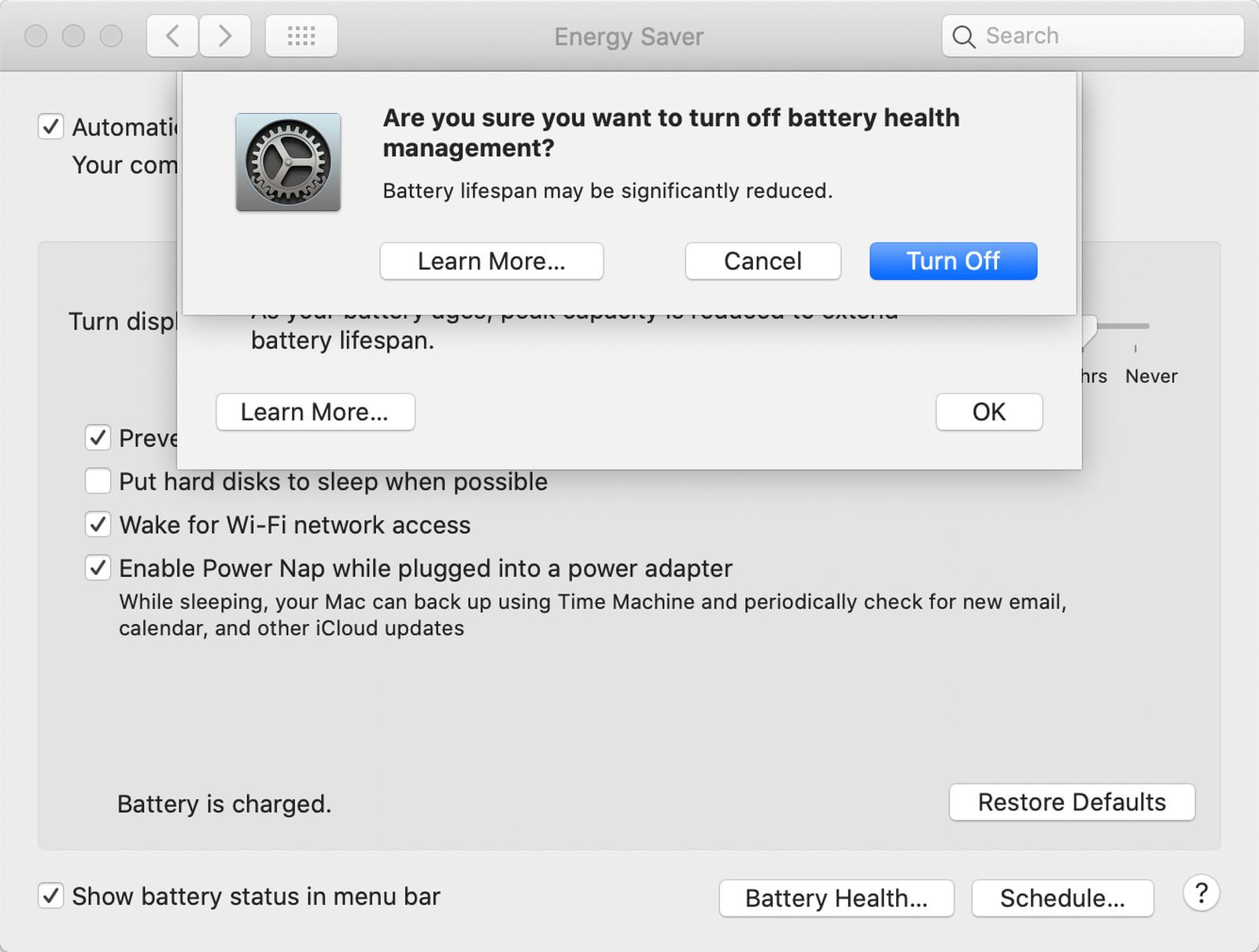Is this happening to anyone else? I have the 10th Gen 13" with the latest OS version (10.15.5) and the battery has been discharging while plugged in to the power adapter. I'm not doing anything taxing, just just browsing the internet with several Firefox tabs open.
Also should mention, this problem just started and didn't do this when I first got it. I've also made sure the power adapter is plugged in properly, changed outlets, and even tried a different port on my MacBook and nothing has helped.
Also should mention, this problem just started and didn't do this when I first got it. I've also made sure the power adapter is plugged in properly, changed outlets, and even tried a different port on my MacBook and nothing has helped.