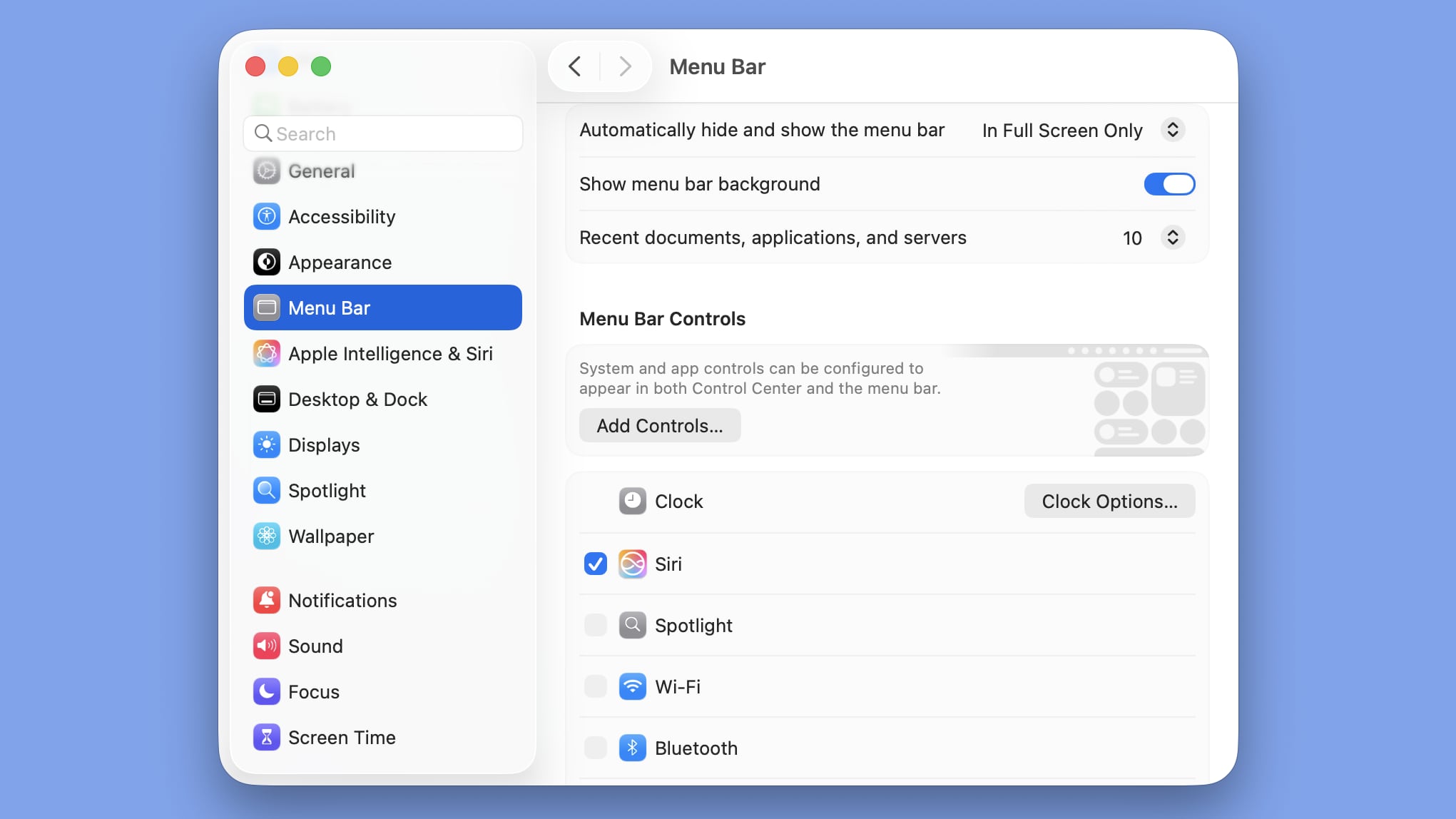I believe it selects the predominant colour and brigs that across the whole way, thus accounting for such a situation. Do you have beta 2, and can you show me an example image with beta 2?and it really depends on your background image. If you use a photo with any amount of complexity then the men bar (and other things) can get lost in the noise.
Got a tip for us?
Let us know
Become a MacRumors Supporter for $50/year with no ads, ability to filter front page stories, and private forums.
macOS Tahoe Beta 2 Lets You Add a Menu Bar Background
- Thread starter MacRumors
- Start date
- Sort by reaction score
You are using an out of date browser. It may not display this or other websites correctly.
You should upgrade or use an alternative browser.
You should upgrade or use an alternative browser.
Compare w/ Reduce Transparency mode on. I'd love to know why they even remotely thought that it would be a good idea to make things more difficult to read. The design team for Tahoe quite frankly need fired. Yes, I know this is a beta, but in days gone by this kind of nonsense would never have even been allowed. Sad to see the ridiculous lowering of standards.
I hate that reduced transparency is making the menu bar completely grey. Other wise I might use it. The Dock at least blends with the wallpaper color.
In Dark Mode it's black and doesn't annoy me. But I mostly use light mode.
Sorry, I meant that WITHOUT the new menu background option a complex photo would be more of a problem. And I'm assuming they don't mitigate this without the background option as I'm not using any beta, just reading about it.I believe it selects the predominant colour and brigs that across the whole way, thus accounting for such a situation. Do you have beta 2, and can you show me an example image with beta 2?
The original Mac OS X’ Aqua and Developer Previews spotting a new iteration of Aqua had all kinds of interface issues that are right up there. The original in-your-face pinstripes and heavy use of transparency when Macs didn’t have the GPU power to blur backgrounds per example. Those issues got addressed in subsequent DP’s or future Mac OS X versions.Yes, I know this is a beta, but in days gone by this kind of nonsense would never have even been allowed.
Please stop glorifying the past and stop using betas if you can’t deal with the rough edges they tend to present. Especially macOS betas featuring a major overhaul of the interface. Those are always especially bad. Nothing changed in that department. Beta 2 of macOS Tahoe proofs the new Liquid Glass interface is still very much a work in progress and in flux.
Last edited:
I am gloryfing the days when Apple had any form of design standards. Two beta's in, and someone in the design team felt it was acceptable to release a beta that made functionality like reading more difficult, is indicative of that.The original Mac OS X’ Aqua and Developer Previews that spotted a new iteration of Aqua had all kinds of interface issues that are right up there that got similarly addressed in subsequent versions. The original in-your-face pinstripes and heavy use of transparency when Macs didn’t have the GPU power to blur backgrounds per example. Stop glorifying the past.
I stand by my comment - this is Vista style bloatware that nobody is asking for. Intentionally making things more difficult to read due to fancy blurs and slowing everything down is not the right direction.
As I said the original Mac OS X suffered from all kinds of usability issues caused by its all new interface. It’s to be expected. You just demonstrate you’re not the audience for early beta software. Beta 2 is nothing and having any perfectionistic expectations of it is pointless. And to manage expectations even further: it’ll probably take another major macOS release or two for things to get really polished. Enjoy the ride.I am gloryfing the days when Apple had any form of design standards. Two beta's in, and someone in the design team felt it was acceptable to release a beta that made functionality like reading more difficult, is indicative of that.
I stand by my comment - this is Vista style bloatware that nobody is asking for. Intentionally making things more difficult to read due to fancy blurs and slowing everything down is not the right direction.
Last edited:
The original Mac OS X’ Aqua and Developer Previews that spotted a new iteration of Aqua had all kinds of interface issues that are right up there which got similarly addressed in subsequent versions. The original in-your-face pinstripes and heavy use of transparency when Macs didn’t have the GPU power to blur backgrounds per example.
Stop glorifying the past and stop using betas if you can’t deal with the rough edges they tend to present. Especially macOS betas with a major overhaul of the interface. Those tend to be especially bad and always have.
Luckily my first Mac came with Mountain Lion, so I can't glorify anything. But I liked Snow Leopard when I tested it for a short while, at least the final version was looking so great and was blazing fast compared to Lion, Mountain Lion and Mavericks.
I downgraded several times from Yosemite to Mavericks only because of the flat design and when I finally got used to it I downgraded several times from El Capitan to Yosemite only because of the new Disk Utility. 🙈
Now I am just taking always the latest and greatest as soon as possible.
Yeah, it would seem like this could be a problem. And if they did mitigate for it it with the bar turned off it would give some funky results.Sorry, I meant that WITHOUT the new menu background option a complex photo would be more of a problem. And I'm assuming they don't mitigate this without the background option as I'm not using any beta, just reading about it.
i'd love a slider that makes it more or less frosted . lowest transparency would be frosted glass like visionOS (still retains the whole core glass idea), and max/current would be complete glass as it is nowNice of them, but still need an option to disable the transparency, as been said on another thread, a slider to reduce it would be nice.
currently disable transparency makes it look ugly
The whole thing feels like separate teams designed a bunch of pretty UI elements and then haphazardly dragged them together, producing something objectively worse than current and previous iterations. It's lacking cohesion and looks amateur, even for a beta. What's going on at Apple?
Feels like what you're seeing is a menu extra written in SwiftUI vs the old Objective-CThey forgot to make TimeMachine liquid:
View attachment 2522552
View attachment 2522551View attachment 2522553
Apparently, a number of beta testers (including. myself) run into readability issues with the liquid glass design. The “reduce transparency” function is not sufficient. Add an “eliminate” option, call it
opaque glass.
opaque glass.
And the window corner radius is still stupid AF.
Good to see that options are being provided. I prefer to keep it turned off.
Should do what Ms did with Windows Xp, alloow people to change back to the older look.i'd love a slider that makes it more or less frosted . lowest transparency would be frosted glass like visionOS (still retains the whole core glass idea), and max/current would be complete glass as it is now
currently disable transparency makes it look ugly
Sadly, even MS stop doing that with Vista.
I don't why they have to make things transparent, what is the point?
I only came to the mac platform a couple of years ago and for me, it is fine as it is. I am not sure if I want to update to Tahoe, unless there is a proper way to get rid of the transparency
you'd think the obvious move would be to give the menubar a glassy look too
I guess Lickable Menubar is safe for now
I guess Lickable Menubar is safe for now
To be fair, this depends on when a material should be glossy by the ‘rules’ of Liquid Glass. If the surface is flat then frosted is reasonable, whereas when a curve is present, like on icons, there is gloss.you'd think the obvious move would be to give the menubar a glassy look too
I guess Lickable Menubar is safe for now
the dock on the iPhone SE is flat and that was given a glassy lookTo be fair, this depends on when a material should be glossy by the ‘rules’ of Liquid Glass. If the surface is flat then frosted is reasonable, whereas when a curve is present, like on icons, there is gloss.
I don’t know thenthe dock on the iPhone SE is flat and that was given a glassy lookView attachment 2522770
1710x1068 resolution on my 15" Air makes the idiotic notch disappear completely into the bezel.I sure hope TopNotch still works. I really like the fact that I’ve been able to completely forget there even is a notch at the top of my M1 Pro’s screen.
Full menu bar usability, and white menu bar with reduce transparency. There's effectively no notch there at all. I'm hoping that won't be a problem with the new Mac OS.
Why not have it go from transparent to "liquid glass" on hover?
Register on MacRumors! This sidebar will go away, and you'll see fewer ads.