
A bit of sad news for old iPods: Macs might be losing FireWire support.
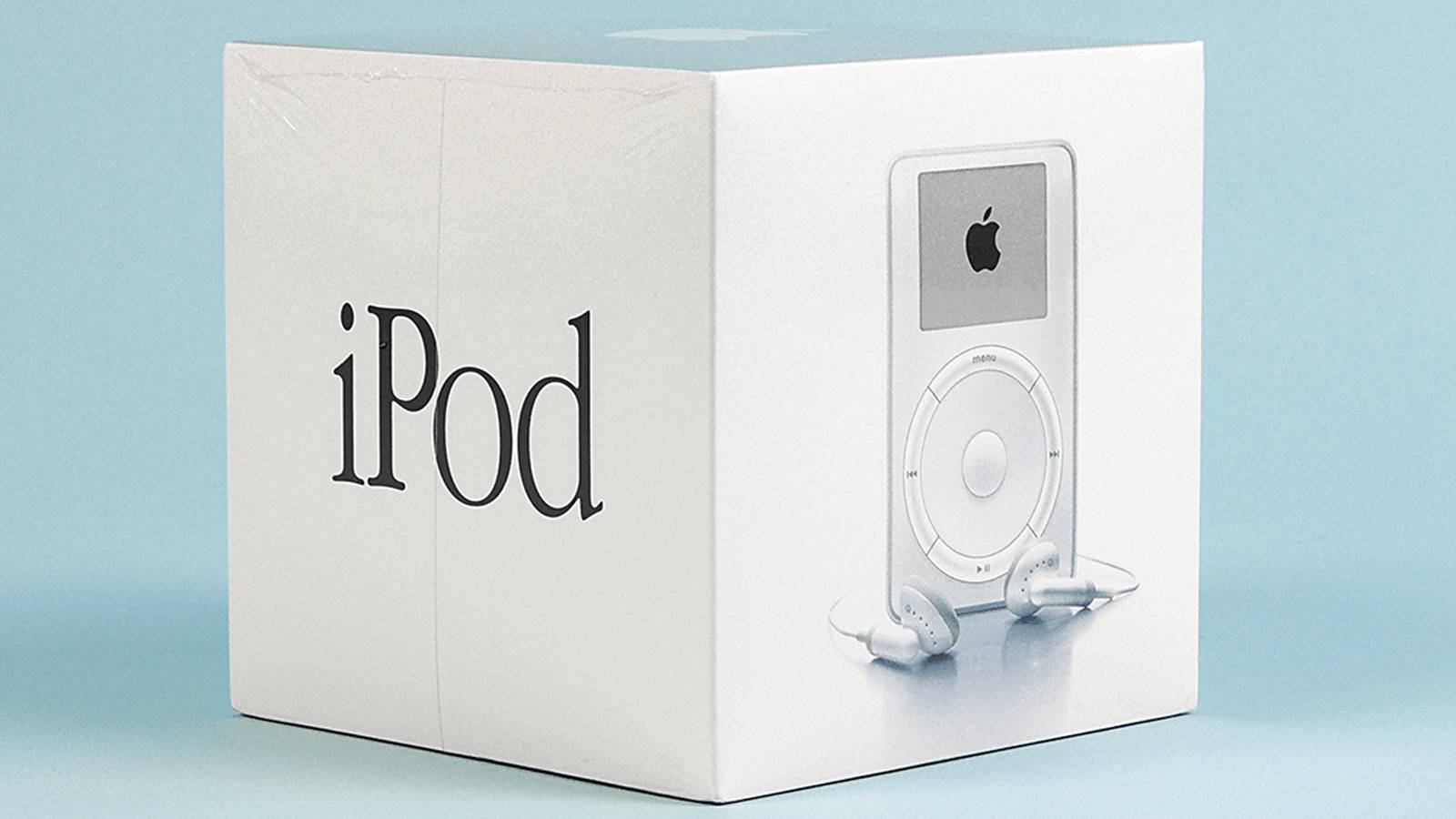
The first macOS Tahoe developer beta does not support the legacy FireWire 400 and FireWire 800 data-transfer standards, according to @NekoMichi on X, and a Reddit post. As a result, the first few iPod models and old external storage drives that rely on FireWire cannot be synced with or mounted on a Mac running the macOS Tahoe beta.
Unlike on macOS Sequoia and earlier versions, the first macOS Tahoe beta does not include a FireWire section in the System Settings app.
Of course, this could all end up being a false alarm. It is still early in the macOS Tahoe beta testing cycle, and FireWire support could return in a later beta version, or in time for the final release. We reached out to Apple for comment about the matter shortly before publishing this story, and we will update this story if we hear back.
FireWire was primarily developed by Apple, but it was later standardized as IEEE 1394 and licensed for use in non-Apple devices.
iPods started to transition from FireWire to USB for data transfer in 2003, so the standard is very outdated, but it would still be the end of an era if macOS Tahoe drops it. The last Mac with a FireWire port was released in 2012, so connecting older iPods and FireWire drives to newer Macs has long required the use of adapters.
Article Link: macOS Tahoe Beta Drops FireWire Support
Last edited:

