Yeah. Let’s hope they don’t axe the Launchpad or, at the very least, they allow us to finally rename categories on App Library…This is very annoying for me because I basically use the LaunchPad like I use my Home Screen on iOS and leave the desktop screen blank.
On the LaunchPad, I have my apps in different folders and designed my own folder name and categories. So I would hate if the new categories are based on what Apple or the developer labels them.
Got a tip for us?
Let us know
Become a MacRumors Supporter for $50/year with no ads, ability to filter front page stories, and private forums.
macOS Tahoe Transforms Launchpad Into App Library
- Thread starter MacRumors
- Start date
- Sort by reaction score
You are using an out of date browser. It may not display this or other websites correctly.
You should upgrade or use an alternative browser.
You should upgrade or use an alternative browser.
I do pretty much the exact same. I’m fairly annoyed. It sounds like the whole interface is gone.This is very annoying for me because I basically use the LaunchPad like I use my Home Screen on iOS and leave the desktop screen blank.
On the LaunchPad, I have my apps in different folders and designed my own folder name and categories.
As someone who uses spotlight to start apps I do not mind the change.
However some other UI changes I am not sure how I feel about them, like that new “hovering” finder sidebar…
However some other UI changes I am not sure how I feel about them, like that new “hovering” finder sidebar…
it launches the apps app. it's also a stupid name. thanks, i hate itWhat happens when you do the default launchpad gesture now? Is it just the new library thing?
Great, we will have the same chaos with categories on macOS as we do on iOS, in which apps which could have a clear category end up in Other for no reason or Apple's Podcast app ending up in Health or you have a category like Productivity & Finance and one day it becomes two categories Productivity and Finance but one app is re-added into Productivity & Finance again.
Application folder in your dock. Essentially the same thingThis sucks, I use it all the time, I want to see all apps in one place, this is a step back
Seems like there are LOT of people in this thread that don't have their application folder in the dock. I forgot it's not there by default. I've been doing it that way for 20 years!
About time. Launchpad was honestly redundant considering you could just use the apps folder in Finder anyways and pick that to the dock, as well as use spotlight to launch apps quickly.
Never ever used no other method than hitting my screen corner to start launchpad and open an app which is not in my dock.
Why disabling this option? This is a very stupid and unnecessary move.
At this point remove the Home Screen on iOS and iPadOS too because apparently no one is using them…
Why disabling this option? This is a very stupid and unnecessary move.
At this point remove the Home Screen on iOS and iPadOS too because apparently no one is using them…
I've only just got over the Dashboard being removed, and now this 😁
Nostalgia for a feature in MacOS for 14 years aside, I don't mind this change. It was hastily copied over from iOS and never perfectly at home on Mac. Anyone who wants an overview of apps has been able to put the Applications folder in their Dock and set up similar behavior since OS X Leopard.
I use Launchpad to group my apps inside folders like in iOS how am I supposed to do that in an app library??
Forcefully taking away long standing features that users are sooo used to is never going to go down well.
What gives? Why not just make Launchpad a toggle? Even if it’s off by default??
What gives? Why not just make Launchpad a toggle? Even if it’s off by default??
macOS Tahoe does away with the Launchpad feature that's designed to show you all of the apps on your Mac, instead replacing it with a new "Applications" interface that's similar to the App Library on the iPhone and iPad.
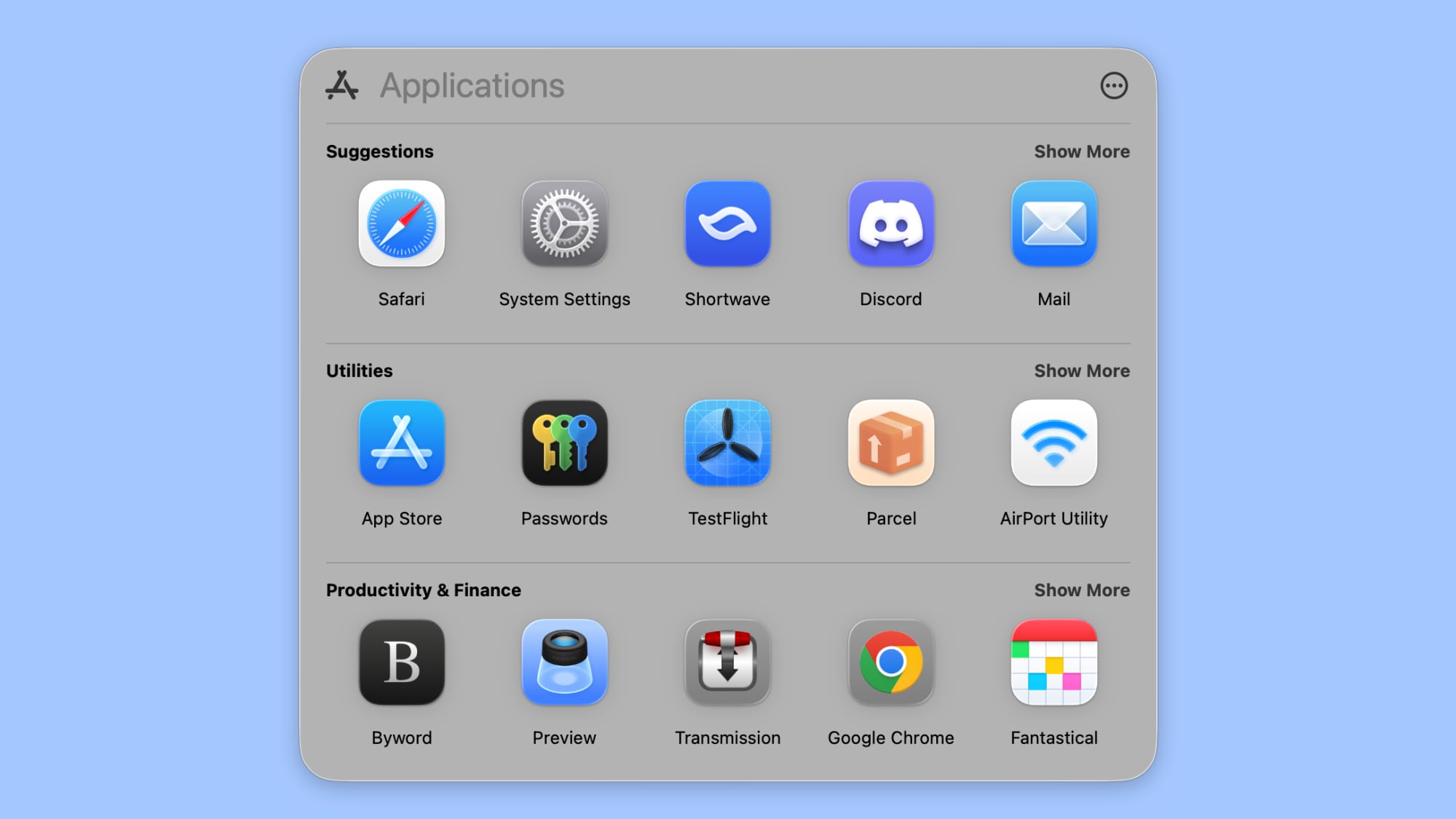
The Applications interface organizes apps by category, like Utilities, Productivity and Finance, Social, Creativity, Information and Reading, Entertainment, and Other. There's also a Suggested section at the top of the interface.
The Launchpad replacement appears to be part of Apple's big Spotlight overhaul, and it can also be used to access Actions, Files, and Clipboard, with quick access keyboard shortcuts. Apple calls these "Browse Modes."
Actions are what you can do from the new version of Spotlight, and there are options ranging from sending a message to starting a timer. Clipboard brings up your clipboard history, including images you've copied and things you've pasted.
- Command + 1 opens up Applications.
- Command + 2 opens Files.
- Command + 3 opens Actions.
- Command + 4 opens Clipboard.
By default, the Applications interface shows your apps in a tiled view organized by category, but there are other options. You can choose a list view that's either organized by category or by app name, or you can use the alphabetical option in a tiled view.
macOS Tahoe and the revamped Applications interface that replaces Launchpad is only available to developers right now. Apple plans to make a public beta available in July, with a launch to follow in September.
Article Link: macOS Tahoe Transforms Launchpad Into App Library
I thought Launchpad replaced the application folder? How would find out what apps you have installed on Mac with out it?
I just press command+space and type what program I want to run and it works. Never once used launchpad.
And who approved of launch pad to be removed the thing that I actually used c’mon now
I don’t know if I like this. With Launchpad, I was able to categorize my Apps the way I wanted like on iOS.
There’s no telling if the app developer labels their apps properly.
There’s no telling if the app developer labels their apps properly.
I have tried it, and I don't like it. It mixes in my iOS apps in the list, so it's endless scrolling to find the app I want, or have to type it to find it. If Apple isn't going to give a Launchpad option (which I thought was a lot tidier), then there should be a section for Favourite apps, instead of Suggestions, Utilities, etc.
Oh, and you also have to double-click to open the app as well now. Not as easy as Launchpad, where you only had to click once to open it.
Oh, and you also have to double-click to open the app as well now. Not as easy as Launchpad, where you only had to click once to open it.
I'm sad to see this. I use Launchpad a lot. Yes, I use Spotlight more, but often times I just want to search for applications only (without seeing other things or Google search suggestions in the results... yes, I know it sounds dumb, but that's what I like to do sometimes). If I'm playing a game and I press the Home button or Xbox button, it goes straight to the Games folder so I can switch to a different game.
I have my Launchpad specifically organized in a way that my brain understands, which helps me a lot in terms of finding something. And I also have some tiny apps that I rarely use, but are helpful in a pinch. I just instinctively "know" where they are, even if I don't know the name, and it's all in full screen. Spotlight isn't going to show those "once in a blue moon" apps for me.
While I understand these are all "First World Problems," it's been very helpful with my workflow and how I use my Mac. So this will be painful to see it gone.
Well... I may as well begin to start changing my workflows in preparation for this change (unless this gets reverted, which I doubt: I know the Launchpad haters were loud and they won, it will now go away).
I have my Launchpad specifically organized in a way that my brain understands, which helps me a lot in terms of finding something. And I also have some tiny apps that I rarely use, but are helpful in a pinch. I just instinctively "know" where they are, even if I don't know the name, and it's all in full screen. Spotlight isn't going to show those "once in a blue moon" apps for me.
While I understand these are all "First World Problems," it's been very helpful with my workflow and how I use my Mac. So this will be painful to see it gone.
Well... I may as well begin to start changing my workflows in preparation for this change (unless this gets reverted, which I doubt: I know the Launchpad haters were loud and they won, it will now go away).
I sure hope Apple did not remove Launchpad? Can you confirm? If Apple remove it?I have tried it, and I don't like it. It mixes in my iOS apps in the list, so it's endless scrolling to find the app I want, or have to type it to find it. If Apple isn't going to give a Launchpad option (which I thought was a lot tidier), then there should be a section for Favourite apps, instead of Suggestions, Utilities, etc.
Oh, and you also have to double-click to open the app as well now. Not as easy as Launchpad, where you only had to click once to open it.
I can’t find it, but haven’t explored everything in macOS 26 yet. The Launchpad app in my dock changed to this Apps AppI sure hope Apple did not remove Launchpad? Can you confirm? If Apple remove it?
Application folder in your dock. Essentially the same thing
Seems like there are LOT of people in this thread that don't have their application folder in the dock. I forgot it's not there by default. I've been doing it that way for 20 years!
About time. Launchpad was honestly redundant considering you could just use the apps folder in Finder anyways and pick that to the dock, as well as use spotlight to launch apps quickly.
No, not essentially the same thing. For one, many of us prefer a minimalist dock. That aside, I can easily open launchpad from wherever with gestures instead of having to navigate the cursor to the dock, first (I work on a dual screen setup, one of which is 27"... yes, it makes a difference in workflow). And I can have different pages for different types of programs that I can swipe between, for example, I can have folders, ... it's one of the things that swapped over from iOS that actually makes a lot of sense and is really great and useful.
And the spotlight alternative that some suggested and many seem to use is also not really a great alternative. I'm a visual person. I know which icons to click. I don't want to have to think about the actual apps name, nevermind that spotlight has become very cluttered.
I know the Launchpad haters were loud and they won, it will now go away)
I just don't understand this, like so many things. Like Dashboard. Like, no one is forced to use it, it can easily be hidden or turned off. But it's plenty useful and well-loved by those who DO use it and have integrated it into their workflows.
(Forced) change for the sake of change.
For those complaining about the removal of Launchpad, just add the Applications folder to the Dock to create a stack. Not the same, but infinitely less irritating to use.
Register on MacRumors! This sidebar will go away, and you'll see fewer ads.


