
MagSafe is now a universal name that Apple uses for both iPhone and Mac charging. There are MagSafe charging pucks for the iPhone, and MagSafe 3 charging ports and cables for Apple's Macs. The two MagSafe capabilities aren't related, but Apple is using the same MagSafe terminology for all of its latest charging technology.

MagSafe for Mac
Apple reintroduced MagSafe for the Mac with the launch of the 2021 14-inch and 16-inch MacBook Pro models, and we can expect to see MagSafe roll out across the Mac lineup.

MagSafe for Mac is not a new technology, and it was previously used starting in 2012. MagSafe, as the name suggests, uses magnets to connect a charger to a charging port on the Mac, with the idea that if a MagSafe cable is pulled, it disconnects safely without pulling the MacBook down from wherever it might be resting.
Apple swapped from MagSafe to USB-C in 2016, but at this point, the Mac's power needs have exceeded what's possible with USB-C, so Apple needed another solution, and that solution was a return to MagSafe charging.
How MagSafe for Mac Works
The new iteration of MagSafe for Mac is officially known as MagSafe 3, and it works exactly like the previous MagSafe implementation. There's a small rectangular magnet-topped charging connector that fits into the five-pin charging slot, with the magnets securing the fit.

There's a USB-C port at the other end of the charging cable that is meant to plug into a power adapter to power the Mac.
Maximum Charging Power
Apple transitioned to MagSafe largely for the 16-inch MacBook Pro, which is now able to charge at up to 140W, a charging speed not supported by USB-C cables.
When a MagSafe to USB-C cable is paired with the 140W USB-C Power Adapter that comes with the 16-inch MacBook Pro, the MacBook Pro can be charged at up to 140W, and it powers up quicker than it would with a USB-C based charging solution limited to 100W. 16-inch MacBook Pro models can still be charged with USB-C cables, but not at the full 140W.
It's only 16-inch MacBook Pro models that max out at 140W, but the 14-inch machines also use MagSafe charging for cohesiveness. The lower-end 14-inch machines ship with a 67W power adapter but can take advantage of a 96W power adapter, while the higher-end 14-inch machines ship with the 96W adapter.
Availability
MagSafe 3 charging capabilities are available for the 14 and 16-inch MacBook Pro models introduced in 2021 and the 2022 MacBook Air. The MagSafe 3 charging cables are not compatible with any other Macs, including older Macs that used MagSafe 2.
MagSafe for iPhone
Apple also has MagSafe technology for the iPhone, but it works differently. Rather than magnets built into a specific charging area, Apple added a ring of magnets around the Qi-based wireless charging coils, which allows for a close fit and faster charging speeds. iPhone 12 and later models use the magnet ring to connect to accessories that also have magnets built inside, so it's not limited to just charging technology.

Cases are the same way, snapping onto the magnet ring built into the iPhone. The design of the magnet ring allows the iPhone 12 and later to be compatible with a whole range of accessories that rely on magnets, from chargers to mounts to cases.
The Magnet Ring in iPhones
iPhone 12, iPhone 13, and iPhone 14 models have a ring of 18 rectangular magnets arranged in a circular shape located underneath the wireless charging coil in each device, which is what allows the MagSafe magic to happen.
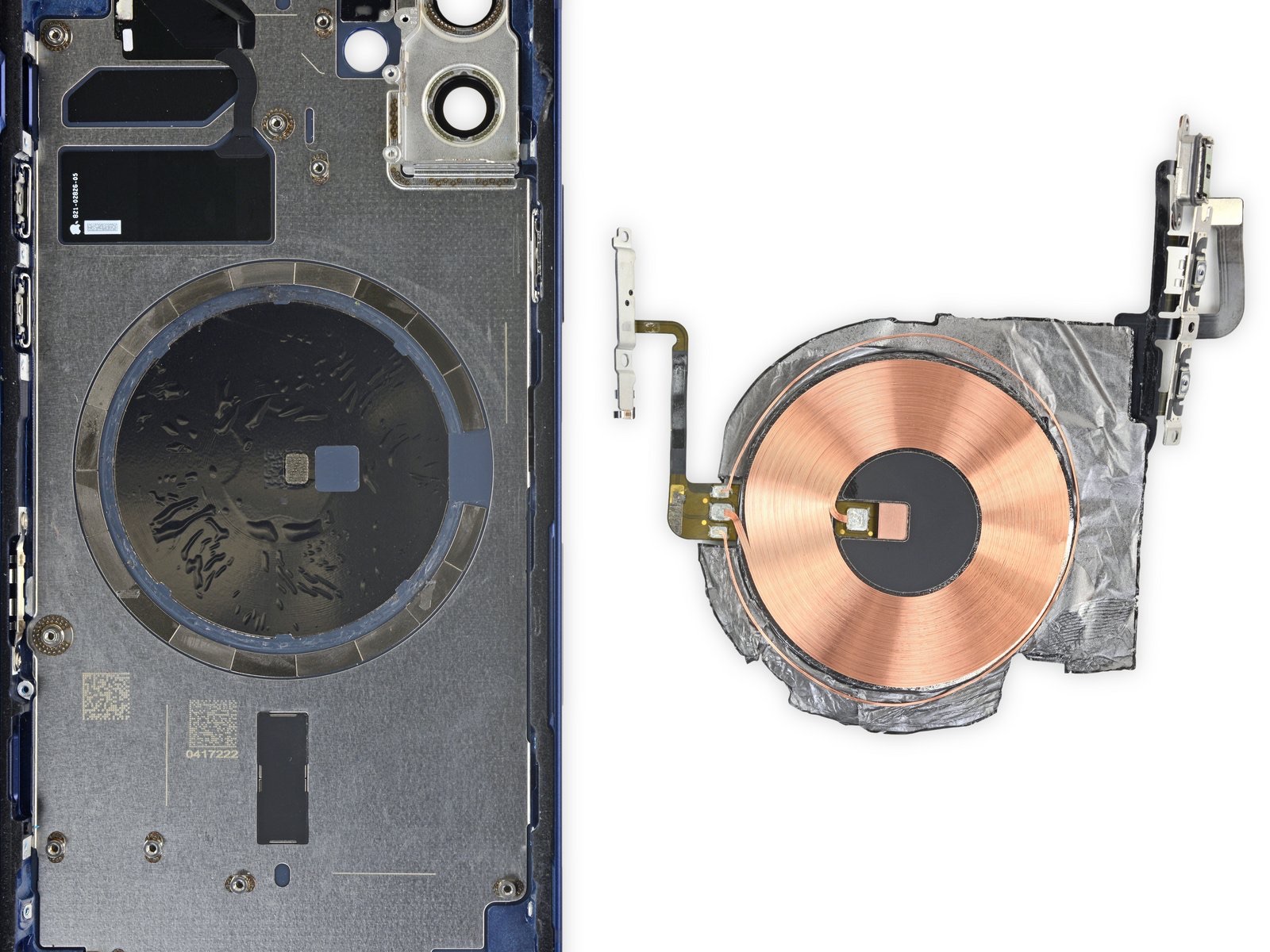
Image via iFixit
Older iPhones had the same wireless charging coil, but no magnets underneath to allow for magnetic connections.
Apple's MagSafe Charger
The MagSafe Charger looks something like a larger Apple Watch Charging Puck with an aluminum body and a soft white material at the top of the charger. The charger snaps onto an iPhone with magnets inside, perfectly aligning the charging coil in the MagSafe Charger with the charging coil in the iPhone.

Image via iFixit
Repair site iFixit took apart a MagSafe Charger and did an x-ray to show us the charger’s internal design. As with the iPhone, there are a series of magnets inside that are compatible with the magnets in the iPhone that surround an internal charging coil and a circuit board that manages the charging process.
Apple has also designed the MagSafe Duo Charger, which combines a MagSafe charger with an Apple Watch charging puck. The charger is foldable, making it ideal for travel, and costs $129.

The MagSafe Duo Charger is not able to charge a MagSafe iPhone at the full 15W. With Apple's 20W charger, the MagSafe Duo chargers at a maximum of 11W, and with a 27W or higher USB-C power adapter, it charges at up to 14W. The MagSafe Duo does not come with a power adapter and a charger must be purchased separately. Note that the 29W charger from Apple is not compatible, but the 30W version is.
12W Charging iPhone 12 and 13 mini
For most of the iPhone 12 models, the MagSafe charger is able to charge at a maximum of 15W, but for the smallest iPhone, the iPhone 12 mini, charging maxes out at 12W. The same goes for the MagSafe Duo. Charging speeds can also be affected by the temperature of the iPhone.
Getting 15W Charging Speeds
Achieving 15W (or 12W on iPhone 12/13 mini) charging speeds requires Apple's 20W power adapter or another appropriate 20W+ PD 3.0 charger. Testing with Apple’s prior-generation 18W iPad charger and a 96W MacBook Pro charger proved that those power adapters do not allow the MagSafe Charger to reach the full 15 watts.

The same goes for many existing third-party power adapters, which also do not have the proper charging profile. New chargers from third-party companies may, however, include support for the MagSafe Charger, and testing indicates that to provide the 15W charging speed, a MagSafe Charger needs to support Power Delivery 3.0 at 9V/2.22A or 9V/2.56A, according to Apple. The iPhone 12 mini and iPhone 13 mini can hit maximum charging speeds with a 9V/2.03A power adapter.
You're guaranteed to get 15W with Apple’s $19 20W power adapter (this power adapter also comes with the 2020 iPad Air models), but you may also be able to use a third-party charger as long as it meets those specifications.
MagSafe Charging vs. Traditional Charging
With the MagSafe Charger, it takes about an hour to charge an iPhone 12 from zero to 50 percent, which is double the time that it takes to charge using a USB-C to Lightning cable and a 20W+ USB-C power adapter.
Charging with the MagSafe Charger is faster than charging with a Qi-based charger, which maxes out at 7.5W, but for the fastest charging you’re still going to want to use a wired charging connection with a Lightning to USB-C cable.
When the iPhone is warm, charging speeds can be throttled down, and Apple warns that if the iPhone gets too warm, charging will be limited above 80 percent. Apple recommends moving your iPhone and charger to a cooler location if it feels overly warm.
Charging Speeds With Lightning Accessories
When Lightning-based accessories like EarPods are connected to an iPhone 12 or later, charging with MagSafe is limited to 7.5W, which is something to be aware of.
Using the MagSafe Charger With Older iPhones
Using the MagSafe Charger with older iPhones is possible, but not recommended because charging is slower than with the 7.5W Qi-based chargers. Charging appears to be capped at right around 5W with the MagSafe Charger when paired with older devices, and in testing, the MagSafe charger has proven to be slower than using a plain old Qi charger.

MagSafe vs. USB-C
Testing suggests the MagSafe Charger charges a compatible iPhone less than half as fast than a wired 20W USB-C charger. With the 20W charger, a dead iPhone was able to charge to 50 percent in 28 minutes, and the same 50 percent charge took an hour over MagSafe.

MagSafe Cases and Accessories
Apple has designed cases, wallet attachments, and a MagSafe Charger to use with the MagSafe iPhones, and third-party case and accessory makers are also creating MagSafe-compatible products. We have a guide highlighting some of the available MagSafe accessories that you can purchase.

MagSafe Don'ts
- Avoid putting single use cards like hotel cards against the magnet in the iPhone or the MagSafe Charger
- Don’t put credit cards, security badges, passports, or key fobs between the iPhone and MagSafe Charger because magnetic strips and RFID chips can be damaged
- Don’t charge with the MagSafe Wallet attachment on the iPhone (cases can remain on)
When using the MagSafe Charger, Apple warns that it can leave an imprint on the Leather Cases designed for MagSafe iPhones, which is something to be aware of. It can also leave a mark on Silicone cases based on reports from MacRumors readers, and it’s possible that this will affect third-party cases made from soft materials as well.
Apple recommends that those worried about the ring that can be caused by MagSafe choose Silicone or Clear cases instead of the Leather versions.

iPhone MagSafe and Pacemakers
Like all iPhones, the iPhone 12 and 13 models with their MagSafe technology can cause interference with medical devices like pacemakers and defibrillators. Apple recommends keeping iPhone 12 models and all MagSafe accessories a safe distance away from implanted medical devices.
A safe distance is considered more than 6 inches / 15 cm apart or more than 12 inches / 30 cm apart if wirelessly charging. Though there are more magnets in the iPhone 12/13/14 models, Apple says that they are "not expected to pose a greater risk of magnetic interference to medical devices than prior iPhone models."
Guide Feedback
Have questions about MagSafe for iPhone and Mac or want to offer feedback on this guide? Send us an email here.
Article Link: MagSafe: Everything About Apple's iPhone Charging Technology
- Article Link
- https://www.macrumors.com/guide/magsafe/
Last edited:


