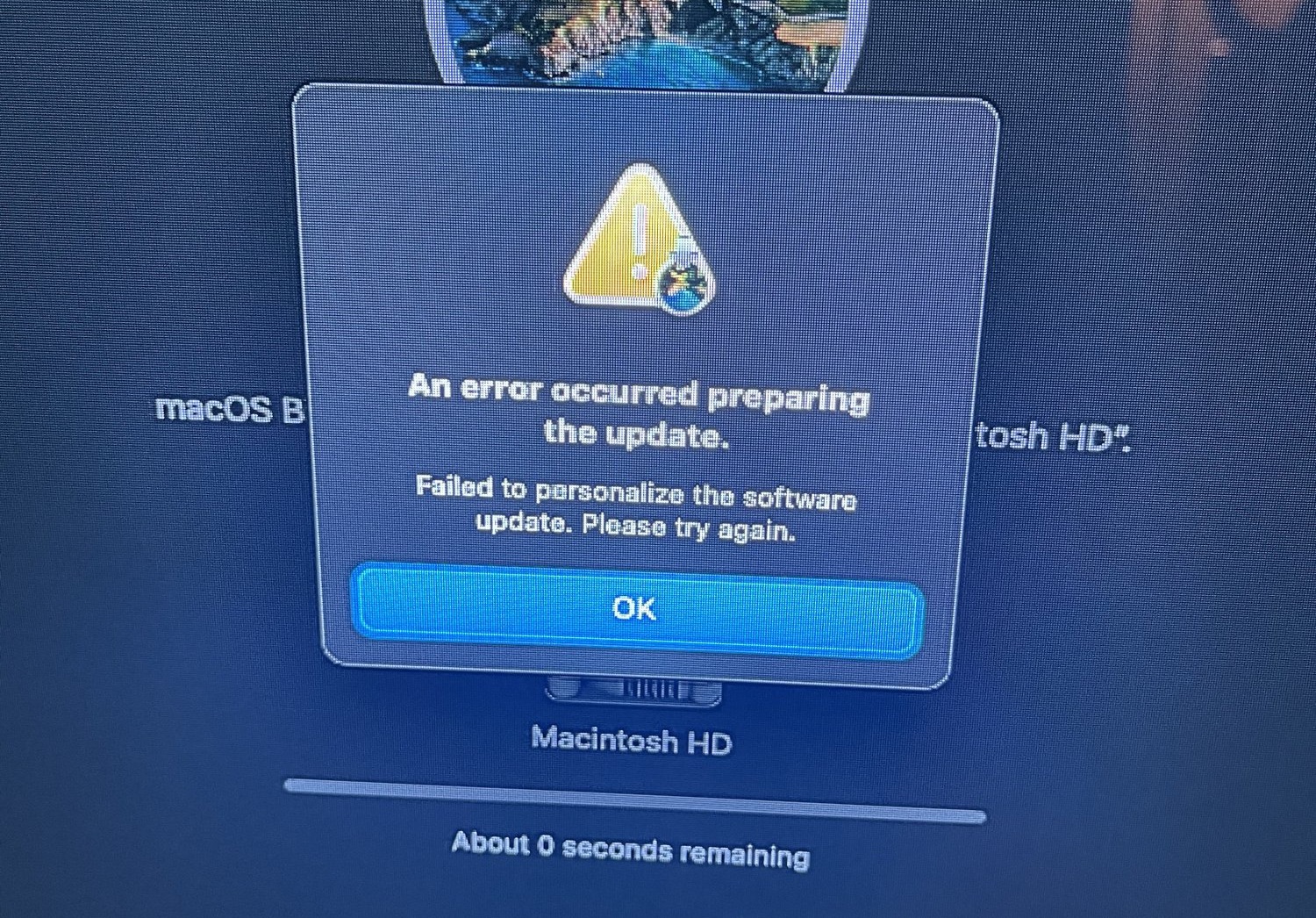I took delivery of a base MBA today. It was intended as a replacement for my 2011 MBP 13".
I have reasonable IT skills but this machine still isn't running. I have set up a number of Macs and have failed with this one.
In the initial attempt to set up I selected migration assistant. The machine refused to let me do it and the initial set went ahead without it. After completing that I went back in and used migration assistant. I set up mail but 1 iCloud account simply refused to play. Safari refused to open up. It was there on the dock but it wouldn't open up. I had a number of system error reports sitting in system preferences which I couldn't shift.
Apple help line realised I had the out of date big sur installed and after checking drives etc I began to download the latest system. So far I am on my 3rd attempt to download the OS. It just keeps failing
I have lost a half day trying to sort this'd I am at the mercy of servers that are no doubt working hard.
My overall new MBA experience has not impressed me. Not the software issues but the general feel. My 2011MBP has a decent keyboard and I expected an improvement on the new keyboard. Do people really think its that good or is it the herd effect ?
So for the first time ever I am considering returning a new MBA.. I use a windows machine and touch wood have never had a software issue, but I do delay installing a OS update for at least a month. In the case of the Big Sur I do not have a choice, it won't run the OS it shipped with.
I have reasonable IT skills but this machine still isn't running. I have set up a number of Macs and have failed with this one.
In the initial attempt to set up I selected migration assistant. The machine refused to let me do it and the initial set went ahead without it. After completing that I went back in and used migration assistant. I set up mail but 1 iCloud account simply refused to play. Safari refused to open up. It was there on the dock but it wouldn't open up. I had a number of system error reports sitting in system preferences which I couldn't shift.
Apple help line realised I had the out of date big sur installed and after checking drives etc I began to download the latest system. So far I am on my 3rd attempt to download the OS. It just keeps failing
I have lost a half day trying to sort this'd I am at the mercy of servers that are no doubt working hard.
My overall new MBA experience has not impressed me. Not the software issues but the general feel. My 2011MBP has a decent keyboard and I expected an improvement on the new keyboard. Do people really think its that good or is it the herd effect ?
So for the first time ever I am considering returning a new MBA.. I use a windows machine and touch wood have never had a software issue, but I do delay installing a OS update for at least a month. In the case of the Big Sur I do not have a choice, it won't run the OS it shipped with.