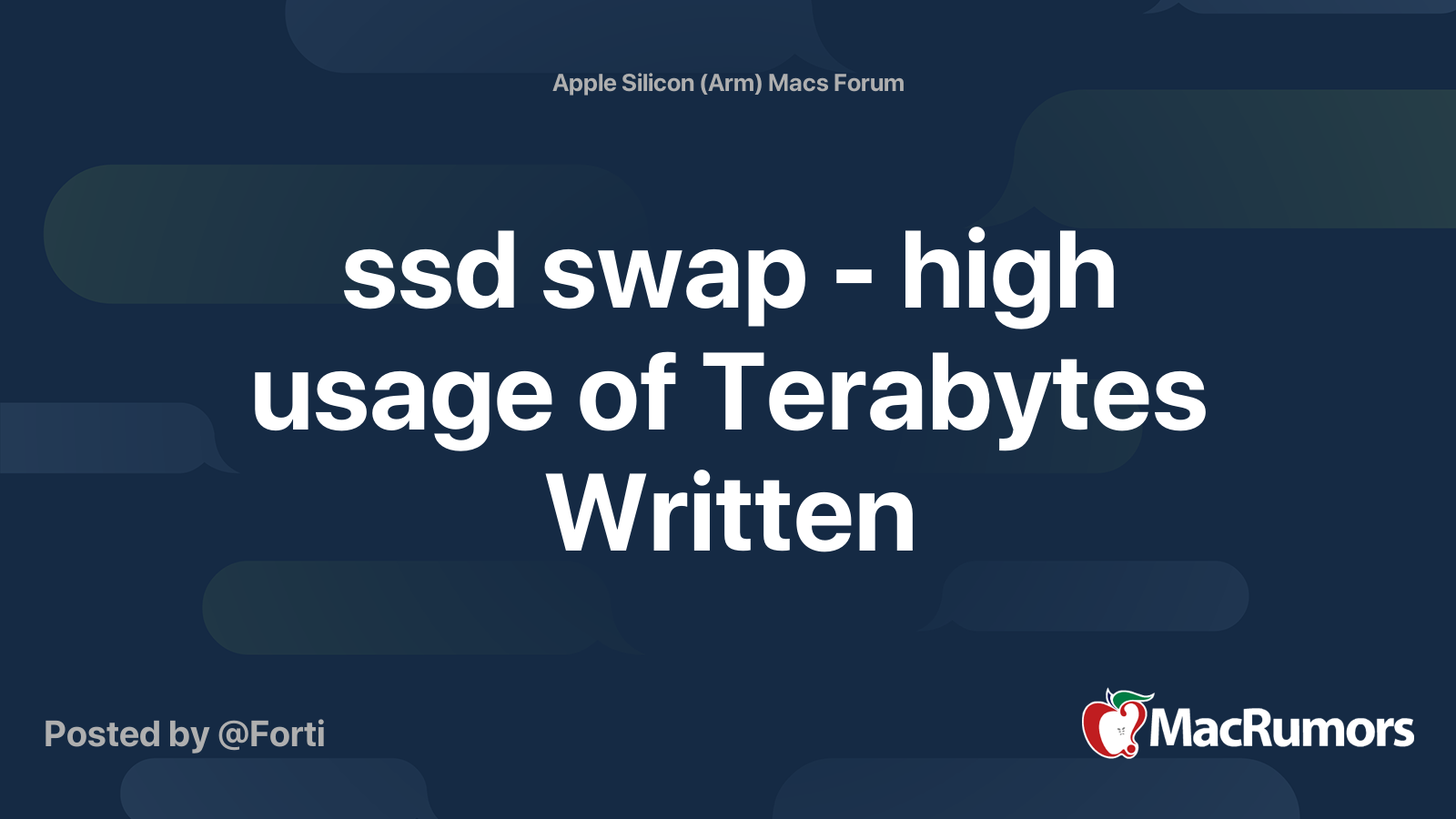Long time Mac person, especially CMPs. Started out with my 3,1 probably 10 years ago and eventually moved up to a 5,1, 2x3.33 GHz, 128 GB, GTX680, 2-1TB SSDs, 1-6TB and 1-2TB spindle drives. In fact, I have two of these and another 5,1 in the closet as a backup and parts machine. I move between two homes in different states, so I have the same CMP 5,1 setup at both.
My setups also contain 2 - 30" Apple Cinema Displays, a component of my setup I don't want to part with. This has probably been the biggest hindrance for upgrading, but more about that later...
I've got my 5,1s pushed to 10.14.6 (Mojave), which is as far as I can go with the existing configuration as far as I know. I did seriously consider going OpenCore and even tried it for a few days, but unfortunately I ran into issues with a few things, and because I work from my CMPs I can't have them be hinky - they've got to be stable. That said, I'm finding issues with work related things with Safari. I could run Chrome, but it's no longer supported in Mojave. I am not a power user in the sense that nothing I do is demanding for this computer. No video or audio processing, gaming, etc.
So I've struggled with how I can move up as far as CPUs and retain most of my storage configuration without making a major investment. That puts me square in the M2 Mac Mini market.
The two big issues are displays and storage.
I have a number of adapters for the 30" ACDs that are proven to work on Thunderbolt 4/USB-C. That's about $120 for two.
To keep the same storage setup, I'll have to go to some sort of external storage setup. The lower end Mac Minis only have 2 Thunderbolt 4/USB-C ports, so I'll need a hub as well.
First time I went for a refurb 6,1 (trash can) from OWC and a "bare" Thunderbolt 2 external storage device. This would only accommodate 2.5" drives, so I would have had to buy new storage in 2.5" form. Total bill for everything would have been about $1400, but when I got the 6,1 from OWC it wouldn't boot. I had already had buyers remorse after it shipped for buying a trash can in the first place, so it really worked out well since all of it went back and I was credited for it. Kudos to OWC and the great job they do, I would add.
I'm taking another swing at this. Now I'm going with an Apple Store refurbished M2 Mac Mini with an 8‑Core CPU and 10‑Core GPU, 512 GB SSD and 8GB of RAM $679.00, no tax. To address the storage issue, I'm getting an OWC 2.0TB (SSD) OWC miniStack STX Stackable Storage and Thunderbolt Hub Xpansion Solution for $365.00 (no tax again, as we have a tax holiday in Florida right now.)
With the M2 Mini setup and the OWC storage/hub, I'm pretty sure I can cover all of my bases. I'll swap my 6TB spindle drive that is my internal Time Machine backup into the OWC hub, and the internal 2TB SSD in the hub will cover the other spindle drive.
So adding it all up ($365 + $679 + $120) and I'm at $1164.00.
I would have liked to stay below $1000, but this isn't too bad. The 6,1 trash can setup was more expensive and wouldn't have brought me "up" in places like interfaces (Thunderbolt 2).
Everything is showing up this coming week. As soon as it's here and set up I'll report back. If you've read this far and have any realistic comments about alternatives to this approach I'm all ears. That does not include OpenCore or using one of DosDude's patches, both of which I have either used or researched and found unacceptable.
Thanks!
MacDann
My setups also contain 2 - 30" Apple Cinema Displays, a component of my setup I don't want to part with. This has probably been the biggest hindrance for upgrading, but more about that later...
I've got my 5,1s pushed to 10.14.6 (Mojave), which is as far as I can go with the existing configuration as far as I know. I did seriously consider going OpenCore and even tried it for a few days, but unfortunately I ran into issues with a few things, and because I work from my CMPs I can't have them be hinky - they've got to be stable. That said, I'm finding issues with work related things with Safari. I could run Chrome, but it's no longer supported in Mojave. I am not a power user in the sense that nothing I do is demanding for this computer. No video or audio processing, gaming, etc.
So I've struggled with how I can move up as far as CPUs and retain most of my storage configuration without making a major investment. That puts me square in the M2 Mac Mini market.
The two big issues are displays and storage.
I have a number of adapters for the 30" ACDs that are proven to work on Thunderbolt 4/USB-C. That's about $120 for two.
To keep the same storage setup, I'll have to go to some sort of external storage setup. The lower end Mac Minis only have 2 Thunderbolt 4/USB-C ports, so I'll need a hub as well.
First time I went for a refurb 6,1 (trash can) from OWC and a "bare" Thunderbolt 2 external storage device. This would only accommodate 2.5" drives, so I would have had to buy new storage in 2.5" form. Total bill for everything would have been about $1400, but when I got the 6,1 from OWC it wouldn't boot. I had already had buyers remorse after it shipped for buying a trash can in the first place, so it really worked out well since all of it went back and I was credited for it. Kudos to OWC and the great job they do, I would add.
I'm taking another swing at this. Now I'm going with an Apple Store refurbished M2 Mac Mini with an 8‑Core CPU and 10‑Core GPU, 512 GB SSD and 8GB of RAM $679.00, no tax. To address the storage issue, I'm getting an OWC 2.0TB (SSD) OWC miniStack STX Stackable Storage and Thunderbolt Hub Xpansion Solution for $365.00 (no tax again, as we have a tax holiday in Florida right now.)
With the M2 Mini setup and the OWC storage/hub, I'm pretty sure I can cover all of my bases. I'll swap my 6TB spindle drive that is my internal Time Machine backup into the OWC hub, and the internal 2TB SSD in the hub will cover the other spindle drive.
So adding it all up ($365 + $679 + $120) and I'm at $1164.00.
I would have liked to stay below $1000, but this isn't too bad. The 6,1 trash can setup was more expensive and wouldn't have brought me "up" in places like interfaces (Thunderbolt 2).
Everything is showing up this coming week. As soon as it's here and set up I'll report back. If you've read this far and have any realistic comments about alternatives to this approach I'm all ears. That does not include OpenCore or using one of DosDude's patches, both of which I have either used or researched and found unacceptable.
Thanks!
MacDann