This post is to start a thread similar to the ones below but focusing on eGPU usage with Monterey:
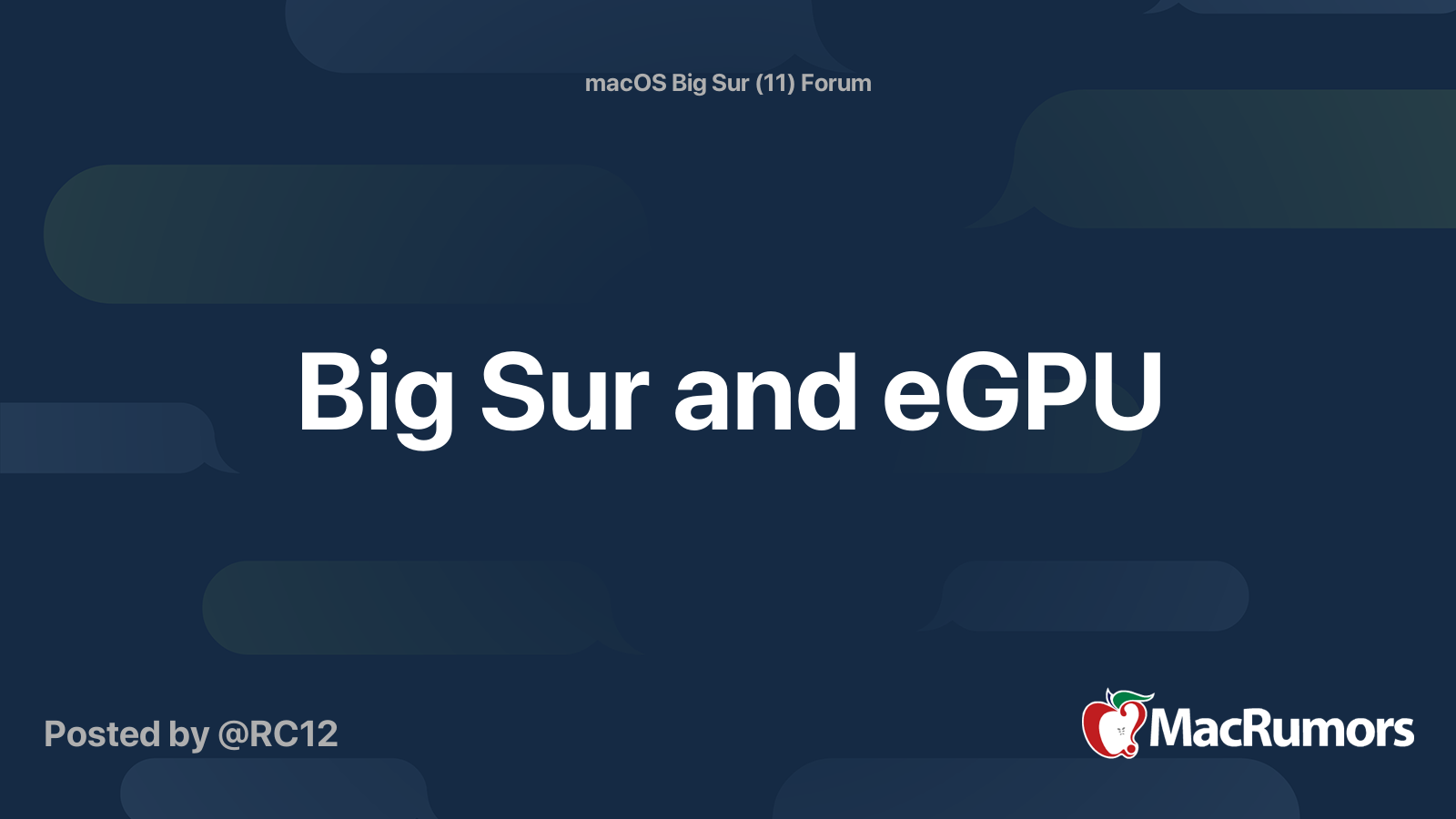
 forums.macrumors.com
forums.macrumors.com

Full disclosure, I have not updated to Monterey because my eGPU is working beautifully in Big Sur, but if the consensus is eGPUs work well in Monterey that might change my mind.
If you are running Monterey and an eGPU:
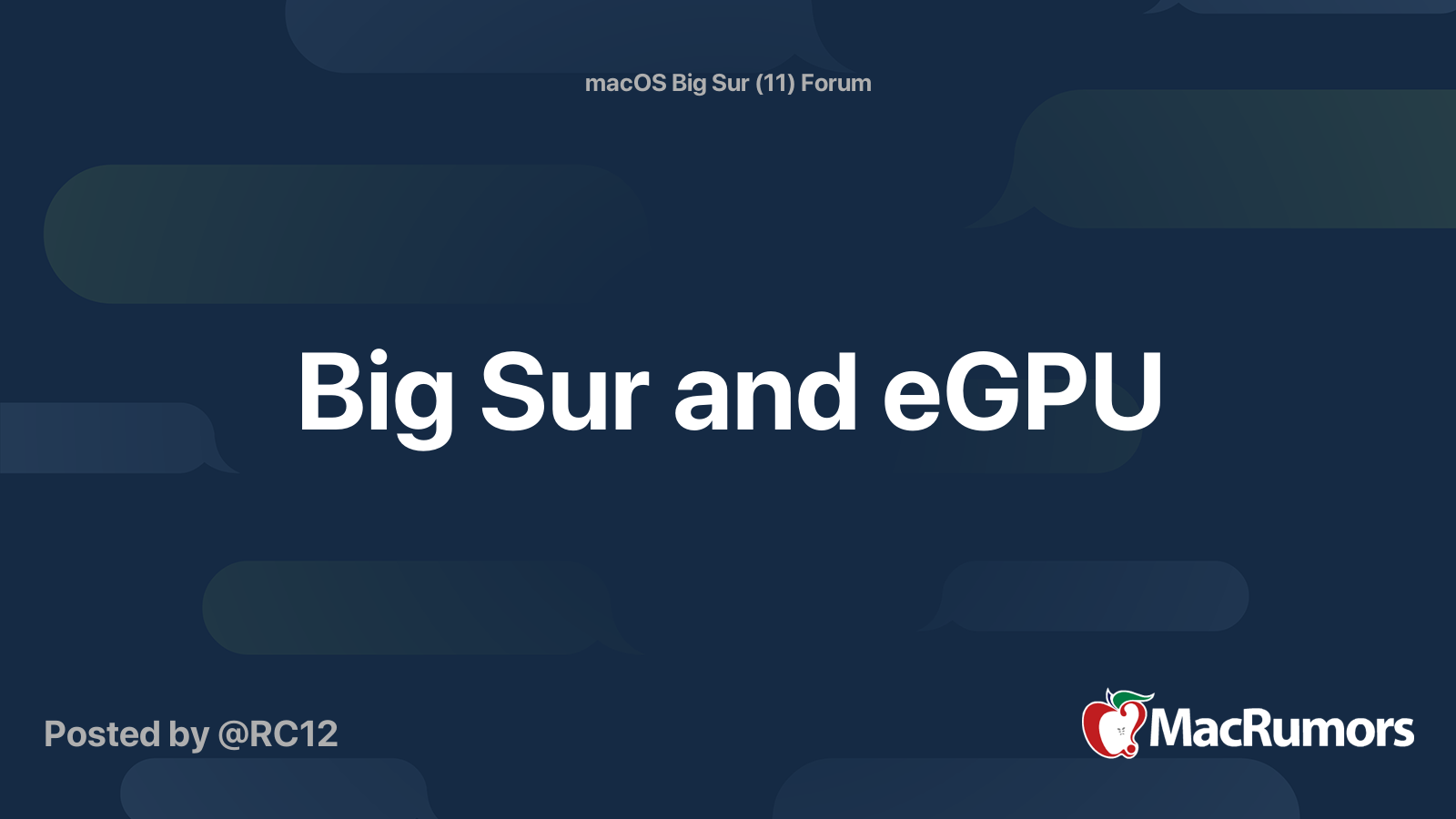
Big Sur and eGPU
This is a continuation of this thread: https://forums.macrumors.com/threads/catalina-egpu.2193797/page-16 Currently on Beta 3, after multiple tests, I am able to boot successfully through my eGPU (Mac mini 2018 + Razer Core X + RX 590)! I have tested this through a restart and cold boot, with...

Full disclosure, I have not updated to Monterey because my eGPU is working beautifully in Big Sur, but if the consensus is eGPUs work well in Monterey that might change my mind.
If you are running Monterey and an eGPU:
- What is your overall experience?
- What is you configuration (Mac model, GPU, eGPU enclosure, FileVault on/off, sleep enabled, etc)?
- Does your Mac show the boot screen?
- Anything else?


