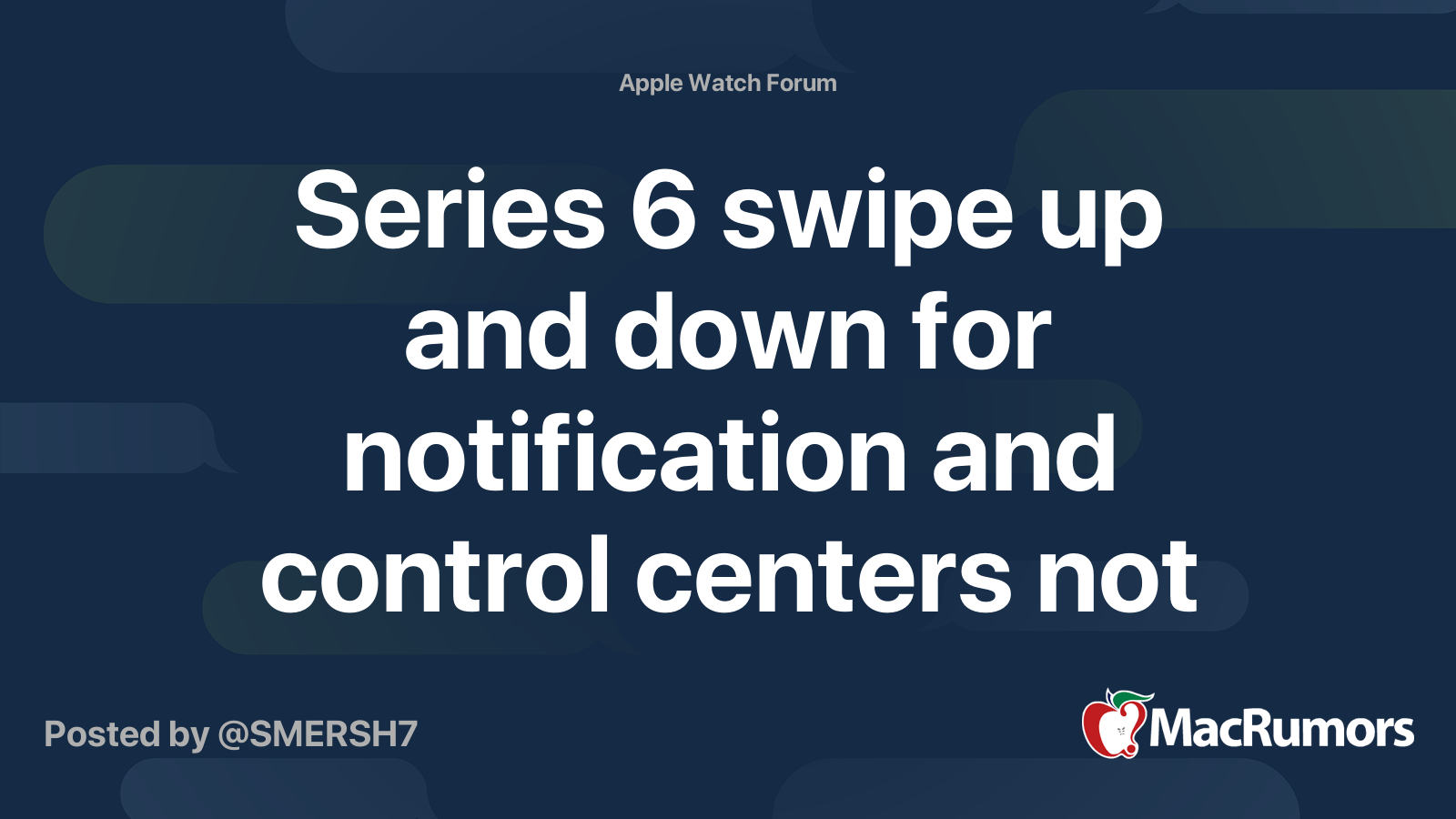Trying to access Notifications or Control Center by swiping up and down on watch face does nothing. Perform a (hard) reboot, the gestures work again for a while but then also eventually stop responding again.
Long version: I received my Watch SE yesterday -- first-time Watch owner/user -- paired, updated to watchOS 7.0.2, and finished setup. Afterward, realized I could only add, edit, or change watch faces. Pressing the crown didn't go Home, pressing the side button didn't go to the Dock, and even tapping complications resulted in nothing happening. Did some searching, Found suggestions to hard reboot. Okay, did that. Yay! Things seemed fine now. No biggie, or so I thought. Sometime later, don't recall how long, I tried to see notifications I hadn't viewed. Swiped down, no change. Okay, Swiped up, also no change. Thought perhaps I didn't change a setting/preference this time as at least the crown and side button was still functioning. Did more searching. Same suggestion, hard reboot. Annoying but not difficult. So, did a reboot again. All good, again. Hassles over? Nope. This morning, the same thing, swiping up or down on watch face, no response.
Has anyone else experienced this? Any suggestions for a permanent/long term fix beyond waiting for Apple to (hopefully) eventually correct it?
Long version: I received my Watch SE yesterday -- first-time Watch owner/user -- paired, updated to watchOS 7.0.2, and finished setup. Afterward, realized I could only add, edit, or change watch faces. Pressing the crown didn't go Home, pressing the side button didn't go to the Dock, and even tapping complications resulted in nothing happening. Did some searching, Found suggestions to hard reboot. Okay, did that. Yay! Things seemed fine now. No biggie, or so I thought. Sometime later, don't recall how long, I tried to see notifications I hadn't viewed. Swiped down, no change. Okay, Swiped up, also no change. Thought perhaps I didn't change a setting/preference this time as at least the crown and side button was still functioning. Did more searching. Same suggestion, hard reboot. Annoying but not difficult. So, did a reboot again. All good, again. Hassles over? Nope. This morning, the same thing, swiping up or down on watch face, no response.
Has anyone else experienced this? Any suggestions for a permanent/long term fix beyond waiting for Apple to (hopefully) eventually correct it?