I have an early 2009 iMac (24-inch). I pay all my bills online, but lately some of the companies I pay tell me they no longer support old versions of Firefox, Chrome, etc. I can’t update these because my computer is too old. I’m not crazy about Safari and using my phone or iPad isn‘t a great option either. but I may not have a choice. Any suggestions would be appreciated. I can’t afford a new computer yet.
Got a tip for us?
Let us know
Become a MacRumors Supporter for $50/year with no ads, ability to filter front page stories, and private forums.
Old iMac, but can’t afford a new one
- Thread starter Newmacer2
- Start date
- Sort by reaction score
You are using an out of date browser. It may not display this or other websites correctly.
You should upgrade or use an alternative browser.
You should upgrade or use an alternative browser.
Buy a cheap windows laptop right now to tide you over until you can get what you want. Anything you buy now is going to be a better machine. Lenovo has some crazy cyber monday deals today. A laptop for $179 for instance, and some decent machines in the $600 range. I'm sure Dell and HP have similar deals today, as it's the best day to buy a computer. I even bought one last week in a pre-black friday deal. A beast of a desktop.I have an early 2009 iMac (24-inch). I pay all my bills online, but lately some of the companies I pay tell me they no longer support old versions of Firefox, Chrome, etc. I can’t update these because my computer is too old. I’m not crazy about Safari and using my phone or iPad isn‘t a great option either. but I may not have a choice. Any suggestions would be appreciated. I can’t afford a new computer yet.
You have a few options broken into two main options. Either upgrade your browser to a forked version of a browser or run an unsupported OS on your iMac. I don't have the same iMac model as you, but I've successfully ran unsupported OSes on older Apple hardware just fine.
Forked Browser
Unsupported OSes
You could go up to Mojave using DosDude or Big Sur with OCLP
Also, depending on how comfortable you are with opening your iMac, installing an SSD will make a world of difference in how your old machine performs.
Forked Browser
Unsupported OSes
You could go up to Mojave using DosDude or Big Sur with OCLP
Also, depending on how comfortable you are with opening your iMac, installing an SSD will make a world of difference in how your old machine performs.
Chromium legacy

 github.com
github.com
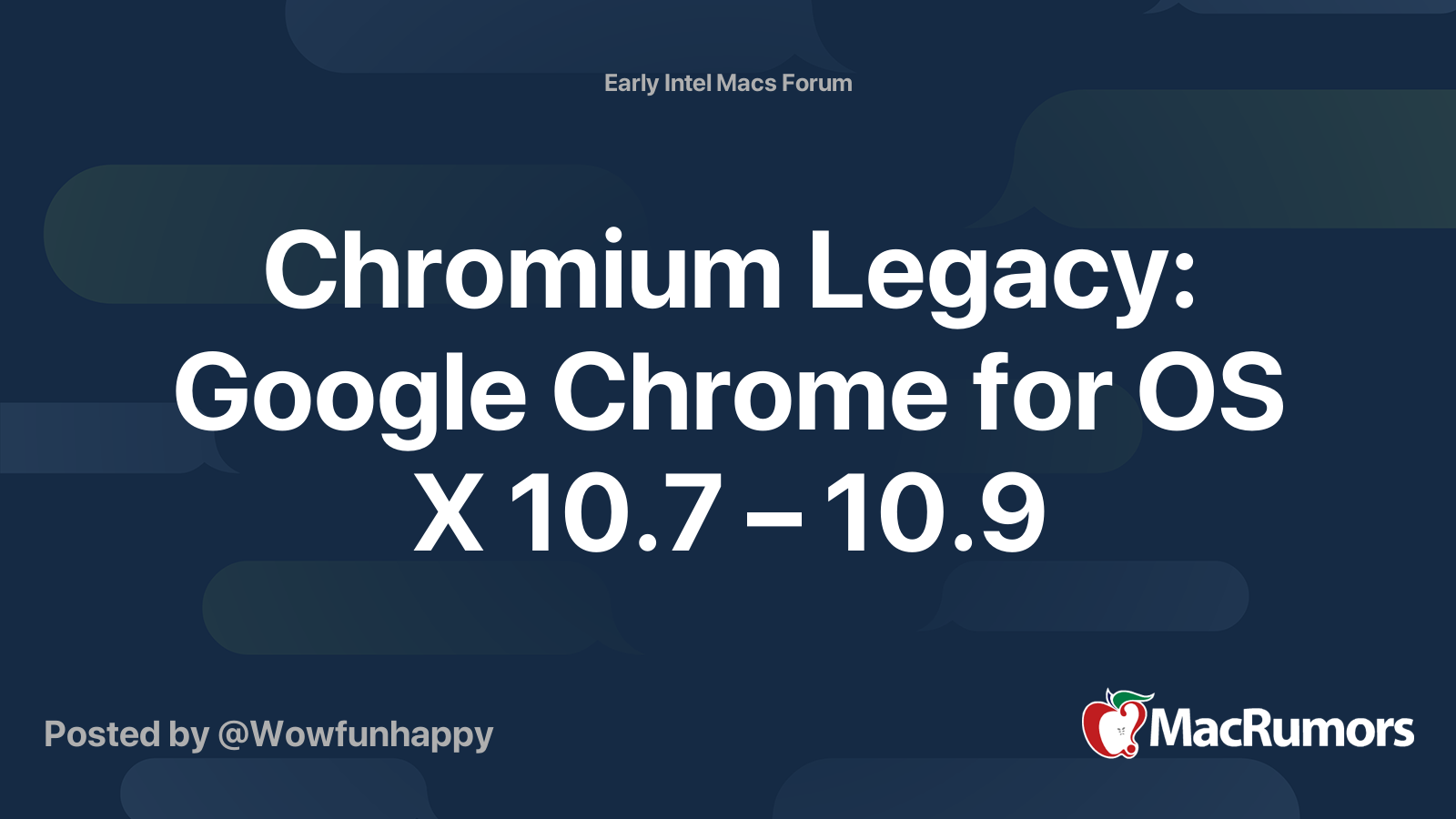
 forums.macrumors.com
forums.macrumors.com
GitHub - blueboxd/chromium-legacy: Latest Chromium (≒Chrome Canary/Stable) for Mac OS X 10.7+
Latest Chromium (≒Chrome Canary/Stable) for Mac OS X 10.7+ - blueboxd/chromium-legacy
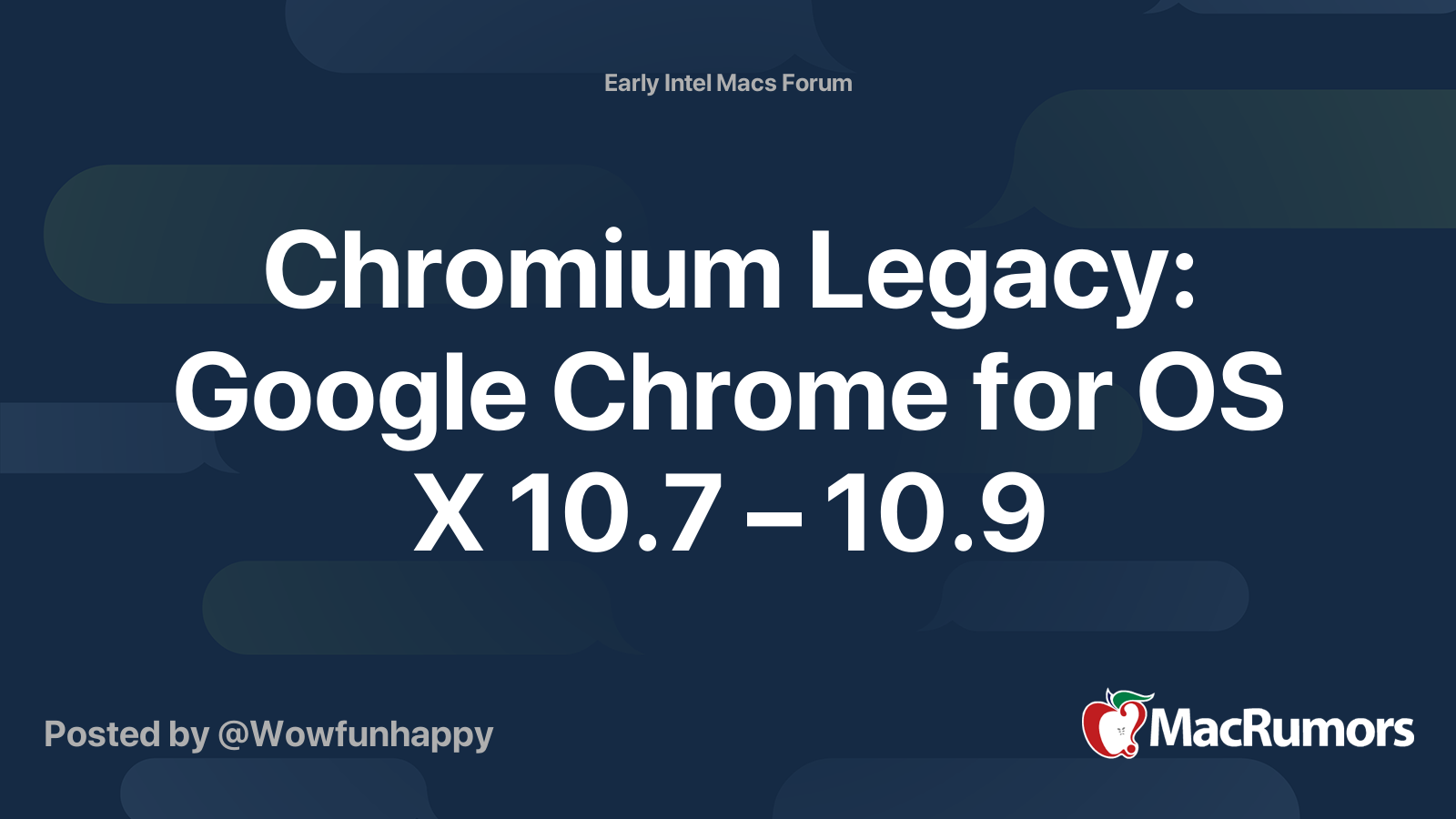
Chromium Legacy: Google Chrome for OS X 10.7 – 10.9
I know we already have a thread for Early Intel Mac web browsers, but frankly I think this one deserves its own thread. It's just so great. I haven't used Google Chrome for years. I don't like Google's dominance over the web, and besides, there are two other excellent, mainstream browser...
I'd suggest looking for something with at least native Monterey support, which makes the oldest/cheapest iMac I'd recommend buying a Late 2015, preferably something an SSD. I think OWC (macsales.com) has some in stock.
Otherwise see Chromium Legacy (or just install Fedora Linux on your old iMac and use Firefox).
Otherwise see Chromium Legacy (or just install Fedora Linux on your old iMac and use Firefox).
Last edited:
I'd suggest looking for something with at least native Monterey support, which makes the oldest/cheapest iMac I'd recommend buying a Late 2015, preferably something with 16GB+ RAM and a 500GB+ SSD. I think OWC (macsales.com) has some in stock.
I can't imagine why a user just needing to run an up to date web browser to pay bills needs 16GB+ RAM and a 500GB+ SSD.
Base model of any recent-ish Mac would totally suffice here.
... fair. I'll update my suggestion to simply "has SSD". I've simply seen too many complaints about HDD and 1TB Fusion drives to suggest those even for basic email/internet use.I can't imagine why a user just needing to run an up to date web browser to pay bills needs 16GB+ RAM and a 500GB+ SSD.
Base model of any recent-ish Mac would totally suffice here.
I guess I was scrolling through OWC's buy-up options and say that their 500GB SSDs were only +$20 more than the 256GB SSDs and thought "Don't be too cheap".
Oh for sure. A Fusion Drive is a huge red flag at this point, because it's two points of failure (the SSD and the HDD). SSD is a total no-brainer.... fair. I'll update my suggestion to simply "has SSD". I've simply seen too many complaints about HDD and 1TB Fusion drives to suggest those even for basic email/internet use.
I guess I was scrolling through OWC's buy-up options and say that their 500GB SSDs were only +$20 more than the 256GB SSDs and thought "Don't be too cheap".
I guess if the OP could make peace with using a laptop, any not-too-old MacBook Air would do decently and have an SSD by default. My grandmother is still rocking a 2012 MBA for the same kind of use case. It's not fast but it somehow keeps rolling along.
I just upgraded my dad from a 2011 MacBook Pro 15" to a 2015 MacBook Pro 15"
I paid $200 for the 2015 MBP
Upgraded to Sonoma with OpenCore and it runs it just fine.
I paid $200 for the 2015 MBP
Upgraded to Sonoma with OpenCore and it runs it just fine.
i imagine doing anything on your phone or iPad would be radically better than working on such an old Mac. Hell just buy the baseline Mac mini for $499 and it will bury that thing
As someone else said, your two options without having to pay for anything is to use a forked version of Chrome/Firefox or install an unsupported version of MacOS. The last version of MacOS is 10.11.6.
If you don't want to go with Windows machine, you can get something that's a little bit more modern for cheap from eBay.
Even though it's a year newer, a 2010 MacBook can run MacOS 10.13.6. The hard drive and RAM can be upgraded easily.
If you can swing it, get a 2014 MacBook Air. That can run Big Sur.
If you don't want to go with Windows machine, you can get something that's a little bit more modern for cheap from eBay.
Even though it's a year newer, a 2010 MacBook can run MacOS 10.13.6. The hard drive and RAM can be upgraded easily.
If you can swing it, get a 2014 MacBook Air. That can run Big Sur.
Honestly, I'm surprised the bank even allows using a website for banking purposes. I know most banks (at least where I live, I guess it doesn't apply to the OP) use a phone app to manage the accounts.i imagine doing anything on your phone or iPad would be radically better than working on such an old Mac. Hell just buy the baseline Mac mini for $499 and it will bury that thing
Because "Base model of any recent-ish Mac" will cost twice as much and by definition have 8 GB RAM which means paging to disk which is inappropriate computing; not smart new-box purchasing. Note that although browser/financial conflicts are what are driving the current issue, we do not know that browsing is all the computing that the OP does. Plus the OP "can’t afford a new computer yet."I can't imagine why a user just needing to run an up to date web browser to pay bills needs 16GB+ RAM and a 500GB+ SSD.
Base model of any recent-ish Mac would totally suffice here.
As to "can't imagine why a user just needing to run an up to date web browser to pay bills needs 16GB+ RAM and a 500GB+ SSD" the reason again is that 16 GB is far more competent, and on the 6-year-used market the extra cost for 16 GB over 8 tends to be very small.
The value of my 2016 MBP with 16 GB RAM and 2 TB SSD was in the $400 range when I checked, and it runs Monterey just fine. IMO Monterey is the OS that the OP should be shooting for. So various ~2016 Mac solutions should present in that price range and below, since MBP was the top box; if none of the suggested software solutions work. IMO software should be tried first.
My bank has me go in through their secured website no matter what device I use.Honestly, I'm surprised the bank even allows using a website for banking purposes. I know most banks (at least where I live, I guess it doesn't apply to the OP) use a phone app to manage the accounts.
I don't quite understand why Chrome can't be upgraded, even on a 2009 iMac. Surely it can handle the latest browser version.
As for online banking, I easily pay all my bills through various apps on my phone. Apps for banking, utilities, Internet, etc make payments a cinch rather than resort to websites. It seems OP has available options/alternatives already without having to spend anything.
As for online banking, I easily pay all my bills through various apps on my phone. Apps for banking, utilities, Internet, etc make payments a cinch rather than resort to websites. It seems OP has available options/alternatives already without having to spend anything.
I have an early 2009 iMac (24-inch). I pay all my bills online, but lately some of the companies I pay tell me they no longer support old versions of Firefox, Chrome, etc. I can’t update these because my computer is too old. I’m not crazy about Safari and using my phone or iPad isn‘t a great option either. but I may not have a choice. Any suggestions would be appreciated. I can’t afford a new computer yet.
Create a new partition on your disk and install Windows 10.
Windows 10 works normally even without a license, but you will not be able to customize the wallpaper and other details.
Keep using your iMac 2009 for longer.
HobeSoundDarryl
macrumors G5
I agree with #2 and #17 above all others. With money tight, not sure even a $500 Mac Mini is within reach. So get yourself a cheap- but new- Windows box or install Windows 10 on a bootcamp partition on that one to make it into a "new" Windows machine. Either will be able to do all you need to do with secure software and no hacks.
I would NOT buy some old Mac from more than 3-4 or so years ago, as you'll just bump into the same problem in only a few more years. Most of us seem to believe that we could be in the final window of Intel Mac updates, so no need buying a new (used) Intel Mac at this stage.
Use the Windows computer or bootcamp Windows until you can save up for an actual new (silicon) Mac. A new Mac Mini will get you a fresh window of about 7 years of macOS updates until vintaging + maybe 2 years of security updates beyond that. Subtract years from that if you opt for a used Mac. For example, if 2020 and it's basically 2024, subtract 4 years from the 7-9 for a net of 3-5 years before it would probably be in about the same boat as now.
If you are an "Apple/Mac or bust" kind of guy, #10 offers best options: use phone/tablet for now and save up for a base (but brand new/new refurb) Mac Mini. That should buy you up to 6-7 + 2 years MAX useful life, without leaning on hacks.
I would NOT buy some old Mac from more than 3-4 or so years ago, as you'll just bump into the same problem in only a few more years. Most of us seem to believe that we could be in the final window of Intel Mac updates, so no need buying a new (used) Intel Mac at this stage.
Use the Windows computer or bootcamp Windows until you can save up for an actual new (silicon) Mac. A new Mac Mini will get you a fresh window of about 7 years of macOS updates until vintaging + maybe 2 years of security updates beyond that. Subtract years from that if you opt for a used Mac. For example, if 2020 and it's basically 2024, subtract 4 years from the 7-9 for a net of 3-5 years before it would probably be in about the same boat as now.
If you are an "Apple/Mac or bust" kind of guy, #10 offers best options: use phone/tablet for now and save up for a base (but brand new/new refurb) Mac Mini. That should buy you up to 6-7 + 2 years MAX useful life, without leaning on hacks.
Last edited:
A Lenovo laptop for $179 seems like an excellent solution for the OP. I hope he/she checks back here before the end of the day.
IdeaPad 1 (15" AMD) | Fun & efficient ultra-slim laptop | 82VG0041US
Enjoy life-improving and time-saving smart features plus responsive AMD processors with the fun IdeaPad 1 (15" AMD) laptop.
www.lenovo.com
Last edited:
Here in the UK pretty much all the traditional banks offer online banking via website (as well as an app). Many of the newer banks are app only.Honestly, I'm surprised the bank even allows using a website for banking purposes. I know most banks (at least where I live, I guess it doesn't apply to the OP) use a phone app to manage the accounts.
Can you give us the exact model of your iMac? In 2008 the sizes were 20” and 24”. In 2009 the sizes were 21.5” and 27”. Some of the unsupported macOS versions are better on 2009 and up than they are on 2008 models.
Edit: my bad there is 24” early 2009
If you are not able to buy newer hardware I would definitely watch a YouTube video and upgrade the OS to an unsupported version. It’s relatively simple and up to High Sierra it should run fine. Mojave is ok too but it can have strange graphics in light mode on unsupported models.
Edit: my bad there is 24” early 2009
If you are not able to buy newer hardware I would definitely watch a YouTube video and upgrade the OS to an unsupported version. It’s relatively simple and up to High Sierra it should run fine. Mojave is ok too but it can have strange graphics in light mode on unsupported models.
Last edited:
I'm with Barclays and you can't export statements via their app but can on the website.. its a shame as the app is really good otherwiseHere in the UK pretty much all the traditional banks offer online banking via website (as well as an app). Many of the newer banks are app only.
In 2009 the sizes were 21.5” and 27”.
Early 2009 iMacs, as OP mentioned, came in three 24" versions
Last edited:
I use the Barclay app too and exported a statement to my phone just now:I'm with Barclays and you can't export statements via their app but can on the website.. its a shame as the app is really good otherwise
Share-->Print-->Save as PDF.
Please let us know a couple of things, if you can, that can help us with our replies:I have an early 2009 iMac (24-inch). I pay all my bills online, but lately some of the companies I pay tell me they no longer support old versions of Firefox, Chrome, etc. I can’t update these because my computer is too old. I’m not crazy about Safari and using my phone or iPad isn‘t a great option either. but I may not have a choice. Any suggestions would be appreciated. I can’t afford a new computer yet.
- What's your budget?
- Do you want to stay with Apple or are you open to using a Windows or Linux machine, or a Chromebook?
- Are you comfortable tinkering with your iMac (some suggestions above include partitioning your drive and installing Windows, installing a nonstandard browser version, installing an unsupported OS, etc.)?
Register on MacRumors! This sidebar will go away, and you'll see fewer ads.

