
The ChatGPT app for Mac is now able to integrate with coding apps like Xcode, VS Code, TextEdit, and Terminal, simplifying workflows where developers copy and paste their code from a coding app into ChatGPT.
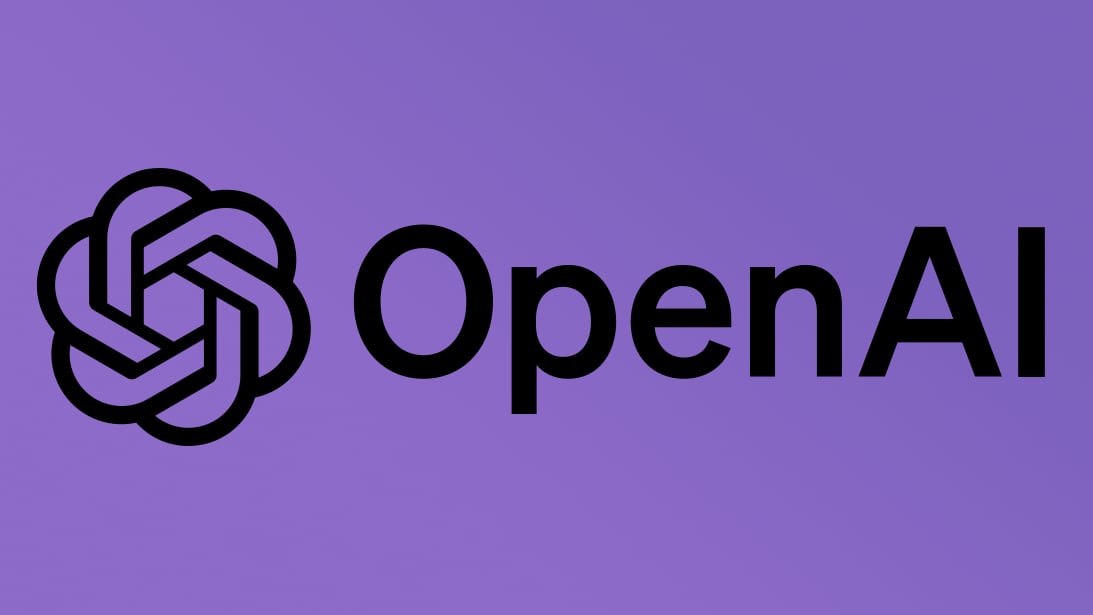
When ChatGPT is given permission to interact with an app like Xcode through a new Work with Apps feature, a selection of code can be sent directly to ChatGPT alongside a prompt. TechCrunch had a demo of the feature, and described how it works:
Back in October, GitHub brought Copilot integration to Xcode, with Copilot providing coding assistance right in the app. ChatGPT's integration is not that deep, and it is not able to write code in Xcode. ChatGPT is instead using the macOS Accessibility API for screen readers that allows apps to read text, which also means that it cannot interpret images or videos.In a demo with TechCrunch, an OpenAI employee opened the ChatGPT app and an Xcode environment containing a simple project modeling the solar system - although it was missing the Earth. The employee selected an Xcode tab within ChatGPT, which tells the AI chatbot to look at the app, and prompted the chatbot to "add the missing planets." The chatbot was able to complete the task, writing a line of code to represent the Earth that matched the rest of the project's format.
The new ChatGPT for Mac feature is available for ChatGPT Plus and ChatGPT Teams users starting today, with Enterprise and Edu support coming in the near future. Going forward, OpenAI plans to bring this integration to other apps.
Article Link: OpenAI's ChatGPT for Mac Now Works With Xcode

