Just did this with a 4tb gen4 ssd. Only enclosure I found that runs as cool as my memory in my Mac studioHonestly their OWC Express 1M2 is the best bet.
3 GB/s
$99 enclosure + whatever SSD you wanna plop in.
Got a tip for us?
Let us know
Become a MacRumors Supporter for $50/year with no ads, ability to filter front page stories, and private forums.
OWC's Thunderbolt 5 External SSD for Latest Macs is Impressively Fast
- Thread starter MacRumors
- Start date
- Sort by reaction score
You are using an out of date browser. It may not display this or other websites correctly.
You should upgrade or use an alternative browser.
You should upgrade or use an alternative browser.
Yeah that's not good for longevity
That does worry me too, anyone buy a hub from them?
Expensive, but also a lot cheaper than spec'ing additional terabytes of storage when you buy a new Mac.
$400 for a 2TB drive sounds expensive, until you remember it's $600 to upgrade from 2TB to 4TB directly with Apple
I'm not sure comparing it with upgrades that we already know to be ridiculously-priced is useful. That's not really a criticism of the product - there's no doubt that these are going to be good news & justify the cost for some people.
Both alternatives share the same issue with the "some people" bit: unless you're editing 8k HDR video, are continually juggling multi-GB AI data sets - or something similarly intensive, you're probably not going to notice the difference in peak sustained read/write rates c.f. a USB 3.2 drive at half the price.
Of course, if you're happy with an external drive there's nothing stopping you buying a cheaper drive if you don't need it - but if you want a larger internal drive (i.e. if you've bought a MacBook Pro then you probably plan to use it as a portable) you're stuck with Apples $silly internal upgrades - and this product shows just how $silly they are.
I purchased a 2Tb ssd drive from Amazon this summer for $89. This is no bargain to me.
2Tb = 256GB. I think you overpaid.
Which user will benefit from TB5? Honest question. Casual still photo work. Would we see the difference? And what computer is needed to complement these drives?
M4 Pro is minimum needed. For sure not no casual still photographer 😂Which user will benefit from TB5? Honest question. Casual still photo work. Would we see the difference? And what computer is needed to complement these drives?
I’m considering an M4-based system purchase, but have a dilemma. I have all desktops right now, with about 2.5 TB worth of photos/video/audio files (in a 4-disk RAID5 volume) on my old 2010 cheese grater Mac Pro. But I’m a Senior Citizen who is retiring in the next year or so. I have no idea where I’ll end up. I could end up moving to a house somewhere and keep my current peripherals/monitors/etc., in which case a new M4 Pro Mac mini might be appropriate. Or maybe I become a traveling nomad, in which case an M4 Pro MacBook Pro is a better fit.
Either way, paying the Apple tax for a 4 TB SSD to hold everything is a big “ouch”. 🤕 Also, if everything is on the internal SSD, if that SSD dies you’re in trouble. On the other hand, while buying an external Thunderbolt 5 SSD (like this new OWC model) would save money, it becomes one extra thing to tote around which could get lost or stolen. 😱 Plus, I currently have a Samsung T9 SSD on my cheese grater as its Time Machine volume (attached to a 4-port PCIe USB-C card), which works great most of the time - but occasionally it disconnects for no apparent reason. Tolerable for a Time Machine volume, not so good for an active volume. Being a waffling Libra isn’t helping me make up my mind here …
Either way, paying the Apple tax for a 4 TB SSD to hold everything is a big “ouch”. 🤕 Also, if everything is on the internal SSD, if that SSD dies you’re in trouble. On the other hand, while buying an external Thunderbolt 5 SSD (like this new OWC model) would save money, it becomes one extra thing to tote around which could get lost or stolen. 😱 Plus, I currently have a Samsung T9 SSD on my cheese grater as its Time Machine volume (attached to a 4-port PCIe USB-C card), which works great most of the time - but occasionally it disconnects for no apparent reason. Tolerable for a Time Machine volume, not so good for an active volume. Being a waffling Libra isn’t helping me make up my mind here …
Why doesn't Apple add Thunderbolt 5 to iPhones? Oh, that's right, because Tim Cook wants to save money and use very slow USB 3 (on the Pro models) and extremely slow USB 2 (on the non-Pro models) in order to save money, not pass those savings on to customers, thus maximizing profits, thus pleasing sharholders. Cook cares more about shareholders than customers.
What do you need Thunderbolt 5 on an iPhone for?Why doesn't Apple add Thunderbolt 5 to iPhones? Oh, that's right, because Tim Cook wants to save money and use very slow USB 3 (on the Pro models) and extremely slow USB 2 (on the non-Pro models) in order to save money, not pass those savings on to customers, thus maximizing profits, thus pleasing sharholders. Cook cares more about shareholders than customers.
iPhone backups to a Mac, copying iPhone backups from a Mac to a new iPhone, transferring very large 4K video files from an iPhone to a Mac, etc.What do you need Thunderbolt 5 on an iPhone for?
The latest non-Pro iPhone 16 only has USB 2. A data transfer that would take 4 hours from an iPhone 16 to a Mac would only take 1 minute if the iPhone 16 had Thunderbolt 5. Yes, 4 hours versus 1 minute. So the iPhone 16's transfer speed is 240 times slower than it could've been if Tim Cook wasn't such a greedy trickster who cuts corners to save money to maximize profits.
See the following thread for more information:
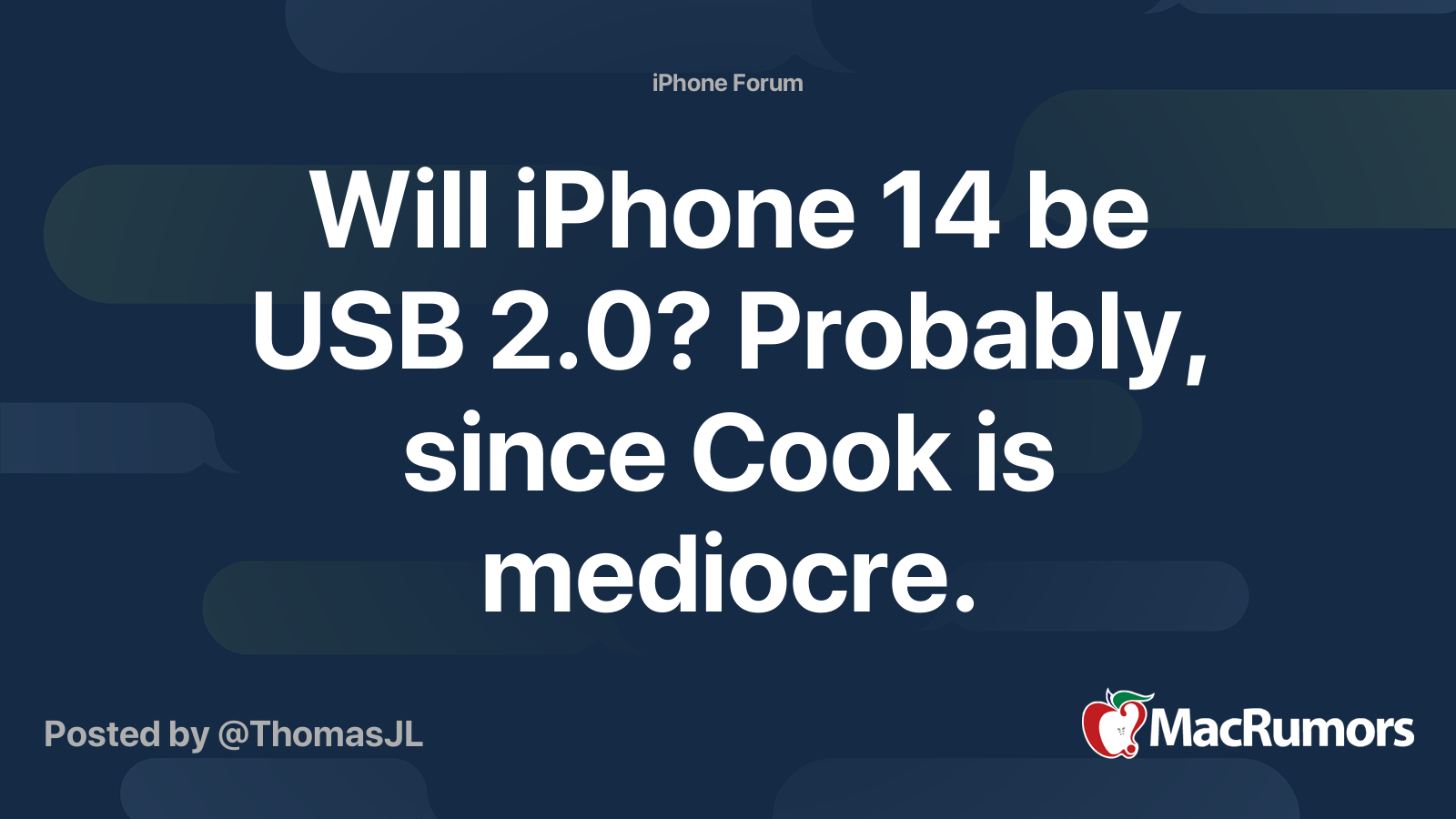
Will iPhone 14 be USB 2.0? Probably, since Cook is mediocre.
Apple computers have had USB 3.0 since mid-2012. That is 10 years ago. Despite that, Tim Cook, being the mediocre beancounter MBA suit that he is, has still not done anything to upgrade the connectivity on the latest iPhones. The latest iPhones use the same USB 2.0 connectivity that shipped with...
Still makes zero sense... iPhone storage barley saturates USB 3 speeds....iPhone backups to a Mac, copying iPhone backups from a Mac to a new iPhone, transferring very large 4K video files from an iPhone to a Mac, etc.
The latest non-Pro iPhone 16 only has USB 2. A data transfer that would take 4 hours from an iPhone 16 to a Mac would only take 1 minute if the iPhone 16 had Thunderbolt 5. Yes, 4 hours versus 1 minute. So the iPhone 16's transfer speed is 240 times slower than it could've been if Tim Cook wasn't such a greedy trickster who cuts corners to save money to maximize profits.
See the following thread for more information:
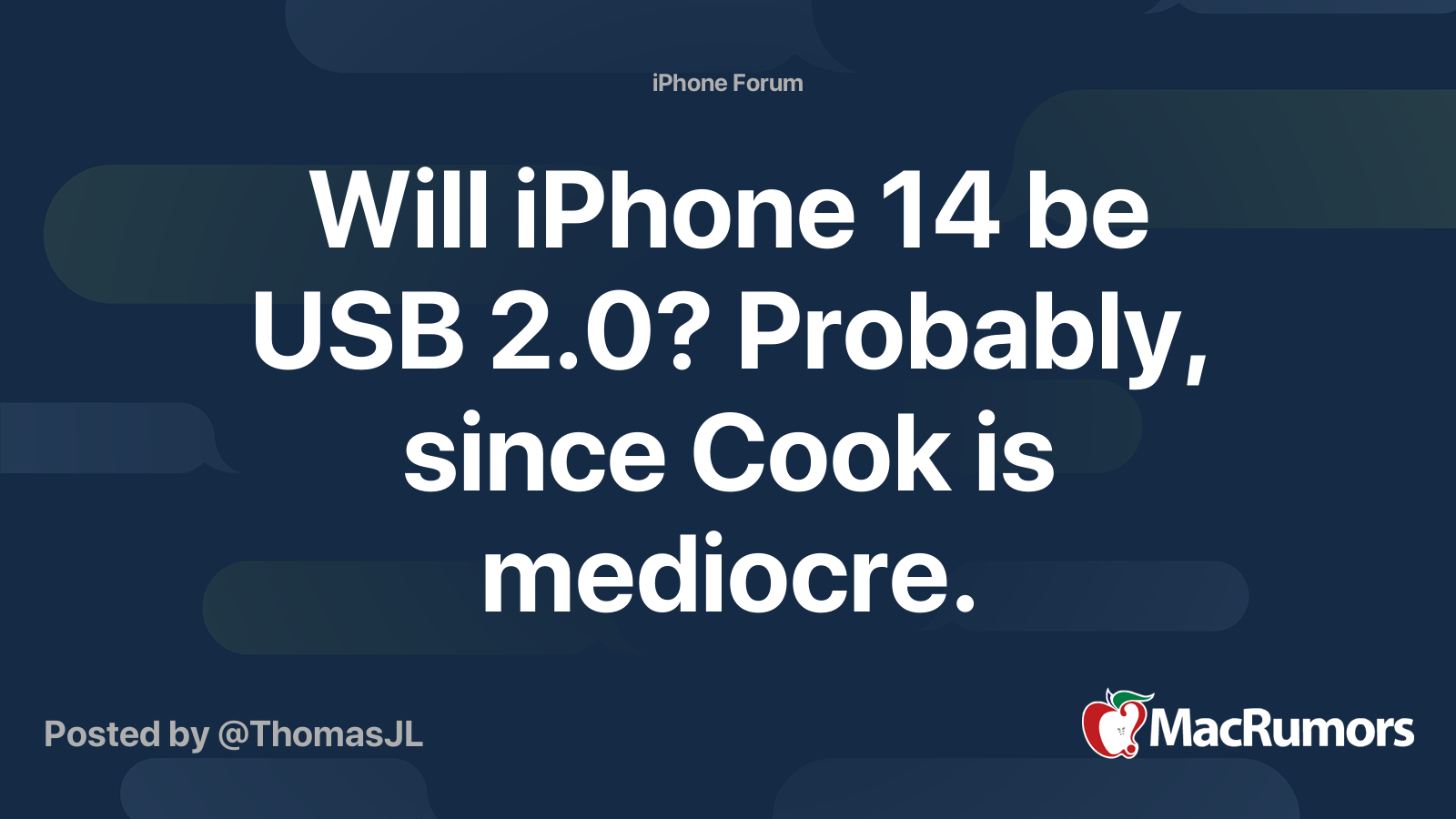
Will iPhone 14 be USB 2.0? Probably, since Cook is mediocre.
Apple computers have had USB 3.0 since mid-2012. That is 10 years ago. Despite that, Tim Cook, being the mediocre beancounter MBA suit that he is, has still not done anything to upgrade the connectivity on the latest iPhones. The latest iPhones use the same USB 2.0 connectivity that shipped with...forums.macrumors.com
Need TB5 coupled with PCIe Gen 5 SSD. This isn't that. First company that builds an enclosure that support *both*, gets my money.
Just dropped 2x Crucial PCIe Gen5 SSDs in my AMD QNAP NAS. 2x 10Gbit NICs as there's no TB on an AMD it seems. Benefit of 10Gbit NICs is the cables can be longer than 2 meters.
For an audio creators studio, getting any fan noise more than 2 meters away "is a thing"... but close-in "hot" external storage is also quite useful. Currently using Acasis enclosures for 2/3 years. Never failed, but want to up the game.
Just dropped 2x Crucial PCIe Gen5 SSDs in my AMD QNAP NAS. 2x 10Gbit NICs as there's no TB on an AMD it seems. Benefit of 10Gbit NICs is the cables can be longer than 2 meters.
For an audio creators studio, getting any fan noise more than 2 meters away "is a thing"... but close-in "hot" external storage is also quite useful. Currently using Acasis enclosures for 2/3 years. Never failed, but want to up the game.
Eh.. it makes no sense to offer crippled wire speeds either.Still makes zero sense... iPhone storage barley saturates USB 3 speeds....
I suspect one example is a user who likes to hook a bunch of things, including 2 or 3 fairly high bandwidth things, to a single dock. So if you've got a Thunderbolt SSD, a high resolution (particularly if also high refresh rate) monitor (or two), it might be nice.Which user will benefit from TB5? Honest question.
Yeah, you could get a 2nd dock, or plug one or two of the high use devices into the Mac Mini Pro (or MacBook Pro) directly.
The latest non-Pro iPhone 16 only has USB 2. A data transfer that would take 4 hours from an iPhone 16 to a Mac would only take 1 minute if the iPhone 16 had Thunderbolt 5. Yes, 4 hours versus 1 minute.
From a business perspective, Apple would need to consider what % of the user base are expected to do those sorts of things. After the initial backup, I would think subsequent backups would be far faster, focusing on what's changed (as I think you alluded to specifying a new iPhone). And how often do people shoot very large 4K video files on a non-pro iPhone (or an iPhone, period)?iPhone backups to a Mac, copying iPhone backups from a Mac to a new iPhone, transferring very large 4K video files from an iPhone to a Mac, etc.
Adding TB5 would add cost to every phone to substantially benefit a tiny minority of price-conscious consumers ever ready to jump to Android alternatives.
I have a number of Thunderbolt/USB C enclosures. Here's a quick list (only took me a few days, I'm busy making money using my fast SSDs lol):Which TB enclosure are you using?
OWC Express 1M2 NVMe Thunderbolt enclosure - 8TB OWC Aura Ultra IV SSD
OWC MiniStack STX - 4TB Crucial P3 Plus
Acasis - 4TB WD Black
Zike USB4 enclosure - 4TB WD Black
OWC Envoy Pro FX 2TB
OWC Envoy Pro - 2TB OWC Aura pro
I use the 1M2 as my video editing drive, it moves between my M2 Ultra Mac Studio and my M2 Mac MBP depending on whether i'm editing at home or on the road. Being able to move that drive between computers is something I would be able to do using internal SSD storage.
Obviously I appreciate OWC enclosures and drives. I have been a customer for at least two decades. I still have my USB B (High Speed) OWC RAID, and several Thunderbolt 2 OWC four 3.5 HD RAID enclosures. They are great backup drives now.
When I purchase a new upgraded SSD, the previous editing drive moves into file storage, transfer, and backup usage. When "on location", I copy camera and audio recordings to an SSD, then back up those files to one of my slower SSDs before erasing the SD cards.
I used to use "cheap Amazon SSDs", but as I have these faster "old" drives, I no longer buy cheap drives from Amazon.
I'm glad not everyone has to buy the latest fast drives, and by all means, get those Amazon bargains if they work for you. But don't complain that these new Thunderbolt 5 drives are too expensive and not needed just because you don't need them. I suggest being grateful the drives keep getting faster, because the cheap SSD you use now came to be less than 5 years as the new fastest drive available.
I've yet to order the new ThunderBolt 5 drive, I'm waiting to see how well the 1M2 works with the new M4 Max MBP that arrives tomorrow, and likely will stick with the 1M2 for the time being. But the updates are relentless and they save more money over several months than they cost.
I should put this through writing tools to make it more concise, or more friendly or professional, but I've spent enough time already.
Ciao!
Sabrent has a Thunderbolt 5 external coming out sometime…but not sure when. They announced it some time back, but have not seen anything yet.At this moment, the OWC drive is the fastest drive that you can buy for these new M4/TB5 Macs.
I'll wait until Cyber Monday to see if OWC gets some competition.
It will probably get really hot to the touch like their thunderbolt 3 I currently have, but no throttling and speeds are decent.
I am waiting for my opportunity to get a new MBP w/ M4 Pro. I am considering not getting a large internal SSD and getting a 4TB version of this. (I wish there is a 8TB version.) This will enable me to update the Mac without paying an enormous amount of money for the large SSD.
I like to see benchmark of this unit on a the MBP. Here is an excerpt fromTechRadar:
Testing by PC Watch highlighted the performance capabilities of the new SSD from OWC. Using a Razer Blade 18 gaming laptop equipped with Thunderbolt 5, testing recorded sequential read speeding of 6,056.81MB/s, outperforming the basic advertised speeds.
Sequential write speed was also notable, coming in at 4,213.83MB/s.
I like to see benchmark of this unit on a the MBP. Here is an excerpt fromTechRadar:
Testing by PC Watch highlighted the performance capabilities of the new SSD from OWC. Using a Razer Blade 18 gaming laptop equipped with Thunderbolt 5, testing recorded sequential read speeding of 6,056.81MB/s, outperforming the basic advertised speeds.
Sequential write speed was also notable, coming in at 4,213.83MB/s.
I like to hear the result of the 1M2 drive. It maybe good enough? But twice the speed for the TB5 drive may still be worth it if I even spend a good chunk of money for the 1M2 with fast SSD.…
I've yet to order the new ThunderBolt 5 drive, I'm waiting to see how well the 1M2 works with the new M4 Max MBP that arrives tomorrow, and likely will stick with the 1M2 for the time being. But the updates are relentless and they save more money over several months than they cost.
I should put this through writing tools to make it more concise, or more friendly or professional, but I've spent enough time already.
Ciao!
https://eshop.macsales.com/item/OWC/US4EXP1MT04/#benchmarksI like to hear the result of the 1M2 drive
If you go to the website above, you can see the actual benchmarks of each capacity (1,2,4,8TB) at least with OWC drives. Your millage may vary with other third party SSDs based upon what those can do.
I have the 8TB 1M2 (as configured by OWC) and while it is fast, using it for any sort of prolonged transfer causes it to heat up and the speed plummets. Hopefully the Envoy Ultra does better.I like to hear the result of the 1M2 drive. It maybe good enough? But twice the speed for the TB5 drive may still be worth it if I even spend a good chunk of money for the 1M2 with fast SSD.
I don't think you are running into thermal throttling here. Rather, I think the cache is filling and you are then running at the TLC flash speeds.I have the 8TB 1M2 (as configured by OWC) and while it is fast, using it for any sort of prolonged transfer causes it to heat up and the speed plummets. Hopefully the Envoy Ultra does better.
What speed are you reaching in a prolonged transfer?
I have some very cheap "noname" SSDs. They are in a TB4 enclosure and faster than the internal 1TB storage of my M3 iMac. Official speed is up to 7.000 something read and a little less write. The internal one has 3.000 for both. Without the enclosures 2x 4TB and 2x 2TB together were cheaper than the upgrade from 256GB to 1TB.
Roughly 1 GB/s write, while read is around 2.8 GB/s. Should be 3 GB/s in both directions. This is the 1M2 with 8.0TB OWC Aura Ultra IV connected to a 16" MBP M1 Max with an 40 Gbps OWC cable, and System Information shows it connected via TB/USB4 @ 40 Gbps.I don't think you are running into thermal throttling here. Rather, I think the cache is filling and you are then running at the TLC flash speeds.
What speed are you reaching in a prolonged transfer?
Last edited:
Register on MacRumors! This sidebar will go away, and you'll see fewer ads.

