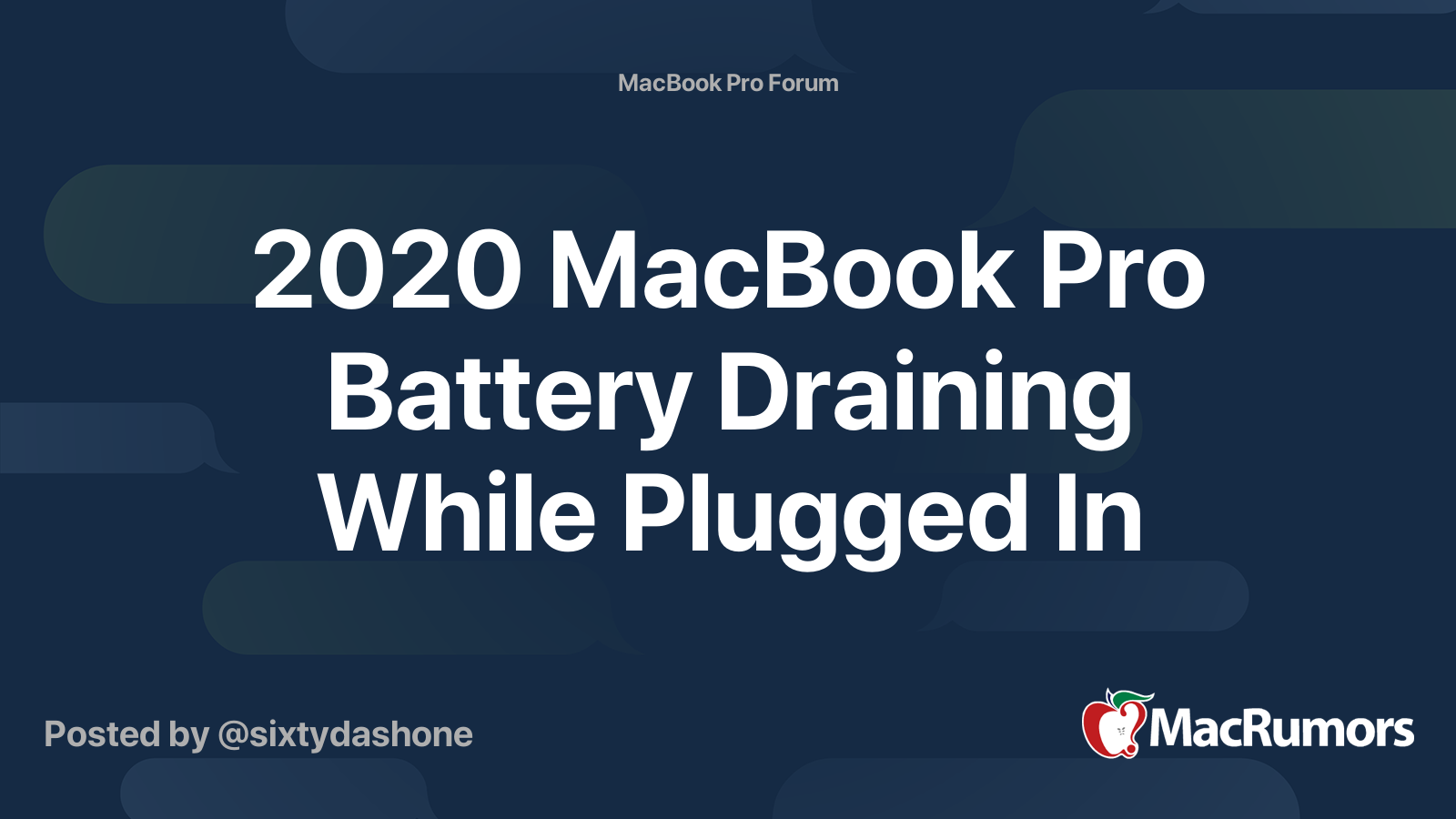I have a very odd problem with my 2019 MacBook Pro. Over the past several weeks, I've noticed that at times the laptop battery percentage decreases even while plugged in.
What is incredibly odd about this: it only happens in the morning! I've watched for it at other times.
Every night I leave my laptop sitting by my chair, plugged in and open/running. In the morning, the laptop is at 100% (as it generally is before I go to bed). Then as I start using it, the battery percentage begins to decrease.
If I look at the menu under the battery meter it shows "Battery is Charged" and "Power Source: Power Adapter". If I hold option, the menu shows "Condition: Normal". Yet the percentage keeps dropping.
If I look at Activity Meter, it shows the battery life at full for the past 12 hours, then the graph begins to drop. This morning, it shows "Time on AC 14:04".
I've tried multiple different chargers and USB-C cables. I've reset SMC and NVRAM. I've unloaded some recently installed software thinking they could be the cause. I am about to clear out the drive and reinstall a fresh OS, but thought I'd post here 1st.
1 other piece of background info. This morning I could not sleep and woke up at 3am. I was up for ~2-1/2 hours and used the MacBook, and this did not happen. I went back to sleep, for a couple of hours, just woke up, and it is happening now (as I've typed this, the percentage has gone from 98-96%).
Hardware? Software? Any ideas?
Thanks in advance!
What is incredibly odd about this: it only happens in the morning! I've watched for it at other times.
Every night I leave my laptop sitting by my chair, plugged in and open/running. In the morning, the laptop is at 100% (as it generally is before I go to bed). Then as I start using it, the battery percentage begins to decrease.
If I look at the menu under the battery meter it shows "Battery is Charged" and "Power Source: Power Adapter". If I hold option, the menu shows "Condition: Normal". Yet the percentage keeps dropping.
If I look at Activity Meter, it shows the battery life at full for the past 12 hours, then the graph begins to drop. This morning, it shows "Time on AC 14:04".
I've tried multiple different chargers and USB-C cables. I've reset SMC and NVRAM. I've unloaded some recently installed software thinking they could be the cause. I am about to clear out the drive and reinstall a fresh OS, but thought I'd post here 1st.
1 other piece of background info. This morning I could not sleep and woke up at 3am. I was up for ~2-1/2 hours and used the MacBook, and this did not happen. I went back to sleep, for a couple of hours, just woke up, and it is happening now (as I've typed this, the percentage has gone from 98-96%).
Hardware? Software? Any ideas?
Thanks in advance!