
If you've logged into the App Store this morning and have noticed that there's no update button next to apps that you want to update, you're not alone.
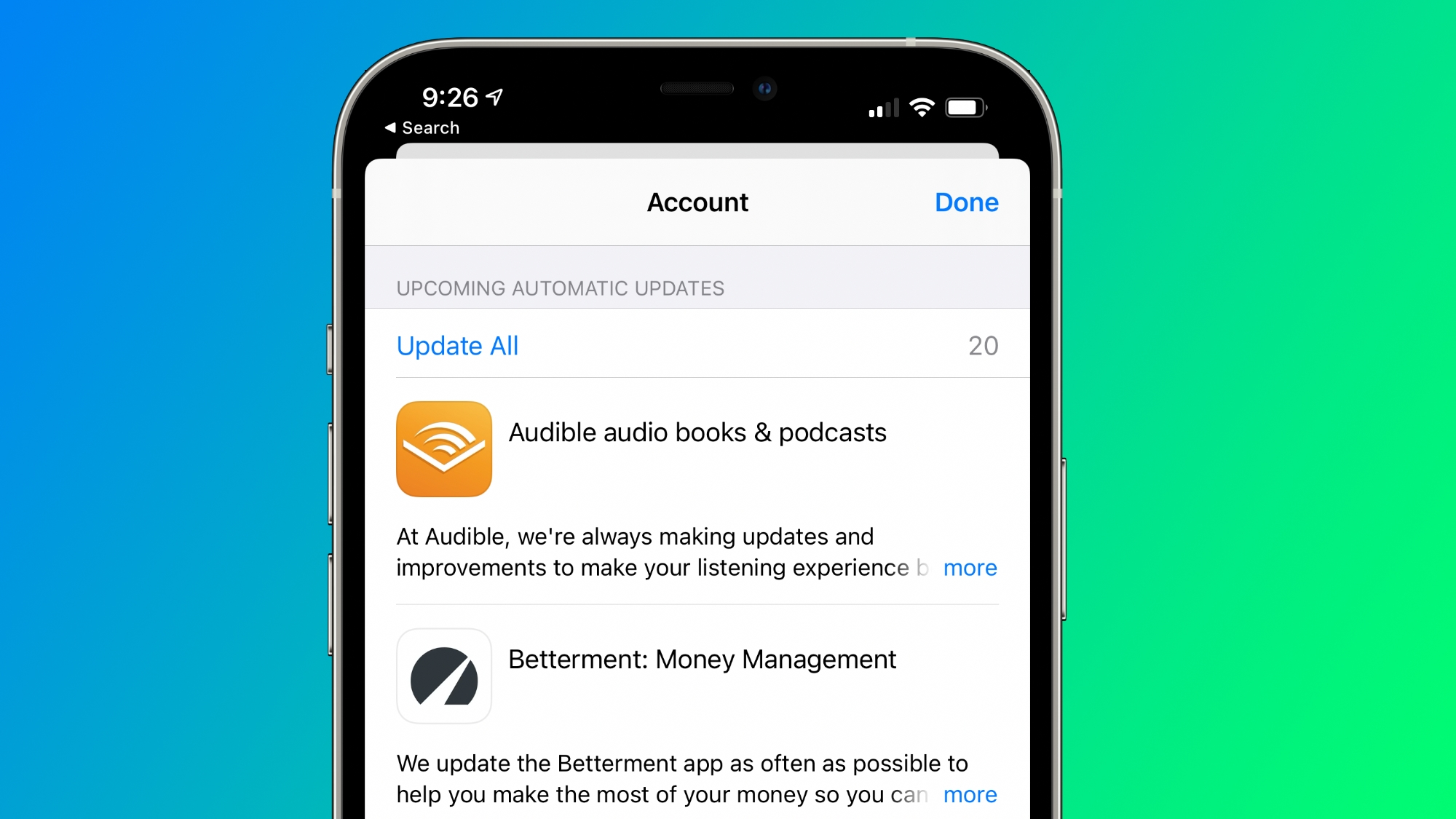
There appears to be an App Store bug that is preventing the "Update" button that's normally displayed alongside apps from being visible, preventing apps from being updated one by one.
The update button bug seems to come and go, and not all users may be seeing it. Those that are will not see the individual update buttons when viewing app updates under their profiles in the App Store.
If you want to update your apps, the "Update All" button remains available and functional, and you can also tap over to any app's App Store description page to install an update.
Article Link: PSA: App Store Bug Hiding App Update Buttons for Some Users


