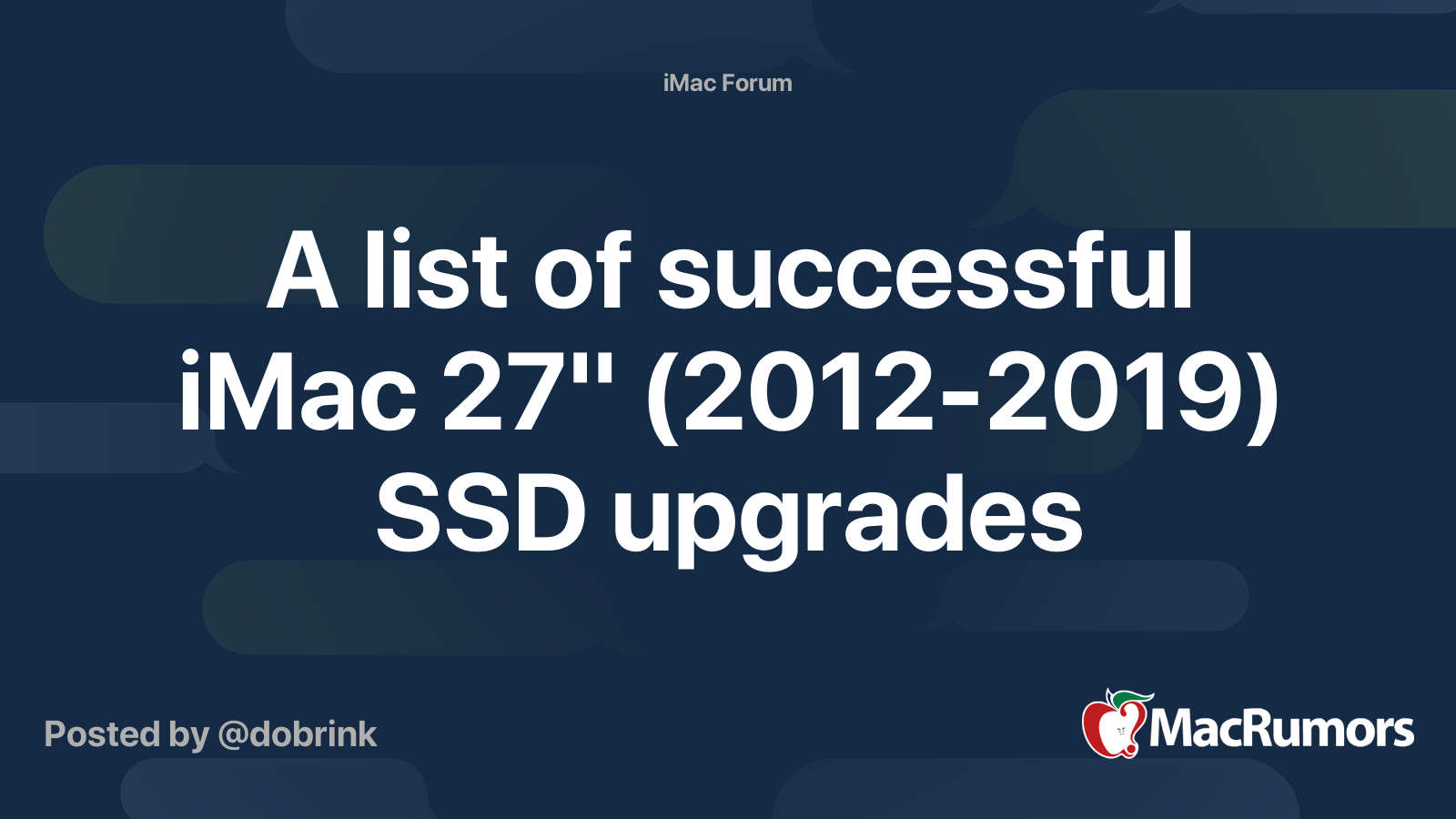Hi all,
Been wanting to upgrade fusion drive in my 27" iMac 2017 5K to SSD (Internal installation).
What are the requirements for the SSD? Is NVME not compatible with this model? Saw some videos (11:25) on YouTube to verify. Not sure what type of SSD this is, don't think its NVME, and it's not 2.5 either.
I went to local Mac repair shop with Apple certified technician and asked how much it would cost me. They said that the SSD HAS to be 2.5 one. And that I would have to pay additional fees for Thermal sensor and Transposer installation.
$225 for transfer data and installation
$58 for Thermal sensor installation
$45 for Transposer
$450 Samsung EVO 860 2TB
(All in CAD. Yes, its mad expensive here compared to US lol)
Correct me if Im wrong, but I thought I could just buy a NVME SSD, bring my iMac to the store and have em install it for me, no?
My questions are:
1. Is paying for thermal sensor necessary? Do I need this?
2. Can you install NVME SSD on 2017 27" iMac? (Does it have to be 2.5 SSD? What's the SSD that the video shows?)
3. If #2 answer is "2.5 must", does it need a transposer?
4. Should I just get a TB3 enclosure and slot the NVME SSD, use that as bootable? (Main concern is overheating)
Been wanting to upgrade fusion drive in my 27" iMac 2017 5K to SSD (Internal installation).
What are the requirements for the SSD? Is NVME not compatible with this model? Saw some videos (11:25) on YouTube to verify. Not sure what type of SSD this is, don't think its NVME, and it's not 2.5 either.
I went to local Mac repair shop with Apple certified technician and asked how much it would cost me. They said that the SSD HAS to be 2.5 one. And that I would have to pay additional fees for Thermal sensor and Transposer installation.
$225 for transfer data and installation
$58 for Thermal sensor installation
$45 for Transposer
$450 Samsung EVO 860 2TB
(All in CAD. Yes, its mad expensive here compared to US lol)
Correct me if Im wrong, but I thought I could just buy a NVME SSD, bring my iMac to the store and have em install it for me, no?
My questions are:
1. Is paying for thermal sensor necessary? Do I need this?
2. Can you install NVME SSD on 2017 27" iMac? (Does it have to be 2.5 SSD? What's the SSD that the video shows?)
3. If #2 answer is "2.5 must", does it need a transposer?
4. Should I just get a TB3 enclosure and slot the NVME SSD, use that as bootable? (Main concern is overheating)
Last edited: