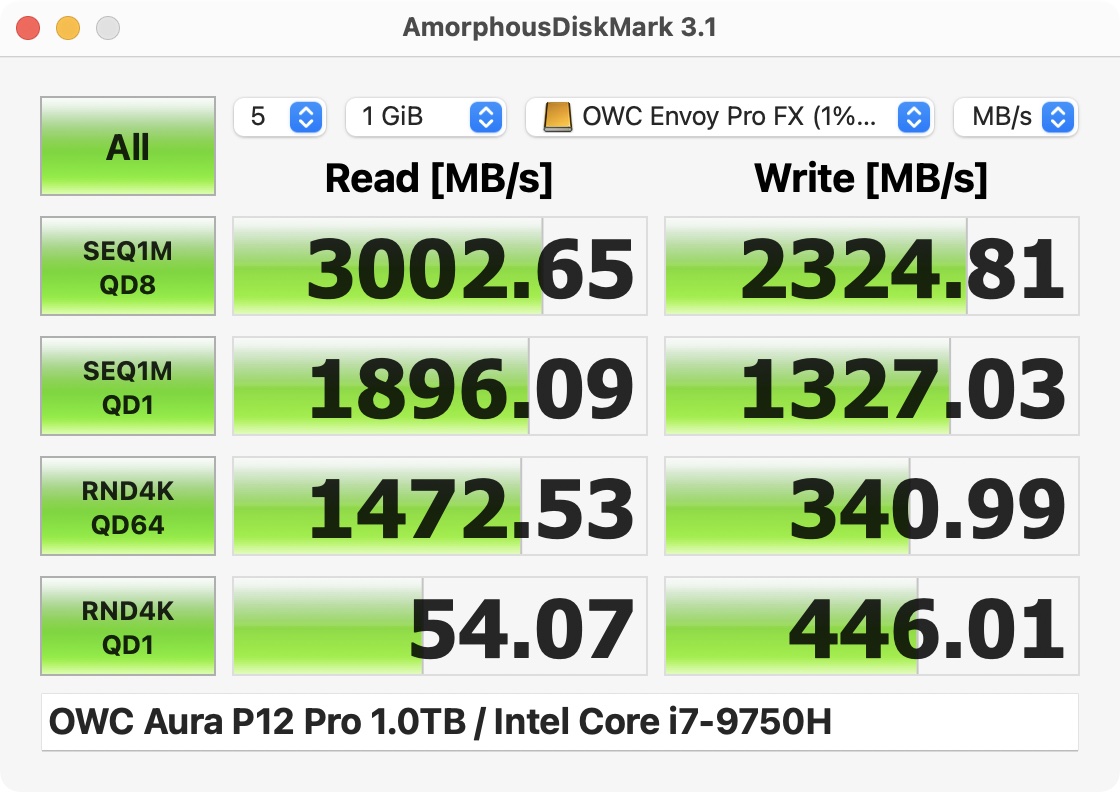"As well as" is hard to quantify, given that I don't have random I/O data for this drive, only sequential streaming measurements on a fresh-out-of-the-box drive. For a workload like you're suggesting, just about anything from a reputable manufacturer will do fine. Random I/O performance really starts to matter for transaction-heavy workloads such as databases, or for other heavy random workloads such as backing store for running several virtual machines simultaneously.
For what it's worth, I've been doing Time Machine backups for nearly two years to a 2TB Samsung T5, and the thing absolutely screams (even with FileVault enabled)--I did a full restore from it not long ago, and was utterly floored that what used to take all night with a conventional rotating disc now took well under an hour (reading from external Samsung SSD and writing to internal NVMe over USB3.x).
What I look for in a drive, when I cannot find random I/O data published, is endurance, stated either in total GB or TB or in full-drive-writes per day (DWPD). For a consumer drive, the latter is usually a fraction, which you then multiply by the size of the drive and the number of days the drive is expected to live (if memory serves, it's five years) to get total GB or TB that you can expect to write to it. Then I look at my typical usage and figure out how long I can expect the drive to live.
I would not purchase a QLC drive unless I were expecting a read-dominant workload, which Time Machine isn't. It would be fine for holding your Plex video library, though.