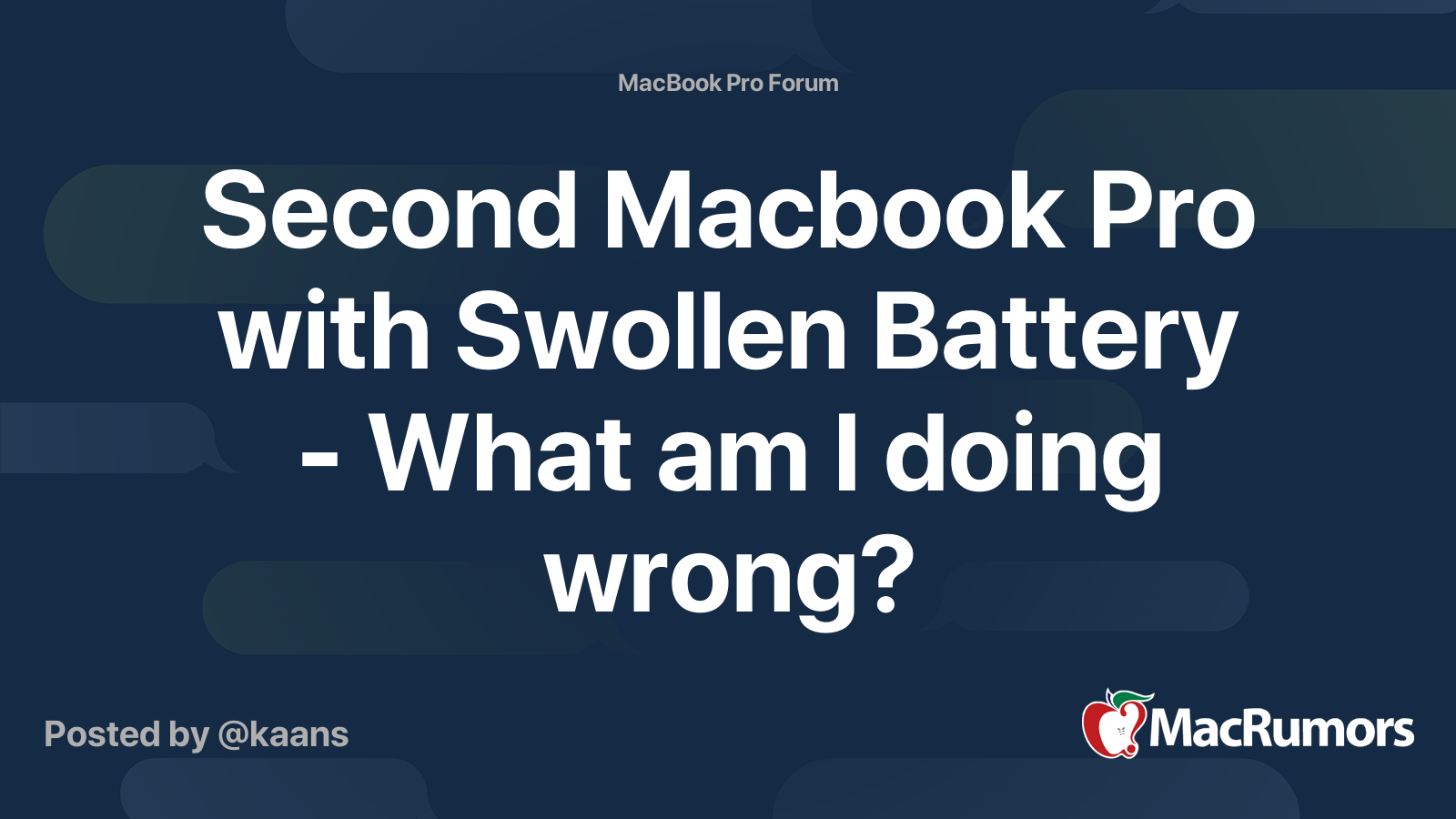Hi everyone,
I had a 2014 Macbook Pro with Swollen battery, it was a loved device, it was really hard to let it go - the battery expands and it just slightly bends the device as well
Replaced it with a late 2017 device, sadly, same issue - since I sold the first one to an aftermarket Macbook repairsman, I got some good advice too, I've been conditioning the new device by letting the battery fall down to 20% bi weekly (Apple's official advice)
I used both Macbooks on my desk, if it was the electrical grid, I think other devices would be affected too, I have a champion 2011 Macbook Air, always on charger, no issues
I'm just really perplexed, there isn't any significant workload on these devices either
I've been using an actual, small but thick book (like textbook) as a stand, it's much thinner than the macbook itself, doesn't get in the way of ventilation etc. - maybe it's causing it?
[automerge]1590583481[/automerge]
Some photos to show how the Macbook sits on the book (pardon the dust, a lot of construction around, it builds up fast, I just let it be out of the areas I don't use regularly)
If it's actually the book that's causing it, I hope this issue helps others avoid putting a book under their devices too, because it seems to be common
I had a 2014 Macbook Pro with Swollen battery, it was a loved device, it was really hard to let it go - the battery expands and it just slightly bends the device as well
Replaced it with a late 2017 device, sadly, same issue - since I sold the first one to an aftermarket Macbook repairsman, I got some good advice too, I've been conditioning the new device by letting the battery fall down to 20% bi weekly (Apple's official advice)
I used both Macbooks on my desk, if it was the electrical grid, I think other devices would be affected too, I have a champion 2011 Macbook Air, always on charger, no issues
I'm just really perplexed, there isn't any significant workload on these devices either
I've been using an actual, small but thick book (like textbook) as a stand, it's much thinner than the macbook itself, doesn't get in the way of ventilation etc. - maybe it's causing it?
[automerge]1590583481[/automerge]
Some photos to show how the Macbook sits on the book (pardon the dust, a lot of construction around, it builds up fast, I just let it be out of the areas I don't use regularly)
If it's actually the book that's causing it, I hope this issue helps others avoid putting a book under their devices too, because it seems to be common
Attachments
Last edited: