
A growing number of iPhone users across the MacRumors Forums, Apple Support Communities, Reddit, and Twitter have reported that security camera snapshots in the Home app have failed to refresh over the last few weeks.
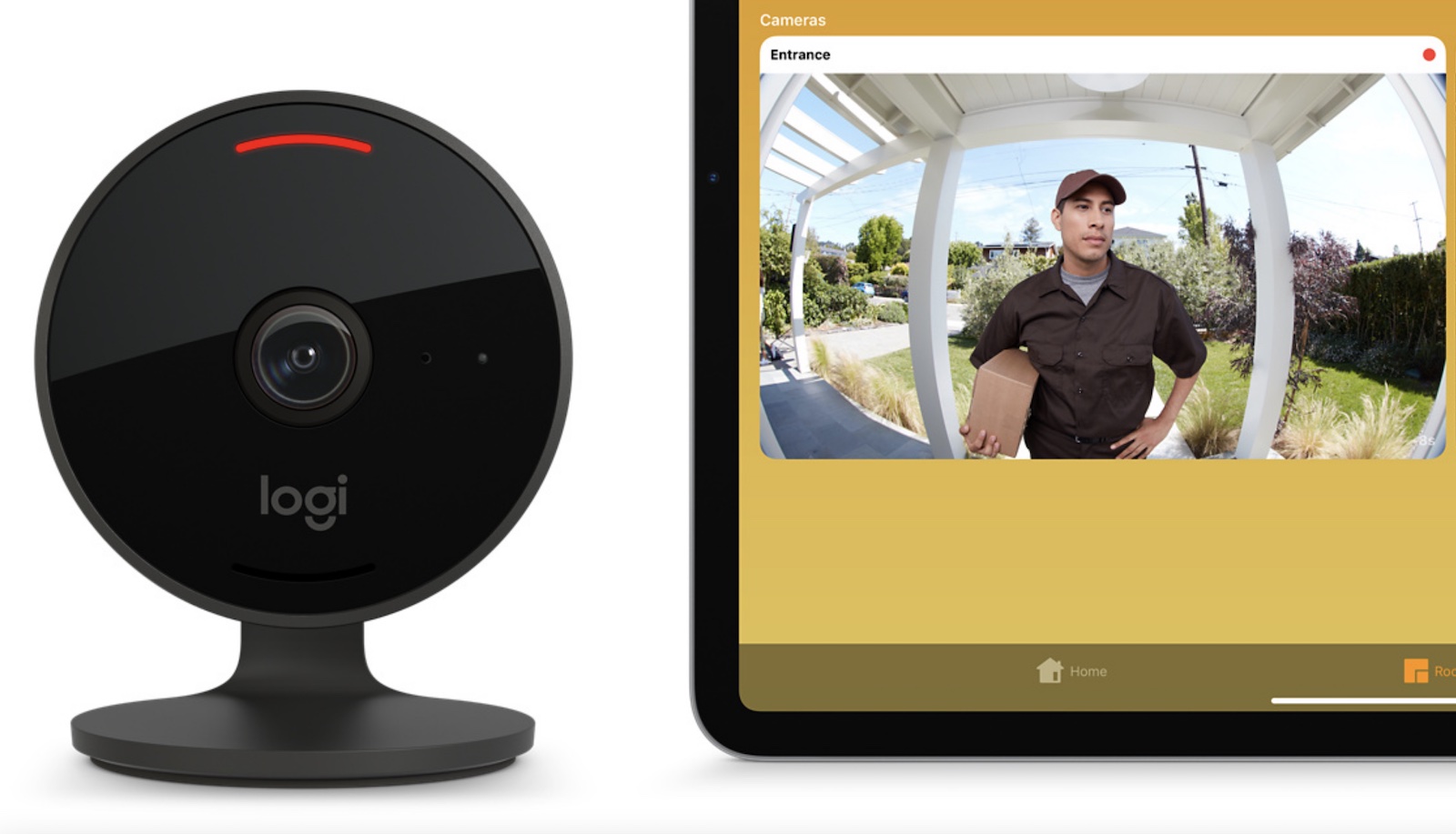
HomeKit Secure Video cameras added to the Home app each have a thumbnail that provides a still view of recent footage, and normally these thumbnails automatically refresh on a periodic basis. However, users on multiple iOS versions are experiencing an issue with the thumbnails failing to refresh and showing outdated footage as a result. The issue appears to extend to the Home app on the iPad and Mac for some users.
Importantly, the cameras still function properly when viewed live, but the thumbnails not updating is proving to be an annoyance for affected users.
While users have attempted to come up with temporary workarounds, such as the tedious process of signing out of their Apple ID account and then signing back in on affected devices, the issue appears to resurface for many over time. We've reached out to Apple to see if it is aware of the issue and/or planning a fix, and we'll update this story if we hear back. Users can also report the bug via the Home app feedback page on Apple's website.
Article Link: Security Camera Snapshots in Home App Failing to Refresh for Some Users


