Hello,
I know about the issue about the memory, but I still want to know.. 🧐
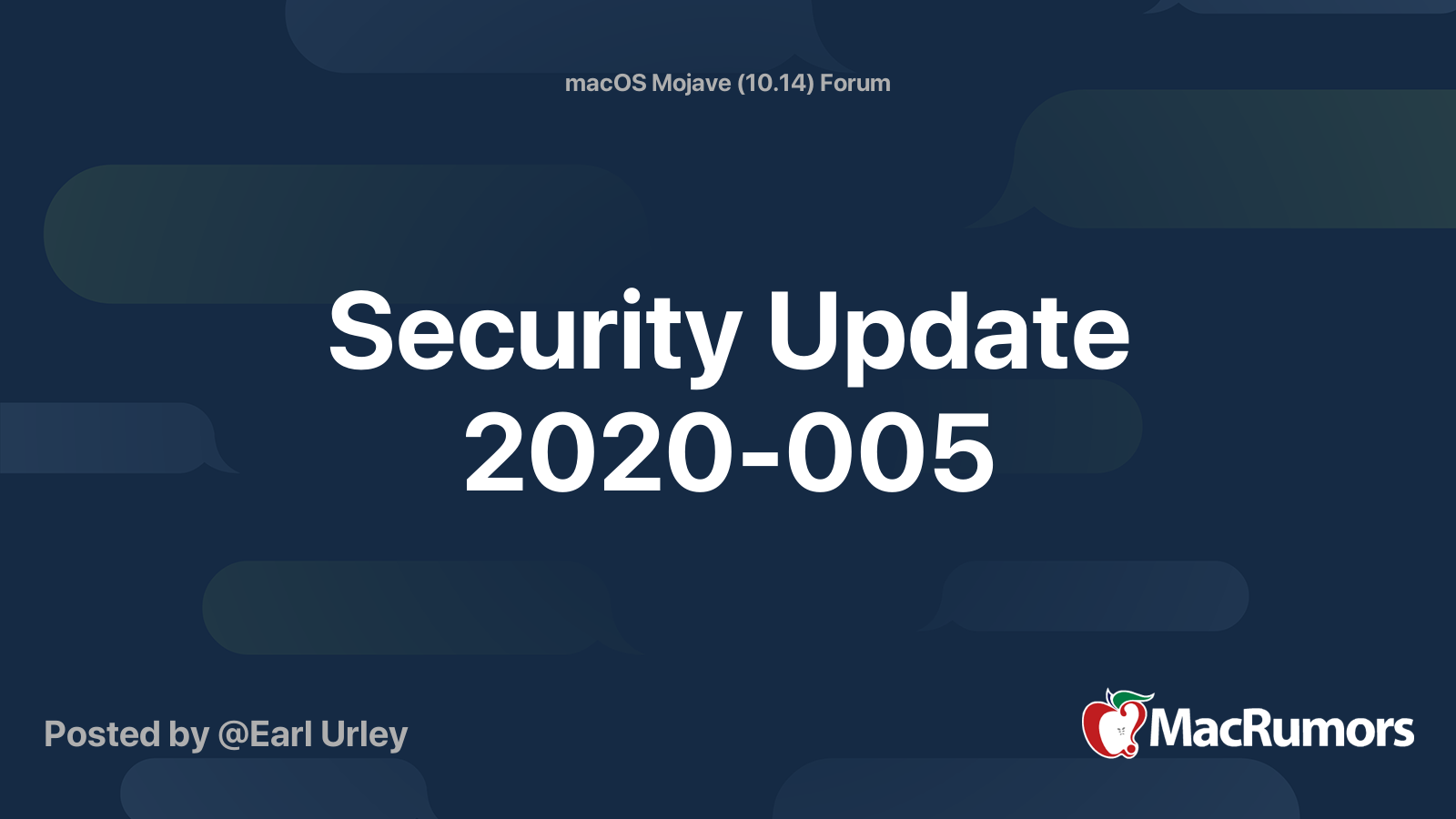
 forums.macrumors.com
forums.macrumors.com
Can someone please let me know after Security Update 2020-005 which is the Mojave and Safari version and build number?
Thanks
Camelia
I know about the issue about the memory, but I still want to know.. 🧐
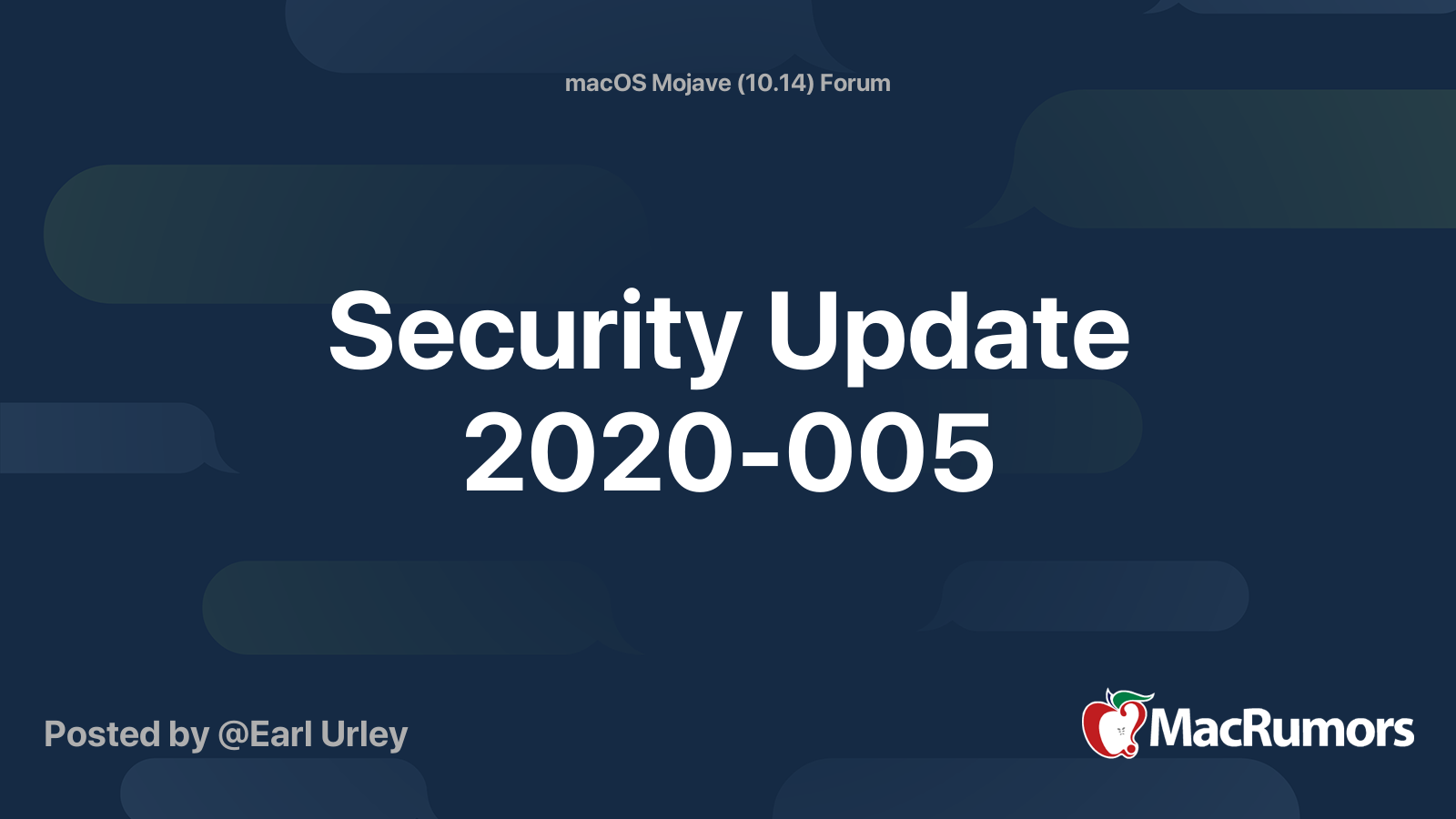
Security Update 2020-005
Is anyone getting really low free RAM after applying this update? Activity Monitor says I have 12 GB of RAM used right after I launch it after logging in. There seems to be no app or process that is claiming that RAM, yet it's marked as used. Already tried sudo purge, cleaning out unused...
Can someone please let me know after Security Update 2020-005 which is the Mojave and Safari version and build number?
Thanks
Camelia


 > "About this Mac" > "Overview Tab" click when it reads "Version x.x.x"
> "About this Mac" > "Overview Tab" click when it reads "Version x.x.x"