i presume the article has been deleted since most comments were pointing out it's still6 60hz .funny
Got a tip for us?
Let us know
Become a MacRumors Supporter for $50/year with no ads, ability to filter front page stories, and private forums.
so pro motion /120hz still isnt fixed in latest safari ,right?
- Thread starter Love-hate 🍏 relationship
- Start date
- Sort by reaction score
You are using an out of date browser. It may not display this or other websites correctly.
You should upgrade or use an alternative browser.
You should upgrade or use an alternative browser.
Apple is a joke now they put it up then removed it
meaning? 120 working when scrolling or not working ?It's still there on the Scrolling part
Well idk about that. I don't use safari. But just pointing out that on the webkit Changelogs thingy it still shows that it's fixed. So yemeaning? 120 working when scrolling or not working ?
oh apple themselves didnt change it.only macrumors lolWell idk about that. I don't use safari. But just pointing out that on the webkit Changelogs thingy it still shows that it's fixed. So ye
oh apple themselves didnt change it.only macrumors lol
MR screwed up, and wasted our time. Pretty funny really.
The promotion support is included on the latest beta test build for safari. I’d imagine it was planned to be rolled out with the new computers and testing showed issues that needed to be ironed out before rollout.oh apple themselves didnt change it.only macrumors lol
well apparently it doesnt work .or does it ,for you ?The promotion support is included on the latest beta test build for safari. I’d imagine it was planned to be rolled out with the new computers and testing showed issues that needed to be ironed out before rollout.
I don’t have one but are you running the latest beta test build for safari?? If not then no it isn’t supported yet.well apparently it doesnt work .or does it ,for you ?
There's a thread on this, if anyone's interested.
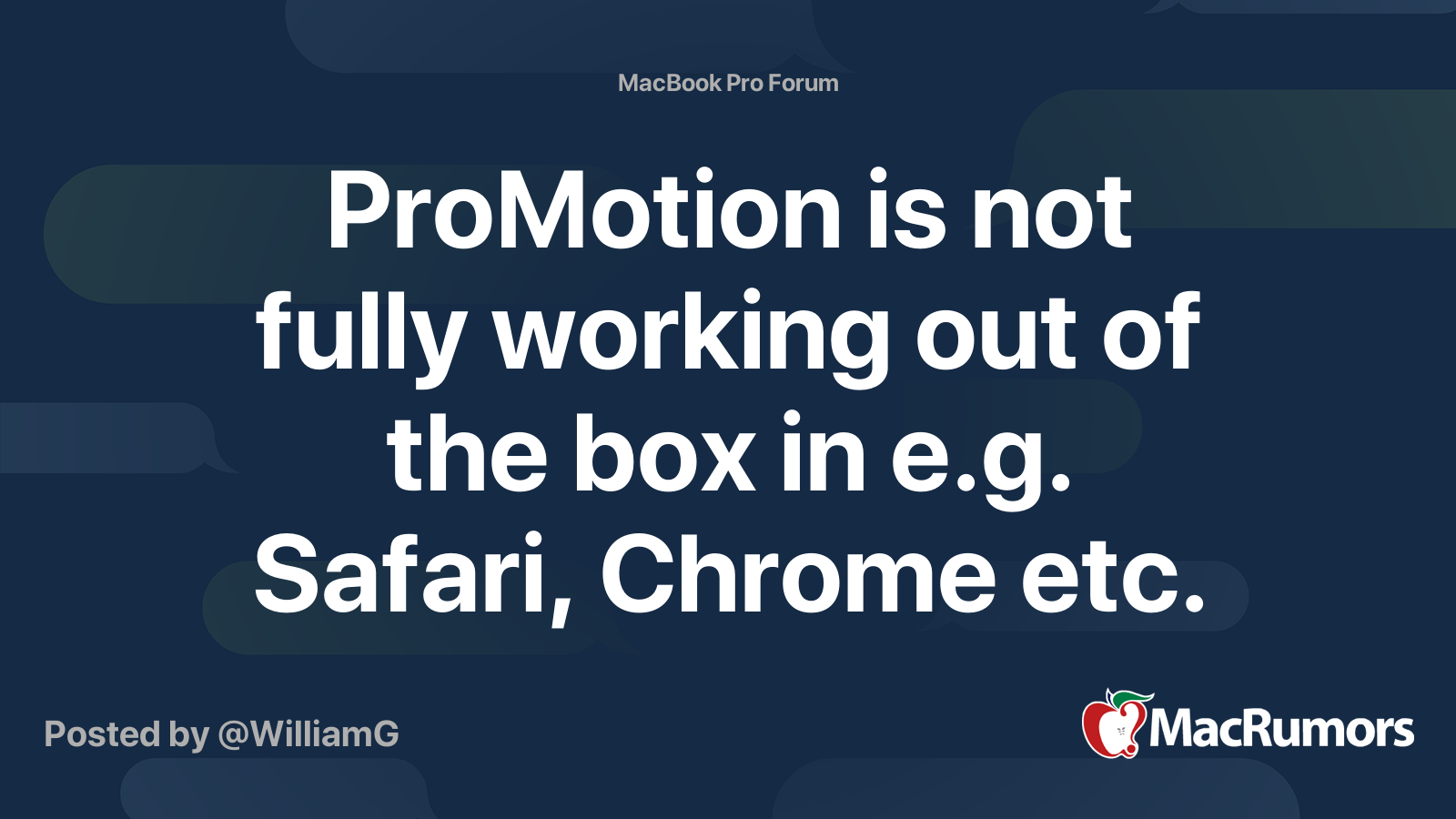
 forums.macrumors.com
forums.macrumors.com
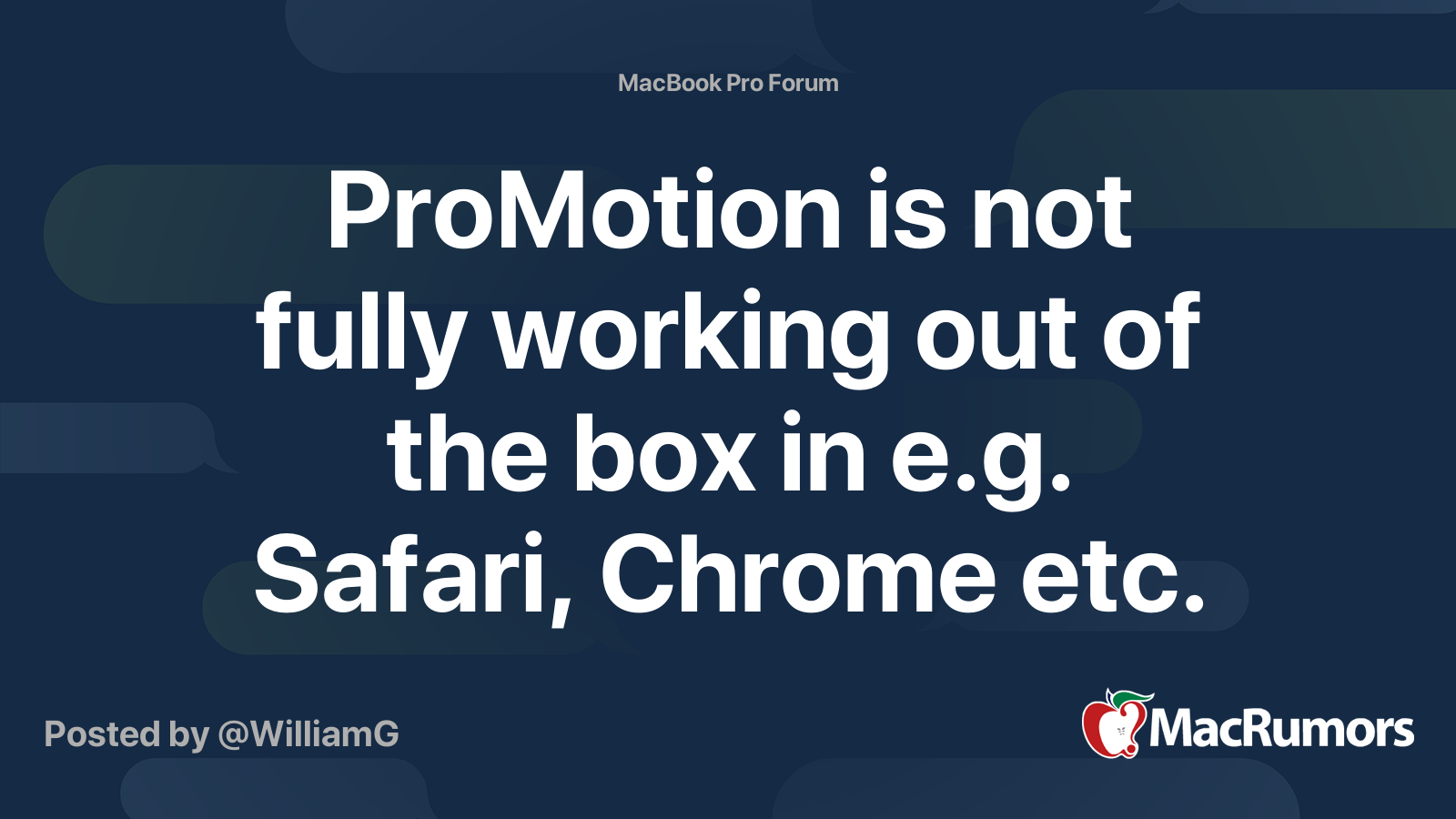
ProMotion is not fully working out of the box in e.g. Safari, Chrome etc.
This is so bizarre. I just got my new high-end 16" MBP, and yep - ProMotion is not fully working out of the box. It's on MacOS 12.0, so will be updating to 12.0.1 to see if it fixes it. Now, before anyone says anything, yes, - ProMotion IS working when moving windows around etc. It's super...
TBH, now that I've had my 14" for a few weeks I don't consider ProMotion a major selling point. A lot of apps still aren't updated, and even for the ones it's not a huge difference like it is on the iPhone. It's still a great laptop because of the M1 Pro/Max, but if you're primarily buying for ProMotion then I wouldn't get too excited.
Version 135 of the Safari Technology Preview (released today) comes with support for ProMotion
Not for scrolling. Only for smooth scroll animations (e.g. when you click on an anchor link that scrolls you to a different part of the page).Version 135 of the Safari Technology Preview (released today) comes with support for ProMotion
Not for scrolling. Only for smooth scroll animations (e.g. when you click on an anchor link that scrolls you to a different part of the page).
Scrolling
I don't notice any difference. UFO test and vsynctester still report 60hz though.
Last edited:
It's own the Tech Preview Release of Safari supposedly..

 www.macrumors.com
www.macrumors.com

Apple Adds 120Hz Scrolling for Some Sites in Latest Safari Technology Preview Release [Updated]
Apple today released a new update for Safari Technology Preview, the experimental browser Apple first introduced in March 2016, and today's...
It's own the Tech Preview Release of Safari supposedly..

Apple Adds 120Hz Scrolling for Some Sites in Latest Safari Technology Preview Release [Updated]
Apple today released a new update for Safari Technology Preview, the experimental browser Apple first introduced in March 2016, and today's...www.macrumors.com
It says it is but it isn't. Its still choppy when scrolling even on the latest Safari Technology preview.
Scrolling
I don't notice any difference. UFO test and vsynctester still report 60hz though.
It definitely isn't fixed, but that UFO test isn't going to show 120Hz. It only shows 60Hz for both the iPhone 13 Pro and the M1 iPad Pro. It isn't optimized for any of the Apple OS's.
This isn't just a new MacBook Pro issue. The other day I was using Safari on my external 144hz display, as I have for years now, and it seemed off. Kinda sluggish. So I fired up testufo.com and switched to the ghosting test.
My monitor was running at 144hz, according to Displays settings and its OSD. I could drag Finder windows around and it was very crisp and fluid, as it should be at that refresh rate. But Safari was running the website at ... 30hz.
I switched to Edge and, boom, 144hz and looking at the little UFOs no longer made me want to vomit.
This is on a 2018 15" MacBook Pro with the latest (non-beta) versions of Monterey and Safari.
My monitor was running at 144hz, according to Displays settings and its OSD. I could drag Finder windows around and it was very crisp and fluid, as it should be at that refresh rate. But Safari was running the website at ... 30hz.
I switched to Edge and, boom, 144hz and looking at the little UFOs no longer made me want to vomit.
This is on a 2018 15" MacBook Pro with the latest (non-beta) versions of Monterey and Safari.
That's not correct. I use a 144hz external display with my 2018 MacBook Pro and the UFO test is crisp and buttery smooth and runs at the full 144hz -- just not reliably in Safari, which generally runs in either 30hz or 60hz. It supports the Mac just fine.It definitely isn't fixed, but that UFO test isn't going to show 120Hz. It only shows 60Hz for both the iPhone 13 Pro and the M1 iPad Pro. It isn't optimized for any of the Apple OS's.
In Edge or Chrome it has no problem running at and reporting 144hz. Funnily enough, I just fired it up to test it and, weirdly enough, Safari doesn't run at 30 or 60hz today. For some reason it chose 72hz.
Right? How silly, for people to want to get what they were promised and what they paid for on computers that can cost more than a serviceable used car.OH NO 60HZ SCROLLING HOW WILL WE SURVIVE
That's not correct. I use a 144hz external display with my 2018 MacBook Pro and the UFO test is crisp and buttery smooth and runs at the full 144hz -- just not reliably in Safari, which generally runs in either 30hz or 60hz. It supports the Mac just fine.
In Edge or Chrome it has no problem running at and reporting 144hz. Funnily enough, I just fired it up to test it and, weirdly enough, Safari doesn't run at 30 or 60hz today. For some reason it chose 72hz.
If you run that UFO test on an iPhone 13 Pro or M1 MacBook Pro it will only show 60Hz. Both are actually 120Hz. So it must be something with the OS that is causing it to show 60Hz.
Using an external monitor must allow the test to show the proper Hz but I can assure you that both the iPad and iPhone are 120Hz and that test only shows 60Hz.
With that being said its not fixed in the new Technology preview.
Right? How silly, for people to want to get what they were promised and what they paid for on computers that can cost more than a serviceable used car.
I bought one and couldn't care less how fast safari scrolls to be honest. I bought it for other things.
The difference is the variable refresh rate. My external monitor runs at 144hz flat-out, all the time. The iPhone and iPad are supposed to be smart enough to figure out when they need to be running at full speed, but that's clearly not happening.If you run that UFO test on an iPhone 13 Pro or M1 MacBook Pro it will only show 60Hz. Both are actually 120Hz. So it must be something with the OS that is causing it to show 60Hz.
Using an external monitor must allow the test to show the proper Hz but I can assure you that both the iPad and iPhone are 120Hz and that test only shows 60Hz.
With that being said its not fixed in the new Technology preview.
What I suspect is that the iPhone and iPad aren't detecting the UFO test as something that needs to run at the full refresh rate, and so it's being displayed at 60hz, not the full 120hz. I just tested it on my iPad Pro and it not only reports that it's running at 60hz, it looks like 60hz to me.
To get a valid comparison, I changed my external monitor to 120hz and ran the test on my Mac and the iPad simultaneously. The difference was readily apparent, even accounting for the sluggish response rate on the iPad compared to the much faster one on my external screen.
Register on MacRumors! This sidebar will go away, and you'll see fewer ads.

