
Longtime Mac developer Rogue Amoeba today announced the launch of SoundSource 5, the next-generation version of its software utility that gives you much greater control over audio on your Mac.
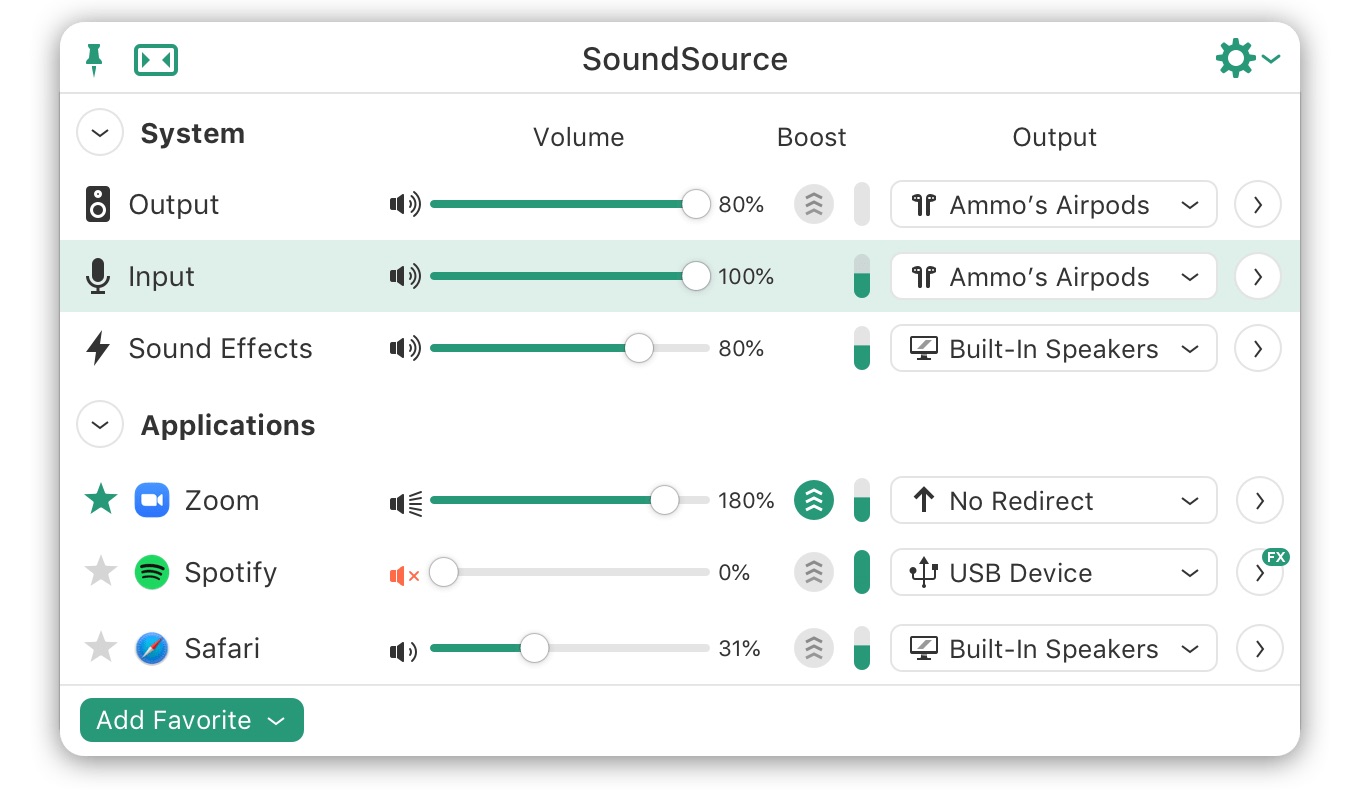
For those unfamiliar with SoundSource, it lives right in the menu bar and gives you quick access to volume levels and input/output devices, as well as the ability to adjust volume levels and output devices on a per-app basis. Audio effects like equalizers can also be applied on a per-app basis.
SoundSource 5 brings a revamped interface with a streamlined main window that can optionally be made even slimmer with a Compact view, and there's a new menu bar icon that displays a rough gauge of the current volume level of your default output device.
With per-app audio controls, SoundSource 5 now automatically manages the apps displayed in the list, adding them whenever they are producing audio and removing them when they stop. Favorited apps will remain in the list permanently.
The new update also adds support for multiple menu meters, letting you optionally see activity for default input and output devices, as well as active apps. The meters also provide one-click access for quickly muting any of the sources.
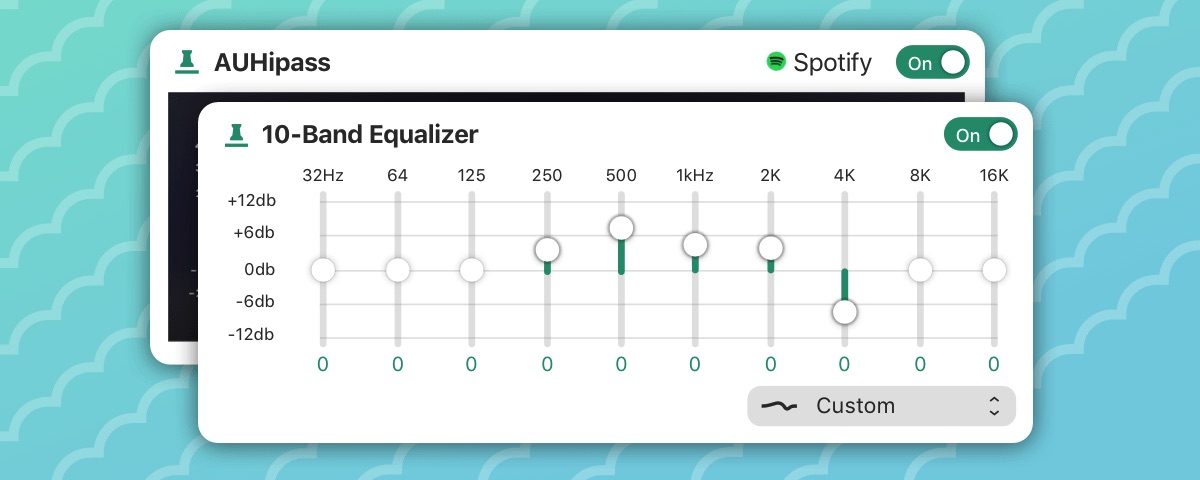
Updates for audio effects include an optimized Magic Boost that uses less CPU to provide richer sound, a simplified default view for the pinnable 10-band equalizer, and more.
SoundSource 5 is available as a free full-featured trial, which degrades the quality of its audio adjustments after 20 minutes per launch. A full license is normally priced at $39, but there's a discounted $29 rate available through the end of the month. Owners of SoundSource 4 can upgrade for $19, or a complimentary upgrade if you purchased SoundSource 4 on or after May 1.
For those currently running the macOS Big Sur beta, it's important to note that SoundSource 5 is not yet compatible with the upcoming version of macOS. An update for SoundSource will be available prior to the public launch of Big Sur. SoundSource 5 is fully compatible macOS Catalina, Mojave, and High Sierra.
Article Link: SoundSource 5 Brings a Streamlined Interface and More to the Powerful Mac Audio Control Utility

