Got a tip for us?
Let us know
Become a MacRumors Supporter for $50/year with no ads, ability to filter front page stories, and private forums.
Speed Up Text Editing With iPhone's Hidden Trackpad
- Thread starter MacRumors
- Start date
- Sort by reaction score
You are using an out of date browser. It may not display this or other websites correctly.
You should upgrade or use an alternative browser.
You should upgrade or use an alternative browser.
This tip is useful, almost essential now.
That’s because, in one of the last iPad OS updates, the tap-to-insert the cursor in front of or at the end of a word has gone crazy! In many websites and text apps, it now often selects the entire word rather places the cursor where you've tapped!
Worse, what happens is that a misspelled, typically incorrect, suggestion pops up, blocking the view. This often happens in all sorts of text boxes and apps now — even with “Show Predictions Inline” turned off!
Has anyone else noticed this? I first noticed it in Washington Post comment boxes and thought it was a problem confined to their app and website. But it keeps happening with other sites and apps, too.
There is no rhyme or reason to it.
The problem occurs less often with MR for some reason, but still can happen here as well. For example, I just now tried to park the cursor in front of ”happen” and it not only selected the whole word, but suggested “hapoen” as a correction! Ah, Apple. “It just works.” “It's that simple.” 🙈
What a nuisance!
That's why hold down the space bar to insert the cursor is welcome! Using it avoids whole word selection when you don't want it and stops the intrusive pop-ups suggesting misspelled “corrections”.
Any fixes welcome…
That’s because, in one of the last iPad OS updates, the tap-to-insert the cursor in front of or at the end of a word has gone crazy! In many websites and text apps, it now often selects the entire word rather places the cursor where you've tapped!
Worse, what happens is that a misspelled, typically incorrect, suggestion pops up, blocking the view. This often happens in all sorts of text boxes and apps now — even with “Show Predictions Inline” turned off!
Has anyone else noticed this? I first noticed it in Washington Post comment boxes and thought it was a problem confined to their app and website. But it keeps happening with other sites and apps, too.
There is no rhyme or reason to it.
The problem occurs less often with MR for some reason, but still can happen here as well. For example, I just now tried to park the cursor in front of ”happen” and it not only selected the whole word, but suggested “hapoen” as a correction! Ah, Apple. “It just works.” “It's that simple.” 🙈
What a nuisance!
That's why hold down the space bar to insert the cursor is welcome! Using it avoids whole word selection when you don't want it and stops the intrusive pop-ups suggesting misspelled “corrections”.
Any fixes welcome…
Instead of holding down the space bar — I just use 2 fingers on the display — it's soo much easier to move the cursor around.
Tap to move cursor? You never used an iPhone before. Literally day one functionality from 2007.Or just upgrade to Android. You can just tap anywhere and the cursor goes there... no need to press and hold spacebar or the cursor.
The magnifier is alive and well on my iPhone 14 🤷text editing was still easier back when we had the magnifying glass
Jerryrig explained it here. Maybe use an actual Android phone before you comment?Tap to move cursor? You never used an iPhone before. Literally day one functionality from 2007.
Last edited:
Yuck,..just use SwiftKey. I've been using it for years & outshines the standard Apple keyboard & you'll save real time.
Swift key never worked correctly for me. I was always getting the wrong letter and its suggested words were never as accurate.
I knew even second but was lazy to figure it outNo but a lot of people didn’t know about it. I didn’t know about the 2nd one.
Navigating and editing text on your iPhone can sometimes feel cumbersome, especially when trying to precisely place the cursor. Fortunately, Apple has integrated a hidden feature in the virtual keyboard that can make this task much easier. Here's how to unlock and utilize this powerful tool to streamline your text editing.

The next time you are writing something a little more lengthy and need to go back and change something, simply long-press the space bar, and the on-screen keyboard will transform into a trackpad that you can use to control the cursor. This allows you to navigate quickly through your text, moving the cursor to any desired spot with ease.
But that's not all. If you tap the trackpad with another finger while in this mode, you can also select chunks of text. This dual-functionality makes editing and tweaking text on your iPhone a breeze. Give it a try next time you're typing a message or note.
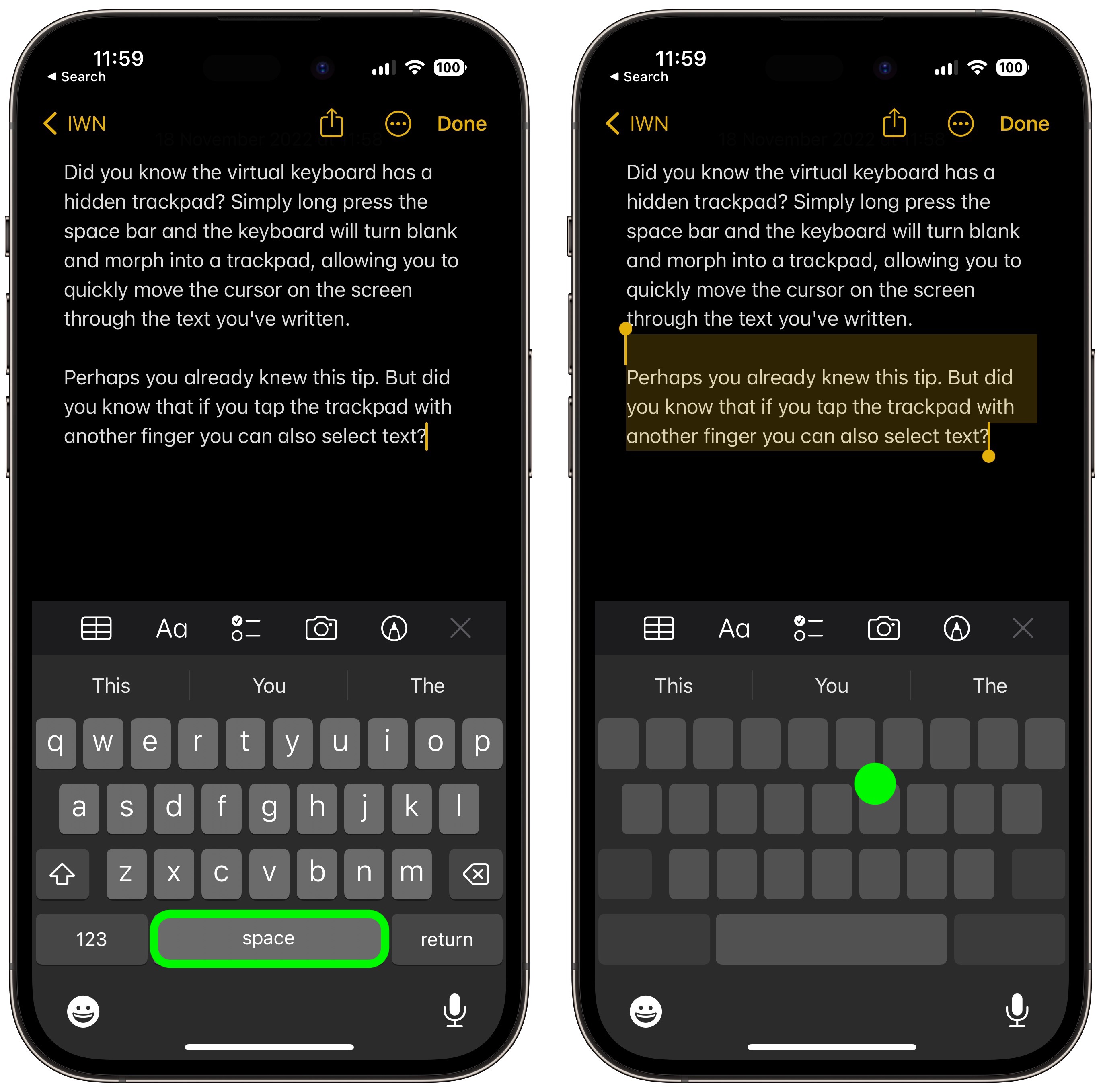
If you're looking to cut down on the amount of time you spend performing certain actions on your iPhone, there's usually a solution hidden in Apple's mobile operating system. Check out our 20 quick iOS tips that once you start using will make you a lot more time-efficient in the long run.
Article Link: Speed Up Text Editing With iPhone's Hidden Trackpad
Come on man. This feature has been around since the Dinosaurs roamed the earth and texted with the iPhone.
This is nothing new.
The part about selecting text is new to me.
Don't you know the second-hand brand New To You? 😉
I honestly am shocked that this is new to some people. Been around for a long time, and used daily. Hmm.
Last edited:
seeing this I miss Force Touch a lot. That was the most useful use case of that feature for me
I speed up my texting by using my Macbook's actual, physical keyboard. It works remarkably well!
Me neither. Did not know about the 2nd one neitherNo but a lot of people didn’t know about it. I didn’t know about the 2nd one.
This has been around at least since they dropped 3D touch first with the iPhone XR (and I think even longer on iPads?). The force touch on the keyboard to make it a trackpad was basically the only 3D touch feature I used daily and I was quite negative on 3D touch going away because of that, but ultimately once I learned the long press on the spacebar trick losing 3D touch when I upgraded to an iPhone without it didn't really matter...
While this is nice in theory, it’s poorly implemented to the point that it’s useless and just a waste of time.
No its not. Sadly unpublished features have been a source of misery since the dawn of personal computing.This is nothing new.
Editing text on iPad is easy, just press and hold 2 fingers on keyboard and move cursor anywhere, after the cursor starts moving you can remove a finger. If you leave fingers still for too long it starts selection of adjoining text.This tip is useful, almost essential now.
That’s because, in one of the last iPad OS updates, the tap-to-insert the cursor in front of or at the end of a word has gone crazy! In many websites and text apps, it now often selects the entire word rather places the cursor where you've tapped!
Worse, what happens is that a misspelled, typically incorrect, suggestion pops up, blocking the view. This often happens in all sorts of text boxes and apps now — even with “Show Predictions Inline” turned off!
Has anyone else noticed this? I first noticed it in Washington Post comment boxes and thought it was a problem confined to their app and website. But it keeps happening with other sites and apps, too.
There is no rhyme or reason to it.
The problem occurs less often with MR for some reason, but still can happen here as well. For example, I just now tried to park the cursor in front of ”happen” and it not only selected the whole word, but suggested “hapoen” as a correction! Ah, Apple. “It just works.” “It's that simple.” 🙈
What a nuisance!
That's why hold down the space bar to insert the cursor is welcome! Using it avoids whole word selection when you don't want it and stops the intrusive pop-ups suggesting misspelled “corrections”.
Any fixes welcome…
Correct is: This is nothing new for some people 😊This is nothing new.
I agree I knew this for a long time nothing hidden!This is nothing new.
They changed the functionality around the same time they got rid of all the skeuomorphic designs so the magnifying/editing became slightly different. Copy/Paste became harder as it is now more difficult to tap to position the cursor in the correct place. Difficult to explain but believe me it was easier before….The magnifier is alive and well on my iPhone 14 🤷
I found this feature accidentally by having a lazy thumb on the keyboard. But could not figure out or remember how to get there and do it again. Thanks for posting.
Register on MacRumors! This sidebar will go away, and you'll see fewer ads.


