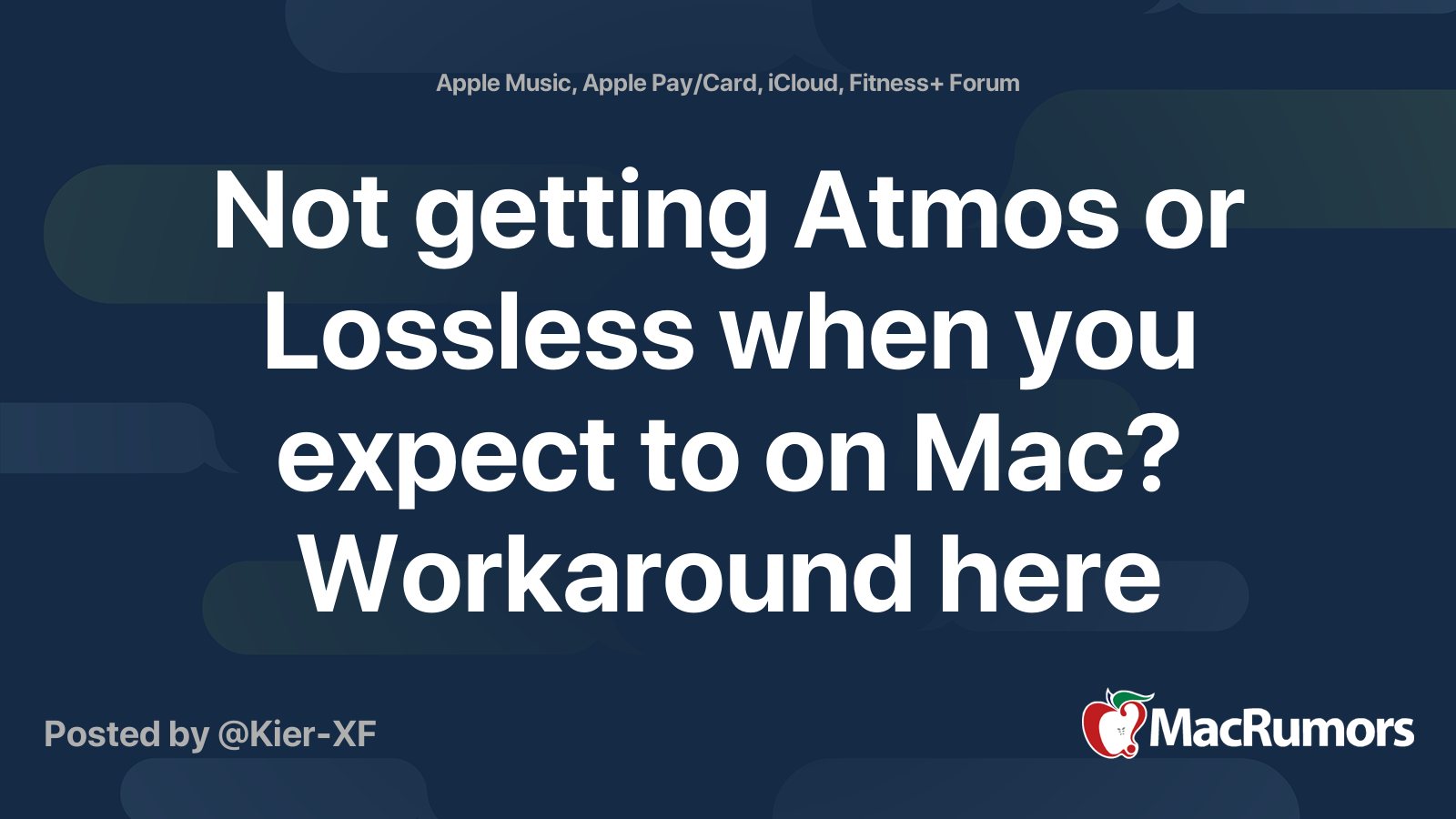While both Lossless and Spatial audio debuted on the same day in Apple Music, they are fundamentally different technologies with entirely different purposes.
There is a lot of confusion circling around the two systems right now so this brief article is intended to clarify things.
Spatial audio in Apple Music uses Dolby Atmos to place sounds within a true three-dimensional space. These sounds are then rendered into whatever sound system is available to achieve the best possible representation of the 3D placement of the audio. This positioning data can be used to place the listener in a particular space such as a live venue, or to allow greater audible separation of elements of the recording, such as individual instruments.
Unlike lossless audio, the changes to the audio afforded by Dolby Atmos are profound and clearly audible to anyone, though how desirable the effect is depends upon the skill of the engineer who produced the Dolby Atmos mix of a track. Some are amazing, others are dreadful.
It is notable that Dolby Atmos has a greater dynamic range (can reach louder peaks) than stereo audio and thus Dolby Atmos tracks in Apple Music may be generally quieter than their stereo equivalents.
There are just a few thousand tracks available in Dolby Atmos format at this point in time, and they are identified by the Dolby logo being displayed when playing back tracks that use the technology.


Slightly confusingly, Apple does not identify albums as being Dolby Atmos enabled unless all of the tracks on the album are encoded with Atmos, as in the case of Come Away With Me, seen here.


Dolby Atmos can output a true three-dimensional sonic image using any pair of headphones.
It does this by rendering the position data in the Atmos track into binaural audio using head related transfer functions (HRTF), which model the way that humans actually hear positional audio using just two holes in the sides of our heads. There are lots of online demos of binaural audio online.
Note that 3D audio using just two channels is only possible if the sound is being passed directly to your ears through headphones. To achieve 3D audio with speakers it is necessary to employ multiple speakers and/or room reflection effects.
Head tracking is an addition to spatial audio / Dolby Atmos that Apple have implemented for video content, which allows a listener with AirPods Pro / Max to turn their head relative to the notional audio source, giving the impression that the audio is anchored to the screen... sort of.
Under iOS 14.6, spatial audio for Apple Music does not support head tracking, unlike video content. Head tracking for Apple Music is reportedly coming in iOS 15, but it will require AirPods Pro / Max, as video content does.
Dolby Atmos will use as many speakers as are available to output the 3D / surround audio, balancing the audio between speakers in different locations to precisely place sounds in space.
There are many TVs, sound bars and AV receivers that support Dolby Atmos, and any of these will decode Apple Music spatial audio into multi-channel surround.
AppleTV 4K can output Dolby Atmos audio decoded into discrete PCM audio channels to AV receivers that do not natively support Dolby Atmos, enabling 5.1 and 7.1 output. Height-related output requires an AV receiver that natively supports Dolby Atmos.
Prior to June 2021, Apple Music streamed exclusively AAC-compressed audio. AAC is a system like MP3 that reduces the size of audio files while maintaining most of the important audible elements. In most cases, listeners do not perceive that the audio is compressed.
Apple Music now offers in excess of 20 million tracks available in a lossless audio format.

Lossless audio removes the file/stream compression such that no elements are discarded. The trade-off is that the audio requires a much greater stream bandwidth and file size. In blind tests, most listeners are unable to distinguish lossless audio from a well-encoded AAC version of the same track.
Apple Lossless audio is not supported over Bluetooth, so AirPods do not benefit from it at all.
When playing the lossless version of a track, the smooth wave glyph appears in the playback area.


High resolution lossless goes one step further, delivering an audio stream that has the capacity to deliver the original studio master quality. The lossless icon gains a 'Hi-Res' element to indicate when a high resolution version is available.
Playback requires the use of an external DAC (Digital to Analogue Converter) capable of handling audio streams of up to 192kHz/24bit to decode the highest quality audio.

There is a lot of confusion circling around the two systems right now so this brief article is intended to clarify things.
Spatial audio / Dolby Atmos
Spatial audio in Apple Music uses Dolby Atmos to place sounds within a true three-dimensional space. These sounds are then rendered into whatever sound system is available to achieve the best possible representation of the 3D placement of the audio. This positioning data can be used to place the listener in a particular space such as a live venue, or to allow greater audible separation of elements of the recording, such as individual instruments.
Unlike lossless audio, the changes to the audio afforded by Dolby Atmos are profound and clearly audible to anyone, though how desirable the effect is depends upon the skill of the engineer who produced the Dolby Atmos mix of a track. Some are amazing, others are dreadful.
It is notable that Dolby Atmos has a greater dynamic range (can reach louder peaks) than stereo audio and thus Dolby Atmos tracks in Apple Music may be generally quieter than their stereo equivalents.
There are just a few thousand tracks available in Dolby Atmos format at this point in time, and they are identified by the Dolby logo being displayed when playing back tracks that use the technology.
Slightly confusingly, Apple does not identify albums as being Dolby Atmos enabled unless all of the tracks on the album are encoded with Atmos, as in the case of Come Away With Me, seen here.
Listening with (any!) headphones
Dolby Atmos can output a true three-dimensional sonic image using any pair of headphones.
It does this by rendering the position data in the Atmos track into binaural audio using head related transfer functions (HRTF), which model the way that humans actually hear positional audio using just two holes in the sides of our heads. There are lots of online demos of binaural audio online.
Note that 3D audio using just two channels is only possible if the sound is being passed directly to your ears through headphones. To achieve 3D audio with speakers it is necessary to employ multiple speakers and/or room reflection effects.
Head tracking - not in iOS 14.6
Head tracking is an addition to spatial audio / Dolby Atmos that Apple have implemented for video content, which allows a listener with AirPods Pro / Max to turn their head relative to the notional audio source, giving the impression that the audio is anchored to the screen... sort of.
Under iOS 14.6, spatial audio for Apple Music does not support head tracking, unlike video content. Head tracking for Apple Music is reportedly coming in iOS 15, but it will require AirPods Pro / Max, as video content does.
Listening with speakers
Dolby Atmos will use as many speakers as are available to output the 3D / surround audio, balancing the audio between speakers in different locations to precisely place sounds in space.
There are many TVs, sound bars and AV receivers that support Dolby Atmos, and any of these will decode Apple Music spatial audio into multi-channel surround.
AppleTV 4K can output Dolby Atmos audio decoded into discrete PCM audio channels to AV receivers that do not natively support Dolby Atmos, enabling 5.1 and 7.1 output. Height-related output requires an AV receiver that natively supports Dolby Atmos.
Lossless audio
To be clear, Lossless has nothing to do with spatial audio and is far more of a niche feature.Prior to June 2021, Apple Music streamed exclusively AAC-compressed audio. AAC is a system like MP3 that reduces the size of audio files while maintaining most of the important audible elements. In most cases, listeners do not perceive that the audio is compressed.
Apple Music now offers in excess of 20 million tracks available in a lossless audio format.
Lossless audio removes the file/stream compression such that no elements are discarded. The trade-off is that the audio requires a much greater stream bandwidth and file size. In blind tests, most listeners are unable to distinguish lossless audio from a well-encoded AAC version of the same track.
Apple Lossless audio is not supported over Bluetooth, so AirPods do not benefit from it at all.
When playing the lossless version of a track, the smooth wave glyph appears in the playback area.
Hi-res Lossless
High resolution lossless goes one step further, delivering an audio stream that has the capacity to deliver the original studio master quality. The lossless icon gains a 'Hi-Res' element to indicate when a high resolution version is available.
Playback requires the use of an external DAC (Digital to Analogue Converter) capable of handling audio streams of up to 192kHz/24bit to decode the highest quality audio.
Known issues
- If you are having issues with Atmos and Lossless unexpectedly not playing on macOS 11.4, there is a workaround for Atmos/Lossless of the issues involving the transport controls in Apple Music.
Last edited: