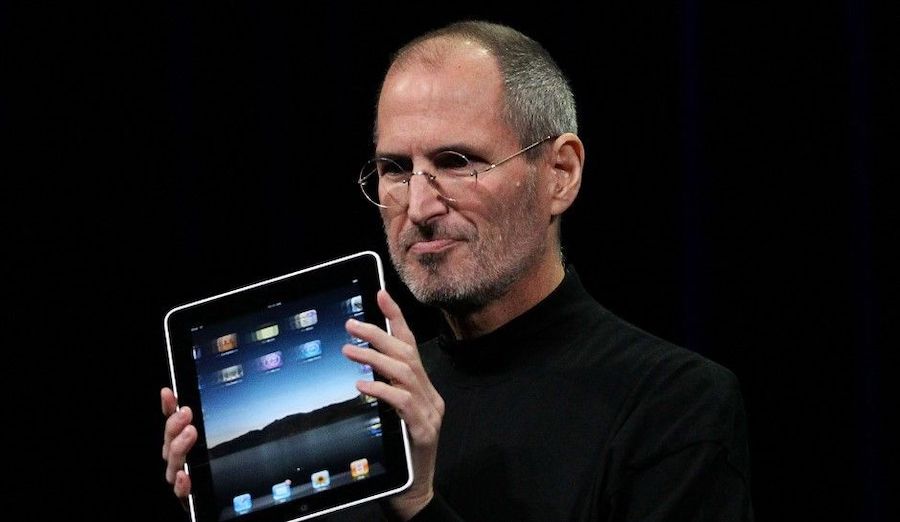![]()
Today marks the 10th anniversary of Steve Jobs unveiling the iPad at the Yerba Buena Center for the Arts in San Francisco. It was one of the last major products that he unveiled before his death in 2011.
Jobs argued that there was room for a new device category between the smartphone and the laptop, but only if that device was superior at some tasks. He then introduced the iPad as exactly that,
referring to it as a "magical and revolutionary device" for browsing the web, reading and sending email, viewing photos, watching videos, listening to music, playing games, reading ebooks, and more.
"iPad is our most advanced technology in a magical and revolutionary device at an unbelievable price," said Jobs. "iPad creates and defines an entirely new category of devices that will connect users with their apps and content in a much more intimate, intuitive and fun way than ever before."
The original iPad featured a 9.7-inch display, a single-core Apple A4 processor, up to 64GB of storage, 256MB of RAM, an advertised 10 hours of battery life, Bluetooth 2.1, a 30-pin dock connector, and a headphone jack. Wi-Fi-only models started at $499 in the United States, while models with both Wi-Fi and 3G cellular connectivity started at $629. Notably, the original iPad lacked cameras.
At only 0.5 inches thick and weighing just 1.5 pounds, Apple said the iPad was thinner and lighter than any laptop or netbook at the time.
Apple released the iPad on April 3, 2010 and, one day later, the company announced that it had
already sold over 300,000 iPads. When unveiling the iPad 2 in March 2011, Jobs gave an update on this figure, revealing that Apple sold nearly 15 million iPads during its first nine months of availability.
Over the last decade, a new generation of the iPad has been released every year, with several new features and design changes along the way. We've recapped some of the bigger milestones in the device's history below:
- March 2011 -- iPad 2: 33% thinner, up to 15% lighter, dual-core Apple A5 processor, front and rear cameras, and new white color option
- March 2012 -- Third-generation iPad: Retina display, 4G LTE, Apple A5X processor, and 1080p video recording
- October 2012 -- Fourth-generation iPad: Lightning connector and Apple A6X processor
- October 2012 -- iPad mini: 7.9-inch display
- October 2013 -- iPad Air: 64-bit Apple A7 processor, 20% thinner and 28% lighter than the fourth-generation iPad, and slimmer bezels
- October 2014 -- iPad Air 2: Touch ID, fully-laminated Retina display, and Apple A8X processor
- September 2015 -- iPad Pro: 12.9-inch Retina display, Apple Pencil and Smart Keyboard support, Apple A9X processor, and four speakers
- March 2017 -- Fifth-generation iPad: $329 starting price with 9.7-inch Retina display and Apple A9 processor
- June 2017 -- Second-generation iPad Pro: ProMotion refresh rate of up to 120Hz, Apple A10X Fusion chip, and slimmer bezels
- March 2018 -- Sixth-generation iPad: $329 starting price with Apple Pencil support and Apple A10 processor
- October 2018 -- Third-generation iPad Pro: Major redesign with slimmer bezels, Face ID, USB-C connector, Apple A12X Bionic processor, up to 1TB of storage, and second-generation Apple Pencil support
- September 2019 -- Seventh-generation iPad: 10.2-inch Retina display and full-sized Smart Keyboard support
Looking ahead, rumors suggest that Apple will
refresh its iPad Pro lineup as early as March. A key new feature is expected to be a triple-lens rear camera system with advanced 3D sensing for augmented reality.
Article Link:
Today Marks the 10th Anniversary of Steve Jobs Unveiling the iPad