And been in use since Mac OS 10.4!Scrivener is cheaper and more widely respected and multi platform.
Got a tip for us?
Let us know
Become a MacRumors Supporter for $50/year with no ads, ability to filter front page stories, and private forums.
Ulysses App Now Lets Writers Organize Their Work into Projects
- Thread starter MacRumors
- Start date
- Sort by reaction score
You are using an out of date browser. It may not display this or other websites correctly.
You should upgrade or use an alternative browser.
You should upgrade or use an alternative browser.
Nobody using Craft? I‘ve been so happy with the app that when I ran out of free blocks, I decided to pay their annual subscription.
The experience is so good and the team keeps refining it quite often.
50% off was offered on Black Friday, which I took advantage of.
The experience is so good and the team keeps refining it quite often.
50% off was offered on Black Friday, which I took advantage of.
I have had it for a long time now (syncing between iPad, iPhone, and Mac). I don’t even remember a syncing problem? Worked flawlessly for me for that entire time.Agreed.
Does anyone know if they fixed the syncing problem with Dropbox?
I actually like using Drafts for this, it lets me make my own toolbars and buttons and run macros in my text. Also free for most of the app.
As much as I dislike Ulysses' subscription model, it's absolutely seamless when it comes to syncing and frankly I think that's table stakes in 2022. Ulysses' UI is also still incredibly smooth and nice to work with. So, I take the hit once a year and keep my eyes open for good alternatives.
This is my position. People here complain a lot about price and subscriptions, but other than bleating Scrivener they don't really have an alternative that works anywhere near as well—I would try other ones when other ones that are great appear!
I was willing to buy it. Then, I found it's one of the THOUSANDS apps trying to convince me to commit to a subscription.
Well keep using Notepad, Google Docs and Apple Notes.
Well keep using Notepad, Google Docs and Apple Notes.
And been in use since Mac OS 10.4!
Correct me if my memory is off, but Scrivener 2.5 worked on every OS from Tiger to High Sierra. I might be off by one macOS version but that is still an incredible level of operating system support.
I was a die-hard Scrivener user, then I became a die-hard Ulysses user, and now I'm back to a (semi-reluctant) Scrivener user. Scrivener has a lot of bells and whistles that make it the superior product, but Ulysses has a cleaner UI, a more predictable export feature, and I like its Markdown-based editor a lot more than Scrivener's rich text editor.
Unfortunately, Ulysses broke my scene orders on multiple occasions, and it frequently had sync conflicts that needed to be manually triaged, two glaring and unacceptable problems.
I always wanted a "Projects" feature, but I don't think I'm going to go back for it. Scrivener is already made around the concept, after all.
I just wish Scrivener used iCloud sync. I refuse to install Dropbox, so I'm limited to writing on my Mac.
Unfortunately, Ulysses broke my scene orders on multiple occasions, and it frequently had sync conflicts that needed to be manually triaged, two glaring and unacceptable problems.
I always wanted a "Projects" feature, but I don't think I'm going to go back for it. Scrivener is already made around the concept, after all.
I just wish Scrivener used iCloud sync. I refuse to install Dropbox, so I'm limited to writing on my Mac.
Scrivener is wonderful.Correct me if my memory is off, but Scrivener 2.5 worked on every OS from Tiger to High Sierra. I might be off by one macOS version but that is still an incredible level of operating system support.
Ulysses isn't that bad, I liked it, but the features they have been adding through the subscription plan are just trickling through. Funny that projects just showed up now in 2022.
Feeling your pain with dropbox and Scrivener, but I just write on my Mac as well to avoid the sync issues. I have my laptop with me 90% of the time so it's not really an issue. People like to make it a bigger issue than it really is. If you have a desktop, then yes I understand!I was a die-hard Scrivener user, then I became a die-hard Ulysses user, and now I'm back to a (semi-reluctant) Scrivener user. Scrivener has a lot of bells and whistles that make it the superior product, but Ulysses has a cleaner UI, a more predictable export feature, and I like its Markdown-based editor a lot more than Scrivener's rich text editor.
Unfortunately, Ulysses broke my scene orders on multiple occasions, and it frequently had sync conflicts that needed to be manually triaged, two glaring and unacceptable problems.
I always wanted a "Projects" feature, but I don't think I'm going to go back for it. Scrivener is already made around the concept, after all.
I just wish Scrivener used iCloud sync. I refuse to install Dropbox, so I'm limited to writing on my Mac.
I'm with you. I avoid subscriptions like a plague. I hate the thought of someone holding my work and notes ransom. For me the subscription model IS accepted ransomware.I was willing to buy it. Then, I found it's one of the THOUSANDS apps trying to convince me to commit to a subscription.
Well keep using Notepad, Google Docs and Apple Notes.
For most of my detailed/lengthy notes I'm a huge fan of Pages. Works across all my devices, even Windows with iCloud.com. The only time it gets a little unwieldy is when I add drawings on the iPad or insert images. My mind still hasn't figured out how to work around images and drawings when moving text around. Some unexpected things can happen.
I recommend Pages more than Notes because with Pages you can back documents up (Time Machine) and have some degree of versioning with that. With Notes if something screws up you can find yourself in trouble if something catastrophic happens to your one and only version. For better or worse what ever you do to a note instantly propagates to every device you have.
I've used iA Writer. It's definitely not as feature filled, but its a solid app.Seems like iA Writer and MarsEdit are another couple popular options. Has anyone used them?
Pages is amazing and really underrated. I set up a template for screenplay outlines (not scripts) and the style sheets are incredibly easy to use. And so much smoother than Word has ever been.For most of my detailed/lengthy notes I'm a huge fan of Pages. Works across all my devices, even Windows with iCloud.com. The only time it gets a little unwieldy is when I add drawings on the iPad or insert images. My mind still hasn't figured out how to work around images and drawings when moving text around. Some unexpected things can happen.
Scrivener is wonderful.
Ulysses isn't that bad, I liked it, but the features they have been adding through the subscription plan are just trickling through. Funny that projects just showed up now in 2022.
That's my huge gripe too. When it's a software rental like that, they're free to noodle along with it at whatever pace because they've got you locked in.
Agenda, by contrast, lets you pay for a subscription to whatever new pro features come out over the course of one year. When the year's up, you keep the features you paid for and the software keeps working. That gives them an incentive to keep improving it. If you stop seeing features you need, you stop paying and keep using it. So much more ethical than the rental model. (Agenda is probably not a great Ulysses replacement, but I put it out there as an example of a true subscription model.)
Last edited:
I was a die-hard Scrivener user, then I became a die-hard Ulysses user, and now I'm back to a (semi-reluctant) Scrivener user. Scrivener has a lot of bells and whistles that make it the superior product, but Ulysses has a cleaner UI, a more predictable export feature, and I like its Markdown-based editor a lot more than Scrivener's rich text editor.
Unfortunately, Ulysses broke my scene orders on multiple occasions, and it frequently had sync conflicts that needed to be manually triaged, two glaring and unacceptable problems.
I always wanted a "Projects" feature, but I don't think I'm going to go back for it. Scrivener is already made around the concept, after all.
I just wish Scrivener used iCloud sync. I refuse to install Dropbox, so I'm limited to writing on my Mac.
Feeling your pain with dropbox and Scrivener, but I just write on my Mac as well to avoid the sync issues. I have my laptop with me 90% of the time so it's not really an issue. People like to make it a bigger issue than it really is. If you have a desktop, then yes I understand!
Do people really have this much trouble with syncing using Dropbox and Scrivener? I have legitimately never had an issue in over a decade. Over that time I have swapped mac and windows repeatedly and always had ios in there as well.
And the reason they can’t use icloud sync is that it won’t work with the Windows version of Scrivener.
I did have some sync conflicts the couple of times I tried it. It's not quite as automatic on the iOS side as I'm used to. The main thing is, I don't want to run Yet Another App just to sync a different app.Do people really have this much trouble with syncing using Dropbox and Scrivener? I have legitimately never had an issue in over a decade. Over that time I have swapped mac and windows repeatedly and always had ios in there as well.
And the reason they can’t use icloud sync is that it won’t work with the Windows version of Scrivener.
I had an issue of data loss with Scrivener and Dropbox. It did only happen ONCE, and sync has been solid since. It did lower my confidence significantly in it and I always worry about it happening again.Do people really have this much trouble with syncing using Dropbox and Scrivener? I have legitimately never had an issue in over a decade. Over that time I have swapped mac and windows repeatedly and always had ios in there as well.
And the reason they can’t use icloud sync is that it won’t work with the Windows version of Scrivener.
If yearly subscription fee is lower by half I will be their loyal customer. I didn’t disagree with the subscription concept but the cost is too much for average user.
Popular writing app and markdown editor Ulysses has gained a new Projects feature that's aimed at users who tend to work on larger projects, such as books, a thesis, or a blog.
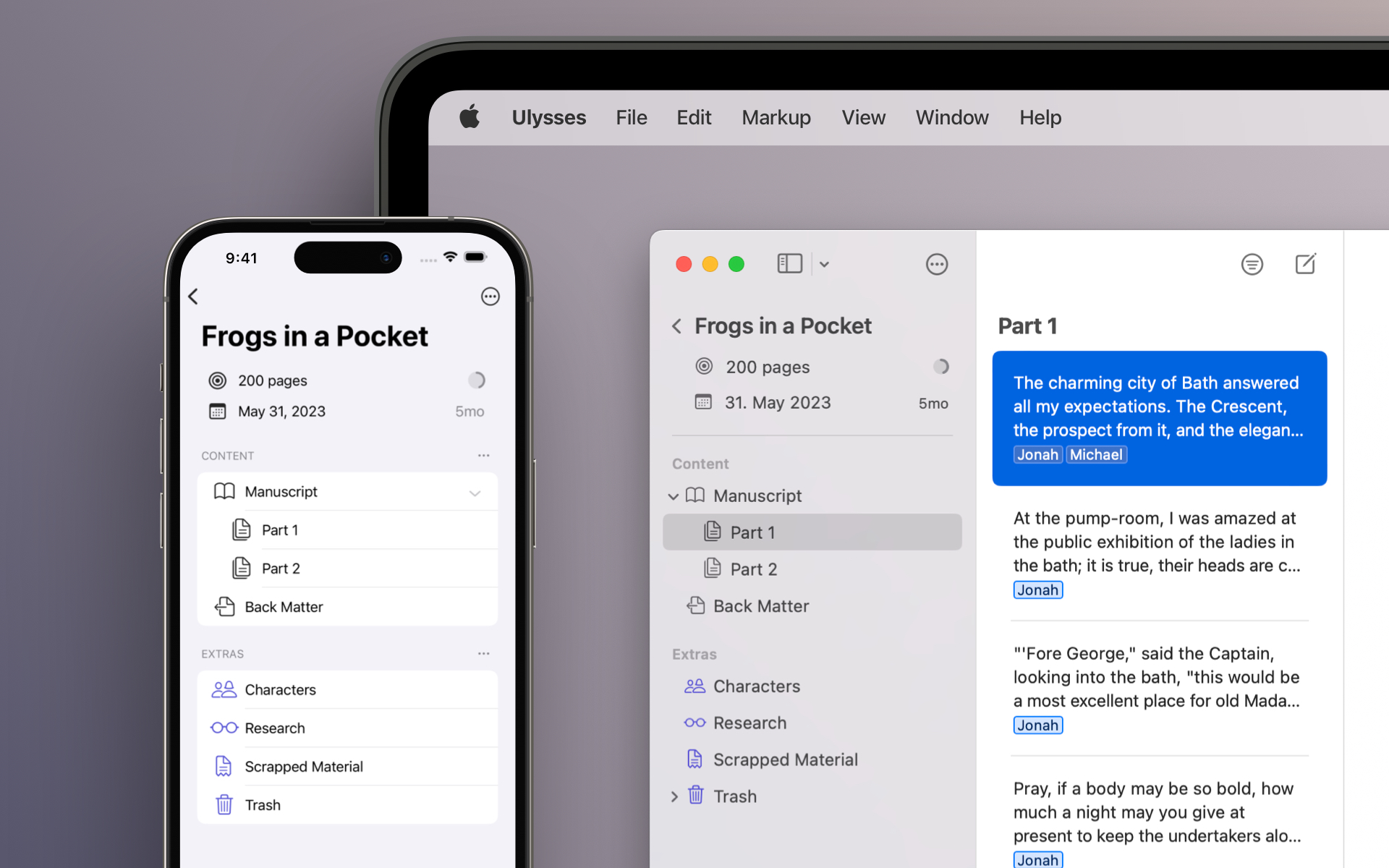
New to the app in version 29, the Projects feature only shows what's relevant to the current project and hides everything else in the app's sidebar to improve focus.
The writing goal and deadline for the project is shown in prominently in the sidebar, where there are dedicated sections for content as well as additional silos for research material, while keywords for each project are managed separately.
The interface for projects has been designed to make content easily exportable, and each project can have separate settings, such as export style and file format.
In addition, Ulysses 29 overhauls the dashboard and Revision mode toolbars on Mac and the menus on iOS, and fixes a bug where italics would fail to show in the editor. The whole process of moving groups and sheets has also been reworked, so that Ulysses drag-and-drop interactions finally work as they should.
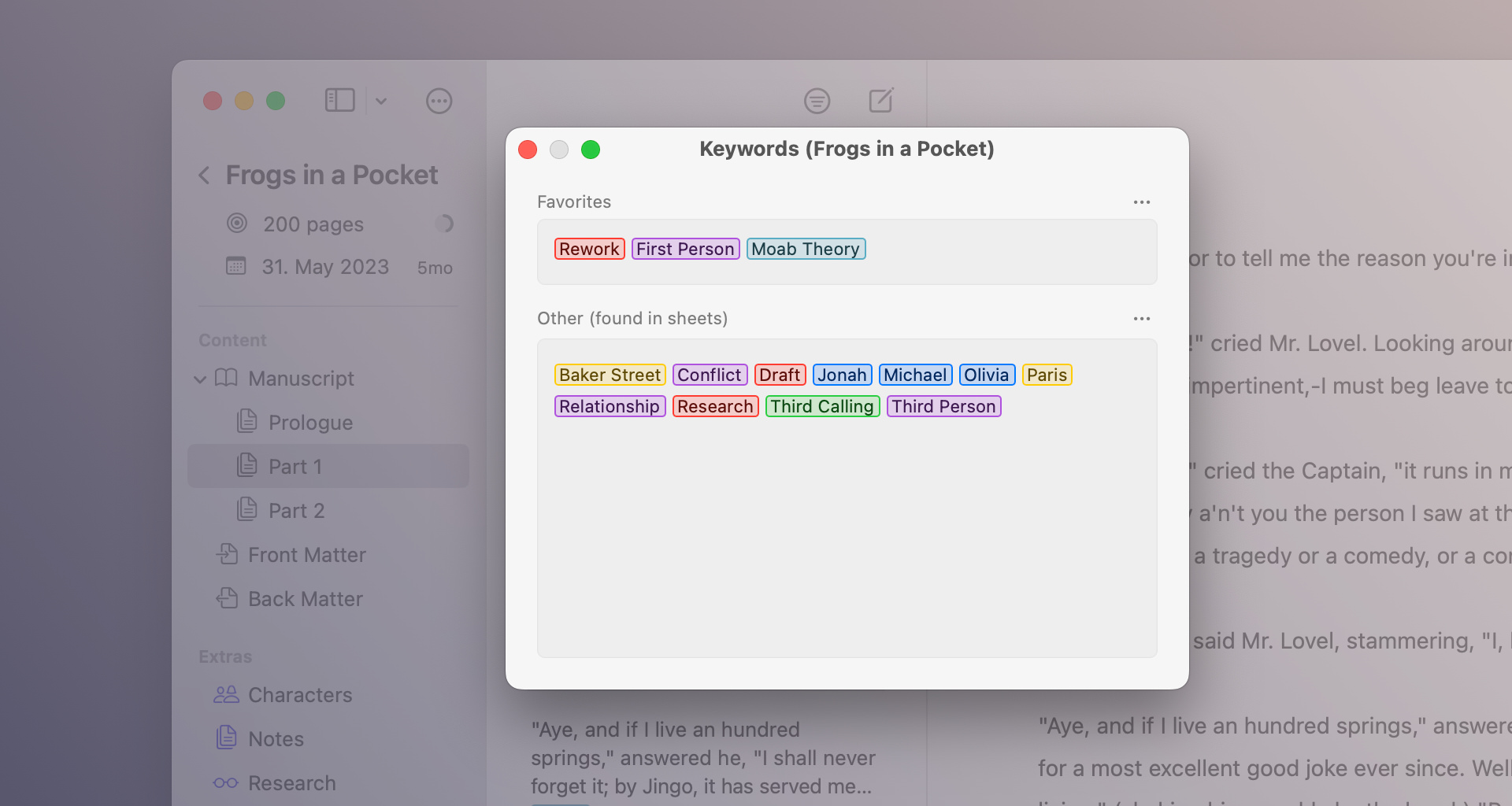
Ulysses can be downloaded for free on the App Store. After a 14-day trial period, a subscription is required to unlock the app on all devices. A monthly subscription costs $5.99, while a yearly subscription is $39.99.
Students can use Ulysses at a discounted price of $10.99 per six months. The discount is granted from within the app. Ulysses is also included in Setapp, the subscription-based service for Mac applications created by MacPaw.
Article Link: Ulysses App Now Lets Writers Organize Their Work into Projects
Indeed I think in the same way you wrote. I said "owning" software, but there has never been a such thing, of course. In the past we used a lot the model consisting in owning a license to use and, I liked that model very much because even if you don't own anything, you have at least the illusion of it. On the contrary, I think that paying every month for many subscription plans is like having a bunch of leeches sucking your blood every second, even when you are not using anything. If I buy a license I will probably be happy for many years to come with my software without caring if a new version has new features. When I really need a new feature, if I have money to spend, I will be happy to upgrade.I have a somewhat different thinking. I don't necessarily feel like "ownership" is an issue for me, but rather that I pay a one-time fee to use the product given that the product and the company isn't providing active support nor do most programs have features requiring constant maintenance and troubleshooting from the company. For instance, I'm happy to pay a subscription fee for Cloud storage because I'm basically paying to use their hardware, software, and labour continually. But for a program that sits on my computer that has no such active elements? Why am I paying a subscription fee? It's like, why should one pay a subscription fee for heated seats in a BMW that one owns? Nonsense!
I hear ya. The way Capitalism just makes products and monetization out of humans is terrible.
But the main point is this, and I will never be tired to repeat. They want us to get used to the model that we have to pay a subscription for everything we use, is not only about software, it' s about literally everything. They are also really thinking about digital state currency that expires if we don't spend it. Owning things is freedom, I will always against any subscription plan when possible (of course, I have nothing against music or video streaming subscription plans).
Indeed I think in the same way you wrote. I said "owning" software, but there has never been a such thing, of course. In the past we used a lot the model consisting in owning a license to use and, I liked that model very much because even if you don't own anything, you have at least the illusion of it. On the contrary, I think that paying every month for many subscription plans is like having a bunch of leeches sucking your blood every second, even when you are not using anything. If I buy a license I will probably be happy for many years to come with my software without caring if a new version has new features. When I really need a new feature, if I have money to spend, I will be happy to upgrade.
But the main point is this, and I will never be tired to repeat. They want us to get used to the model that we have to pay a subscription for everything we use, is not only about software, it' s about literally everything. They are also really thinking about digital state currency that expires if we don't spend it. Owning things is freedom, I will always against any subscription plan when possible (of course, I have nothing against music or video streaming subscription plans).
Totally agree. One of the basic lessons of financial savings is to cut down on unnecessary subscriptions. Too many subscriptions means you have an ongoing running expense that maybe one should cut some of the fat from. That’s one reason I hate most subscriptions. Like you said, it’s a leech constantly sucking money and therefore hard to keep tab of how much you are spending.
I wanna say F to most software subscriptions.
That’s totally fair, and, to be honest, I would love it if they would let us use our own solution. I used a locally-hosted Nextcloud when I was using a Hackintosh and a Surface Pro 2017… But no Apple sucked me in again with the M1 chip…I did have some sync conflicts the couple of times I tried it. It's not quite as automatic on the iOS side as I'm used to. The main thing is, I don't want to run Yet Another App just to sync a different app.
I think there is just too many ios technical hurdles (and the windows thing). For instance, Obsidian.MD requires me to choose iCloud drive if I am syncing with iPad/Mac/iPhone…but I can’t just choose a folder for a vault like I can with Mac.
You are correct. Its always good to see developers still working on these things after so many years.Correct me if my memory is off, but Scrivener 2.5 worked on every OS from Tiger to High Sierra. I might be off by one macOS version but that is still an incredible level of operating system support.
I just started using Craft. I am hoping it will be useful for organizing notes and information for a huge project I'm working on. I took a year suscription for the time being. Time will tell if the app will prove useful for my goal. In that case, it might be one of my tools for years to come.Nobody using Craft? I‘ve been so happy with the app that when I ran out of free blocks, I decided to pay their annual subscription.
The experience is so good and the team keeps refining it quite often.
50% off was offered on Black Friday, which I took advantage of.
I looked at Craft, but decided to just stick with Devonthink…which doesn’t have a subscription. Far harder to learn than Craft though.
I avoid subscriptions where possible, but I use Ulysses daily, and its simplicity and feature set easily make it worth the £40 a year subscription because it saves me so much time and allows me to focus on creating content. Creating export formats is a breeze (especially since I know css) - I never managed to make Scrivener's export work for the formats I need and it seems overly complex. The Ulysses feature set on iOS/iPadOS is close to MacOS parity.
I've had the occasional sync delay, but that's an iCloud issue and I can live with it. My notes can be easily exported to plain old Markdown any time I want simply by dragging and dropping, so there's no risk of lock in.
Of course, if you just need a text editor or word processor, it's unlikely to be worth it.
I've had the occasional sync delay, but that's an iCloud issue and I can live with it. My notes can be easily exported to plain old Markdown any time I want simply by dragging and dropping, so there's no risk of lock in.
Of course, if you just need a text editor or word processor, it's unlikely to be worth it.
I'm not a subscription fan either but if you write a lot and it makes your life easier, I can't imagine griping over 40 bucks a YEAR.
I write a lot. I wrote thousands of words yesterday and I wrote thousands of words today. I write for work as well as side projects. Until this week I've used Pages and Google Docs, both of which have their pros and cons.
But Ulysses offers full markdown support, lots of very useful options that don't exist in Pages or GD, can upload directly to sites like Medium (which I write to, and get paid more per month than Ulysses costs per year), and keep various projects grouped together with their notes and research.
By all means, don't get it if it doesn't fit your needs. But if it does fit your needs and you're complaining about something that costs as much as a single cup of coffee each month to make your life a bit easier on a device that cost 4 figures, you need to look in the mirror.
I write a lot. I wrote thousands of words yesterday and I wrote thousands of words today. I write for work as well as side projects. Until this week I've used Pages and Google Docs, both of which have their pros and cons.
But Ulysses offers full markdown support, lots of very useful options that don't exist in Pages or GD, can upload directly to sites like Medium (which I write to, and get paid more per month than Ulysses costs per year), and keep various projects grouped together with their notes and research.
By all means, don't get it if it doesn't fit your needs. But if it does fit your needs and you're complaining about something that costs as much as a single cup of coffee each month to make your life a bit easier on a device that cost 4 figures, you need to look in the mirror.
Register on MacRumors! This sidebar will go away, and you'll see fewer ads.


