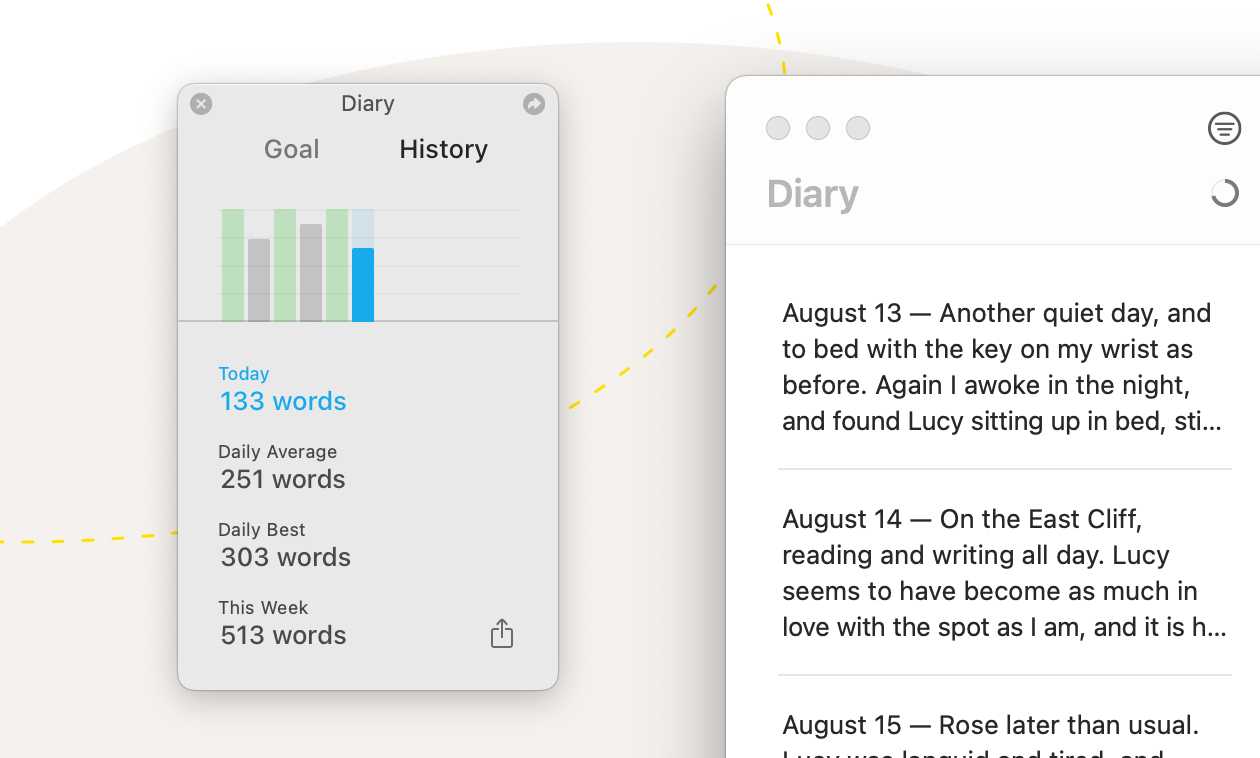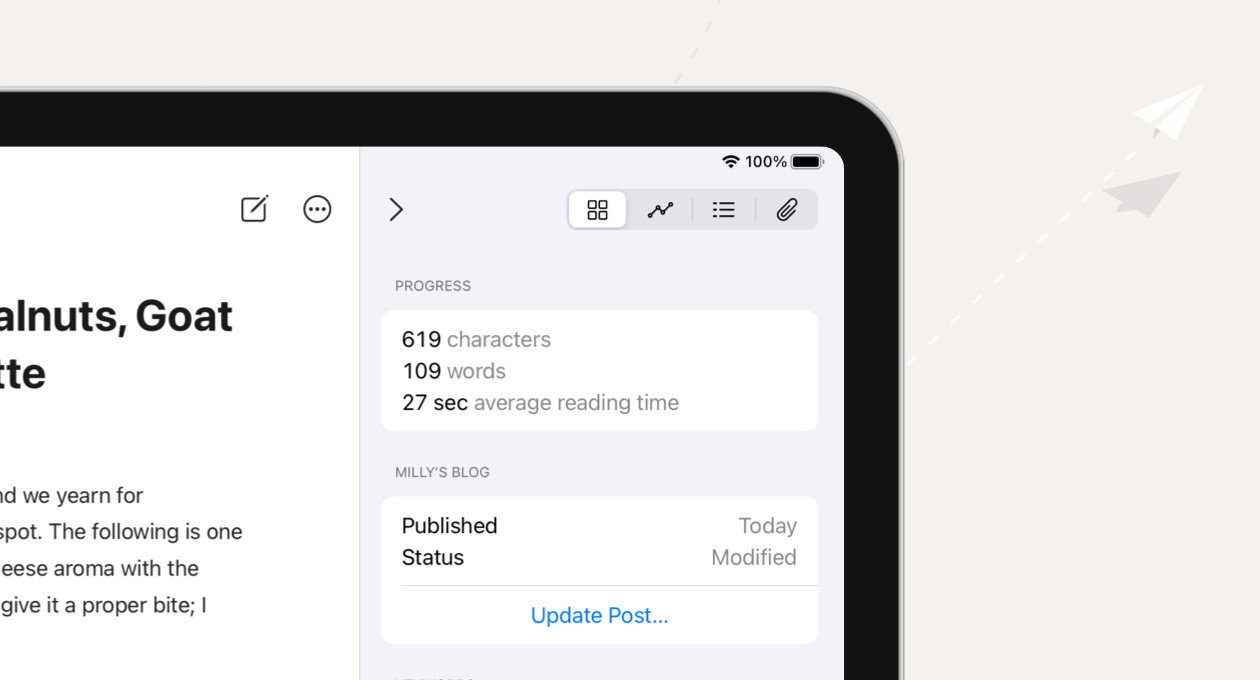Ulysses is really good. Was a top choice at one time, alongside Scrivener about a decade ago.
But
Obsidian can do more than either Ulysses or Scrivener, and it is free for private use.
It also has fully featured apps for iOS, macOS, Windows and Android, which neither Ulysses nor Scrivener offer.
Why would anyone use Ulysses or Scrivener when there are much better, much more powerful apps out there these days?
I prefer to write in Ulysses, which is sleek and beautiful and thoughtfully designed, but I only use it for small/quick projects and only then because I get it free in Setapp. I try it every now and then for the bigger stuff, but for wrangling a large project nothing compares to Scrivener. And when you're done it can output the final product in a mind-boggling array of formats at the click of a button. It's kinda clunky and persnickety and has about a million options I don't even use, but with a little patience you can make it do just about anything you can imagine. Also, Scrivener's licensing is about as friendly as it gets. You buy a single license for your platform of choice and you use it on as many devices of that type as you own for as long as you want. When the next major version comes out you get a discount if you upgrade, or you keep using the version you bought and never pay them anything else ever again. That includes syncing, for which Obsidian charges a monthly fee.
The one area where Ulysses truly shines in comparison to Scrivener is syncing. Ulysses sync has been pretty much bulletproof and almost freakishly instantaneous, while Scrivener's sync requires a bit of care and feeding if you don't want to have a bad time. And its project package format is wildly (seriously, don't do it or you're gonna have a bad time) incompatible with iCloud Drive, OneDrive, Google Drive, Box, etc. It only works with Dropbox, and even then it needs a fair amount of hand holding if you're moving between devices. Still, once you get the knack of it, it's not a
bad experience, it just feels a bit dated.
As for Obsidian being able to do "more" than Scrivener, that's a bit disingenuous, don't you think? Much of what Scrivener can do is niche, but if your workflow happens to fall within that niche there's really nothing else quite like it. I wouldn't even consider Obsidian (or Ulysses) a competitor to Scrivener, let alone an alternative. It's like saying a motorcycle is the superior alternative to a pickup truck. Well, sure, if you just need to get across town I suppose it is. But if you need to haul a sofa? Not so much. I could make the same argument about TextEdit and Notepad or even nano/pico as replacements for Scrivener and Ulysses, depending on what you're writing.
It seems quite strange to me to push a personal wiki / notes application as a replacement for a professional grade and highly specialized manuscript production package like Scrivener. Go take a look at Scrivener's project compilation function. They could probably spin "Compile..." off into a separate program and make a bunch of money on that alone. Check out all the ways you can tag scenes to keep track of their individual revision status. The way you can seamlessly add notes to any document that are visible in the main window at all times (if you want them to be). The way you can add a synopsis to each scene and then view those synopses on a virtual cork board that allows you to do drag and drop reordering. The way Scrivener can highlight parts of speech ("Linguistic Focus"). The way I can split the editor and work on two scenes at once side by side, or use a second document as a reference while I work. The list goes on and on.
Let me know when Obsidian can do all that. Until then the suggestion that Obsidian can do "more" than Scrivener is patently absurd. And, no, I have no vested interest in Scrivener or the company that makes it, but I do use it every day of my professional life. I'd be happy to switch away to something better and more capable, but someone's going to have to release it first.