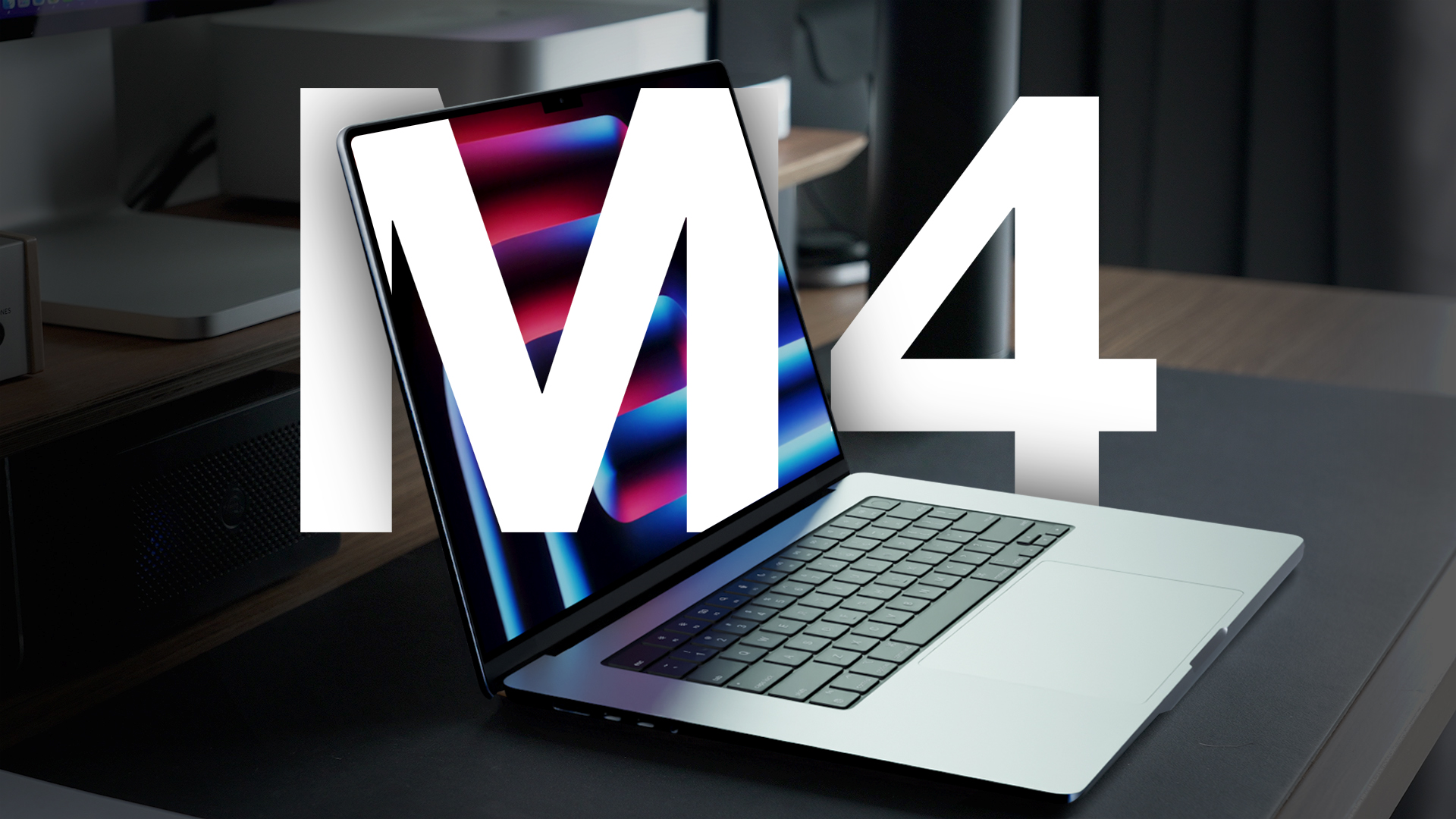![]()
Apple introduced new Mac mini, iMac, and MacBook Pro models this week, adding faster and more efficient M4 chips, along with some other updates like Thunderbolt 5 and nano-texture display options for some models. One upgrade we thought we might see was support for the latest Wi-Fi specification, but the new machines did not get a Wi-Fi 7 upgrade.
All of the new M4 Macs continue to offer Wi-Fi 6E, and while it does allow for access to the 6GHz band on supported Wi-Fi 6E and Wi-Fi 7 routers, it's not the latest and greatest technology.
It is surprising that Apple opted out of updating the new machines with Wi-Fi 7 because all of the iPhone 16 models that came out in September feature Wi-Fi 7 chips from Broadcom. The iPhones support the 802.11be Wi-Fi 7 standard with 2x2 MIMO, but there is a caveat with the iPhone 16 models that takes a little bit of the sting away from not getting Wi-Fi 7 in Macs.
Apple's
Wi-Fi specifications page confirms that the Wi-Fi 7 chips in the iPhone 16 models have a maximum physical layer data rate of 2400Mb/s and a maximum channel bandwidth of 160MHz, which is the same performance as the Wi-Fi 6E chips in the iPhone 15 Pro models and the M3 Mac models with Wi-Fi 6E on 6GHz networks (Apple's chart hasn't been updated for M4, but presumably the Wi-Fi 6E chips have not changed).
Wi-Fi 7 in the iPhone 16 models does up the maximum data rate when connected to 5GHz bands compared to the Wi-Fi 6E chips used in Macs and iPads, but Apple does not support the full 320MHz bandwidth with its Wi-Fi 7 implementation. Wi-Fi 7 offers up to 320MHz bandwidth to accommodate more devices, but Apple has limited bandwidth to 160MHz, so iPhone 16 models don't take full advantage of Wi-Fi 7 despite having a Wi-Fi 7 chip. That limitation has been a disappointment, but the iPhone 16 models do support Multi-Link Operation (MLO) for connecting to multiple bands at the same time for faster data transmission and lower latency on supported networks.
Apple certainly could have opted for a Wi-Fi 7 chip without limitations in the M4 Mac models, especially for the more expensive M4 Pro and M4 Max machines, but that didn't happen. Given that people often keep Macs for several years, it is curious that Apple opted not to offer this bit of future proofing in the Mac line. MLO would have been nice to have for gaming applications, streaming, and video conferencing, especially as people upgrade their networks in the coming years.
Customers who plan on purchasing one of the new M4 Macs should know that these machines continue to offer Wi-Fi 6E features and lack the faster speeds and the latency benefits that come with Wi-Fi 7.
Article Link:
Unlike iPhone 16 Models, Apple's M4 Macs Lack Wi-Fi 7 Support