
Google has announced a new tab grouping feature coming to Chrome browser that lets users better organize their tabs, however many they have open at the same time.
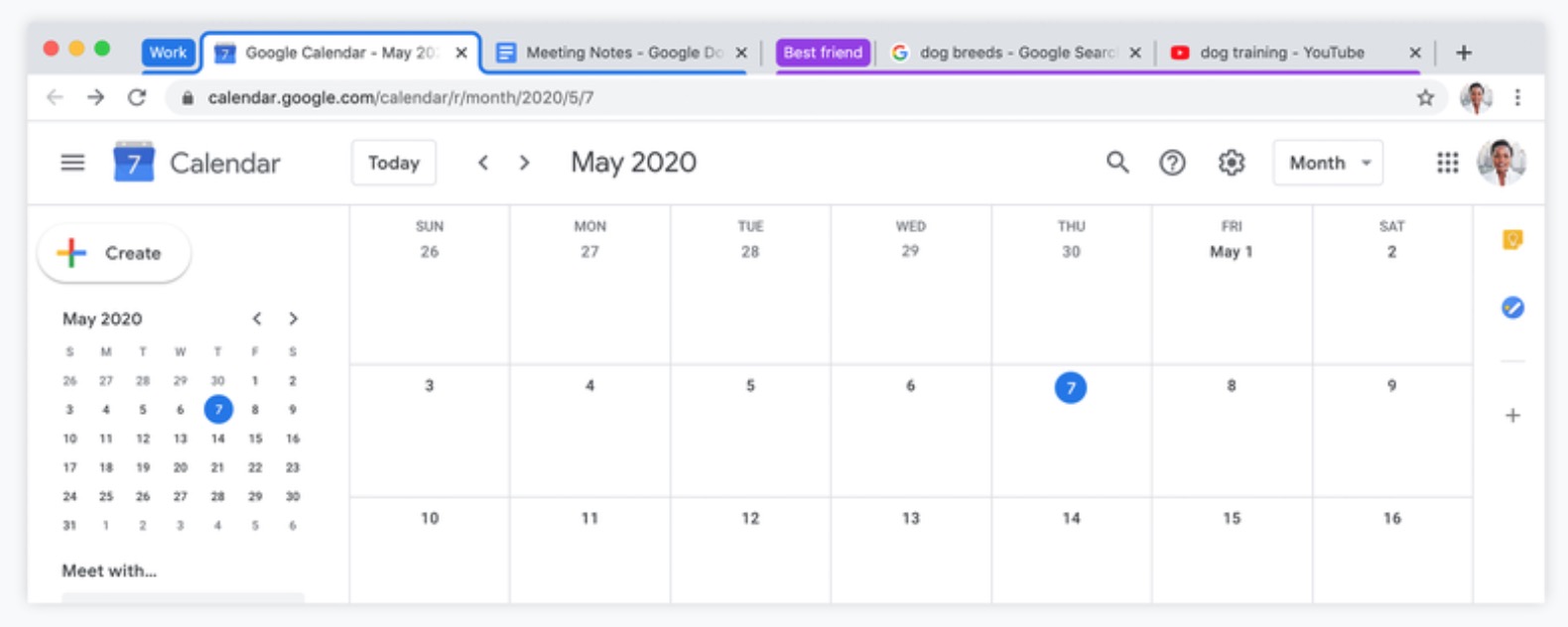
The new Tab groups option will appear in a tab's right-click menu and lets you group your tabs together and label them with a custom name and color. Once the tabs are grouped together, you can move and reorder them on the tab strip in one go.
Google suggests a few use cases in its Keyword blog:
Google says that that tab groups are fully customizable and are saved when you close and reopen Chrome, just like regular tabs.Through our own usage and early user research, we've found that some people like to group their Chrome tabs by topic. For instance, it helps if you're working on several projects, or looking through multiple shopping and review sites.
Others have been grouping their tabs by how urgent they are - "ASAP," "this week" and "later." Similarly, tab groups can help keep track of your progress on certain tasks: "haven't started," "in progress," "need to follow up" and "completed."
The tab grouping feature is set to roll out gradually from next week, but anyone eager to try it out now can download the latest version of Google Chrome Beta for Mac.
Article Link: Upcoming Chrome Browser Feature Lets You Group Together Multiple Tabs

