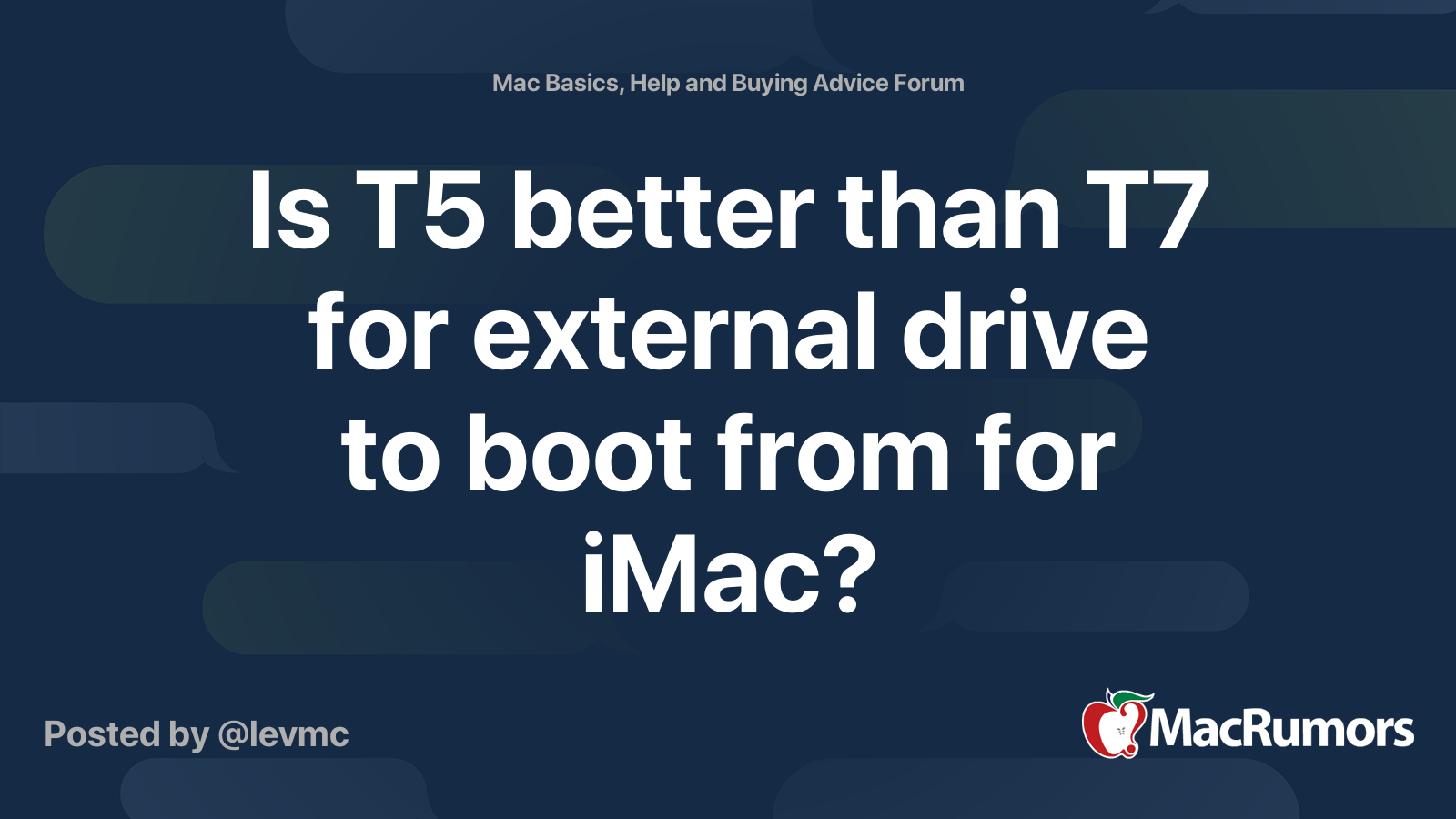I own a 2017 27'' 5K iMac. A couple of days ago it came out of sleep having a folder icon with a question mark on it flashing. After some googling and unsuccessfully trying to fix it in recovery mode and terminal, I think the internal hard drive is gone.
I contacted the local Apple retailer and they estimated that to replace it, would be around 350 to 500 euros (I live in Europe) depending on if I'd like a 1TB or 2TB drive.
This raised the question of whether it would make sense to simply use a 150 euro Samsung T5 SSD as the boot drive or are there reasons why it is not a good idea and I should still consider replacing the internal drive. The drive that went bust was a 2TB Fusion one.
I contacted the local Apple retailer and they estimated that to replace it, would be around 350 to 500 euros (I live in Europe) depending on if I'd like a 1TB or 2TB drive.
This raised the question of whether it would make sense to simply use a 150 euro Samsung T5 SSD as the boot drive or are there reasons why it is not a good idea and I should still consider replacing the internal drive. The drive that went bust was a 2TB Fusion one.