
When Apple unveiled the new MacBook Pro models with a notch to house the camera in the thinner display bezel, many observers pointed out potential problems for third-party apps that place additional content across the menu bar, in the form of dropdown menus that extend from the left or menu items that extend from the right.
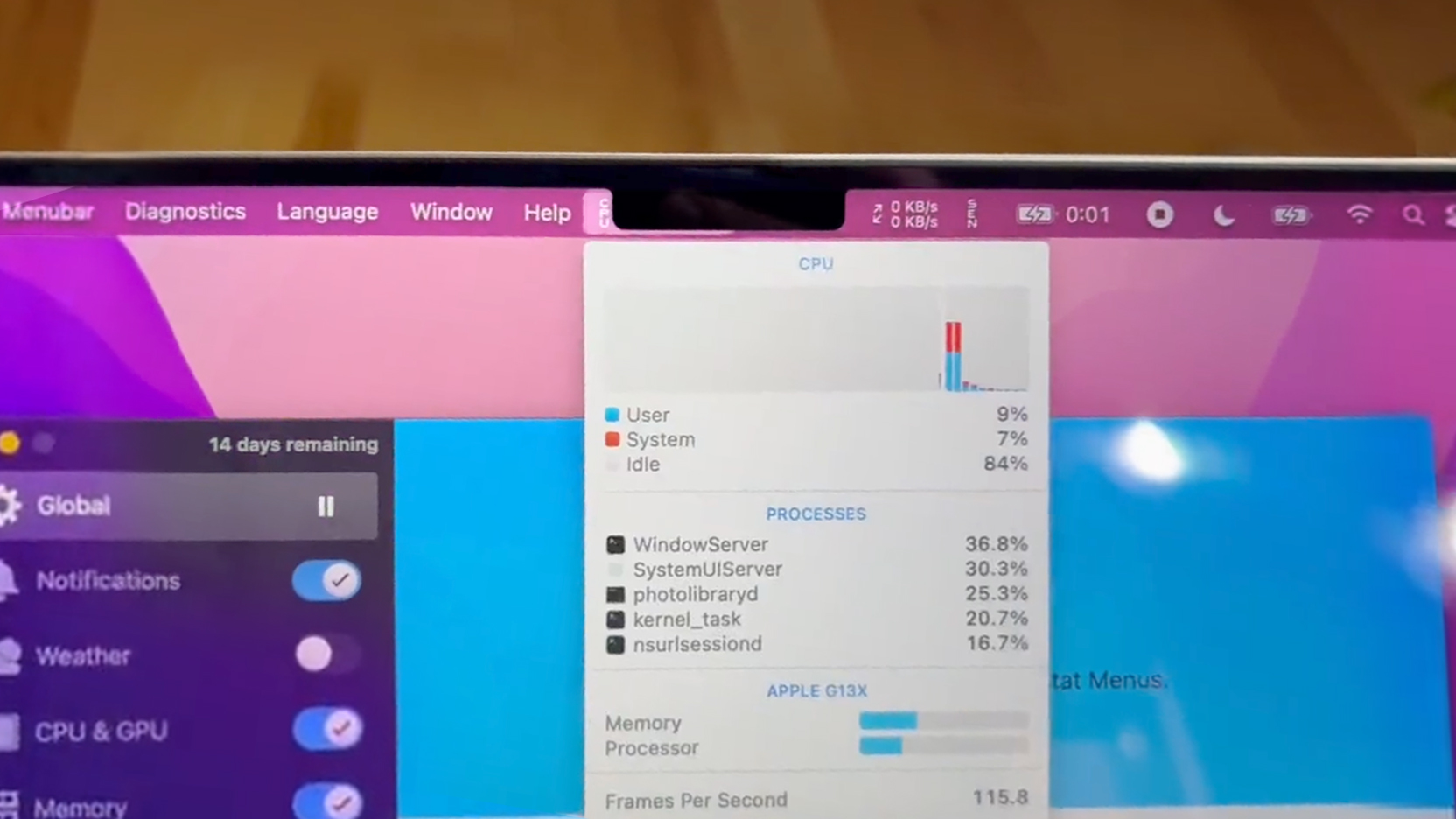
The concern was that extended menus or menu items in the menu bar would be inadvertently hidden behind the notch. Based on new video evidence, that at least appears to be the case for non-updated apps that make extensive use of menu items, but not the case for apps that have extended dropdown menus.
Snazzy Labs YouTuber Quinn Nelson shared two videos on Twitter bemoaning the impact that the notch has on versions of two third-party apps that have not been updated to make way for the notch. In the first video, menu bar items for popular app iStat Menus are shown as being partially concealed behind the notch but still accessible using the mouse pointer.
By contrast, in the second video, when Nelson launches an old version of DaVinci Resolve, he discovers that the video editing app's extended dropdown menus avoid the area of the menu bar concealed by the notch, and that the mouse pointer is blocked from entering the concealed space.
The latter behavior is an intentional move by Apple. By disabling the active space under the notch area and blocking off the mouse pointer, this ensures that older versions of apps can't display menus in that space. At a system level, on the other hand, the mouse pointer can enter the notch area, where it can be hidden. This behavior also applies in fullscreen mode.
In the second video, Nelson goes on to complain that the notch is causing DaVinci Resolve's extended menus to take over the menu items of iStat Menus on the right-hand side of the menu bar. This is actually normal behavior in macOS running on any Mac, but the notch does reduce the amount of menu bar space available for both sets of content.
Monterey ensures that app menus are shown on either side of the notch by using a new "compatibility mode" that disables the active display area taken up by the camera housing. For what it's worth, Bjango, the developer of iStat Menus, doesn't believe that adding compatibility mode support to their app would change the behavior of the app's status items when other apps are in the foreground and isn't likely to solve the issue presented in the video.
Article Link: Videos Show Menu Bar Behavior in Apps Not Updated for MacBook Pro Notch
Last edited:

