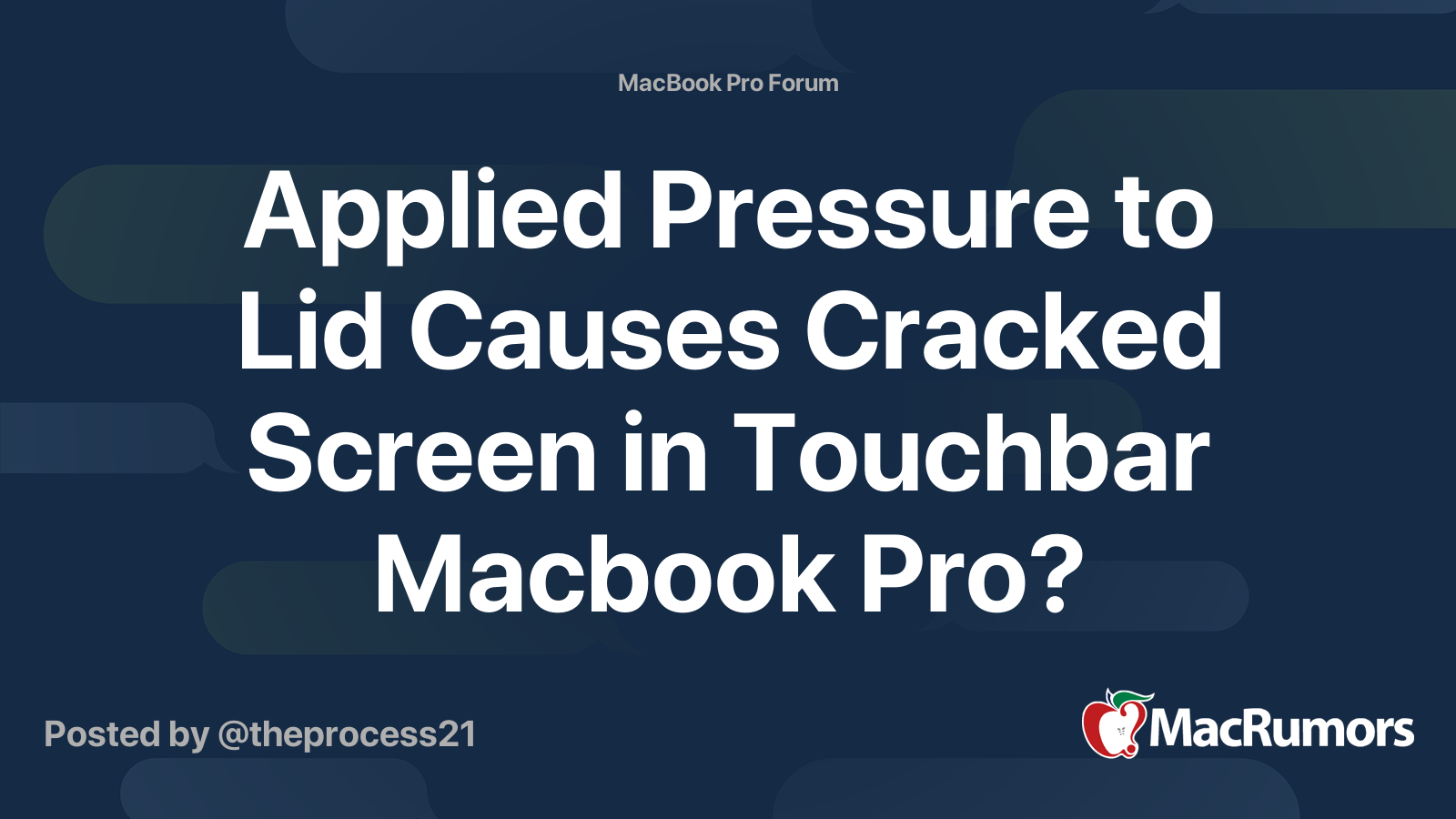I've had many MacBook and Powerbooks in my life.
The latest MBP 16 inch with the thin tiny bezels and display comes at a cost of breakage with the tiniest of forces with a webcam cover in place. The internal display no longer works and I've had to connect it to an external display. I've had one of the exact same webcam covers on my 2011 MBP with no issues whatsoever for many years.
So general advice: DO NOT put a Webcam COVER or any hard plastic thing on the newer MBPs screens.

Luckily I have AppleCare+ and can get this covered by shelling out another $99 - thanks Apple. Not ideal during these pandemic times to be out of your daily driver. That said, I have ordered an iPad Pro 12.9 inch so I'm hopeful I can have that delivered before I ship this back in for repair.
My faith in Apple products has been waning for the last few years. At some point I will likely give up and make the shift to other systems. Not that far off from here given how a) expensive they are and b) how dated the technology is. They've lost their edge.
P.S: There was a similar thread on Reddit that I came across only after cracking the screen:
The latest MBP 16 inch with the thin tiny bezels and display comes at a cost of breakage with the tiniest of forces with a webcam cover in place. The internal display no longer works and I've had to connect it to an external display. I've had one of the exact same webcam covers on my 2011 MBP with no issues whatsoever for many years.
So general advice: DO NOT put a Webcam COVER or any hard plastic thing on the newer MBPs screens.
Luckily I have AppleCare+ and can get this covered by shelling out another $99 - thanks Apple. Not ideal during these pandemic times to be out of your daily driver. That said, I have ordered an iPad Pro 12.9 inch so I'm hopeful I can have that delivered before I ship this back in for repair.
My faith in Apple products has been waning for the last few years. At some point I will likely give up and make the shift to other systems. Not that far off from here given how a) expensive they are and b) how dated the technology is. They've lost their edge.
P.S: There was a similar thread on Reddit that I came across only after cracking the screen: