At the moment my favorite are Things 3 and Alftred, but I'd like to learn of more apps that could help me increase my productivity. What are your top picks?
Got a tip for us?
Let us know
Become a MacRumors Supporter for $50/year with no ads, ability to filter front page stories, and private forums.
What are your favorite apps to maximize your productivity on macOS?
- Thread starter VitoBotta
- Start date
- Sort by reaction score
You are using an out of date browser. It may not display this or other websites correctly.
You should upgrade or use an alternative browser.
You should upgrade or use an alternative browser.
Good question. I’m not a high intensity user. I find I’m using Notes a lot more. I can quickly make notes on the iPhone or iPad while I’m away somewhere and I think of something then when I get home I can use that input on some project I’m working on. It’s great that Notes updates quickly across all platforms.
For notes I use Obsidian, since I prefer writing my notes in Markdown for speed. Also Obsidian has a ton of features built in and it's even extensible with a lot of plugins.Good question. I’m not a high intensity user. I find I’m using Notes a lot more. I can quickly make notes on the iPhone or iPad while I’m away somewhere and I think of something then when I get home I can use that input on some project I’m working on. It’s great that Notes updates quickly across all platforms.
If I remember a rumor correctly, Tahoe Notes should have markdown support.For notes I use Obsidian, since I prefer writing my notes in Markdown for speed. Also Obsidian has a ton of features built in and it's even extensible with a lot of plugins.
Only for export, apparently:If I remember a rumor correctly, Tahoe Notes should have markdown support.
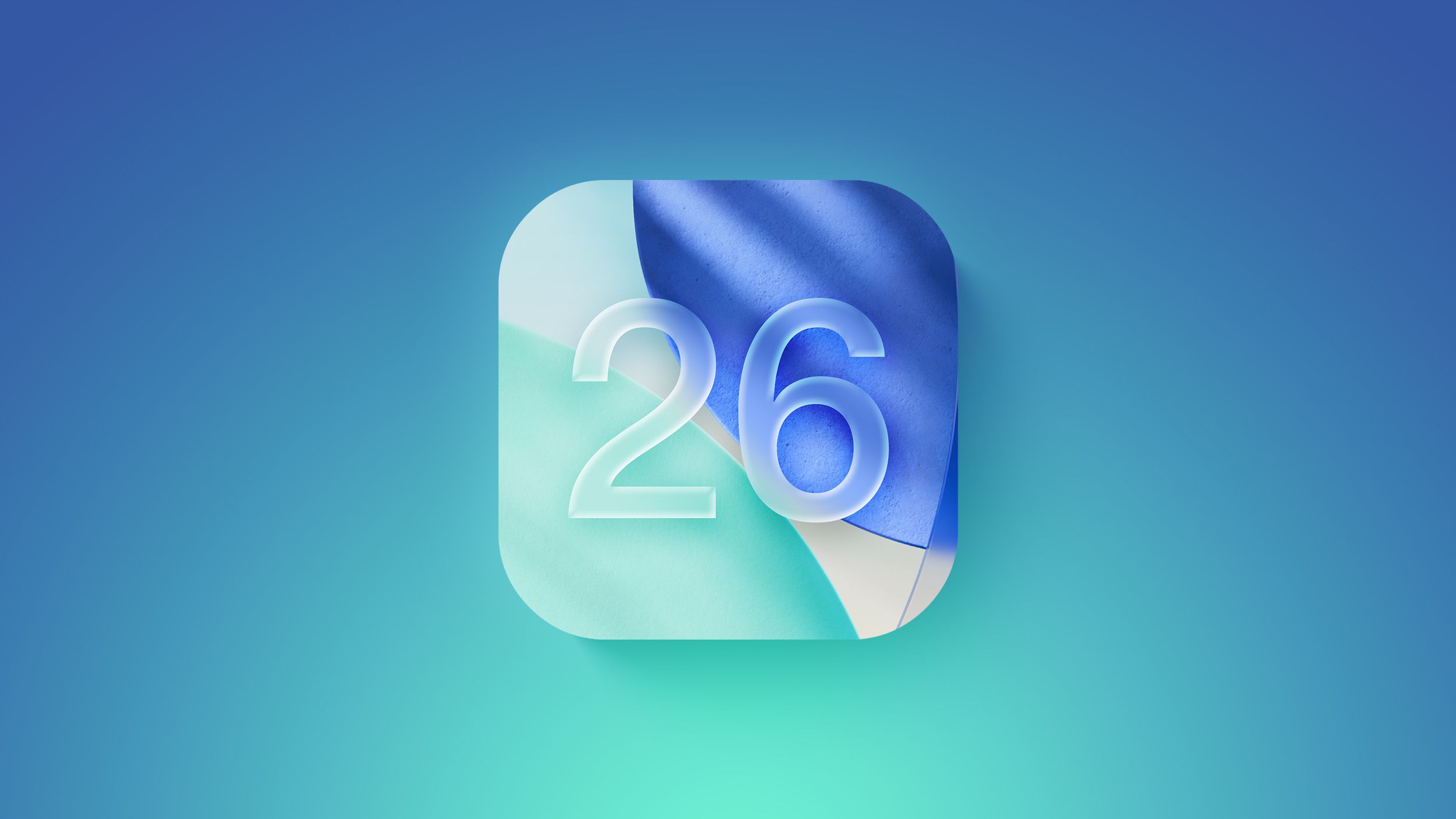
Four New Features Coming to Apple Reminders and Notes
Four productivity improvements are coming to Apple Notes and Reminders in iOS 26, iPadOS 26, and macOS 26. In Reminders, Apple Intelligence can now suggest relevant tasks and items automatically, such as to-dos pulled from emails or notes, or grocery items based on your habits and patterns...
If I remember a rumor correctly, Tahoe Notes should have markdown support.
I will definitely give it a try but it's unlikely it will match Obsidian in features IMO.
Only for export, apparently:
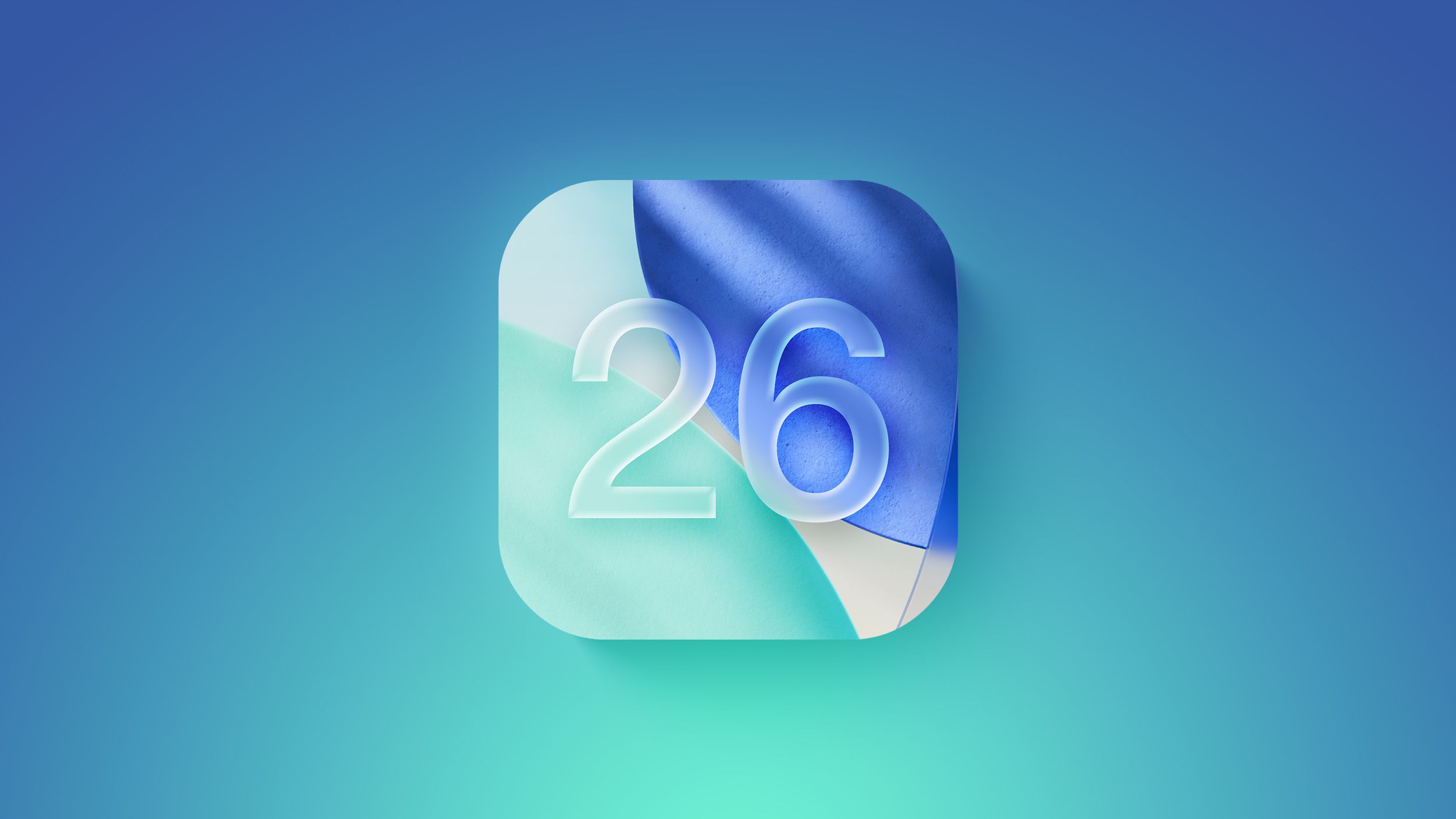
Four New Features Coming to Apple Reminders and Notes
Four productivity improvements are coming to Apple Notes and Reminders in iOS 26, iPadOS 26, and macOS 26. In Reminders, Apple Intelligence can now suggest relevant tasks and items automatically, such as to-dos pulled from emails or notes, or grocery items based on your habits and patterns...www.macrumors.com
Makes sense they convert to something universal on export (as much as possible), while maintaining the richness of Apple Notes while using the default application as your solution.
It's good peace-of-mind for those who want a usable backup of all their notes.
Which features are you referring to? Or are you just talking about the overall number of features it offers?I will definitely give it a try but it's unlikely it will match Obsidian in features IMO.
There is a huge number of plugins to manage your notes in all possible ways. There are even plugins that allow you to use LLMs in various waysWhich features are you referring to? Or are you just talking about the overall number of features it offers?
I usually don't use apps as much as I just change my wallpaper to a more boring monotone (like the OS X linen) one, to stop myself being pulled into my computer (or if my work is digital, just remind me that i'm supposed to be working)
Perhaps ironically, Alfred allowed me to switch from Things 3 to Reminders.At the moment my favorite are Things 3 and Alfred
Having used Things since v1 it's become second nature to me across all my Apple devices. Things 3 is perhaps the most beautifully designed app that I've used. However, checking Lists became too many clicks compared to Things 2, especially on iOS. I've been looking at Reminders for a few years, but struggled with the lack of Quick Entry.
That is until two months ago when I saw this Alfred Workflow. Now in Reminders, similar to Things, I can use Ctrl+Opt+Space to make a quick entry with link back to Mail, Safari, etc, or Ctrl+Space for quick entry using this Workflow.
I tried GoodTask, but compared to Things and Reminders, the Mac app isn't as pretty.
From the repo's README though:Perhaps ironically, Alfred allowed me to switch from Things 3 to Reminders.
Having used Things since v1 it's become second nature to me across all my Apple devices. Things 3 is perhaps the most beautifully designed app that I've used. However, checking Lists became too many clicks compared to Things 2, especially on iOS. I've been looking at Reminders for a few years, but struggled with the lack of Quick Entry.
That is until two months ago when I saw this Alfred Workflow. Now in Reminders, similar to Things, I can use Ctrl+Opt+Space to make a quick entry with link back to Mail, Safari, etc, or Ctrl+Space for quick entry using this Workflow.
I tried GoodTask, but compared to Things and Reminders, the Mac app isn't as pretty.
> This repo is no longer actively developed. I will review pull requests but not respond to issues or requests. Unfortunately I have been unable to keep up with the changes Apple makes to reminders in every OS release without warning.
Yes I saw that. It works for now. At least it's on Github so others may choose to update it, if Jack eventually stops updating the Workflow.From the repo's README though:
> This repo is no longer actively developed.
Right now I find myself using the Apple Share option to create Reminders more.
Things 🌟 - it's my 2nd brain - perfect, I free my mind in meditation.
-No subscription - one pay for each device, as Mac, iPad, iPhone. So worth it.
1Password 🔐 - definitely worth it to me. Not only for passwords but also various sensitive information. --Subscription.
DayOne 📝 - it have a LOT of features - including markdown. Password protected too, of course.
-Subscrption.
-No subscription - one pay for each device, as Mac, iPad, iPhone. So worth it.
1Password 🔐 - definitely worth it to me. Not only for passwords but also various sensitive information. --Subscription.
DayOne 📝 - it have a LOT of features - including markdown. Password protected too, of course.
-Subscrption.

TextSniper - Capture and extract any text from your Mac's screen | images
MacOS productivity app that allows quickly capture and recognize text from your screen. Easiest to use mac OCR software for extracting text from images, PDFs, presentations, online meetings and even videos
I probably use it 20x a day at work for:
- copying text from an image
- snapping text from another window while I keep focus where I'm typing
- copying text such that the formatting is automatically stripped out for a clean paste
I like Shottr better than TextSniper, because with the former I get a small window that appears temporarily, showing the extracted text. Additionally, there is an option in the window to add or remove the breaks in the captured text. With TextSniper, it appears it just shows a “Thumbs Up” after the extraction.
TextSniper - Capture and extract any text from your Mac's screen | images
MacOS productivity app that allows quickly capture and recognize text from your screen. Easiest to use mac OCR software for extracting text from images, PDFs, presentations, online meetings and even videoswww.textsniper.app
I probably use it 20x a day at work for:
- copying text from an image
- snapping text from another window while I keep focus where I'm typing
- copying text such that the formatting is automatically stripped out for a clean paste
My subscription ($11-12/year) of Paste is worth it for working on all my devices and history saved through iCloud as long as I want.
TextSniper - Capture and extract any text from your Mac's screen | images
MacOS productivity app that allows quickly capture and recognize text from your screen. Easiest to use mac OCR software for extracting text from images, PDFs, presentations, online meetings and even videoswww.textsniper.app
I probably use it 20x a day at work for:
- copying text from an image
- snapping text from another window while I keep focus where I'm typing
- copying text such that the formatting is automatically stripped out for a clean paste
Always nice to hear about other’s solutions though 😀
Sounds nice. In TextSniper, note that you can quickly toggle between Line Breaks On and Line Breaks Off by hitting ⌘L while doing the capture. There's a quick temporary pop-up on screen that shows you which setting you've toggled to.I like Shottr better than TextSniper, because with the former I get a small window that appears temporarily, showing the extracted text. Additionally, there is an option in the window to add or remove the breaks in the captured text. With TextSniper, it appears it just shows a “Thumbs Up” after the extraction.
Personally, don't love subscription pricing. TextSniper is a one-time payment of like $10.My subscription ($11-12/year) of Paste is worth it for working on all my devices and history saved through iCloud as long as I want.
Always nice to hear about other’s solutions though 😀
Last edited:
Agree totally - neither do I.Personally, don't love subscription pricing.
But it's one of the payment's in today's world. You can't totally get away from it.
Apple rip us off the subscription for iCloud every month, but most of us need it.
So I make exceptions for some app's and services, 1-if I really need and value it, 2-if the pricetag is ok for the service it offers. Time usually tells, and it's different for everyone what we value/need.
And yet, PC market had exponentially grown, matured, and survived for 40 years largely without subscriptions. You make software that people want to buy, you make the updates that people want to buy, and you charge high enough price for them to sustain your business. The iOS AppStore business model, on the other hand, was counting on explosive growth and was unsustainable by design.Agree totally - neither do I.
But it's one of the payment's in today's world. You can't totally get away from it.
Because Apple designed their ecosystem so you need iCloud subscription to get the benefits.Apple rip us off the subscription for iCloud every month, but most of us need it.
However, as someone who was not a lifelong Apple fanboy, and only got into Macs a couple years ago, if Apple gets even more greedy I will just drop them. At some point, a bit of added convenience does not justify the cost. Especially since I find iCloud to be very buggy and unreliable compared to either OneDrive or Google Drive.
Microsoft really dropped the ball with Windows Phone ecosystem. They had a great mobile OS and excellent hardware and they just killed it by neglect and then chickened out and pulled out of the whole mobile market. Balmer was an idiot.
So I make exceptions for some app's and services, 1-if I really need and value it, 2-if the pricetag is ok for the service it offers. Time usually tells, and it's different for everyone what we value/need.
Register on MacRumors! This sidebar will go away, and you'll see fewer ads.

