
When the iPhone 14 Pro models were announced in 2022, Apple surprised many with its innovative integration of software functions with the pill-shaped cutout at the top of the screen. Apple calls this area of the display the "Dynamic Island," and has since extended the feature to all iPhone 15 models. This article explains what Dynamic Island does, how it works, and how you can interact with it to perform actions.

What Is Dynamic Island and How Does It Work?
Prior to Apple's iPhone 14 Pro launch, we learned that Apple was working on an alternative to the notch that incorporated a pill-shaped cutout and a hole punch cutout to house the TrueDepth camera hardware. We also exclusively reported that these cutouts would appear as one contiguous, longer pill shape when the iPhone 14 Pro was in use, and that Apple also planned to integrate software functions around the pill.

As we know now, on the iPhone 14 Pro and all of this year's iPhone 15 models, display pixels around what Apple calls the "Dynamic Island" merge it into one pill-shaped area that changes size and shape to accommodate various types of alerts, notifications, and interactions, turning it into a kind of front-and-center information hub.
Which iPhone Models Feature Dynamic Island?
In the iPhone 14 series, the Dynamic Island is limited to the iPhone 14 Pro, while the standard iPhone 14 models offer the same notch as the previous iPhone 13 models. In 2023, Apple extended Dynamic Island to the iPhone 15, iPhone 15 Plus, iPhone 15 Pro, and iPhone 15 Pro Max.
What Can Dynamic Island Do?
Here's a breakdown of the many functions Dynamic Island can fulfill.

Dynamic Island: Display Outputs and Alerts
- Apple Pay transaction confirmations
- Privacy indicators when microphone or camera is in use
- AirDrop file transfers
- AirPods connection status and battery life
- iPhone charging status and battery life
- Low battery alerts
- Silent mode turned on or off
- Face ID unlocking
- Carkey locking/unlocking
- Apple Watch unlocking
- NFC interactions
- AirPlay connections
- Focus mode changes
- Shortcut actions
- Airplane mode/no data alerts
- SIM card alerts
- Accessories connect
- Find My alerts
Dynamic Island: Background Activities
- Upcoming and turn-by-turn Maps directions
- Incoming phone call and duration of call
- Time remaining of playing song
- Active timers
- Live Activity sports scores
- SharePlay sessions
- Screen Recording
- Voice memo recordings
- Personal Hotspot connection
Can I Interact With Dynamic Island?
It's possible to interact with certain types of content displayed in the Dynamic Island. For example, if it's showing something related to an app's background activity, you can tap the Dynamic Island to switch straight into the associated app.
In certain circumstances, such as when media is playing, you can also long press the Dynamic Island to bring up a widget containing playback controls.

The Dynamic Island is also capable of displaying multiple background activities at once, such as when a timer is counting down and when you're listening to music. When that happens, the island splits into a larger pill-shaped area and a smaller circular area, so you can see and interact with both activities. You can swap between them and tap into them, just like you can with the standard Dynamic Island interface.
Can I Disable Dynamic Island Animations?
There's currently no way to outright disable Dynamic Island content, however if you're distracted by its animations you can dismiss them by swiping left or right across the Dynamic Island, without affecting any related background activity. This will return the pill-shape to its previous inert status.
Final Thoughts
Overall, the Dynamic Island on iPhone 14 Pro and all iPhone 15 models is the type of impressive integration of software and hardware that Apple is known for, and the ability of third-party developers to tap into its potential means we can expect new and unexpected features to come out of it.
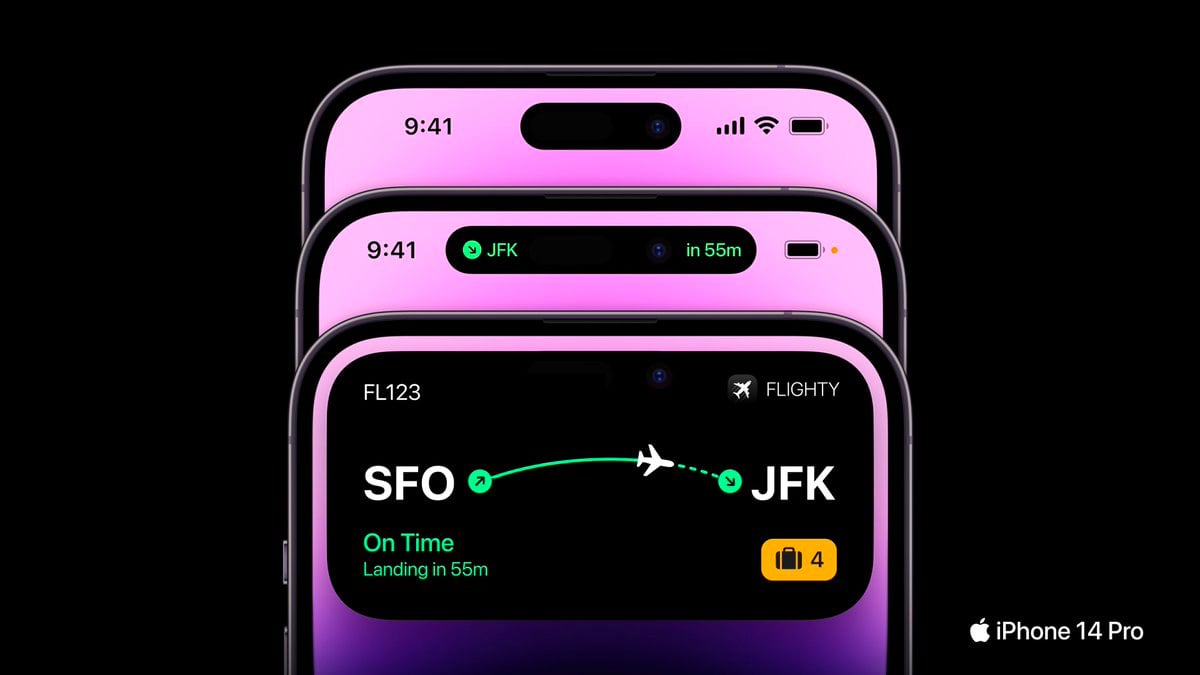
In addition, after the release of iOS 16.1 later in 2022, Dynamic Island also started working with Live Activities in third-party apps, so there is plenty m... Click here to read rest of article
Article Link: iPhone 15: What Dynamic Island Does and How to Use It
Last edited:




