Any word on the searching emojis? From what I understood, that option was removed in the last beta.
Got a tip for us?
Let us know
Become a MacRumors Supporter for $50/year with no ads, ability to filter front page stories, and private forums.
What's New in iOS 14 Beta 5: Bigger Apple News Widget, Alarm Clock Wheel, Hidden Photo Album Changes and More
- Thread starter MacRumors
- Start date
- Sort by reaction score
You are using an out of date browser. It may not display this or other websites correctly.
You should upgrade or use an alternative browser.
You should upgrade or use an alternative browser.
I’ve submitted a feature request for the hidden album passcode Face ID option. I think everyone should do the same so we can finally get that simple request added to the OS.
Photos>Albums>UTILITIES <---what where now?
dont know what made them pick this strange name when it actually appears in the OTHER ALBUMS section
Attachments
I hope they've fixed it!Did they fix the clock widget?
Any word on the searching emojis? From what I understood, that option was removed in the last beta.
It wasn't removed in the last beta and is still there. On iPhone, anyway. It's never been on iPad.
Under Settings > Battery there is now a Last Charged to... Indicator that shows how far someone has charged their device.
On the 2020 iPhone SE, Haptic Touch finally works on the lockscreen as well! 😍
The time input is a great change. I know some people really liked the new text input although I personally preferred the roller UI. This is the best of both worlds.
Just noticed that! One of those things that I didn't realize how much I used it until I got my SE and noticed it wasn't there!On the 2020 iPhone SE, Haptic Touch finally works on the lockscreen as well! 😍
Under Settings > Battery there is now a Last Charged to... Indicator that shows how far someone has charged their device.
That's always been there, but it was "Last Charge Level" and looked a little different. Basically moved the percent charge to the left instead of the right.
When you pull down to search on the homescreen, the top app for your search input is preselected and can be opened directly with the „open“ command at the bottom right corner of the keyboard (blue button). This is new, isn‘t it? (And I really like it...)
New in iOS 14! But not this beta.
I have been very pleased with this beta cycle versus iOS 13. iOS 14 may end up being the best iOS Apple has ever released.
New CarPlay view with bottom dock.
View attachment 945272
Eeeeesh.....I hope it's not this way on my BMW. I've got a widescreen display so this would look weird. Maybe it's only for square displays I wonder?
Eeeeesh.....I hope it's not this way on my BMW. I've got a widescreen display so this would look weird. Maybe it's only for square displays I wonder?
How do you know if someone has a BMW? Don't worry - they'll let you know....
When it was changed to white from red, everyone kept talking about how ugly it became. Now, it's the other way around, which means it is just a reaction of unexpected change rather than the new one being ugly 👍🏼
For those who actually liked the red. I never liked it, but there will always be detractors either way.
I am using iOS 14 public beta 4 on my 11 Pro Max.
Mirroring to my TV using Apple TV is choppy and laggy in this beta 4 version.
The clock widget displaying 4 different locations is always showing the wrong time.
When will News+ fill the entire screen when I mirror to my TV? Only videos in magazine articles play full-screen.
In Photos app in editing mode there is still no way to reduce a picture's file size. It could be one of the circles. For example, move the slider and it shows MB reduction and a preview window showing the degradation as the file is reduced.
Also, in Photos, when I swipe-up on a picture it should show me all information about a picture (size, location, etc.) and I should be able to reduce file size and change the file name right there.
iOS 14 doesn't have an alarm option when 100% is reached. Siri could say "your phone is charged to 100%".
Mirroring to my TV using Apple TV is choppy and laggy in this beta 4 version.
The clock widget displaying 4 different locations is always showing the wrong time.
When will News+ fill the entire screen when I mirror to my TV? Only videos in magazine articles play full-screen.
In Photos app in editing mode there is still no way to reduce a picture's file size. It could be one of the circles. For example, move the slider and it shows MB reduction and a preview window showing the degradation as the file is reduced.
Also, in Photos, when I swipe-up on a picture it should show me all information about a picture (size, location, etc.) and I should be able to reduce file size and change the file name right there.
iOS 14 doesn't have an alarm option when 100% is reached. Siri could say "your phone is charged to 100%".
Last edited:
Nice to see alarm clock wheel UI making a come back, but the text for the alarm clock is still too small. It's the main purpose of that entire screen and the alarm time text size is the same size as everything else on the screen. It needs to be the same size as the Timer screen (a UI which is now out of sync with the alarm clock).
Apple today released the fifth developer betas of iOS 14 and iPadOS 14 for testing purposes, updating and refining some of the new features that are included in the new software.
As the beta testing period goes on, changes get smaller and less notable, but we've highlighted the few new features that can be found in iOS 14 beta 5.
- Apple News Widget - The Apple News widget has a new option for a taller widget window that provides more space to display additional news stories. The size of the widget prevents it from being used on the Home Screen.
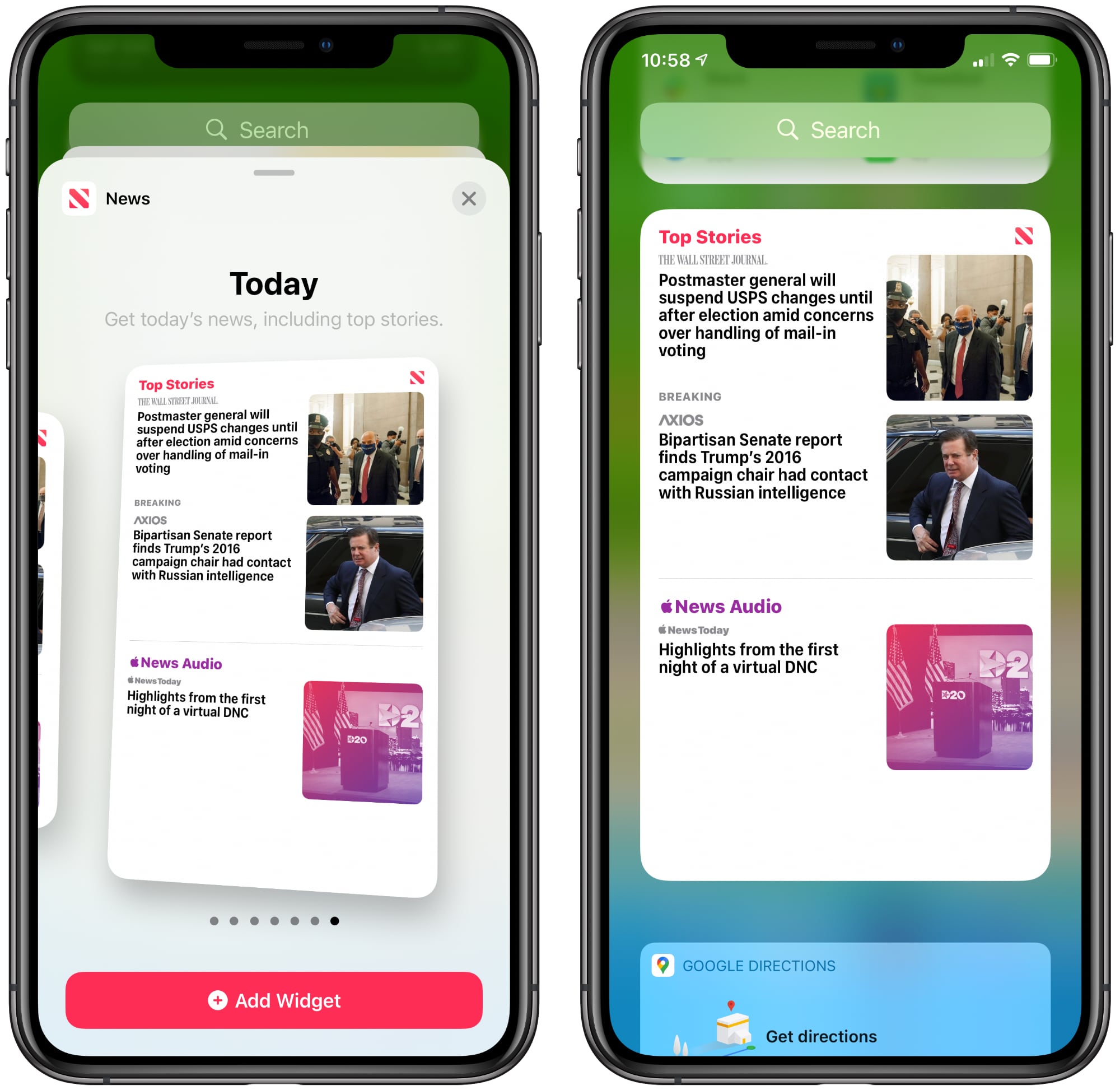
- Widget Privacy - For apps that use location, there's now a popup that asks if you want to allow widgets for those apps to also use your location data. Widgets can use location data for up to 15 minutes when activated, and the Location Services Privacy settings for apps now mention widgets.
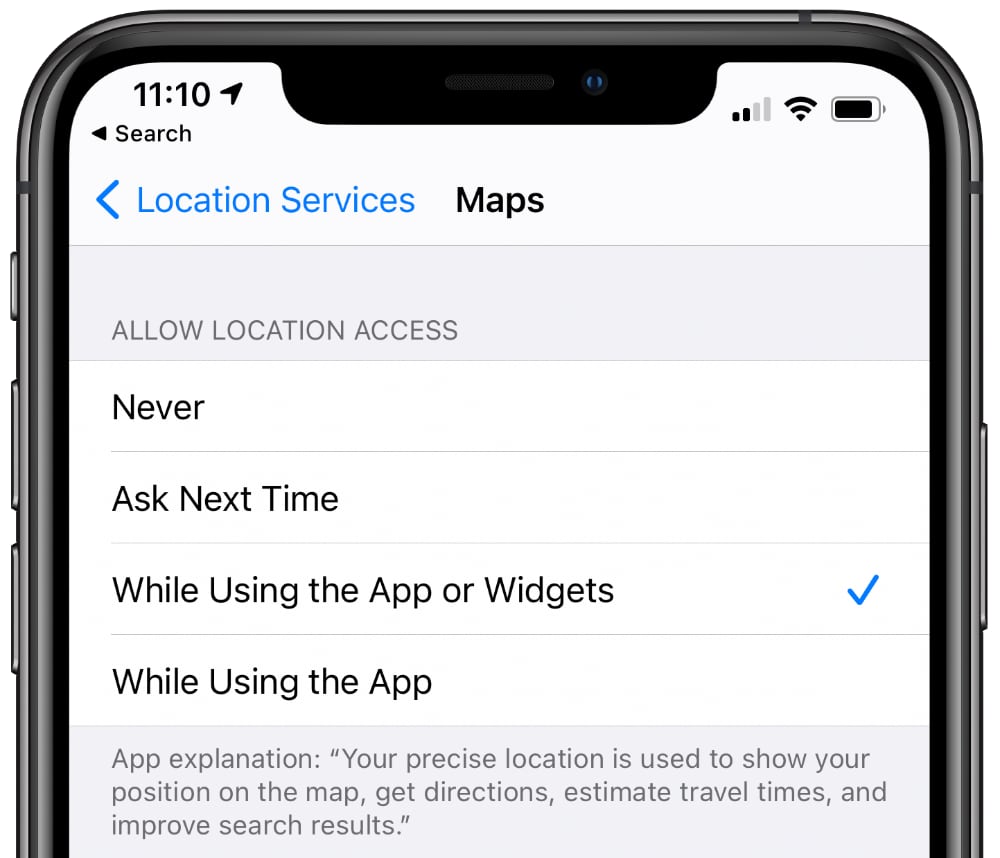
- Alarm Clock Wheel - When setting an alarm in the Clock app, you can now use a finger to swipe through the clock wheel to set the time rather than having to type it in. It's much smaller than the wheel in iOS 13.6, and there's still an option to type a time.

- Exposure Notifications - The interface for Exposure Notifications has changed in iOS 14 beta 5. Tapping on "Turn on Exposure Notifications" brings up an option to choose a country, region, or state, and it will let you know if an Exposure Notification app is available for your area. This interface is different from the iOS 13.6 interface and the interface available in iOS 14 beta 4.
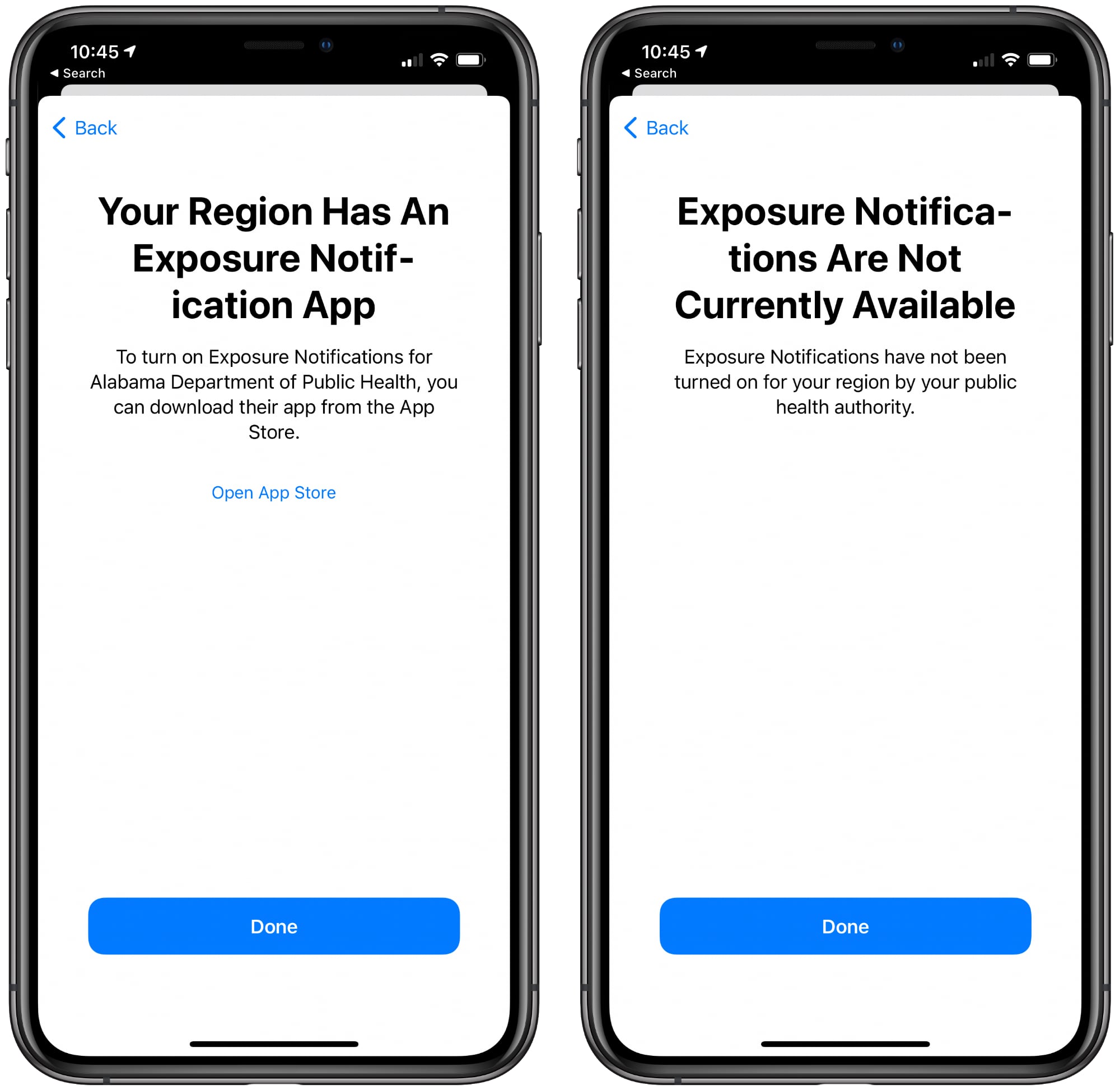
- Hidden Photo Albums - There's a new Hidden Album setting in photos that when turned on, causes the Hidden album in Photos to be hidden from the Albums list. The Hidden album remains available in the image picker.
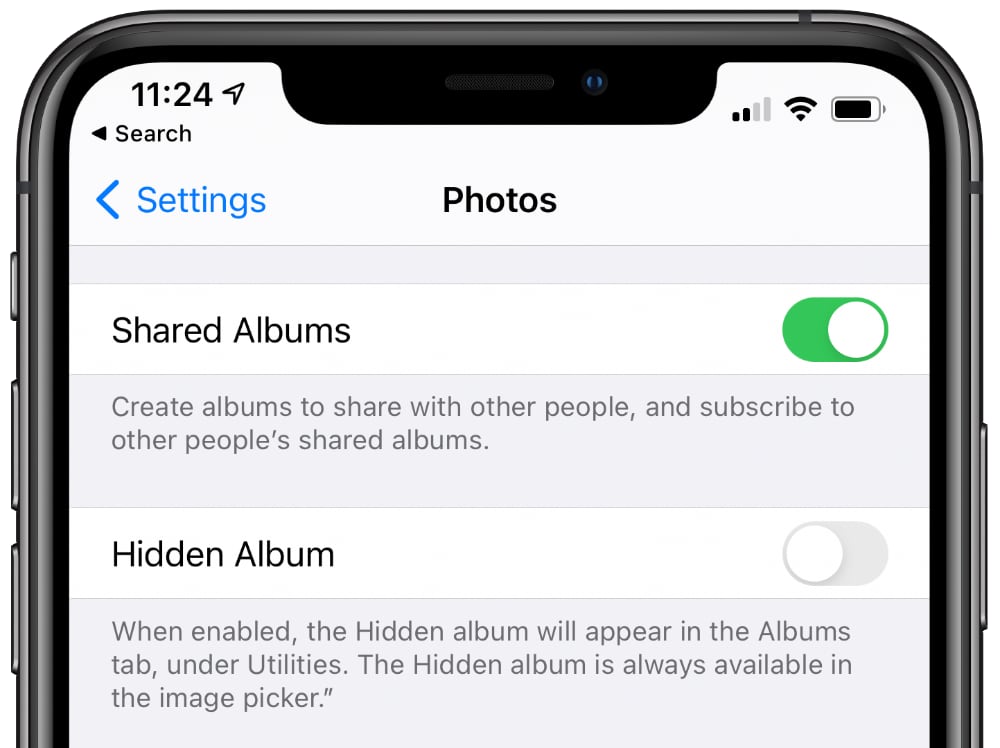
- HomeKit Control Center - HomeKit favorites in Control Center now feature smaller tiles and smarter organization that provides access to more shortcuts at a tap.

- Widget Fixes - The Weather widget is fixed and updates at more appropriate intervals, and widgets are now blocked for Screen Time when a parent app is blocked.
- Battery Charge - In the Settings app under Battery, the Last Charge Level section has been tweaked a bit. Rather than displaying the last charge level over to the right of the interface, it's now displayed with the Last Charged wording to make it easier to see at a glance.

Know of any other changes in iOS 14 beta 5 that we didn't list here? Let us know in the comments and we'll add them.
Article Link: What's New in iOS 14 Beta 5: Bigger Apple News Widget, Alarm Clock Wheel, Hidden Photo Album Changes and More
New Indicator in the messages list.
Attachments
New Indicator in the messages list.
New to iOS 14, but not this beta.
Yeesh. That "Hidden Album" text is just a hot mess all around. "Utilities" should be "Other Albums". And what's with the quotation mark at the end of the second sentence?
What indicator are you referring to? The blue dot? That's been there for a long time.
EDIT: I see now that you're probably referring to the "currently typing" indicator. Yes, that appears new.
New Indicator in the messages list.
What indicator are you referring to? The blue dot? That's been there for a long time.
EDIT: I see now that you're probably referring to the "currently typing" indicator. Yes, that appears new.
It is Apple so they can break their own rules without the fear of reprisal.I don't get why Apple is so set on the new time entry field, which is now some weird non-standard picker field which doesn't even follow their own HIG with the small tap targets. This thing needs to be at least twice as big.
All they need to do is bringing back the OLD scrolling wheel and call it a day. I bet down a couple iOS version Apple will reintroduce scrolling wheel the old style and call it a brand new date/time picker. /s
Still dangerous for one hand use as the finger will move to a very uncomfortable position either way. A number row makes more sense and safer to use in one hand.Man you don’t actually need an extra row of numbers, you can just press numbers icon on the bottom left of the keyboard and without lifting your finger up, move it to the number you want. Very handful feature
Glad they changed the alarm clock to include a wheel. It was terrible without it.
I just wish that one iOS they would release a setting to stop auto play music when plugging into a car. It drives me crazy. I ended up adding some Apple Music song of silence so it would play that!!!
I just wish that one iOS they would release a setting to stop auto play music when plugging into a car. It drives me crazy. I ended up adding some Apple Music song of silence so it would play that!!!
Register on MacRumors! This sidebar will go away, and you'll see fewer ads.





