
WhatsApp is rolling out a new option that lets users on iPhone share photos and video over the messaging platform in their original quality.

As spotted by WABetaInfo, the official changelog included with WhatsApp's 23.24.73 update on the App Store says that users can now "easily send original quality media as a file."
The update follows a recent feature addition that lets WhatsApp users send media in high resolution or "HD quality." While that was an improvement that addressed the service's low quality media sharing limitation, it still involves compression.
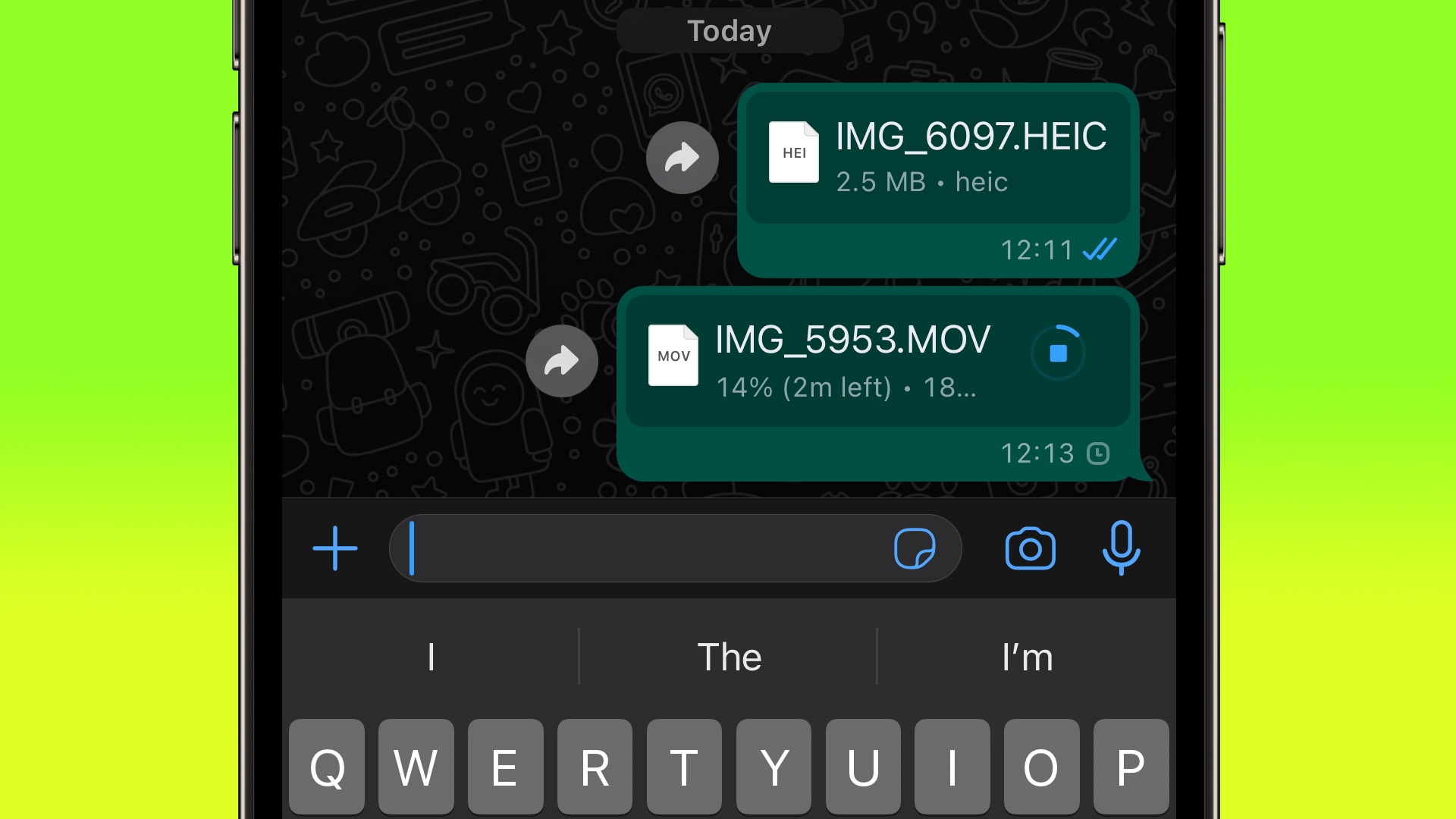
WhatsApp's latest feature avoids compression altogether by allowing photos and video to be shared as files, thereby preserving their original quality. WhatsApp's changelog adds that the new option is rolling out "over the coming weeks," so some users may not immediately see it on their device.
- Open an existing chat in WhatsApp or start a new one.
- Tap the + icon, left of the text input field.
- Tap Document ➝ Choose Photo or Video.
- Choose the media that you want to send, then confirm by tapping the blue arrow. Note the 2GB limit on the files that can be sent using the feature.
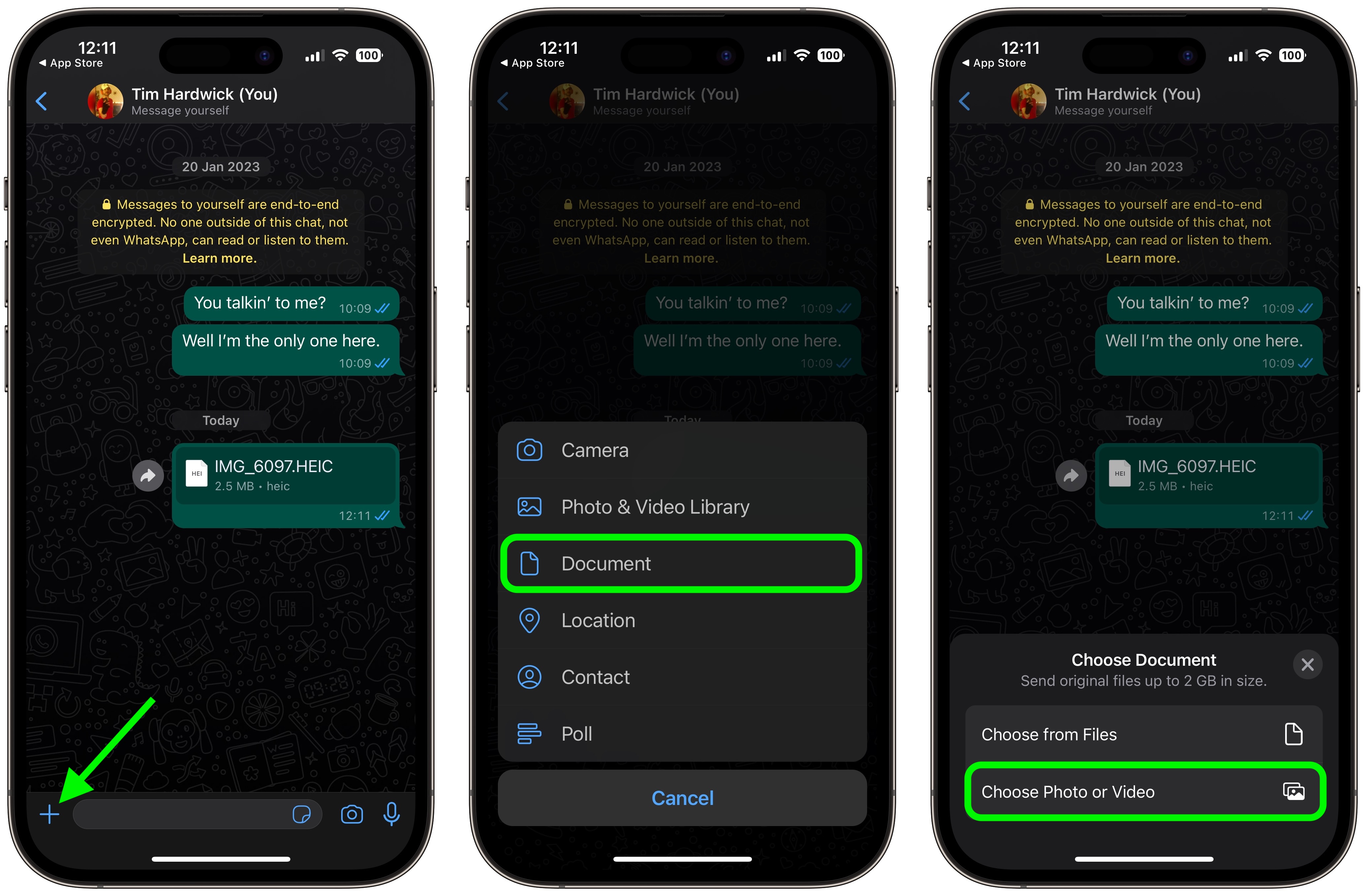
When the files are sent, previews of the media are not shown in the chat window, but the recipient can tap the files to view them. WhatsApp has also been testing the same feature for Android, although there isn't any further information about when it will become available.
Article Link: WhatsApp Now Lets You Send Photos and Video in Original Quality


