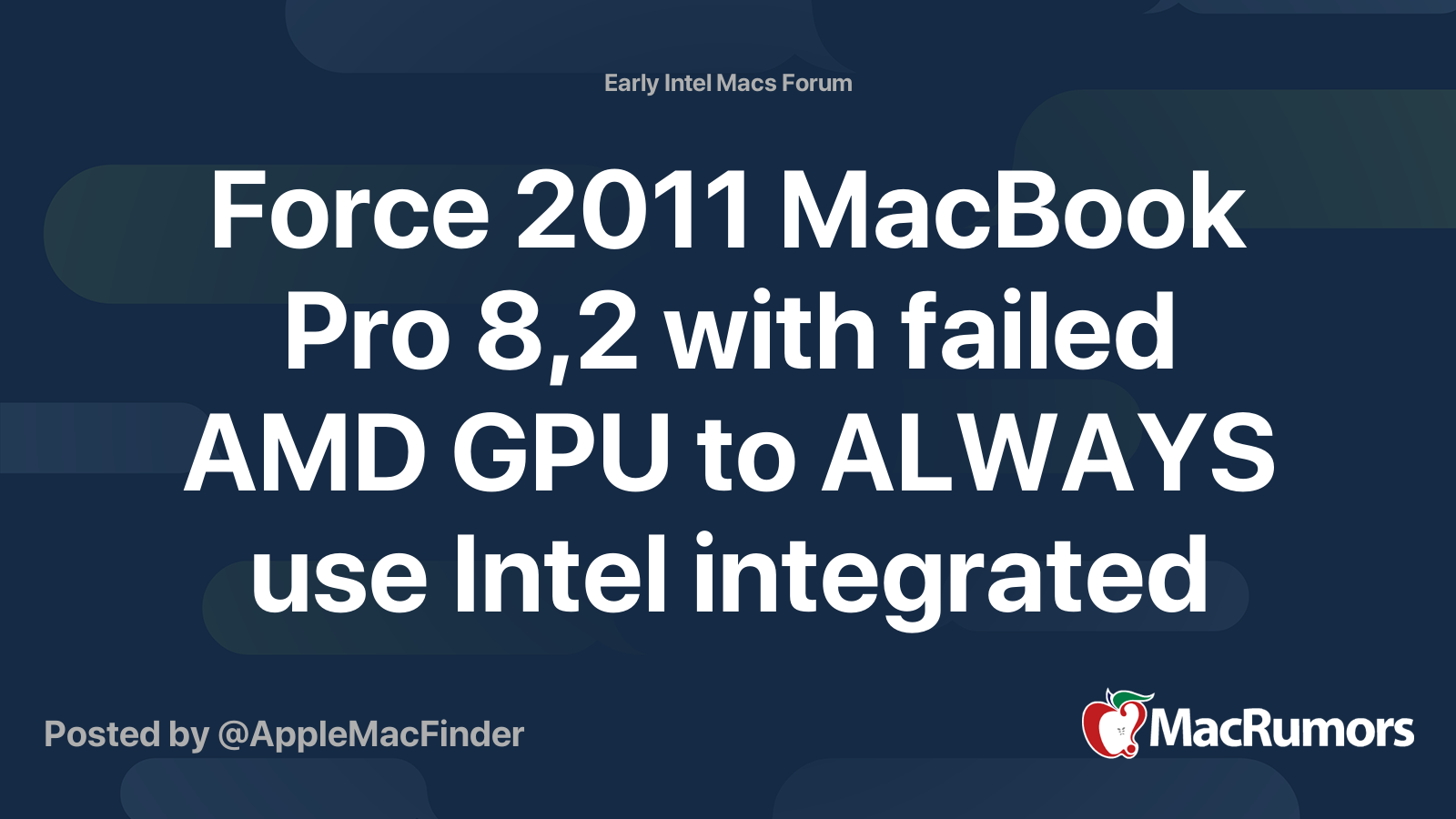While watching YouTube my screen went blank to white but I could hear the audio from the video playing
I have a mbp late 2011 15 in, 2.5 ghz, 16 go ram, 500 gb ssd as start up disk.
Tried to reboot but I always get the start up bar, then white. After 10 seconds it tries to reboot again by itself and the same sequence happens again.
The ssd was filled within a few gb of being full. I was getting ready to clear it out when this happened.
I tried a safe boot, can’t get it to do so.
Tried to run the disc utility , but can’t get the utility to appear.
Tried to zap the PRAM, nada.
Tried Internet recovery, nada again.
Any ideas?
I have a mbp late 2011 15 in, 2.5 ghz, 16 go ram, 500 gb ssd as start up disk.
Tried to reboot but I always get the start up bar, then white. After 10 seconds it tries to reboot again by itself and the same sequence happens again.
The ssd was filled within a few gb of being full. I was getting ready to clear it out when this happened.
I tried a safe boot, can’t get it to do so.
Tried to run the disc utility , but can’t get the utility to appear.
Tried to zap the PRAM, nada.
Tried Internet recovery, nada again.
Any ideas?