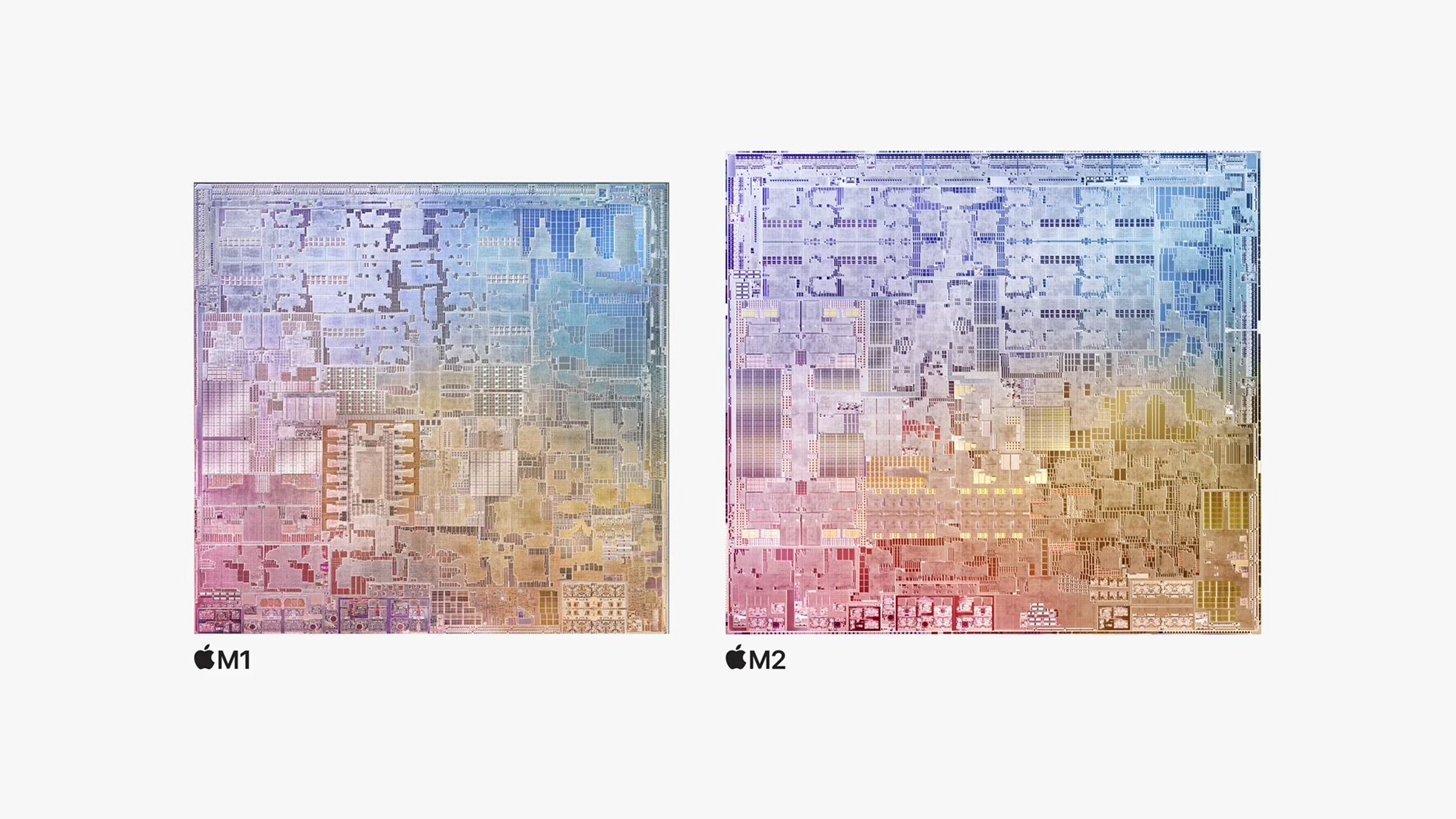But would 8GB last another 5 years ++ ? Thats a few MacOS updates to take on board.
When I got my previous Apple laptop (2013 Macbook Pro) I specced it with 16GB/512GB SSD. It served me well but was ultimately held back by its dual core CPU.
Could never imagine, 10 years later buying a laptop with just 8GB of memory.
When I got my previous Apple laptop (2013 Macbook Pro) I specced it with 16GB/512GB SSD. It served me well but was ultimately held back by its dual core CPU.
Could never imagine, 10 years later buying a laptop with just 8GB of memory.