Even more recent DP files, say 2.7 won't open even midi files. And yes Performer 1.2 was midi only. No SD2. I also have some olf]d Opcode MidiMac files I'm LOVE to be able to open.Oh yes with all due respect, this is not recent
But are you sure there is not conversion path ?
Performer 1.2 didn't have the sd2 files yet, it was only midi sequencer ?
I'm pretty sure that if you have Performer 1.2 files and transfer them (while preserving resource files) on an OS 9 system with Digital performer 3 to 4.5 it will open and convert them to a newer DP format (or midi ?), and thereafter you can open it with DP11.
Got a tip for us?
Let us know
Become a MacRumors Supporter for $50/year with no ads, ability to filter front page stories, and private forums.
Why hasn't anyone developed an app that can open obsolete files?
- Thread starter machenryr
- Start date
- Sort by reaction score
You are using an out of date browser. It may not display this or other websites correctly.
You should upgrade or use an alternative browser.
You should upgrade or use an alternative browser.
Even more recent DP files, say 2.7 won't open even midi files. And yes Performer 1.2 was midi only. No SD2. I also have some olf]d Opcode MidiMac files I'm LOVE to be able to open.
Can you send me one sample of both types of files ? (a Performer 1.2 file and an Opcode midi file)
Better compressed in stuffit ".sit" or compact Pro ".cpt" in order to preserve resources... my email address is gilles [at] polysoft [dot] fr
Sure. Not presently as I'm in the midst of racking up gear.Thank you.Can you send me one sample of both types of files ? (a Performer 1.2 file and an Opcode midi file)
Better compressed in stuffit ".sit" or compact Pro ".cpt" in order to preserve resources... my email address is gilles [at] polysoft [dot] fr
I'm trying to stay ahead of the game when I can by making sure stuff is saved in more universally readable formats. For instance, I used to use Final Draft for screenwriting but gave it up in favor of applications like (beat) and Highland that work with a kind of specialized Markdown called Fountain -- so it's a plain text based format. I also made sure my back library of scripts was all saved out into PDF, so that if eventually I can't open an .fdx Final Draft file, it's not a problem. And then scripts aside the vast bulk of my writing is in Ulysses, which uses Markdown (again, plain text). I'm not at all worried about that being readable going forward
The things I currently worry about most are the contents of my Apple Notes app, which has no decent export options I'm aware of.
The things I currently worry about most are the contents of my Apple Notes app, which has no decent export options I'm aware of.
I had a friend once who worked in a big university library as an archivist. He showed me the part of the building where they kept old computer systems they had acquired in order to be able to view certain artists' work. In some cases they had two systems in case one broke...Varmann -
I believe there are companies that specialize in migrating "old data" from old hardware to new formats and new hardware.
Of course, one will pay for the services.
For an individual, the only options are to keep older hardware around, OR (as mentioned above), try to "package" one's data with an eye towards the future (i.e., keeping WP files in pdf format or text/rich text format) ...
Even PDF is not a guarantee for long term storage, which is why PDF/A exists.
Apple Notes Export On Mac:I'm trying to stay ahead of the game when I can by making sure stuff is saved in more universally readable formats. For instance, I used to use Final Draft for screenwriting but gave it up in favor of applications like (beat) and Highland that work with a kind of specialized Markdown called Fountain -- so it's a plain text based format. I also made sure my back library of scripts was all saved out into PDF, so that if eventually I can't open an .fdx Final Draft file, it's not a problem. And then scripts aside the vast bulk of my writing is in Ulysses, which uses Markdown (again, plain text). I'm not at all worried about that being readable going forward
The things I currently worry about most are the contents of my Apple Notes app, which has no decent export options I'm aware of.
https://bear.app/faq/migrate-from-apple-notes
https://apps.apple.com/us/app/exporter/id1099120373?mt=12
Both of these apps export to Markdown.
Thanks! I'm not at all interested in migrating to Bear, but I tried the Export app and it seems to do a pretty good job if you choose the HTML format. (Got plenty of images in my Notes, so Markdown is pretty useless for that).Apple Notes Export On Mac:
https://bear.app/faq/migrate-from-apple-notes
https://apps.apple.com/us/app/exporter/id1099120373?mt=12
Both of these apps export to Markdown.
Last edited:
Glad I could helpThanks! I'm not at all interested in migrating to Bear, but I tried the Export app and it seems to do a pretty good job if you choose the HTML format. (Got plenty of images in my Notes, so Markdown is pretty useless for that).
What kind of files? I used MacDraw heavily in the 1990's and saved my projects as PICT files that won't open with current Mac software. About 10 years ago I wanted to open some of these and found an app that would do it, but can't find it now. However, just played around and this might not be the kind of solution you want, but it worked in a quick test.

 github.com
github.com
It's an electron app that gives you a virtual machine, along with a bunch of old apps. See the help button (at the bottom of the window) for instructions on copying files in/out of the VM. My old PICT files opened as expected with the included version of Photoshop. It's a bit buggy, but still cool (and it's free).

[edit] Should add, I originally found out about this app from the following front-page article.
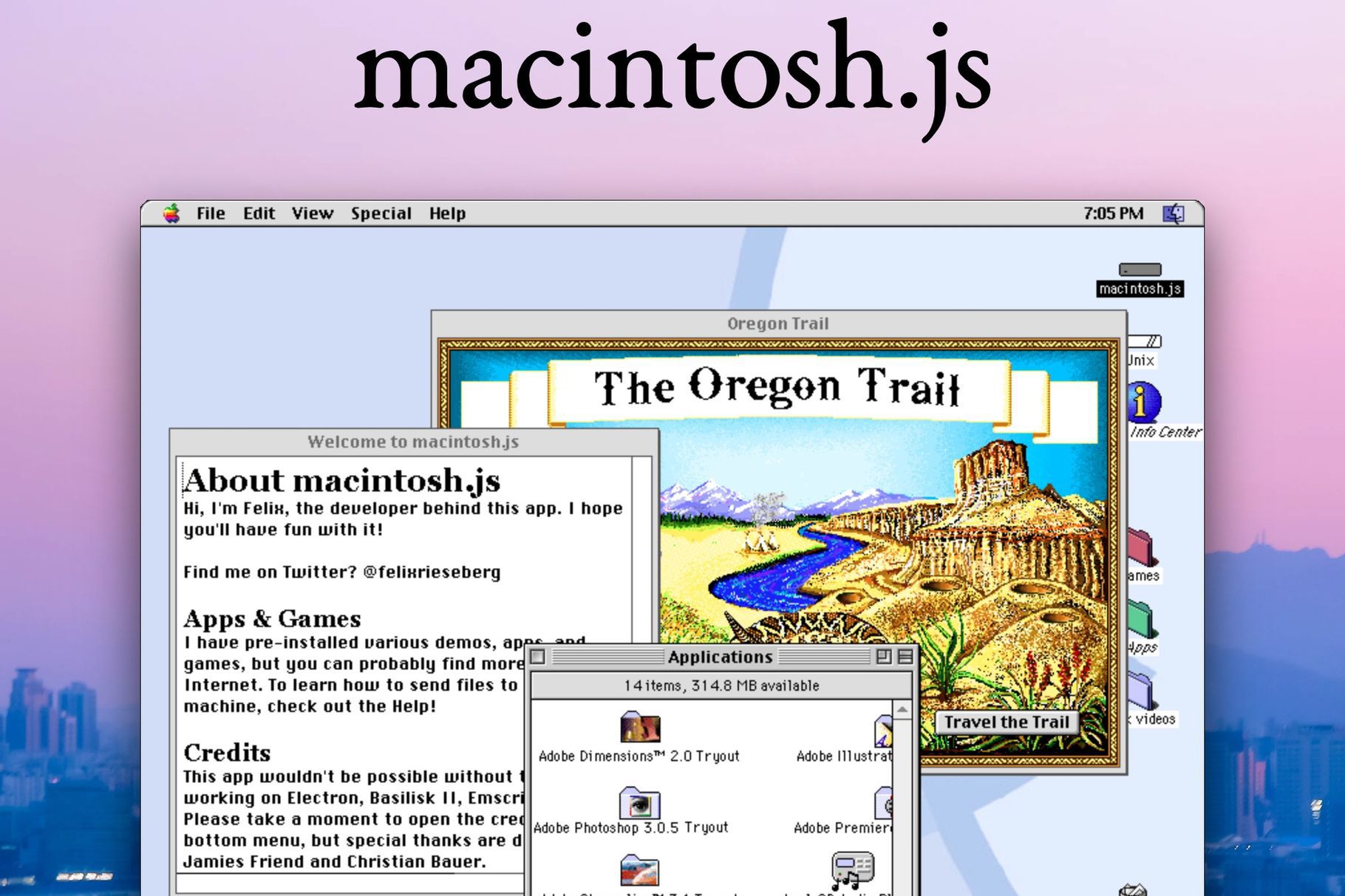
 www.macrumors.com
www.macrumors.com
GitHub - felixrieseberg/macintosh.js: 🖥 A virtual Apple Macintosh with System 8, running in Electron. I'm sorry.
🖥 A virtual Apple Macintosh with System 8, running in Electron. I'm sorry. - felixrieseberg/macintosh.js
It's an electron app that gives you a virtual machine, along with a bunch of old apps. See the help button (at the bottom of the window) for instructions on copying files in/out of the VM. My old PICT files opened as expected with the included version of Photoshop. It's a bit buggy, but still cool (and it's free).
[edit] Should add, I originally found out about this app from the following front-page article.
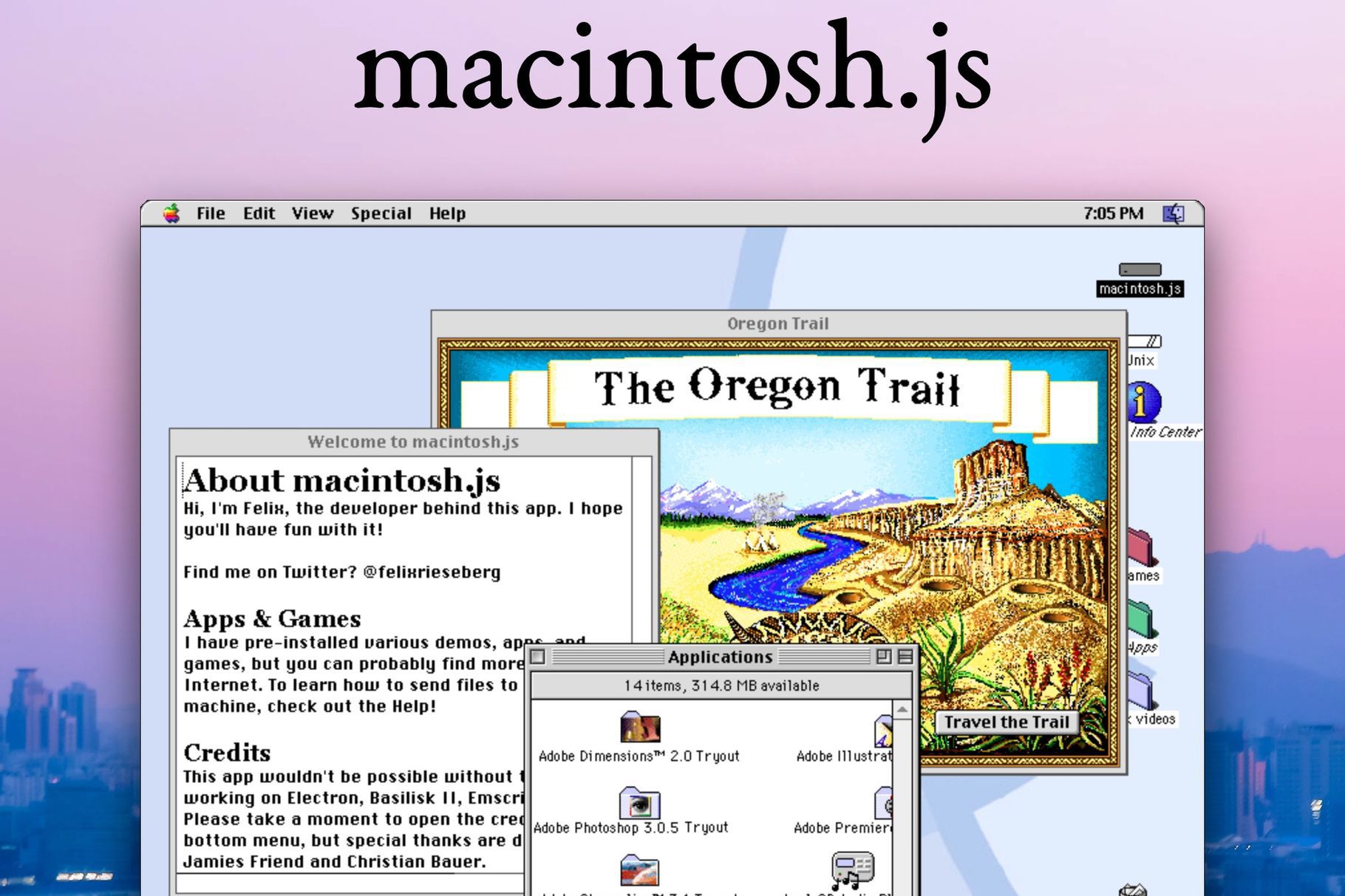
Mac OS 8 Emulator Available as a Downloadable App
Mac OS 8 is now available as an app for macOS, Windows, and Linux, reports The Verge. Slack developer Felix Rieseberg has transformed Mac OS 8...
Thank you. I did a quick search and found that.
Sorry, I don't understand. What is "that"? You can download the emulator at the github link I posted. Here is a direct link to the .zip file for the Intel version
https://github.com/felixrieseberg/m...load/v1.1.0/macintosh.js-darwin-x64-1.1.0.zip
This version is supposed to be for M1 macs (maybe others?)
https://github.com/felixrieseberg/m...ad/v1.1.0/macintosh.js-darwin-arm64-1.1.0.zip
It includes an old version of photoshop that opened my old PICT files, your mileage may vary. Once you open them, should be able to save as a .png or .jpg file that would work on current Macs (but I didn't try that).
Thank you. I tried to clean i up in my last sentence. I was referring to the github QuickViewer - I went to their site and it made my confused. LOL. But the macintosh.js app is cool.Sorry, I don't understand. What is "that"? You can download the emulator at the github link I posted. Here is a direct link to the .zip file for the Intel version
https://github.com/felixrieseberg/m...load/v1.1.0/macintosh.js-darwin-x64-1.1.0.zip
This version is supposed to be for M1 macs (maybe others?)
https://github.com/felixrieseberg/m...ad/v1.1.0/macintosh.js-darwin-arm64-1.1.0.zip
It includes an old version of photoshop that opened my old PICT files, your mileage may vary. Once you open them, should be able to save as a .png or .jpg file that would work on current Macs (but I didn't try that).
Register on MacRumors! This sidebar will go away, and you'll see fewer ads.

