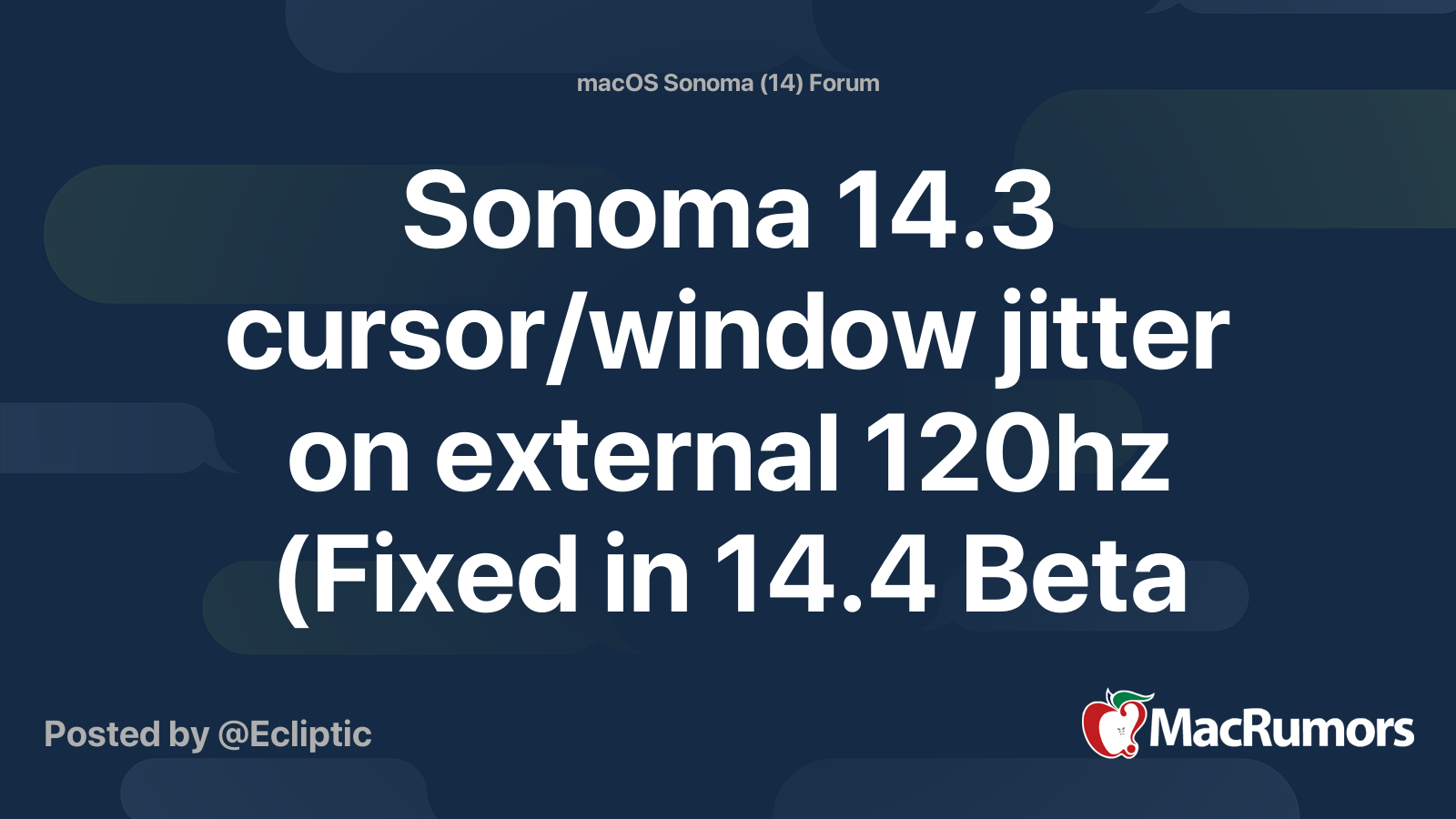Edit: I found out that it has something to do with the disappearing Cursor. When im walking and moving the camera around i need to hold the left / right button and in this case the cursor disappears. As soon as i release the left or right mouse button, the cursor comes back and causes the framedrop, which causes micro-stuttering. Whats causing this? 
Hey there,
first time posting here
Got my MacStudio yesterday for work and found out that i can play my beloved WoW on it
It runs pretty good at locked 60FPS VSYNC on and looks great.
But i got one major Problem...when clicking the left/right mousebutton my FPS drops from 60 to 57-58. So it causes major Stuttering, which is SUPER annoying. And in Oribos the screen flickers black when clicking the mousebuttons.
I had the mouse (Logitech G502) plugged in via USB cable and via a BT Dongle, but that did not change anyhting.
Anyone having the same issues? Any tipps?
Songano
Hey there,
first time posting here
Got my MacStudio yesterday for work and found out that i can play my beloved WoW on it
It runs pretty good at locked 60FPS VSYNC on and looks great.
But i got one major Problem...when clicking the left/right mousebutton my FPS drops from 60 to 57-58. So it causes major Stuttering, which is SUPER annoying. And in Oribos the screen flickers black when clicking the mousebuttons.
I had the mouse (Logitech G502) plugged in via USB cable and via a BT Dongle, but that did not change anyhting.
Anyone having the same issues? Any tipps?
Songano
Last edited: