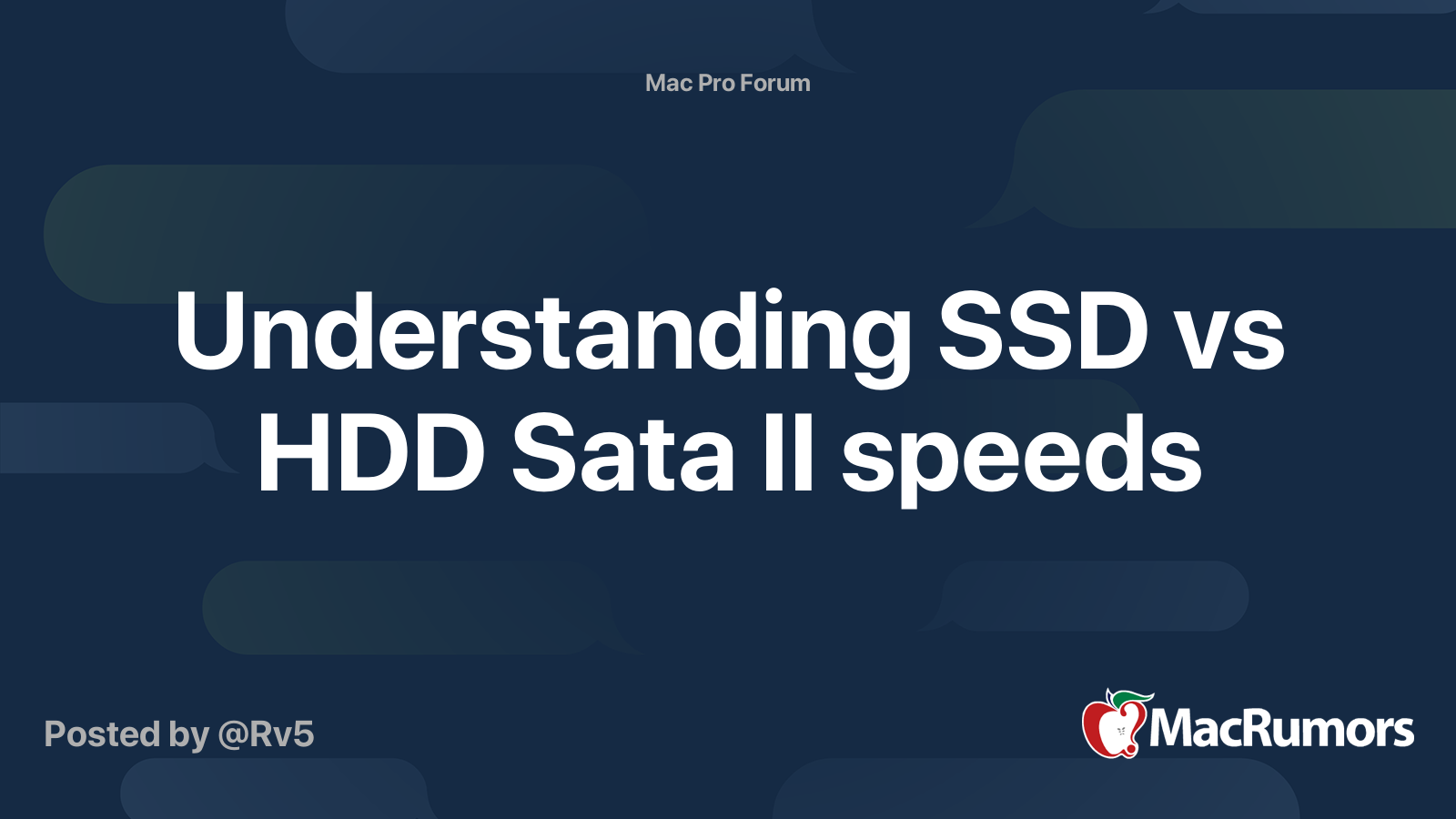An Update to this for the OP. There was a thread with someone with internal drives on a Mac Pro with a very similar situation as you. Their write speeds were very low, but they didn't know about TRIM.
Enabling TRIM instantly fixed that person's write speeds:
Hey all, I'm just working on some upgrades for my 5,1 - so far been successful with USB 3.0, x2 cpu upgrade, 580 gfx and NVMe SSD. One thing I can't quite figure out is the speed descrepency in the default bays. Though limited to Sata II speeds I was still expecting the SSD to be performing...

forums.macrumors.com
While TRIM might be the issue for you, the solution of enabling TRIM doesn't help if you continue to stick with the USB drive. TRIM can be enabled on a TB drive, though.
I wish I would have seen this post earlier, as sometimes there is inaccurate/incomplete info being spread around about TB3 on older Macs with TB1 or TB2.
I have a Late 2012 iMac, and there are faster external solutions than USB3.
My current setup is using a NVMe in a Samsung X5 Thunderbolt 3 Enclosure that I use for my boot drive. This is connected to a cheap TB3 dock (providing power to the X5), then to the iMac's TB1 port using Apple's bidirectional TB2>TB3 adapter.
With the NVMe that came with the X5, I was getting write speeds over 800MBps and read speeds @ 900MBps. Way faster than USB3. I swapped the NVMe for a larger size, and read speeds are the same, but for some reason the write speed dropped a little on the newer and larger NVMe, but @ 730MBps, it is still way faster than USB3 and the internal SSD.
It is accurate to say the Apple's bidirectional adapter doesn't provide power over the bus, but if you have a TB3 device that can provide its own power, or if you have a TB3 dock with its own power supply, then this doesn't matter.
BTW, if I could do my set up all over again (which I might do anyways), I would just spend a little more and get an TB3 NVMe enclosure with its own power supply, as I think the TB3 dock is adding to the overhead. I think if I just spent more and got a powered enclosure, I would have seen speeds over 1000MBps.