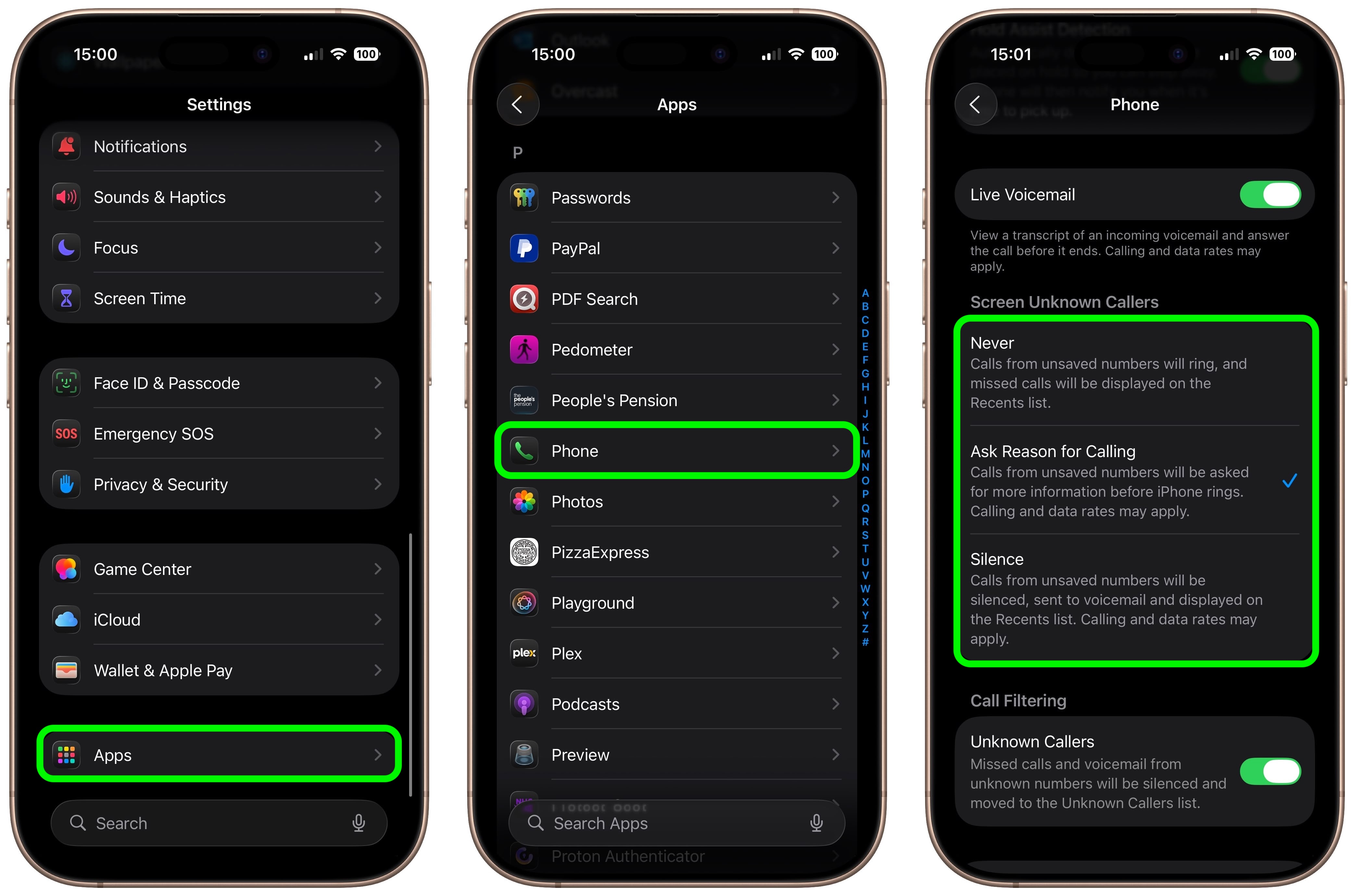They don't attack them because you give out your number more than you actually know. Everybody wants your business which is why every where you shop they "track" you through your phone number. It's tied to almost all my rewards and log ins like amazon/walmart or target.I don't understand why Apple/the phone companies don't attack spam calls with a much easier process:
I know there are other ways spammers get around the phone companies (or at least used to get around them decades ago), but at the end of the day, it's the PHONE COMPANY that is providing me phone service and should be responsible for annoying spammers. It's harassment plain and simple.
- When I get a likely Spam call, AT&T tells me it's Spam Alert and 99% of the time it's correct
- I block the number (yes, I know there are tens of thousands of phone number combinations spammers can use)
- Apple should communicate to AT&T that I want this number blocked because it's spam
- AT&T should do a daily or weekly lookup and if they see 203-123-4567 blocked more than 200 times, AT&T as a company should somehow block that number from dialing in the first place
AtT also has a number you can forward the spam for them to know, which helps with the screening process but there's always a few that get away.
My biggest problem tbh is the person who had the number before me, he likes to give it out to debt collectors lol