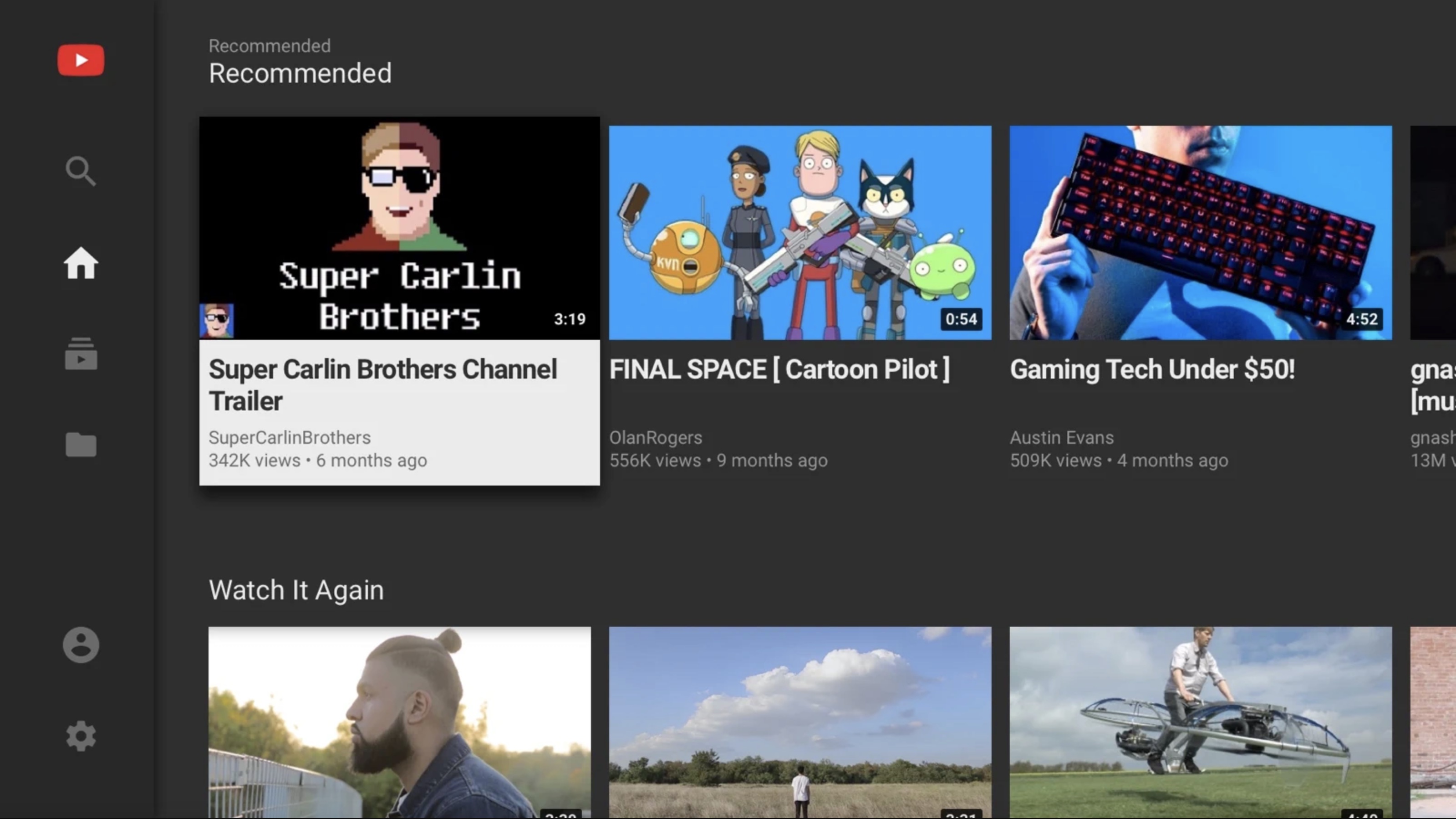I usually only get this error when either:
1, using an older browser
2, looking at very old videos.
As far as having an issue with the TV interface, or iOS, etc: I haven't had any.
As far as the comment above about Google's own interface. I personally see this argument from both sides. However, I personally finding having a custom interface specific to the app nice. Then, the app will look almost the same on any platform it's used. It's nice for familiarity. But on the other hand, having an interface that matches the apple guidelines is also nice. I think it comes down to personal preferences as to which one matters to you the most.
1, using an older browser
2, looking at very old videos.
As far as having an issue with the TV interface, or iOS, etc: I haven't had any.
As far as the comment above about Google's own interface. I personally see this argument from both sides. However, I personally finding having a custom interface specific to the app nice. Then, the app will look almost the same on any platform it's used. It's nice for familiarity. But on the other hand, having an interface that matches the apple guidelines is also nice. I think it comes down to personal preferences as to which one matters to you the most.