What is even the point of this model? With the internal specs of a MBA, but the thicker body of a MBP, it seems like the absolute worst of both worlds.
Got a tip for us?
Let us know
Become a MacRumors Supporter for $50/year with no ads, ability to filter front page stories, and private forums.
14-Inch MacBook Pro With M3 Chip Has Only Two Thunderbolt 3 Ports
- Thread starter MacRumors
- Start date
- Sort by reaction score
You are using an out of date browser. It may not display this or other websites correctly.
You should upgrade or use an alternative browser.
You should upgrade or use an alternative browser.
But this option will sell like hotcakes, guaranteed.
Apple's new M3 14-inch MacBook Pro features two Thunderbolt 3 USB-C ports, not three Thunderbolt 4 ports like the 14-inch and 16-inch MacBook Pro models powered by M3 Pro and M3 Max chips.
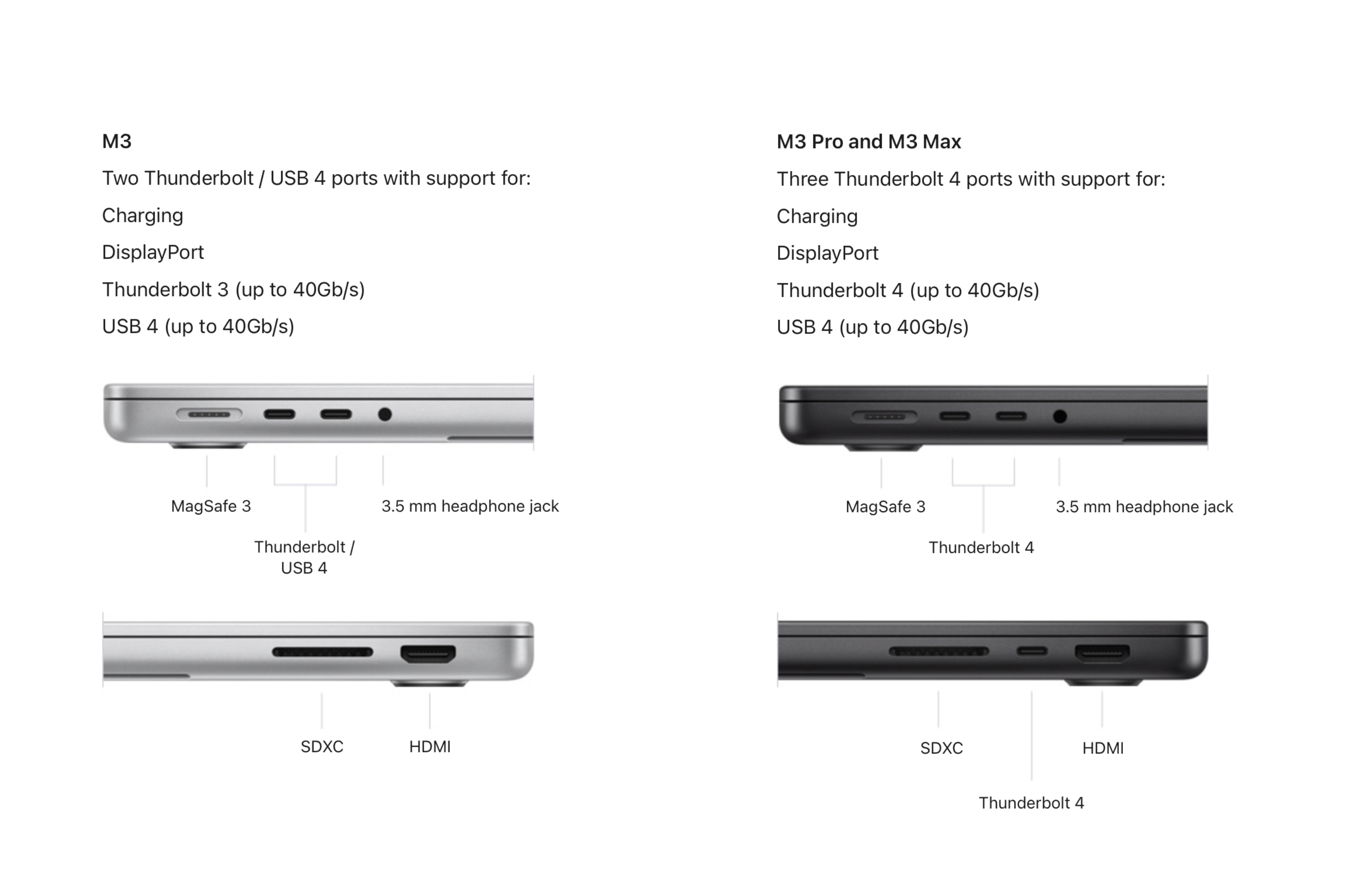
Apart from having fewer USB-C ports, the lack of Thunderbolt 4 support on the 14-inch MacBook Pro with the base M3 chip means it only supports one display with up to 6K resolution at 60Hz, or one display with up to 4K resolution at 120Hz over HDMI.
In comparison, like the M2 Pro chip it replaces, the M3 Pro supports up to two external displays with up to 6K resolution at 60Hz over Thunderbolt. The M3 Pro-powered MacBook Pro models also support one external display with up to 6K resolution at 60Hz over Thunderbolt and one external display with up to 4K resolution at 144Hz over HDMI.
Meanwhile, the M3 Max supports up to four external displays in the following configuration: Up to three external displays with 6K resolution at 60Hz over Thunderbolt and one external display with up to 4K resolution at 144Hz over HDMI.
Alternatively, M3 Max MacBook Pro models can support up to three external displays by connecting two displays with 6K resolution at 60Hz over Thunderbolt and one display with up to 8K resolution at 60Hz, or one display with 4K resolution at 240Hz over HDMI.
Lastly, both the M3 Pro and M3 Max also support native DisplayPort over USB-C, and one display with up to 8K resolution at 60Hz or 4K resolution at 240Hz over HDMI.
The new MacBook Pro models are available to order now, and they will begin arriving to customers and launch in stores on Tuesday, November 7. Be sure to check out our MacBook Pro announcement coverage for all the details.
Article Link: 14-Inch MacBook Pro With M3 Chip Has Only Two Thunderbolt 3 Ports
Yep. You can buy a $200 Alder Lake mini PC that supports three 4K monitors and comes with 16 GB RAM and a 500 GB SSD: https://www.amazon.com/dp/B09DPV3D4N/I don't think using 2 monitors is a pro feature, its a basic feature. You should not have to spend $2K on a laptop to get dual monitor support.
Last edited:
As an Amazon Associate, MacRumors earns a commission from qualifying purchases made through links in this post.
Stop complaining about the price of the model you don't want, and start complaining about the price of the model you do want. So, it's 1799,- for a 16GB one. Is that good value or not? If 8GB is not enough for you, then it doesn't matter if it costs 50,- less or 1000,- less.I think this would have been the prefect machine for many who want a pro but don't need the top end specs but just an Air with bells and whistles, except 8gb is a disgrace.
They haven't "lost" a Thunderbolt port.So it is cheaper for Apple to order different chassis (so the factory needs to stop production > change matrix > start production and all the logistics behind) instead of keeping a thunderbolt port.
This is a replacement for the low-end 13"MacBook not-so-Pro, which has only had 2 Thunderbolt ports since TB3 appeared in 2016. They've upped the price a bit, but its got a bigger/better display, magsafe etc. c.f. the old 13".
It has a "base" M3 chip - neither the base M1 or M2 physically supported more than 2 TB ports - that has always been a Pro/Max feature.
You can debate whether this is good value for money (with only 8GB RAM, probably not so much!) but there's really nothing surprising about the number of ports or display support.
The "real" MacBook Pro - with the "Pro" chip and 3 TB ports still starts at $1999.
This way of making it seem like something has been added (for example, the new SOC) and concealing that many things have been removed (such as the Thunderbolt 4 port, reduced bandwidth, the number of cores, the amount of RAM, etc.), and then proclaiming loudly that the new MAC starts at a lower price, is nothing short of deceptive! It's worthy of the finest scoundrel that reminds me of the snake oil salesmen of the old Wild West!
I think this would have been the prefect machine for many who want a pro but don't need the top end specs but just an Air with bells and whistles, except 8gb is a disgrace.
It will be the perfect machine in 2-3 months when they drop the refurbs with 16gb of RAM for like $200-300 less.
They would have nailed the entry level M3 14 MBP if it had 10-12 GB RAM, instead of 8, as apart from this its a solid laptop as it has the same Micro LED Pro Motion display, excellent speakers and SD card slot just like the M3 Pro models, but at a lower price. Typical Apple never getting it quite right, but they know what they are doing as its part of their upselling strategy.
Again, this is expected and nothing wrong with the decision. People should compare this to the previous 13-inch M2 MacBook Pro or even go back to the original 13-inch M1 MacBook Pro. Both models also supported one external display and outfitted with two Thunderbolt ports.
Now the 14-inch M3 MacBook Pro starts at US$1,599, US$100 more than the outgoing model. However you gain a much brighter display with ProMotion, more ports, MagSafe charging port, faster WiFi, 1080p webcam, and longer battery life with only 0.4 pounds heavier. I rather have this base 14-inch MacBook Pro over the 13-inch M2 MacBook Air.
Now the 14-inch M3 MacBook Pro starts at US$1,599, US$100 more than the outgoing model. However you gain a much brighter display with ProMotion, more ports, MagSafe charging port, faster WiFi, 1080p webcam, and longer battery life with only 0.4 pounds heavier. I rather have this base 14-inch MacBook Pro over the 13-inch M2 MacBook Air.
You'd need a dock though.It does support two monitors, Thunderbolt 3 has always supported two monitors.
Not necessarily, a lot of Thunderbolt monitors have daisy chain ports. Some even act as a dock. In either case with any MBP it'd make sense to have a dock if you're using external monitors as you'd constantly be plugging in or removing multiple cables.You'd need a dock though.
This way of making it seem like something has been added (for example, the new SOC) and concealing that many things have been removed (such as the Thunderbolt 4 port, reduced bandwidth, the number of cores, the amount of RAM, etc.), and then proclaiming loudly that the new MAC starts at a lower price, is nothing short of deceptive! It's worthy of the finest scoundrel that reminds me of the snake oil salesmen of the old Wild West!
It's really not. Half of this page is full of people who understand it's a replacement for the 13" MBP, the other half seem as confused as the person who wrote the original article.
Well said.... and only TB3...
It's a stretch to call this a "Pro" machine, 8GB, 1 external monitor, 2 USB / TB3 ports and so on.
having a pro machine that has 8GB 'SHARED' memory/RAM is just absurd and should NEVER be done.
Damn those bean counters.
This. My very first MBP (13" Mid 2009) was festooned with ports, but had 2GB of RAM and a 250GB 5400RPM Hard Drive. The only thing it had going for it was the screen and the thing was still over $1K out the door."Pro" is merely a product category differentiator, similar to "Air," and has nothing to do with it being only useful or targeted to "professionals."
Similarly... AirPods Pro earbuds are not targeted toward professional sound engineers in recording studios.
This new 14" is much the same - a base model with some extra 'niceities' aimed at people who are willing to shell out for them, not necessarily professionals who *need* them.
I absolutely disagree with you, but I respect your opinion. Nevertheless, most people who read 'Macrumors' are perfectly capable of understanding the differences, just as doctors, unlike gunslingers, were able to discern the scams of the 'magic elixir' salesmen from the old Wild West.It's really not. Half of this page is full of people who understand it's a replacement for the 13" MBP, the other half seem as confused as the person who wrote the original article.
I absolutely disagree with you, but I respect your opinion. Nevertheless, most people who read 'Macrumors' are perfectly capable of understanding the differences, just as doctors, unlike gunslingers, were able to discern the scams of the 'magic elixir' salesmen from the old Wild West.
They appear not to, just as the author of this article didn't. These people quoted do though.
They haven't "lost" a Thunderbolt port.
This is a replacement for the low-end 13"MacBook not-so-Pro, which has only had 2 Thunderbolt ports since TB3 appeared in 2016. They've upped the price a bit, but its got a bigger/better display, magsafe etc. c.f. the old 13".
It has a "base" M3 chip - neither the base M1 or M2 physically supported more than 2 TB ports - that has always been a Pro/Max feature.
You can debate whether this is good value for money (with only 8GB RAM, probably not so much!) but there's really nothing surprising about the number of ports or display support.
The "real" MacBook Pro - with the "Pro" chip and 3 TB ports still starts at $1999.
Again, this is expected and nothing wrong with the decision. People should compare this to the previous 13-inch M2 MacBook Pro or even go back to the original 13-inch M1 MacBook Pro. Both models also supported one external display and outfitted with two Thunderbolt ports.
Now the 14-inch M3 MacBook Pro starts at US$1,599, US$100 more than the outgoing model. However you gain a much brighter display with ProMotion, more ports, MagSafe charging port, faster WiFi, 1080p webcam, and longer battery life with only 0.4 pounds heavier. I rather have this base 14-inch MacBook Pro over the 13-inch M2 MacBook Air.
Agree - they actually gained an HDMI port, which in many situations opens up a Thunderbolt port.They haven't "lost" a Thunderbolt port.
This is a replacement for the low-end 13"MacBook not-so-Pro, which has only had 2 Thunderbolt ports since TB3 appeared in 2016. They've upped the price a bit, but its got a bigger/better display, magsafe etc. c.f. the old 13".
It has a "base" M3 chip - neither the base M1 or M2 physically supported more than 2 TB ports - that has always been a Pro/Max feature.
You can debate whether this is good value for money (with only 8GB RAM, probably not so much!) but there's really nothing surprising about the number of ports or display support.
The "real" MacBook Pro - with the "Pro" chip and 3 TB ports still starts at $1999.
No. All Apple is saying is: ‘good job US economists, 1599 is now worth as much as hobbled ultra entry level computer for those who can’t afford a fully functional computer…’A premium pro laptop with 8gb memory. Sad.
They could've used that space for 1 USB-A port (HDMI port is thicker than USB-A so it will fit) [edit: or even a plain USB 3.2 Gen 2 USB-C port] but Apple took the easier (cheaper) way and not used it for anything.
Last edited:
This is me!Lots of comments about missing features meaning it is not for pros. It's been a long time since 'Pro' meant for professionals in Apple's world. Pro just means 'The better, more expensive one'.
This 14inch MacBook Pro with M3, I believe, is aimed at people who don't have the professional workflows, don't need the crazy performance, but want the better hardware, the better screen, the pro motion, the better webcam, microphones, the HDR brightness for videos etc. I believe there are a bunch of people where the performance of the base M3 is more than what they need, 2 USB-C ports are fine for them, but they would like the better screen tech etc.
This is that product. No different to the iPhone 'Pro', most of it's buyers are not using it for professional workflows, but they want the more premium design, the pro motion etc
I think the biggest implication of this is the inability to charge on either side of your laptop. That was a little but significant life improvement when they moved to USB-C in 2016. Sad to see it gone now on the low-cost MBP.
From what I understand, TB3 doesn't support daisy-chain to another display, that's one of the key differences of TB4.Not necessarily, a lot of Thunderbolt monitors have daisy chain ports. Some even act as a dock. In either case with any MBP it'd make sense to have a dock if you're using external monitors as you'd constantly be plugging in or removing multiple cables.
Register on MacRumors! This sidebar will go away, and you'll see fewer ads.


